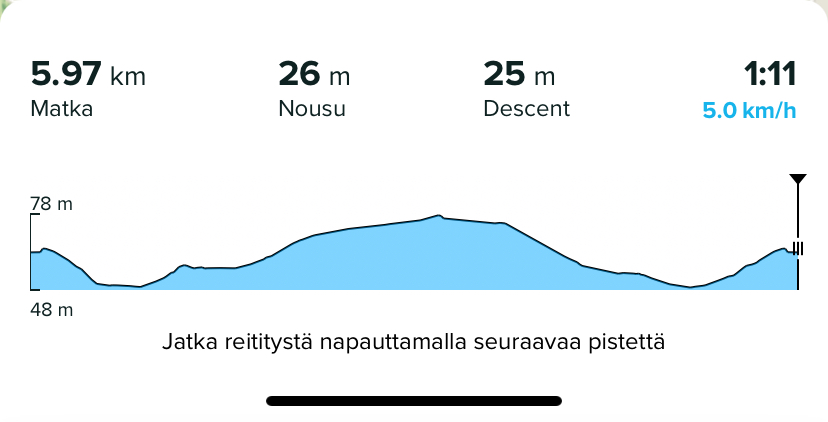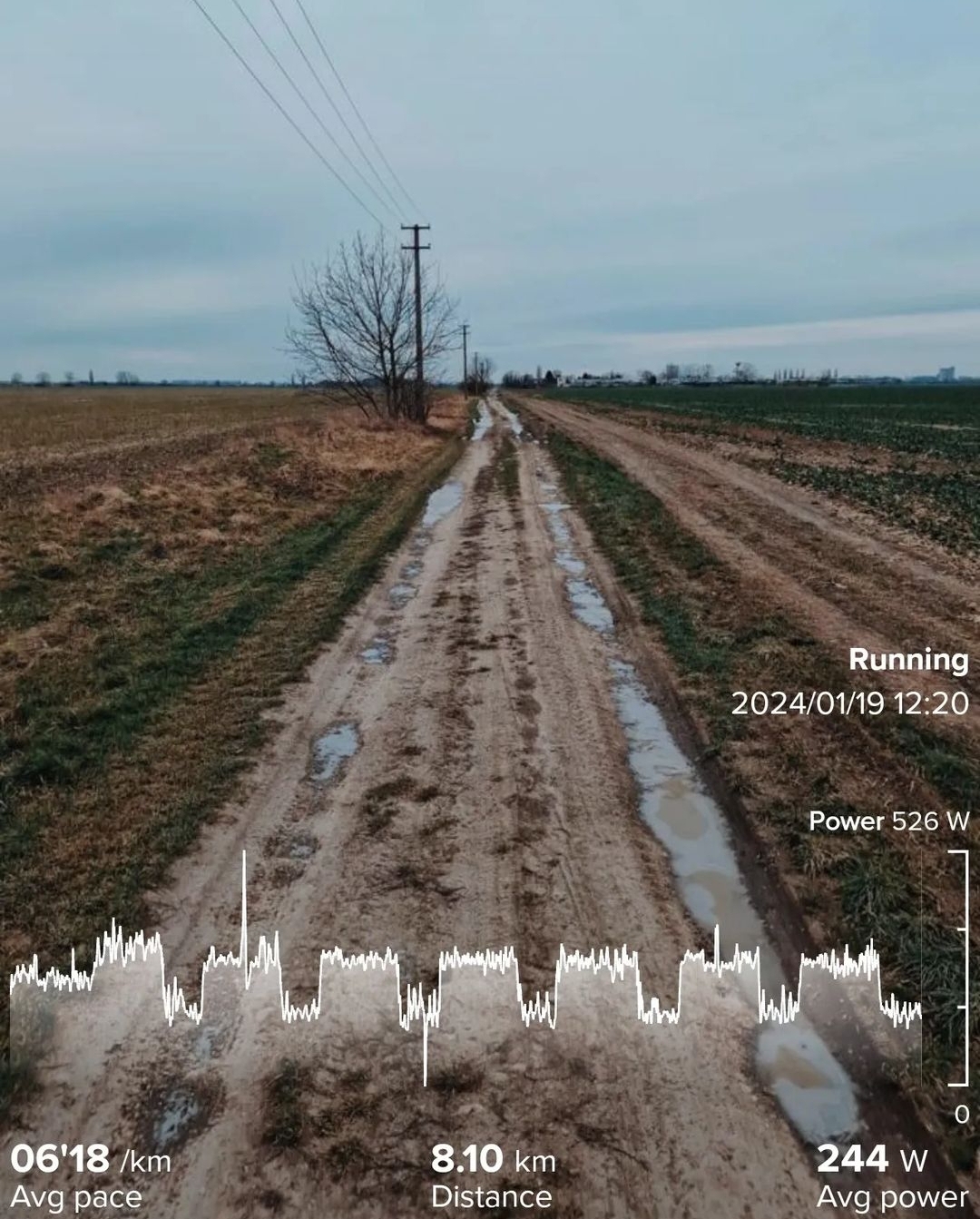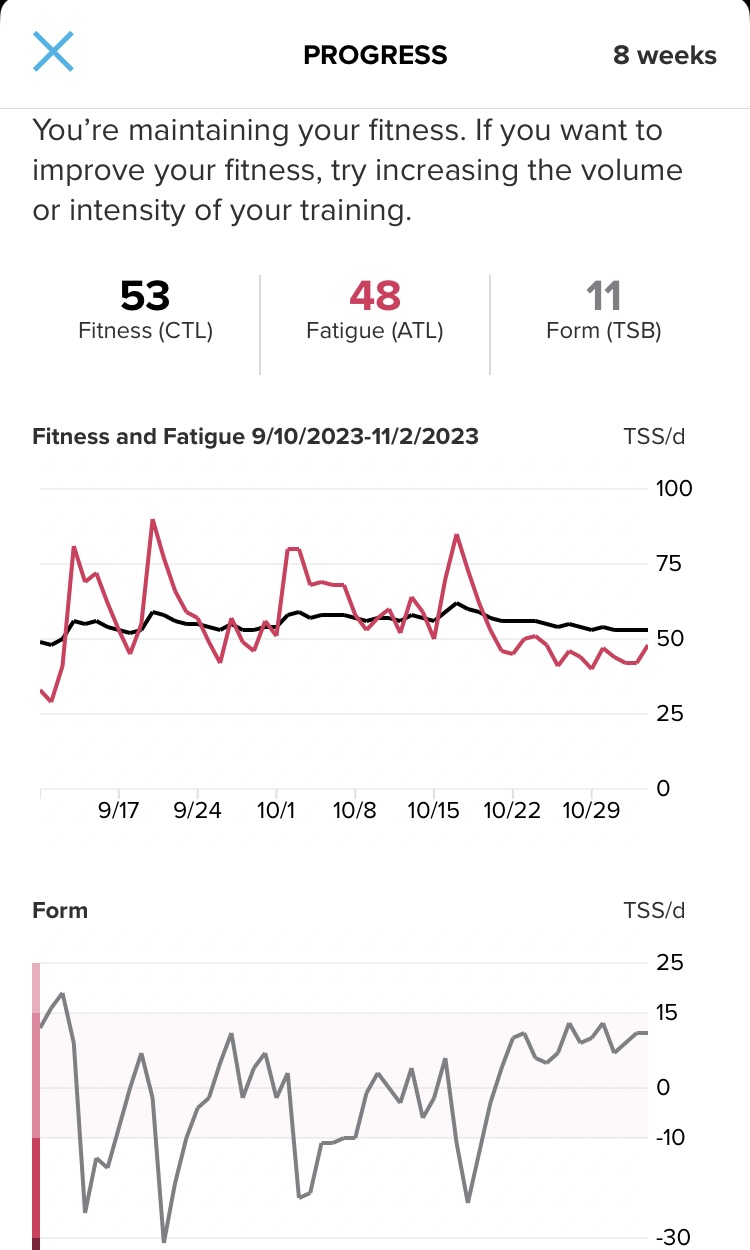Subcategories
-
-
Feature Suggestions
This is the place for creating new feature suggestions for the Suunto app or up-voting existing ones. You can also add your thoughts and comment on other user’s suggestions. Please remember to up-vote or down-vote already posted feature suggestions.
-
[iOS] Issues & Bugs
Share here your issues or the bugs you have found. Please remember to search just in case your issue is already reported.
-
-
Partner Connections
Anything related to issues with Partner Sync (Strava, Training Peaks, Endomondo, Runanalyze)