Profile section - top activities
-
Easiest way…!
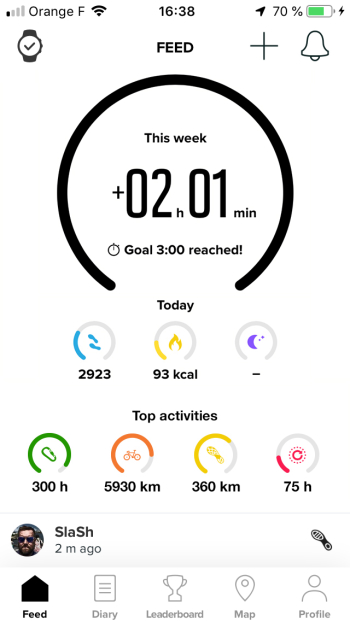
-
I love this mockup!! +1000
Off-topic, how is possible to have 3h weekly hour goal reached with 2:01 of training?
-
@suzzlo maybe it is total 5:01 (or +2:01) over target?
-
@Tim4c lol

-
@suzzlo it is +2hours so he did total 5hours
 and here is mine:
and here is mine:
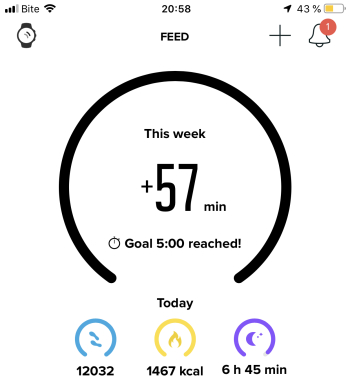
-
@Tim4c Looks great. Good thing would be to add more detailed graphs and metrics once you click on each icon. oHR icon would be great also
-
@suzzlo, i confirm, as @SlaSh and @Yannis-Belouris said, it’s +2hours, total 5h01.

@Dušan Ković, i think, when we click an icon, we can be redirected to the diary filtered by the activity.
Something like this for Optical Heart Rate ?
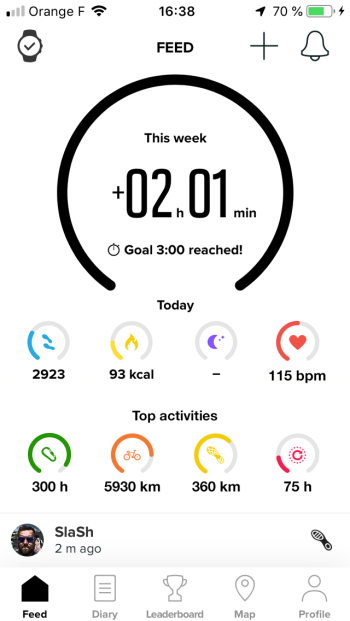
-
Android version is different. Big number is always total trained time, and then below are 2 options:
- ‘Goal reached’
- Your target is X hours
It’s a little difference, but the solid product sensation is totally lost

-
@Tim4c Very nice proposal! However, I think displaying the heardrate makes little sense. I would prefer a display of the training effect like vo2max. Thus, the display would also conform to the representation on the Watch (S3F)

-
@Armin-S Thx a lot.
I agree with you about displaying heart rate or whatever.
Therefore, I think users have to be able to customise this section with their own values.For me, it would be recovery time.
