Route planner glitch
-
I played with the route planner in SA 4.12.3 to try check out the new elevation profile, when I ran into this issue. I started to follow a marked trail (route planner set to walking), but couldn’t get further than a given point. The route planner made a turn back to find another trail toward the next point of my route. With movescount web’s route planner I can follow the same trail. The zoomed-in screenshot shows that the trail is continuous between the waypoints.
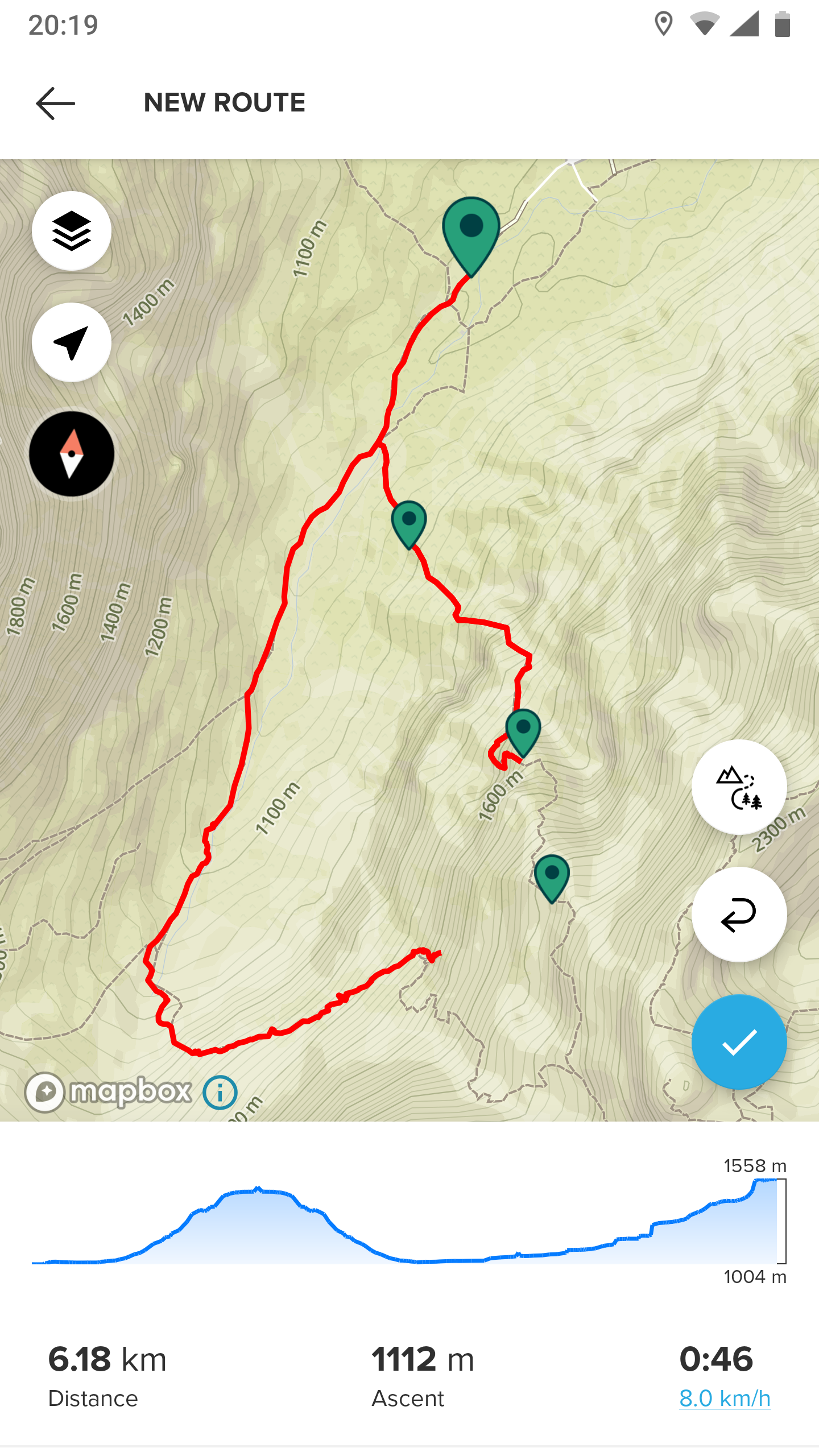
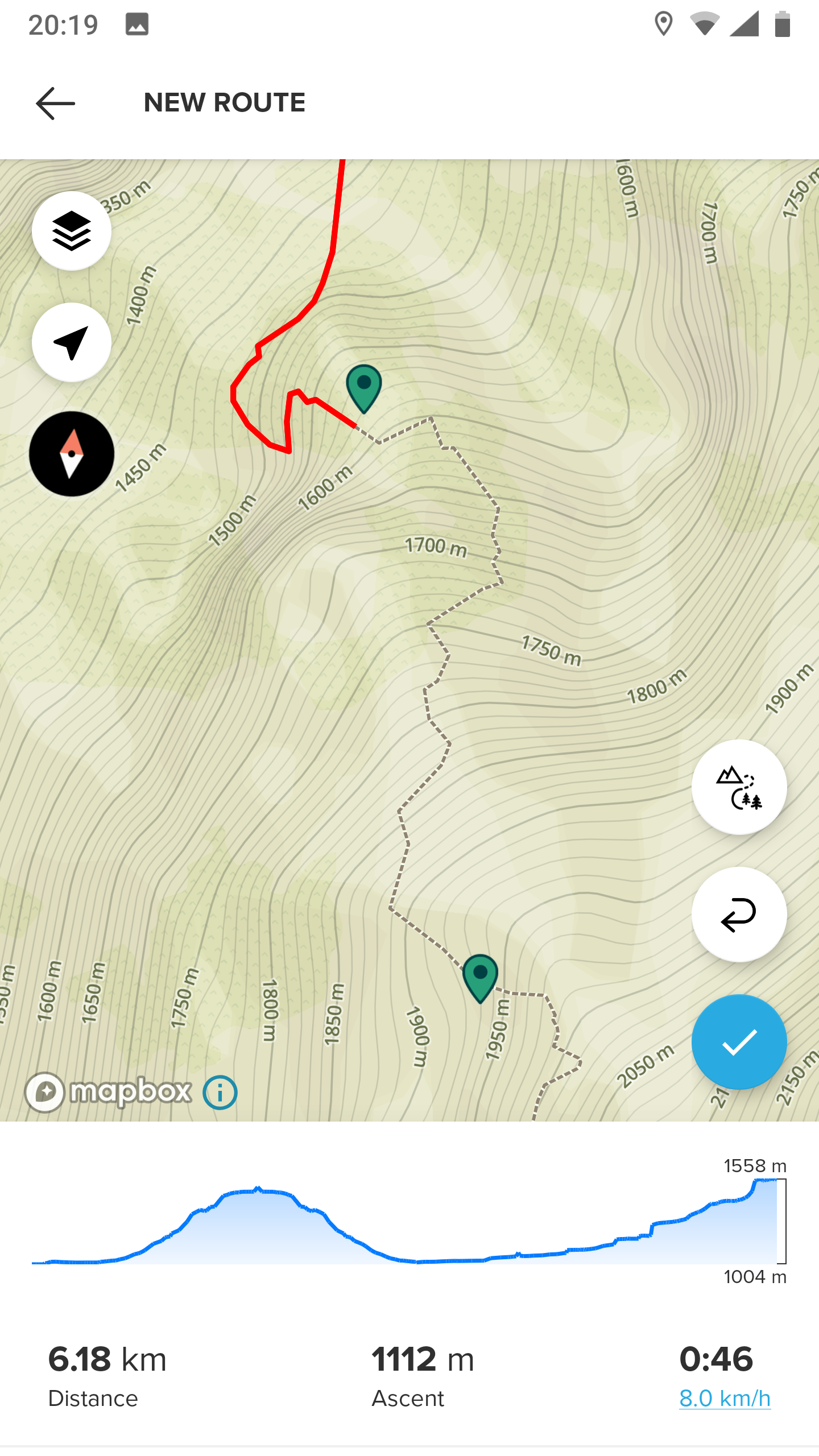
-
I guess it’s a map layer issue.
Probably the route is not drawn based on the layer you see.
Something similar already happened in the pastOr maybe it’s just a cache issue.
Did you try to clean app cache ? -
I’ve seen a similar issue with Movescount route planner as well. Sometimes I can’t route through a trail at all and sometimes the route takes a different path than the path visible on the map. I guess whatever. Suunto uses for routing isn’t exactly the same source that is used to render maps.
When I run into this issue I just switch to the manual mode (i. e. not following paths) which allows me to just draw the route wherever I want.
-
It seems to be the same issue I read about before, that automatic routing doesn’t work above a certain altitude, which is at that part of the map (Slovenia) is around 1500-1800m.
-
I know we have discussed the topic about route planner and Mapbox/Openstreetmaps are “the guilty”… I tried to report one issue to them and noticed it is very cumbersome to do that.
I don’t understand why routing is such a big thing.
In SA I choose “follow any road or path, by foot” or “all road types, cycling” for whatever reason it does not follow the road but takes deviations again. This is an official swiss cycling path registered in the official cycling path network… it’s nice to have a routeplanner but it is really annoying to use it
Google Maps works fine in that area…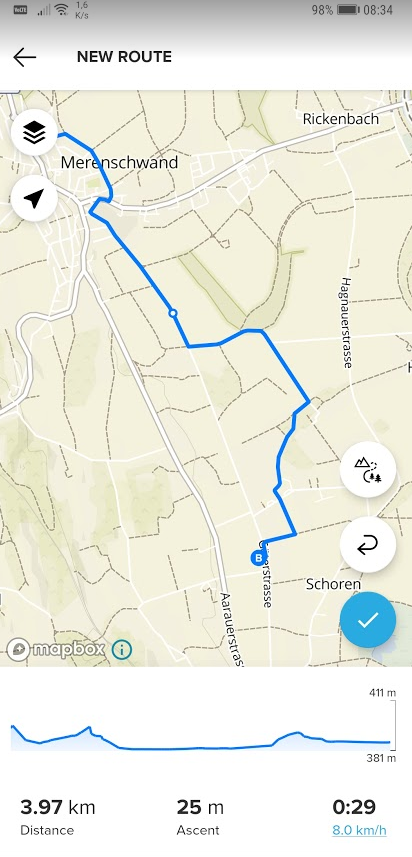
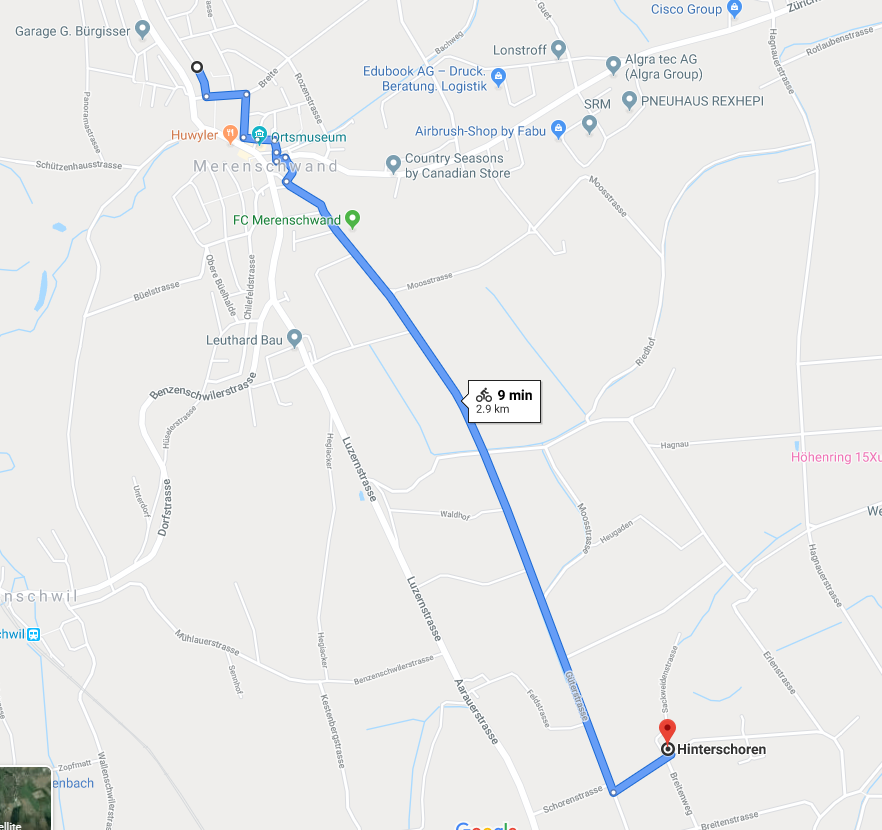
-
@TELE-HO
As a test, have you tried Gaiagps or something else ? -
@sartoric
now I did…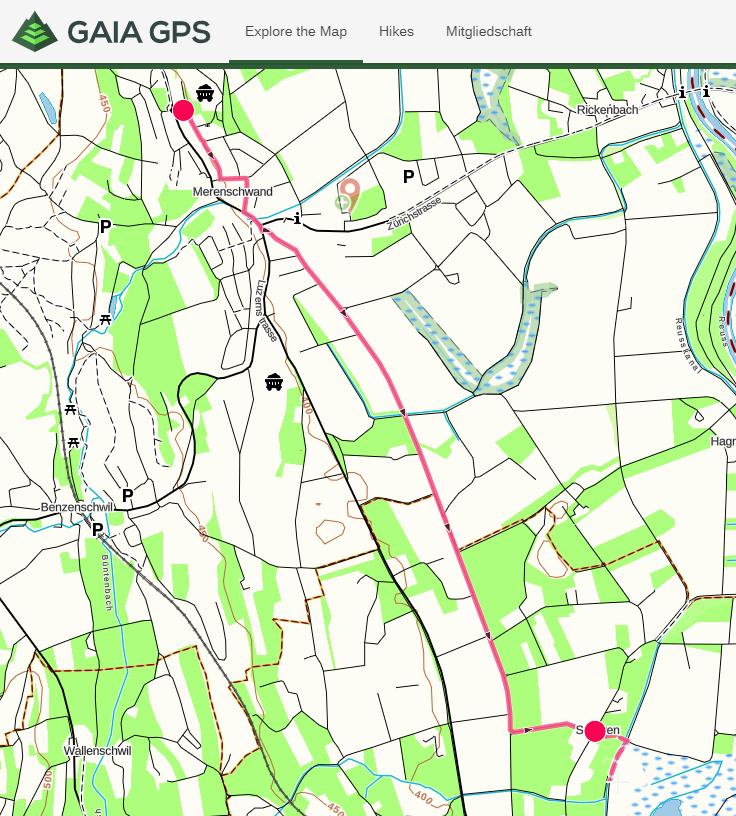
-
@TELE-HO
That’s curious, as I see now (or I never noticed it before) Gaia is using MapBox too.So maybe it’s due to how SA request the info to retrieve the path info.
-
@sartoric
despite that, SA now calculates about 50% too much vertical climb… same like MC did… this was not always the case as I once tested it and it was scary precise -
@TELE-HO said in Route planner glitch:
I tried to report one issue to them and noticed it is very cumbersome to do that.
I don’t understand why routing is such a big thing.You are generally better off by fixing those issues yourself at OSM or find someone who is comfortable with OSM edits and does this for you. Features in OSM have tags and different routers can behave bit differently when interpreting those tags.
For example test that same route here - https://www.openstreetmap.org/directions?engine=graphhopper_bicycle&route=47.2582%2C8.3771%3B47.2422%2C8.3887#
and switch between Bicycle (OSRM) and Bicycle (GraphHopper). Now move start and destination points around to spot those junctions where deviations take place, e.g something like this - https://www.openstreetmap.org/directions?engine=graphhopper_bicycle&route=47.25257%2C8.38292%3B47.25050%2C8.38420
And check tags of those roads that routers seems to avoid (left click on a map, query features). Compare against roads and paths that router is happy with.So one of those offending sections seems to be https://www.openstreetmap.org/way/403869005
While It doesn’t actually restrict cycling, there are some restrictions set up (motorcar=destination; motorcycle=destination ) and those are probably enough to make some routers prefer alternatives. If I had enough local knowledge, I’d first add bicycle=yes to this and all other similar sections on that cycling route to help out confused routing services. -
For calculation of routes by bicycle there is a great web application (also available as Android app), that allows to customize the available routing profiles (avoid hills, no-go-areas, preference of low traffic, shortest route and more). The calculated route can be used with SA.
https://brouter.de/brouter-web/#map=5/50.990/9.860/osm-mapnik-german_style
-
@pilleus
Yep.
Brouter has also great offline capabilities, as add on for other apps (like LocusMap). -
@Mff73 said in Route planner glitch:
AndLocusMap
has a Wear OS add on, which works great. Another option for the Suunto 7.

-
@pilleus
… avoid hills… I prefer them to collect more vertical meters
Thanks guys, I’ll check this out on the laptop, soonish