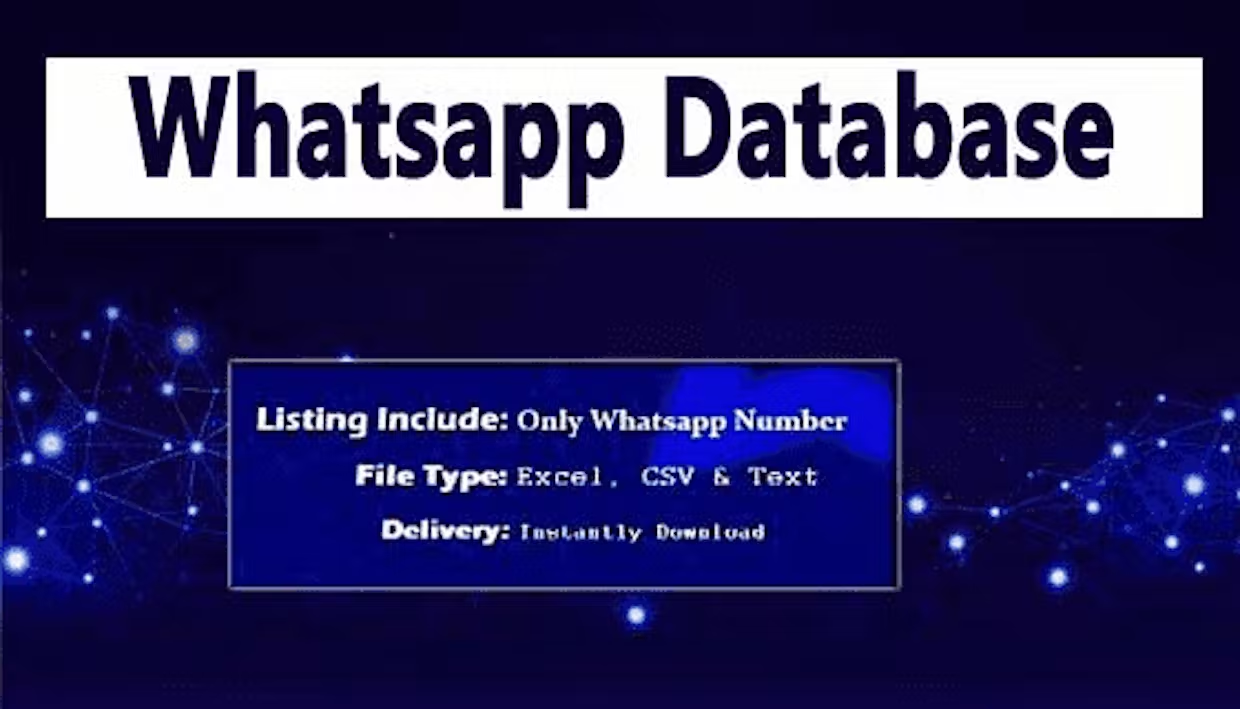@Posse96 , I’d first check if Suunto accounts used for Suunto App and Suuntolink are the same. To verfiy, follow screenshots in this post - https://forum.suunto.com/topic/7720/gpx-importing-to-ambit3-vertical-not-syncing/2
And an easy way to check activities on your Suunto account is though https://www.sports-tracker.com/ , log in with the username and password you used in Suuntolink on your computer and check if those treks are there.
If your issue is not related to different accounts, perhaps you can be bit more specific - currently one might get an idea that you are only having problems with your treks while all other activities sync just fine. So maybe add when was the last successful sync (months / weeks ago) or is this the first time you are trying to sync your activities with Suuntolink.
By “update” you mean software update? If yes, I guess this watch hasn’t been used (for recording & syncing activities ) for a long time as last software update for Traverse was released 5 years ago and every time you’d connect it to Suuntolink (or old Moveslink2 ) during past 5 years you’d be either forced to update the software or at least get an annoying notification to do so. This also means that pulling activities from watches that are still running prior software versions is quite rare use case and must be one of the least tested functions and it’s more likely to fail.
Updating software should also clear activities from the watch, if you open logbook in your Traverse, do you still have a list of your treks there? If they are there, syncing again will not be an issue. If logbook is empty, your best bet is that Suuntolink was able to sync it and you are just having some Suunto App and/or account issues or that the trek data is still stuck in your computer. Suuntolink files, at least in Windows, can be found at C:\Users\<username>\AppData\Roaming\Suuntolink , log-files there should provide some insight of what happened (i.e. was the sync successful) and suuntolink_data.jsonfile keeps track of your activities that were sent to your Suunto account . If there are any files in Suuntolink\logbook , back those up and store somewhere safe, it might be still possible to recover those treks.