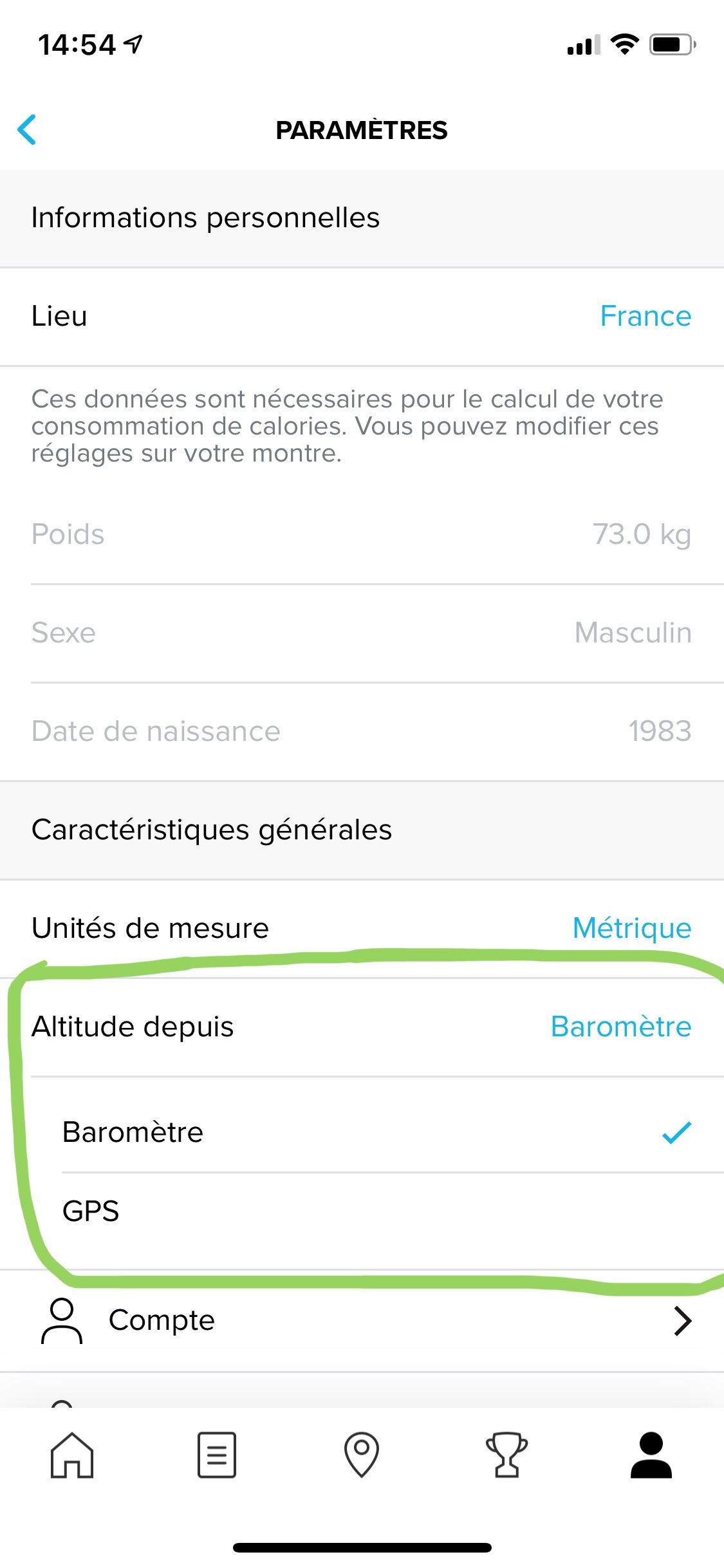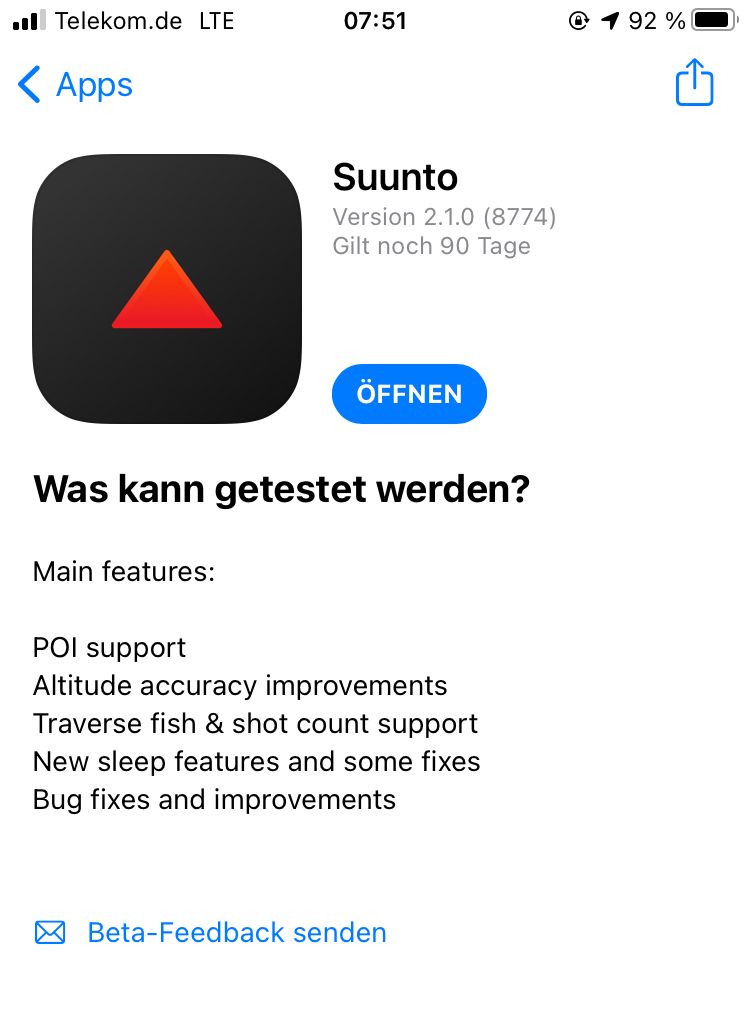@reinmanu said in Suggestions/Issues - is there any chance?:
Hey guys,
I registered me here, actually to bring some suggestions for the app - actually i was wondering why these things are not built in until now, because they are essential (not only for me, also for many friends of me).
Things like:
Web Interface
Activity Names (It’s completly sensless, that there is the distance, average speed, time and the kind of sports but i can’t give the activity a name - i mean, do the developers use this app by themself?)
Editing of activities
And yeah, I saw here: I’m not the only one with this problems. I bought the Suunto 9 Baro because my experiences with the Ambit 3 Peak were great, Movescount was top and i expected the new Suunto App to be developed in this direction.
And actually these features are not extremly hard to implement into the app, they already worked with the movescount app.
The big question for me is: Is there any chance that it helps to give suggestions and hope for features or should i sell my Suunto watch?
This is a official Suunto forum, and there are also developers commenting here, so i hope to get an answer.
There is no sense in a lot of sensor on my wrist with no comfortable possibility to work with them, to be honest i’m really pissed aufter spending so much money…
Greats
Manuel
All right… First I don’t like when you presume about the developers’ work . That statement is a wrong way to start here.
Web development said and said. Use the “find” function, I wonder if some users use the find option in a forum… is so easy.
Activity names totally possible.
So I’m closing this, if you have a question, a real question, not solved in the forum ask again.
But be kind with the work of others and assume you are the smartest one here.