-
I think movescount was able to export the pois only via the export all data, that is available once a week?
-
Exporting data with MS was a pain, as you had to request it and wait for an email to arrive to your inbox which would have a link to all your data, even if you were interested only in the last POI, or the last track.
It seems that this is a philosophical matter, in the sense that Suunto doesn’t care about theirs users being able to access THEIR (user’s) data in THEIR (user’s) watches. Otherwise this functionality would be #1 in the list very long time ago (now you can save a track as a FIT, which is not very convenient if you want a GPX, but at least you can export it somewhat; it shouldn’t be so difficult to add a button to export your POIs as GPX too)… Which makes me think… because GPX is a kind of universal GPS data interchange format, why isn’t that option still not available to export a track?
-
@djibarian said in Export POIs from Suunto 9:
because GPX is a kind of universal GPS data interchange format, why isn’t that option still not available to export a track?
In fact you can.
-
Where is it??
-
@djibarian
If you share the route you get the gpx.
If you’re talking about activities, you should have a “save route” then you can export itNot sure about iOS menu
-
@sartoric But isn’t that a link, not a file? So you need a data connection to ST servers (wherever) to get that info from your phone (probably in your hand). And, as a route-formatted file, the GPX from ST lacks the timestamps of the track you recorded, right?
-
@sartoric Really difficult to find and not very user-friendly feature.
@Fenr1r Right and right, and if you look inside the GPX, coordinates are rounded to 5 decimals and heights to 0 decimals (1 meter).
The point is, why not add an option to Save as GPX just below the Save as FIT option in the track? And why not add the POIs (waypoints) which have been created in the same time interval as the track? That simple. Instead of that, the app keeps gaining super complex features which I would like to know who is using.
First things first please. With FIT you have all your heart rate etc; with GPX you have the waypoints. With both, you have all your data to do whatever you want to do with it. There are tons of apps and services to edit and analyze GPX and FIT data, so why not give the user the choice while they (slowly) implement new features?
I bought a Fenix 6X and have it here in the box. I’m curious to know if Garmin has this same greedy approach with the data.
And one last thing, is there any plan for a desktop or web app, or even a proper tablet app?
-
@djibarian said in Export POIs from Suunto 9:
I bought a Fenix 6X and have it here in the box. I’m curious to know if Garmin has this same greedy approach with the data.
What are you trying to get out of this with all the respect?
We export to FIT file and GPX for routes. You can convert a FIT file online easily.
Since the POI feature is just going live, we can collect feedback for the specific needs of sharing etc.
That simple. Instead of that, the app keeps gaining super complex features which I would like to know who is using.
What are those complicated features that noone is using?
-
@djibarian said in Export POIs from Suunto 9:
And one last thing, is there any plan for a desktop or web app, or even a proper tablet app?
You really should try the search function of this forum

-
@Dimitrios-Kanellopoulos Don’t get me wrong. If I’m spending time writing here is because I made a choice and chose Suunto. And I like the watch and the ecosystem in general. But also I see very big flaws that I wanted to share and get fixed if possible.
FIT doesn’t include waypoints, and converting to route and sharing creates an unusable GPX which lacks time and have the values clamped. I see recording tracks and waypoints and being able to access them as a really basic functionality of a GPS watch, and also I think that my data is mine and I should be able to access it.
If Suunto doesn’t understand that, I’m sorry but I will find another company that fits my basic needs. I remember the time when I had an old gpsmap62 brick and the only thing I had to do was to connect it to the computer and instantly see the tracks and the waypoints I recorded.
Now is a complete frustration to go out and try to do the same. It’s not only that it’s difficult, it’s impossible.
-
@djibarian I can for sure make suunto understand but first of all let us two understand.
FIT doesn’t include waypoints, and converting to route and sharing creates an unusable GPX which lacks time and have the values clamped. I see recording tracks and waypoints and being able to access them as a really basic functionality of a GPS watch, and also I think that my data is mine and I should be able to access it.
Kind correct the above.
However, when we export the activity as a route / or a route we do include waypoints in a GPX file. What are you missing from what? I dont get it.
Help me to help you.
-
@Dimitrios-Kanellopoulos I have the feeling @djibarian means POIs recorded with the watch, and not route waypoints.
-
@isazi then POIS are inside the app.
Since the watch doens’t relate recorded POIS during or out of excersise as they are decoupled.
Those pois do sync but then you need to create a route with those pois as waypoints.
So here is the difference or the confusion.
POI is not waypoint. It can be recorded outside an activity.
Waypoints are waypoints on a route.When creating a route you can add waypoints. Those are exported in a GPX
When you are doing an activity you can create pois. When also outside of the activity you can also create pois for example a nice spot while walking in the town. Those will sync with the app and be shown in the map.You can later on after your run/hike sync. That will get the pois and the route you did.
You convert that workout to a route and then you create the waypoints of that route from the pois that are overlayed on the map. You export that route to GPX and apparently you have what you need. -
@isazi Exactly, I mean POIs recorded with the watch, not as part of the route.
Dimitrios, you say "You can later on after your run/hike sync. That will get the pois and the route you did. You convert that workout to a route and then you create the waypoints of that route from the pois that are overlayed on the map. You export that route to GPX and apparently you have what you need.”
…You can later on after your run/hike sync. That will get the pois and the route you did.
OK
…You convert that workout to a route and then you create the waypoints of that route from the pois that are overlayed on the map.
How to create the waypoints from the POIs, manually? 1) converting track to route throws away time info. 2) waypoints also have the time which were recorded, which is also lost.
…You export that route to GPX and apparently you have what you need.
That GPX doesn’t have time info and the coordinates and elevation are clamped.
EASY SOLUTION:
In the POIs tab, add an option to export all of them as GPX (or ideally, the selected ones). That would allow you to export the track as FIT (and then convert it to GPX without losing any data) and add to that GPX the POIs exported as GPX too, using a text editor and copy/pasting inside the XML. Not ideal, but at least you could extract ALL your data.
-
@djibarian well the information on the poi does contain the time created afaik.
So this gets more complicated. You want:
Activity export as GPX with the POIS that have a timestamp that belongs inside the activity timeframe.
Unfortunately and coming back to some previous comment afaik this was never possible with movescount etc.
Not very sure why this is a problem , in the perspective of something that was not there before. Sure if can be a feature request but we cannot say it’s just export pois.
I suppose you want a GPX file with POIS that you load to another service right?
-
Saving a route as GPX including the waypoints created to that route is OK, as the lack of precision is not a problem because you usually use that route to follow the path.
But by the way, one problem with those waypoints is that the Suunto app doesn’t let you create a waypoint at any place, it has to be INSIDE the path. That’s a problem if you want to mark a summit but there is no path to reach it, and you now you can reach it across the field from the path, but need the waypoint to locate the summit.
-
@djibarian
I guess you’re not talking about POI nor WPyou are talking about Track Points.
Points added while recording the track (based on gpsmap 62 mentioned before).Like these , isn’t it ?
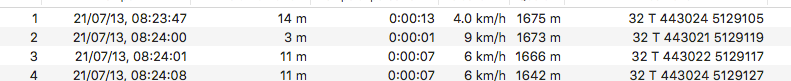
-
@djibarian you can do a free drawing in the route planner for that specific case
-
Nope, you cannot create a POI outside the route. Try it.
-
@djibarian waypoint you mean? I just told you how. Do a free drawing to that peak and then long hold to add a waypoint.
If you don’t want to pass from the peak as of routing then no need todo it at the route planner. Add a poi at that peak. When in the activity, you can navigate to that poi via the navigation menu