Suunto Vertical: Bug Collection
-
@kamarasm known, the “clear sky” icon is a sun, even for the night
-
@isazi is there a plan to change it in the future?
-
I don’t want to create a new entry, but I think there’s a map bug. There are currently two New York states in the United States, one is slightly bigger than the other.
List with New York and New-York:
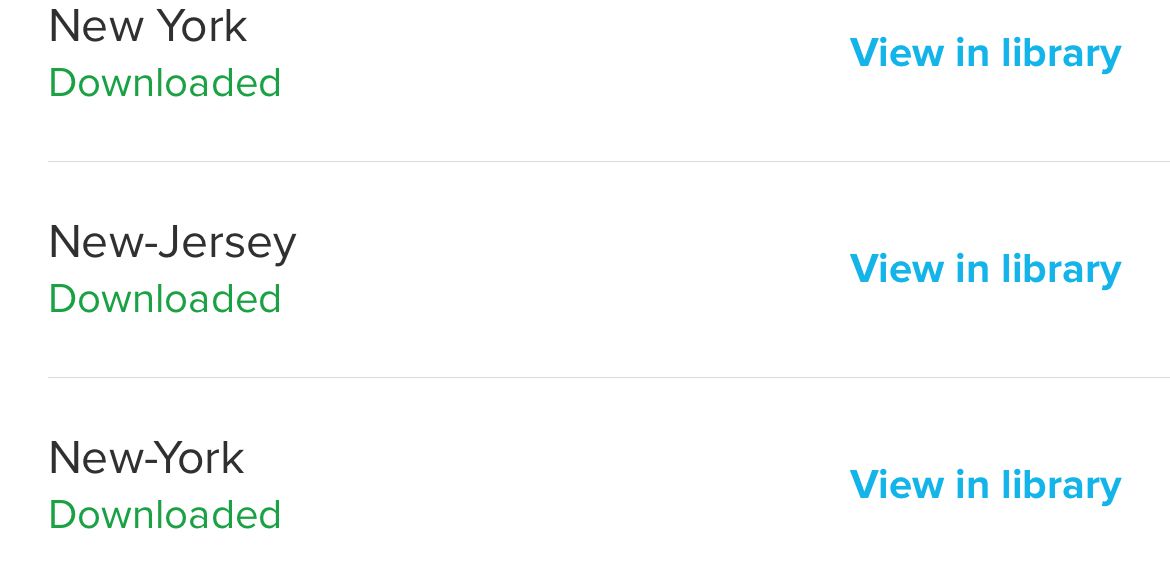
Two states that look fairly similar:
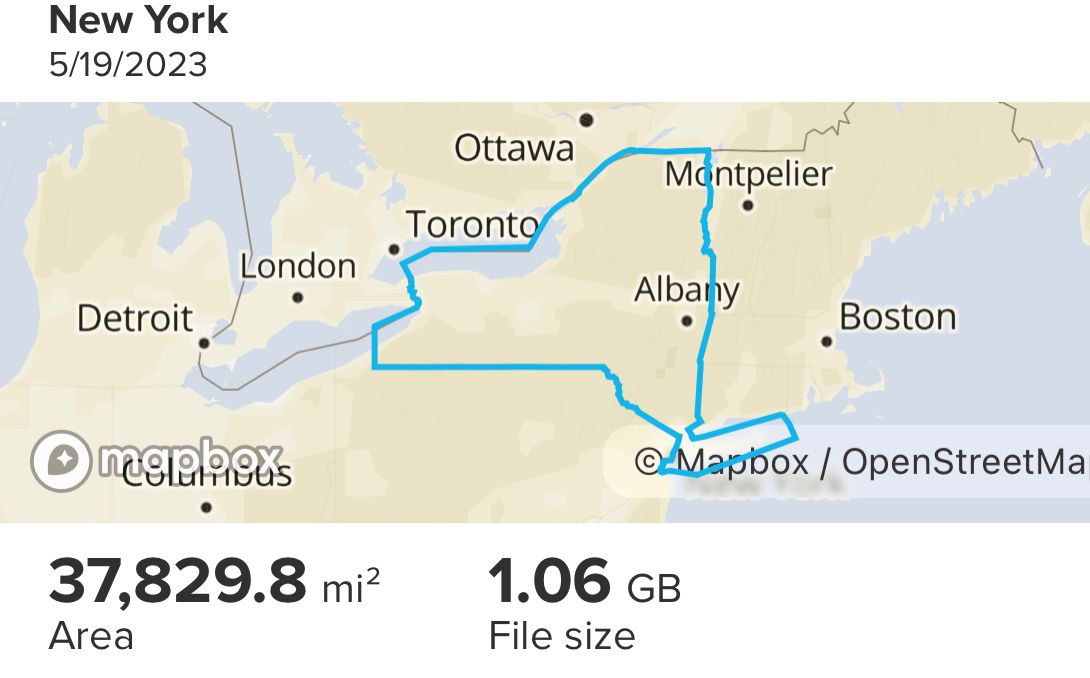
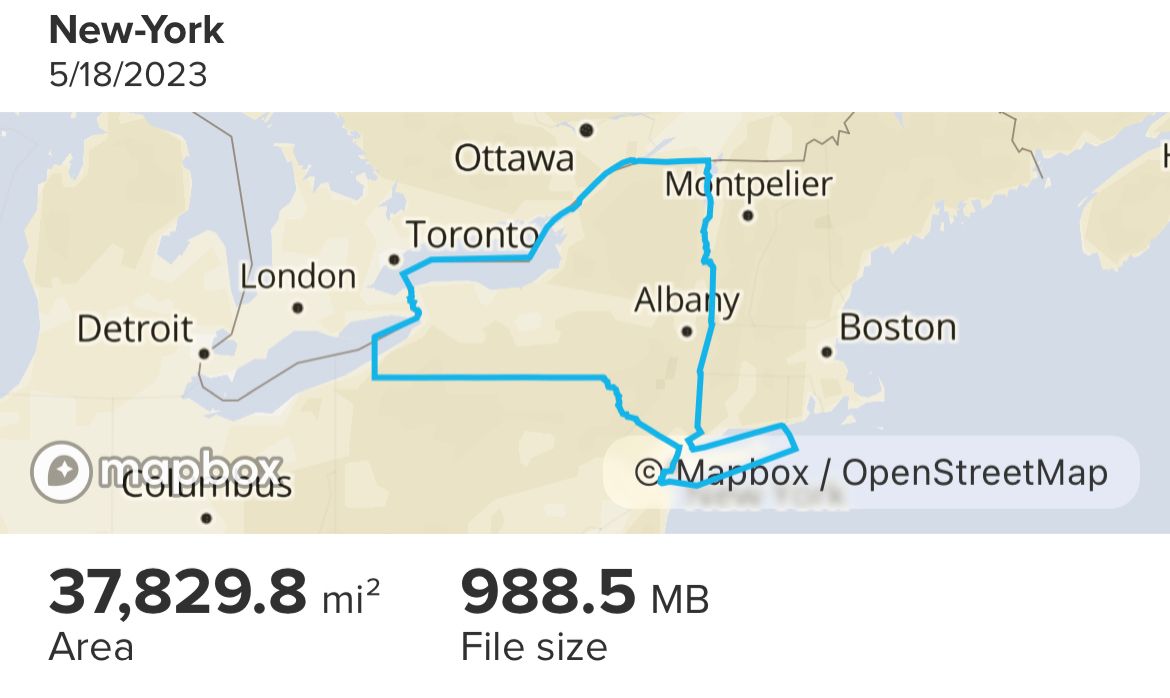
-
Sorry, had a quick search and can’t find the solution. What’s the deal if you’re just getting that awful grid in the background of a map? I tried loading up a route - which I can see but the only background behind it is a grid. No colours, markings… nothing. Updates have all been done and everything else seems okay, thanks in advance

-
@Likarnik this is the screen we got when configuring the power zones, number was not displayed and when trying to exit, stuck on this message, 12 sec restart did it here to.

-
@MiniForklift first check this thread https://forum.suunto.com/topic/8851/no-map-problem/
-
@isazi said in Suunto Vertical: Bug Collection:
@MiniForklift first check this thread https://forum.suunto.com/topic/8851/no-map-problem/
Thanks, yeah I have read through all of that thread but I’m obviously missing something. Even with GPS and Wifi I can’t get even a sniff of a map on the screen. I’m sure it’s likely user error rather than the watch but I’m not exactly sure what I’m not doing right as most people have seem to have found the maps pretty easy and intuitive
-
During this morning training session I faced a very interesting behaviour.
I could ran out from the map

Got the feeling that this is just a render problem, so tried to:- zoom in, zoom out,
- scroll on the map,
- change display,
- pause activity,
- stop running and wait a bit,
but nothing helped.
Then - almost 20 mins, magically I putted back to the map and worked fluently until end of my session.
Have anybody met with this?
-
@kamarasm can you send where this happened, possibly with coordinates?
-
@isazi do you want this information for every occurrence?
-
@isazi it was here: 47,59863° N, 18,98694° E
-
@surfboomerang if there are spots where the maps don’t work, send logs (right after the activity) and share coordinates
-
@isazi
 will do
will do -
@herlas yes, this is the screen.
Another possible bug. I was weight training and put my Vertical on a shelf next to me as I always did with my S9B and S9P. I checked my hr every couple of minutes (screen went blank), but after certain time no hr was shown, only --. I was using H10 and was never more than 2m away. I could not to get it to work, so I ended activity and start new one, same belt, same position and it started measuring hr without problems. I was picking up my watch more often (prevent deep sleep?) and it went ok till end of my workout. Did it go to deep sleep and forget to measure hr? Never happened with previous watches when I did workouts up to 1.5h. Anyone else with this problem? I’ll try to reproduce it…
-
@Likarnik Did happen to me several times with S9B a few years ago. First it would cut out, then report erratic measurements. In my case H10 died several sessions later. I’m talking pod, not a strap.
Not saying this is your problem, but could be strap related and not a watch.
-
Hey there,
today, first time using my vertical outdoors on a 7h trailrunn. Back home i put it on the charger, and now it starts and stops the charging process again and again like forever. (screnn goes from charging, to menu and back again, with sound signal) A soft reset did not solved the problem.
-
@Stanger it happens if the charger is not perfectly aligned, or if the contact points are dirty (somehow).
-
Bug or not? Each time I want to use maps, I need to calibrate the compass.
 .
.
I didn’t put the watch on magnet charger since a while, so… It is not that.[edit] not each time, but way more often I was used to with S9PP
-
@NickK Any idea what the difference is between the two New York’s and which to download. I see they are both the same area. I was just going to download the one with the larger file size, perhaps it has a little more detail somewhere. I see you download both.
-
@fritzbt2013 it should be fixed soon if not already