Suunto Vertical: Bug Collection
-
Excessive battery drain of approx 5% per hour when using S+ apps (Decoupling & Fat Burner). First noticed after a run that the battery percentage was suspiciously low(er) after a 1 hour run. Tested it again yesterday - during a bike ride - with both S+ apps selected the battery drain was 5% per hour.
Additionally neither of the apps functioned correctly as they were selected after the start of the exercise. Decoupling was waiting for the start of the activity and Fat Burner was not adding up any energy expenditure. As a side note - For the before-mentioned run both of these S+ apps were selected before the start of the exercise and seemingly functioned as intended - but the battery drain was also present.
@isazi, has this been noted or should I open a new thread?
-
@surfboomerang
you can set it from high to low and it will work as we are used to
-
@freeheeler I always had it on low but I still have the feeling that it is much more sensitive than my S9P.
Also, if I’m not mistaken, the high/low setting has nothing to do with the sensitivity but only with the intensity of the backlight -
@surfboomerang
I did not read the manual yet but I’ve tried while sitting at the desk and noticed that high/low must be the reactivity. otherwize it would be named bright/low?
but I’ve tried while sitting at the desk and noticed that high/low must be the reactivity. otherwize it would be named bright/low? -
From the manual

Automatic backlight
The backlight has three features that you can adjust: the level of brightness (Brightness), how the standby backlight activates (Standby), and whether the backlight activates when you raise and turn your wrist (Raise to wake).The backlight features can be adjusted from the settings under General » Backlight.
The Brightness setting determines the overall intensity of the backlight; Low, Medium or High.
The Standby setting controls the screen brightness when there is no active backlight turned on (e.g. triggered by button presses). Standby can be toggled to on or off:
On: Standby light is on all the time.
Off: Standby light is off.The Raise to wake feature activates the backlight when raising your wrist to look at the watch. The three options for Raise to wake are:
High: Raising your wrist activates high intensity backlight
Low: Raising your wrist activates low intensity backlight. Note that this intensity is same as standby intensity, i.e. if standby light is set to ON, raising your wrist will not change the light.
Off: Raising your wrist does nothing -
@mikekoski490

I need to double check. I was convinced I notice it reducing the reactivity
edit: ok, another test gave another impression
… wishful thinking
-
Today is the first - since SV arrived - when we have clear sky here in Hungary. The weather forecast shows this for the coming night.
Is this by design or a bug?
(I mean sun icon can see for the whole night. I think a moon would be better choice.

-
@kamarasm It’s always sunny in
PhiladelphiaHungary. -
@NickK Would be fine, but not.

-
@kamarasm known, the “clear sky” icon is a sun, even for the night
-
@isazi is there a plan to change it in the future?
-
I don’t want to create a new entry, but I think there’s a map bug. There are currently two New York states in the United States, one is slightly bigger than the other.
List with New York and New-York:
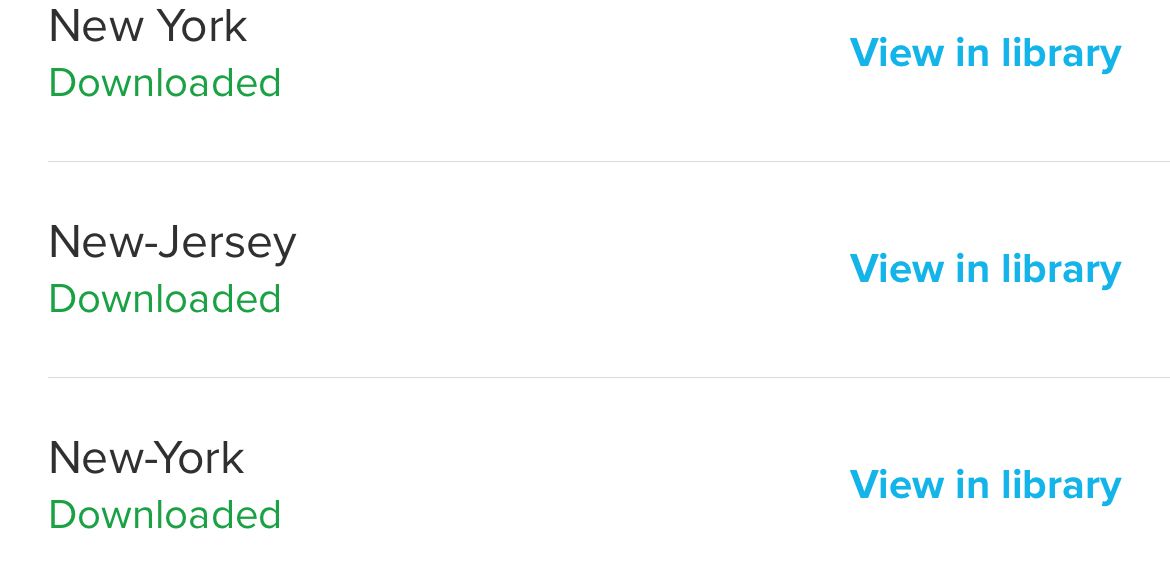
Two states that look fairly similar:
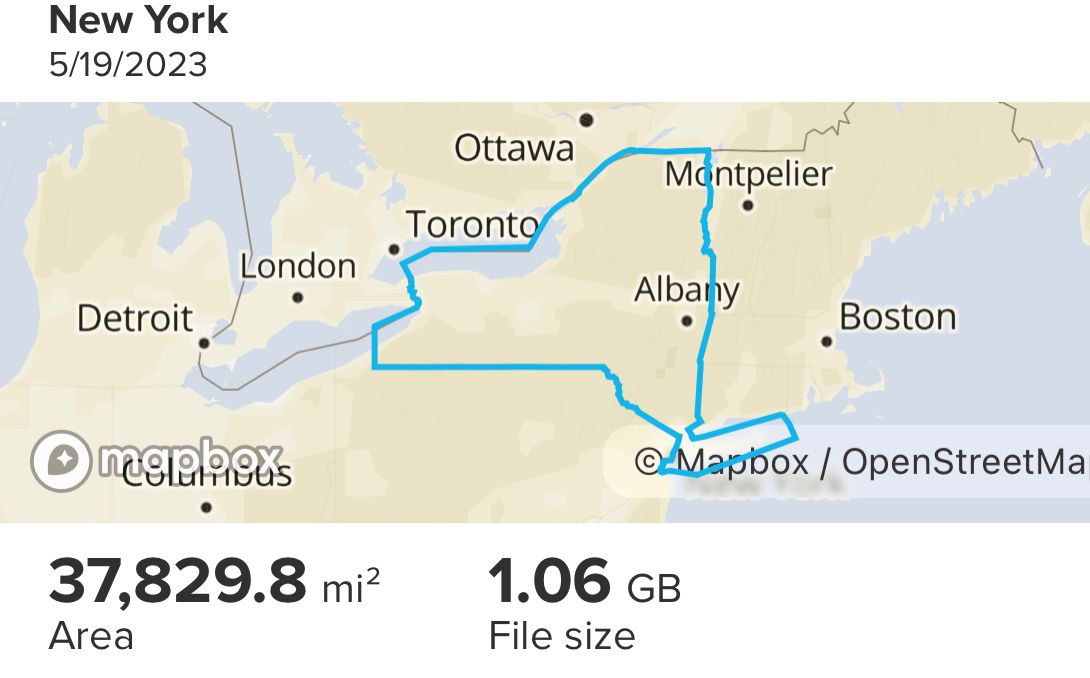
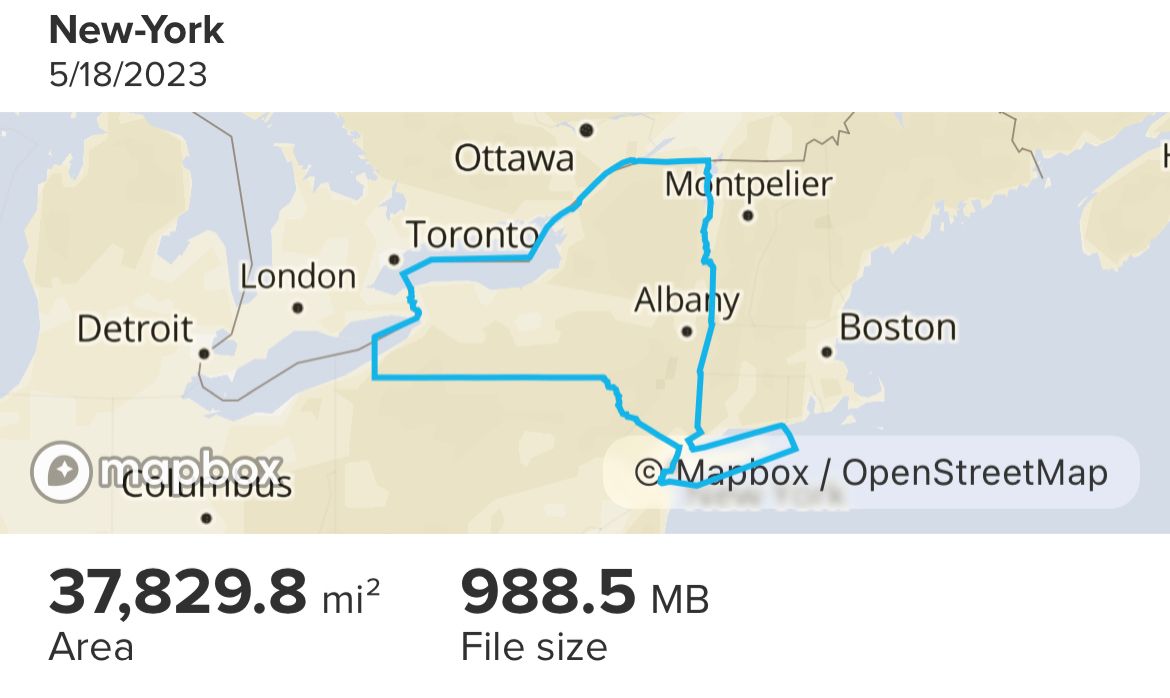
-
Sorry, had a quick search and can’t find the solution. What’s the deal if you’re just getting that awful grid in the background of a map? I tried loading up a route - which I can see but the only background behind it is a grid. No colours, markings… nothing. Updates have all been done and everything else seems okay, thanks in advance

-
@Likarnik this is the screen we got when configuring the power zones, number was not displayed and when trying to exit, stuck on this message, 12 sec restart did it here to.

-
@MiniForklift first check this thread https://forum.suunto.com/topic/8851/no-map-problem/
-
@isazi said in Suunto Vertical: Bug Collection:
@MiniForklift first check this thread https://forum.suunto.com/topic/8851/no-map-problem/
Thanks, yeah I have read through all of that thread but I’m obviously missing something. Even with GPS and Wifi I can’t get even a sniff of a map on the screen. I’m sure it’s likely user error rather than the watch but I’m not exactly sure what I’m not doing right as most people have seem to have found the maps pretty easy and intuitive
-
During this morning training session I faced a very interesting behaviour.
I could ran out from the map

Got the feeling that this is just a render problem, so tried to:- zoom in, zoom out,
- scroll on the map,
- change display,
- pause activity,
- stop running and wait a bit,
but nothing helped.
Then - almost 20 mins, magically I putted back to the map and worked fluently until end of my session.
Have anybody met with this?
-
@kamarasm can you send where this happened, possibly with coordinates?
-
@isazi do you want this information for every occurrence?
-
@isazi it was here: 47,59863° N, 18,98694° E