Suunto Vertical: Bug Collection
-
@GiPFELKiND said in Suunto Vertical: Bug Collection:
@Luis-Andés-Olmedo said in Suunto Vertical: Bug Collection:
@GiPFELKiND said in Suunto Vertical: Bug Collection:
@Luis-Andés-Olmedo said in Suunto Vertical: Bug Collection:
@GiPFELKiND
 I was expecting to be a SW issue
I was expecting to be a SW issue  . So you’ll be for 2 weeks or so without watch?
. So you’ll be for 2 weeks or so without watch?Got the watch from repair. They changed the completely Display in a new one. Now it works perfect.
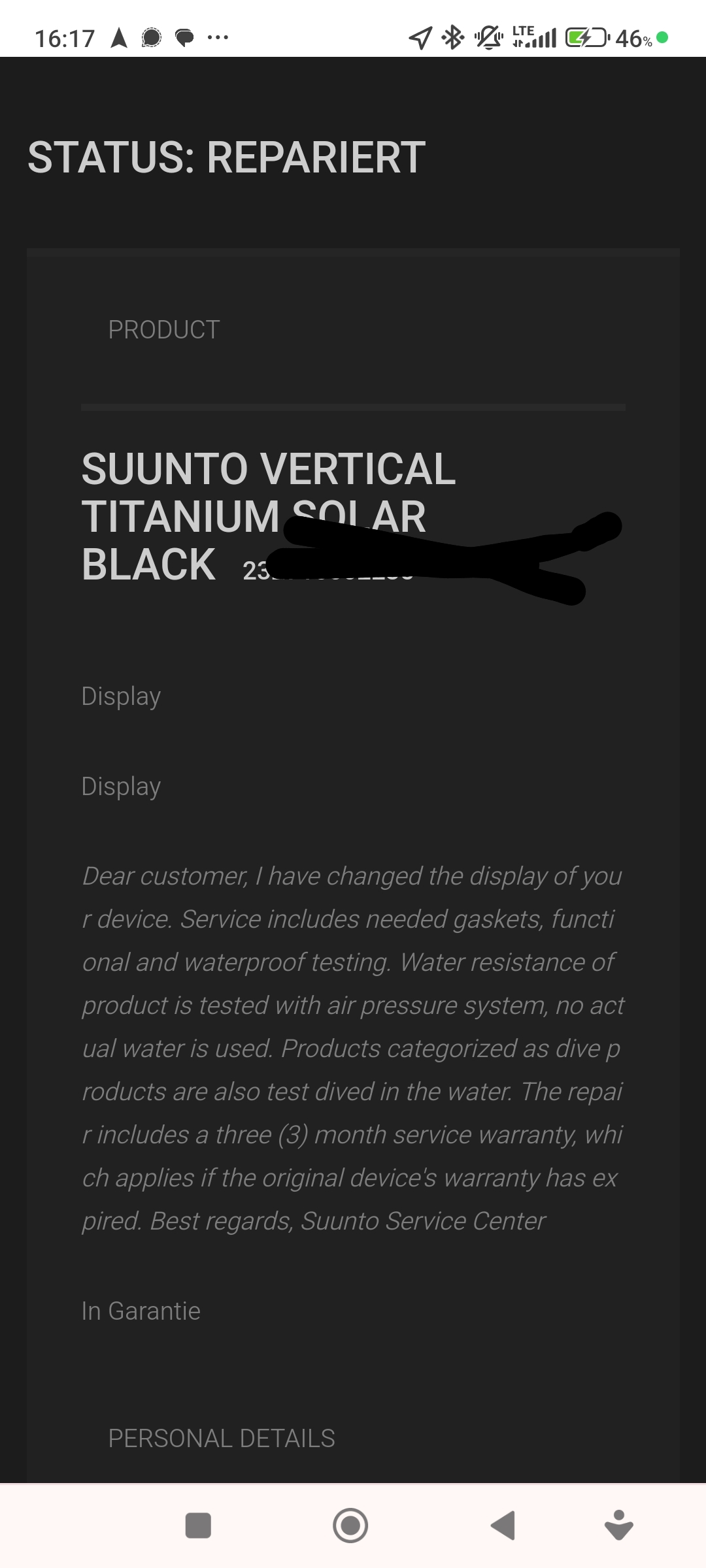
You got it back in one day?!?!?!?

Delivered 2 days before. Yesterday repair and today shipped Back to me




Awsome!!
-
@Luis-Andés-Olmedo last July I have sent my SV for a solar panel replacement. Sent Monday from France, received Wednesday in cz repair center, repaired and sent back Thursday, received Friday
-
@Tieutieu said in Suunto Vertical: Bug Collection:
@Luis-Andés-Olmedo last July I have sent my SV for a solar panel replacement. Sent Monday from France, received Wednesday in cz repair center, repaired and sent back Thursday, received Friday
Thank you too!!!
I’ll be shipping mine tomorrow from Germany… I figured it would take about 2 weeks (and I have the Munich Marathon in 3) so I bought a Vertical Acero Solar…

Looks like I’ll have to sell the non-solar Steel Vertical when I get back from repairs (I am so happy with the solar version
 )
) -
@GiPFELKiND said in Suunto Vertical: Bug Collection:
Got the watch from repair. They changed the completely Display in a new one. Now it works perfect.
Have you tested well the issue? I’ve detected exactly the same behaviour in my brand new SV Steel Solar, which somehow confirms that it is a SW issue in the last update…
A way to replicate it is:
- Dark room with a desk lamp on
- Put the watch under the light in horizontal position
- Twist your wrist to vertical (now the watch will be “in the dark”)
- The backlight does not turn on
I think that it takes a while for the SW to realize the ambient light…
Basically under some light conditions (the watch receive good light but the environment is dark) the backlight takes a while until it is activated (twist or button press)
-
I don’t know if its normal, but sometimes in high ligth ambient wen I turn my wrist the backligth don’t turn on and it’s almost impossible to see the screen.
-
@Luis-Andés-Olmedo said in Suunto Vertical: Bug Collection:
@GiPFELKiND
 I was expecting to be a SW issue
I was expecting to be a SW issue  . So you’ll be for 2 weeks or so without watch?
. So you’ll be for 2 weeks or so without watch?Got information from repair: they changed the completely Display. New Display now. Aber it worked perfectly
-
I don’t know why this keep happening 2-3 times/week. The watch just stop register my sleep.

-
@Iggge I’ll answer myselft.
My Vertical only shows 4:49 hours of sleep where my Galaxy 7 shows 7:46 hours.
Reality is that sleep was almost 8 hours.
My Vertical did get correct falling aslep and wake up time, but says almost three hours was “awake time”. Solution??
My HRV and resources reacts negative because of this.See picture

-
-
@isazi Hello, after the last update, the blood oxygen level does not synchronise, everything else seems to be fine, but there is another problem, for example, I synchronised the watch yesterday during activity from 284m, the watch starts showing 294m and automatically changes the pressure graph, here is a photo of this after update 2. 35.34 I think this is a software error, right? In the application, the altitude starts from 293m and not 283m, but the altitude of 283m is real, but as for the synchronisation of blood oxygen level, it does not synchronise after the last update то

-
@isazi said in Suunto[link text](link url) Vertical: Bug Collection:
@dzembronja may indicate some hardware issue, contact support
[link text](link url)
-
@isazi Hello, look what problem arose after the last update, it does not synchronise heart rate and oxygen in the blood, and after the update 2.35.34 I noticed such a thing when you start activity, but synchronised the watch yesterday, for example, the altitude is 283m, the watch switches to an altitude of 293m after 10 minutes, and changes the pressure automatically, which I provided you during activity, and after the barometer graph, I think this is a software error, right? but in the application the altitude at the beginning is not 283m, but 293m, which initially does not display this altitude on the gps, but after the last update I do not see the pulse and oxygen level in the application
  
-
Hi, Unfortunately I dont have any images
The bug I went through is the watch dropping a big portion of my hike after freezing up
I run the suunto vertical in Hiking mode, with HR wrist off, with Belt HR on (Garmin HRM Plus), with ZoneSense on, Map on a 10km route (I’ve done this route many times before).
Throughout the hike the watch works fine and I know it’s still running because I have not paused it mistakenly or something. However when I am at the end of the race when I click on the button to end, it shows two green / red button as normal but the buttons look off (the X mark is smaller)
clicking on the buttons make no action possible (cannot end the hike and cannot go to the Feeling screen)
Thinking it was frozen I tried to go to anotherscreen within the hike section and it froze on the map screen. I could not do anything at all.
After few minutes My watch exits to the main clock screen. I check the suunto app for activities and it only recorded about 1hour45mins of activity.
The only difference this time from other hike is ZoneSense and HR belt.
Please help me

-
@dzembronja But it’s after the update, do you think it’s hardware? the barometer works and the altimeter is fine, it’s only during activity
-
Similar issue here today

Started my hike and locked the watch as usual. After approx 5km I noticed a tone change in the “km” beep sound (and no more splash screen with the time/km) but nothing more, the watch was still counting the distance and the map was working fine.
End of the walk, impossible to open the the preferences to unlock the buttons. The “circle” and “preference” text appears for 3 sec with a beep but then, back to the hiking screen. I had to force reboot the watch. I synced the watch and it only recorded 5.5km on my 18km hike. This matches when I noticed the beep tone change!
This is a pretty nasty bug
-
Just sent my issue to suunto support… received this mail

We have updated our Privacy Policy, to reflect the upcoming organizational changes over the next three months, after which the Group companies of Suunto in China will provide customer services, repair services, web operations, mobile & cloud development, and other key functions, and jointly collect and process your data with Suunto Oy
Sad decision

-
@darxmurf said in Suunto Vertical: Bug Collection:
Similar issue here today

Started my hike and locked the watch as usual. After approx 5km I noticed a tone change in the “km” beep sound (and no more splash screen with the time/km) but nothing more, the watch was still counting the distance and the map was working fine.
End of the walk, impossible to open the the preferences to unlock the buttons. The “circle” and “preference” text appears for 3 sec with a beep but then, back to the hiking screen. I had to force reboot the watch. I synced the watch and it only recorded 5.5km on my 18km hike. This matches when I noticed the beep tone change!
This is a pretty nasty bug
Had news from suunto, they will fix this issue in the next firmware. So, waiting for it

-
Hi,
I’m experiencing the map freezing issue again during navigation. While navigation is running, the map screen is displayed, but typically when I slow down or stop, the map freezes and stops updating my position entirely. The only way to make it work again is to go through all screens back to the map screen, after which it starts working again.
This is very frustrating because it leads to navigation mistakes, and in a race, it adds unnecessary kilometers since it’s difficult to immediately notice that the map has frozen again. In my last ultra trail race on Friday, I ended up covering at least 2 extra kilometers due to this bug.
This issue appeared with firmware 2.35.34, was resolved with firmware 2.37.34, but has now returned with firmware 2.37.48.
Aleš
-
@Tieutieu said in Suunto Vertical: Bug Collection:
Not exactly a bug but more a standard sport mode setting (so same behavior for every watches).
When resort skiing, the watch works just fine to count downhills : numbers, distance, D-
But finally in the app the total distance of the activity is the total distance : downhills + « uphills » (on chairlifts). Same for D+.
I always correct manually total distance of the activity to match total downhill distance, and I correct D+ to 0.
It would be great if ski resort activity could do that by default.Hey, I put it back here : standard skiing mode still counts uphills. @Brad_Olwin I know you already reported that ; could you reported it again someday ? Many thanks !
(Same for SR and SRs ; but it make sens because related to fw I guess)
-
This was briefly discussed in the new SW thread, but I’ll mention it here as well.
At least two Verticals lost wifi connectivity. The map wasn’t loading with an old existing connection and new wifi couldn’t be connected.
SW downgrade fixed the problem.