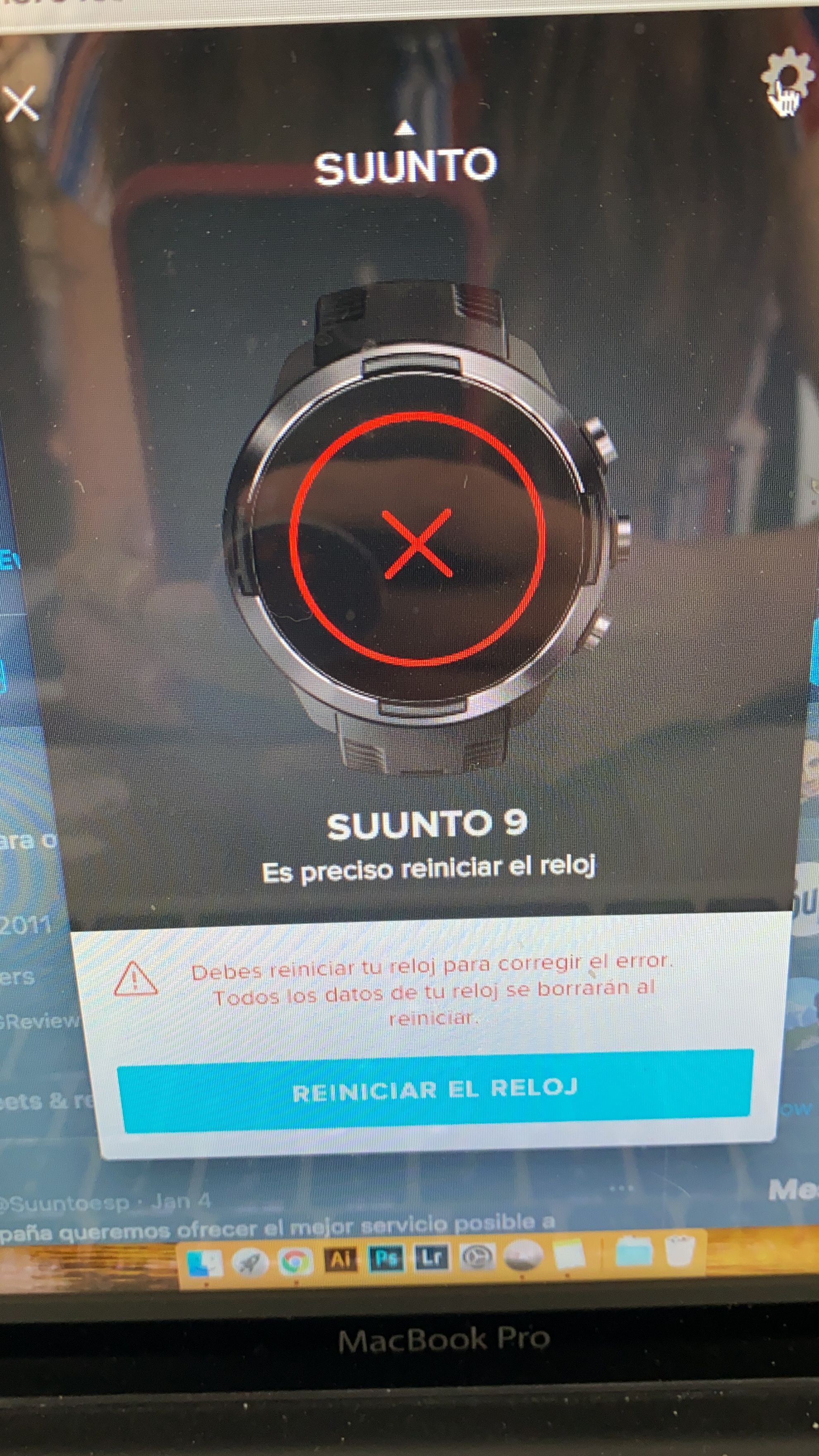Suunto 9 doesnt update
-
@lobando I have never faced this issue but from I’ve read in this forum, you can have a faulty cable or you can try a manual update. From what I have read this isn’t a general issue either.
As I can see in your picture you have a S9 Baro, so, in the thread of the last firmware you can find the zip file with the firmware. Ibiza version is the correct one for the S9B. Then you only need to drag and drop the firmware zip file in the gear icon in Suuntolink.
If it doesn’t work maybe you need to contact support or another member of the forum can help you.
-
so all the watches have been tried to be updated via the same pc with different cables and ended up in this state?
-
@lobando
did you give it a try trying from a different PC? What version of windows are you using? -
@saketo-nemo said in Suunto 9 doesnt update:
@lobando
did you give it a try trying from a different PC? What version of windows are you using?Mac from the screen
-
If all the watches are like that I’ll try another port and uninstall and install Suuntolink.
In Mac there isn’t any permission to give…
-
@saketo-nemo Yes, Ive tried from my MAC and from a PC. Where can I download the firmware (Ibiza Version)?
In fact, a support person that I contacted was receiving all these watches and he sent me those pics… so thats why i thought it was a general issue.
I will try to install the firmware manually…
Im from Ecuador, so the support team is not official certified from Suunto and its pretty lame.
-
@saketo-nemo The support person is using a PC, i have a mac. Neither of them detects all those watches.
-
@lobando said in Suunto 9 doesnt update:
@saketo-nemo Yes, Ive tried from my MAC and from a PC. Where can I download the firmware (Ibiza Version)?
In fact, a support person that I contacted was receiving all these watches and he sent me those pics… so thats why i thought it was a general issue.
I will try to install the firmware manually…
Im from Ecuador, so the support team is not official certified from Suunto and its pretty lame.
https://forum.suunto.com/topic/6836/firmware-collection?_=1628092264636
-
@lobando said in Suunto 9 doesnt update:
@saketo-nemo The support person is using a PC, i have a mac. Neither of them detects all those watches.
The cable is always the same?
-
@andré-faria Different cables, i have 3 of them
-
@lobando said in Suunto 9 doesnt update:
@andré-faria Different cables, i have 3 of them
Ok, if with the firmware file it doesn’t work I don’t know what to tell you.
-
Is it the Suunto 9 Baro or a Suunto 9?
Don’t know if it helps, but I found a Reddit solution
Had this same issue awhile back. Manual firmware update wouldn’t work or anything. Ended up having to let the thing die and then plug it in and it booted up fine.
-
@lobando said in Suunto 9 doesnt update:
PC
Could you please try this:
-
Connect your watch to PC/Mac, open Suuntolink.
-
Click upper right gear button, then click “WATCHES”, click “Reset all settings” and then “RESET WATCH”.
-
Wait to see if this fixes your watch. If not, go to next steps to get some logs.
-
Click upper right gear button, then click “DIAGNOSTICS” and “SEND LOGS TO SUUNTO”.
-
For Windows, press win+r, input %appdata% then press enter,go to “Suuntolink” folder,find the latest zip file named suunto.xxxxxx.zip
For macOS, open Finder, press command+shift+G, input ~/Library/Application Support/Suuntolink/ and click “Go”, find the latest zip file named suunto.xxxxxx.zip -
Upload the suunto.xxxxxx.zip file here please.
-