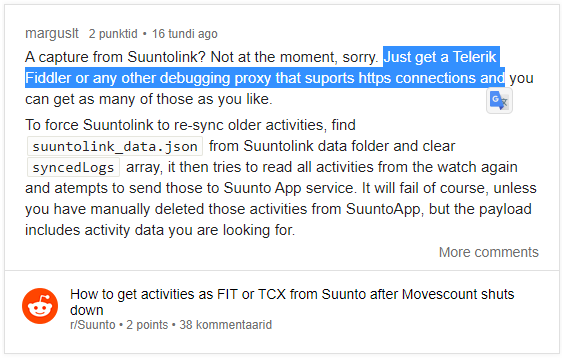Feedback Export GPS File
-
@Mff73 it can be. Keep me posted. Perhaps try another GPX. But wait … I think I got it !
-
@Mff73 Ok can you try with 6.5.15?
-
@Dimitrios-Kanellopoulos said in Feedback Export GPS File:
@Mff73 Ok can you try with 6.5.15?
You did it


it works. -
Some things that I’ve meanwhile noticed.
- list itemFor Ambits / Traverse, Suunto App does not retrieve / store all the data from watch, e.g. data from power sensors like bike power meters and Stryd footpod is missing ; data recorded with Ambit apps is also missing.
Syncing your watch from using the Windows SuuntoLink app, it’ll apparently retrieve all the data, whereas using the mobile Suunto app DOESN’T.
- list itemSuunto didn’t add the GPX export feature from the Suunto app, and they are only allowing export of FIT files from within sports-tracker dashboard by default. Weird.
What’s also weird, is that the GPX file that gets exported from sports-tracker dashboard (https://www.sports-tracker.com/dashboard) is a correctly standardized gpx file, holding all the data, biometrics, elevation, pois etc, whereas the one from Suunto app (Routes) is a stripped down version. I guess it was by “Save Route” design.
Why can’t Suunto add the sports-tracker GPX sports-tracker link (non-stripped GPX - https://api.sports-tracker.com/apiserver/v1/workout/exportGpx/<hashcode>) to the Suunto app ???
And the export FIT from sports-tracker dashboard website is missing. Someone has already thought of that, and developed a bookmarklet: https://gist.github.com/marguslt/b0ee7e88960b2d03de2da62a44233893
Suunto has screwed up things with their Suunto app and out phasing of Movescount service BIG TIME, leaving out features and implementing features that do not work.
It’s a PITA for having to use external services and apps like Qmapshack and Openambit, but at least they work and save all data. -
@kukubau said in Feedback Export GPS File:
Some things that I’ve meanwhile noticed.
- list itemFor Ambits / Traverse, Suunto App does not retrieve / store all the data from watch, e.g. data from power sensors like bike power meters and Stryd footpod is missing ; data recorded with Ambit apps is also missing.
Syncing your watch from using the Windows SuuntoLink app, it’ll apparently retrieve all the data, whereas using the mobile Suunto app DOESN’T.
That’s the point! Ambit/Traverse owners would probably be fine with using third party apps if at least all the data including custom apps (from suunto app zone) were synced (through USB/Suuntolink AND Suunto app/Bluetooth).
All the data were synced with the old good moveslink2/movescount web. -
@kukubau said in Feedback Export GPS File:
Syncing your watch from using the Windows SuuntoLink app, it’ll apparently retrieve all the data, whereas using the mobile Suunto app DOESN’T.
Hey do you have some examples?
-
@Dimitrios-Kanellopoulos said in Feedback Export GPS File:
@kukubau said in Feedback Export GPS File:
Syncing your watch from using the Windows SuuntoLink app, it’ll apparently retrieve all the data, whereas using the mobile Suunto app DOESN’T.
Hey do you have some examples?
Hi Dimitrios, thanks a lot for being interested in this issue. Let me precise that even with movescount app (bluetooth), all the data from custom apps were not synced, since they were with moveslink2. (As an example, if I configure 3 suunto apps on my watch profile, only one suunto app data were synced whereas all data from the 3 suunto apps are correctly synced with moveslink2 through USB).
-
@sebchastang yes but in movescount right not on the GPX file … Right ?
-
@Dimitrios-Kanellopoulos said in Feedback Export GPS File:
@sebchastang yes but in movescount right not on the GPX file … Right ?
Yes, that’s right. So if it is not in the GPX file, do you know how are these extra data (mini apps logs) handled ?
-
@sebchastang those are not exported afaik. They are for being shown on the watch and on movescount
-
@Dimitrios-Kanellopoulos said in Feedback Export GPS File:
@sebchastang those are not exported afaik. They are for being shown on the watch and on movescount
Yes, but as these data are visible in the graph, I guess they have been synced with movescount.com and they must be stored somewhere outside of the watch?
-
@sebchastang yes correct I suppose in native Suunto format that is a SML file.
-
@Dimitrios-Kanellopoulos said in Feedback Export GPS File:
@sebchastang yes correct I suppose in native Suunto format that is a SML file.
@Dimitrios-Kanellopoulos Thanks! So I need to find a way to get the raw SML file when I sync my watch with Suunto app through suuntolink? Do you know if it is possible?
-
@sebchastang yes. If you happen to sync your watch with Suunto App on Android, files that are sent to Suunto App service can be found in <Internal Storage>/Android/data/com.stt.suunto/files/smlzip/
The files are as close to ‘original’ binary logs stored in the watch itself as one can currently get. Format supported by https://quantified-self.io/ . There’s also https://github.com/mrvdb/suuntoapp2gpx to convert those files into GPX.
-
@kukubau said in Feedback Export GPS File:
@sebchastang yes. If you happen to sync your watch with Suunto App on Android, files that are sent to Suunto App service can be found in <Internal Storage>/Android/data/com.stt.suunto/files/smlzip/
The files are as close to ‘original’ binary logs stored in the watch itself as one can currently get. Format supported by https://quantified-self.io/ . There’s also https://github.com/mrvdb/suuntoapp2gpx to convert those files into GPX.
@kukubau Thanks a lot for this information. I will have a look to those files. I guess they are also supposed to be located somewhere on my computer (Windows) when I sync through Suuntolink ? Can you please tell me where can I get them?
-
@sebchastang ‘c:\users<your user name>\AppData\Roaming\Suunto\MovesLink2’ maybe ?
-
@kukubau said in Feedback Export GPS File:
@sebchastang ‘c:\users<your user name>\AppData\Roaming\Suunto\MovesLink2’ maybe ?
@kukubau I mean with the new module Suuntolink which replaces Moveslink2. All data were correctly synced with moveslink2, so don’t need to get those files
 .
.
When I look at C:\Users\XXXX\AppData\Roaming\Suuntolink I cannot identify the files which contain the data. Maybe they are deleted just after the sync is finished . -
@sebchastang One of the MovesLink file extraction methods involved taking the PC offline before syncing via cable and then checking the Roaming folder before going back online and losing the files to MC. Maybe try that now that you know what always lives there? Anything else could be your targets.
-
@sebchastang Get Telerik Fiddler or another debugging proxy that supports https connections and you can capture those SuuntoLink files.
-
@kukubau said in Feedback Export GPS File:
@sebchastang Get Telerik Fiddler or another debugging proxy that supports https connections and you can capture those SuuntoLink files.
lmao

I thought https://forum.suunto.com/post/65994 vs https://www.reddit.com/r/Suunto/comments/j82nsj/how_to_get_activities_as_fit_or_tcx_from_suunto/g8aw7jt?utm_source=share&utm_medium=web2x&context=3 was hilarious, but this is getting better and better