Feedback Export GPS File
-
@Fenr1r no route track. Proper activity to gpx , with cadence, power, distance etc
-
@Fenr1r for example to be used in Avr
-
@Dimitrios-Kanellopoulos
Thanks a lot, gpx export for workout is great
Just asking : is there any issue to have export options directly in the dashboard and not in workout detail page ?
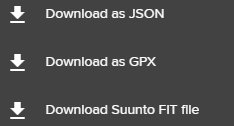
here

-
@Mff73 check 6.5.14 It will not check all activities if they have lat,long to be able to export but only one should be enough. The thing with GPX export is that it needs to have the “full” data (details) view to be able to understand if the export is able to be done (GPX needs coordinates so it’s not available for indoors).
but I think I managed
-
@Dimitrios-Kanellopoulos
Soooo great ! It is there now. But it exports a .gpx.json file , which is perfect after renaming to .gpx only
, which is perfect after renaming to .gpx only 
Watch workout --> SA --> QS --> Gpx --> import in SA
 Surely useless but it works
Surely useless but it works -
@Mff73 it shouldn’t export to a GPX JSON. Its for sure GPX. Or did I not understand?
-
@Mff73 Could be usefull if suunto servers are down

-
@Dimitrios-Kanellopoulos said in Feedback Export GPS File:
@Mff73 Could be usefull if suunto servers are down

Yes, indeed

I confirm, on my android phone, QS (in browser or in app) is saving as gpx.json. But not on Windows desktop.
I cleared cookies, still the same.It says gpx, but after it is gpx.Json

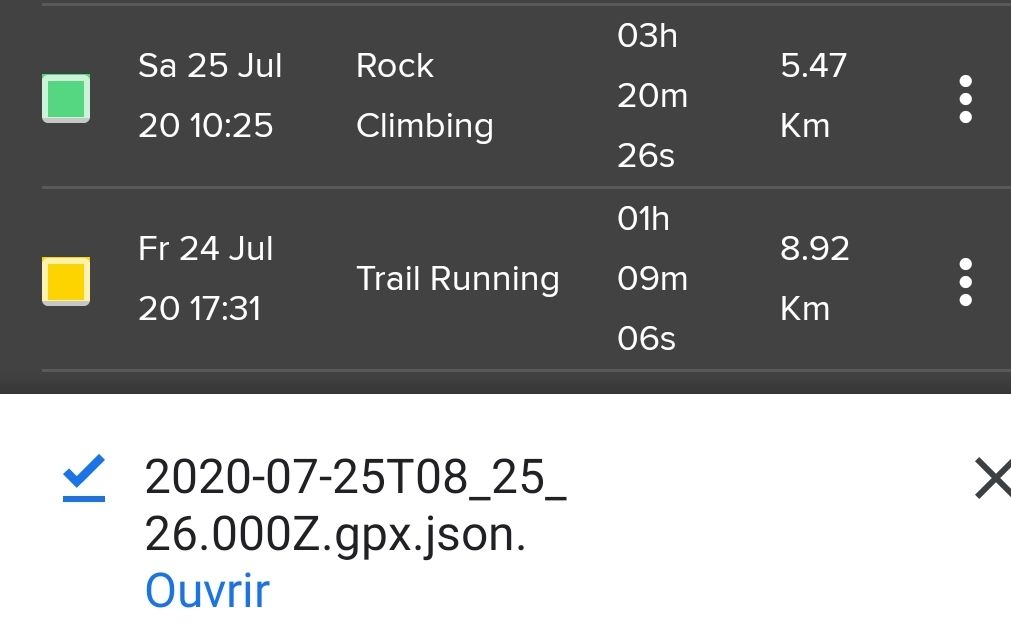
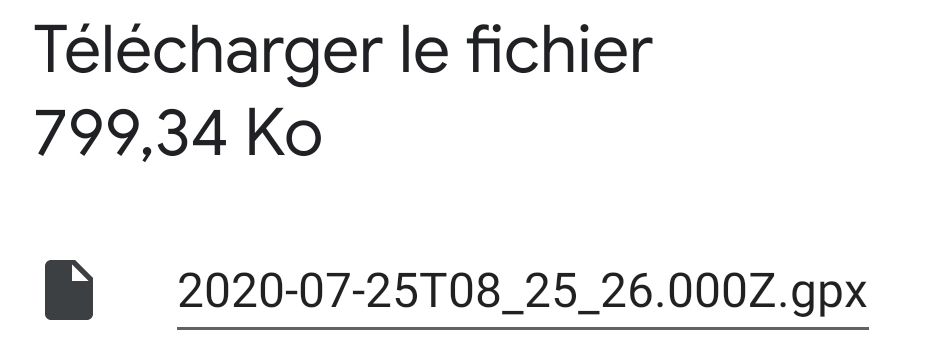
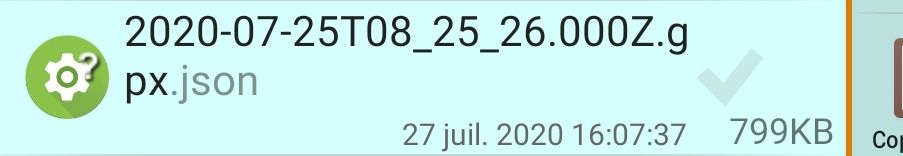
-
@Mff73 You see the file is GPX. Perhaps some autocomplete ?
-
@Dimitrios-Kanellopoulos
I don’t see where there could be autocomplete, but, surely somethind on my phone side. I will see.
I click on “download as Gpx”, the name is “*.gpx” and once downloaded, the file is gps.json
Maybe file manager app is buggy.
Btw, thanks. -
@Mff73 it can be. Keep me posted. Perhaps try another GPX. But wait … I think I got it !
-
@Mff73 Ok can you try with 6.5.15?
-
@Dimitrios-Kanellopoulos said in Feedback Export GPS File:
@Mff73 Ok can you try with 6.5.15?
You did it


it works. -
Some things that I’ve meanwhile noticed.
- list itemFor Ambits / Traverse, Suunto App does not retrieve / store all the data from watch, e.g. data from power sensors like bike power meters and Stryd footpod is missing ; data recorded with Ambit apps is also missing.
Syncing your watch from using the Windows SuuntoLink app, it’ll apparently retrieve all the data, whereas using the mobile Suunto app DOESN’T.
- list itemSuunto didn’t add the GPX export feature from the Suunto app, and they are only allowing export of FIT files from within sports-tracker dashboard by default. Weird.
What’s also weird, is that the GPX file that gets exported from sports-tracker dashboard (https://www.sports-tracker.com/dashboard) is a correctly standardized gpx file, holding all the data, biometrics, elevation, pois etc, whereas the one from Suunto app (Routes) is a stripped down version. I guess it was by “Save Route” design.
Why can’t Suunto add the sports-tracker GPX sports-tracker link (non-stripped GPX - https://api.sports-tracker.com/apiserver/v1/workout/exportGpx/<hashcode>) to the Suunto app ???
And the export FIT from sports-tracker dashboard website is missing. Someone has already thought of that, and developed a bookmarklet: https://gist.github.com/marguslt/b0ee7e88960b2d03de2da62a44233893
Suunto has screwed up things with their Suunto app and out phasing of Movescount service BIG TIME, leaving out features and implementing features that do not work.
It’s a PITA for having to use external services and apps like Qmapshack and Openambit, but at least they work and save all data. -
@kukubau said in Feedback Export GPS File:
Some things that I’ve meanwhile noticed.
- list itemFor Ambits / Traverse, Suunto App does not retrieve / store all the data from watch, e.g. data from power sensors like bike power meters and Stryd footpod is missing ; data recorded with Ambit apps is also missing.
Syncing your watch from using the Windows SuuntoLink app, it’ll apparently retrieve all the data, whereas using the mobile Suunto app DOESN’T.
That’s the point! Ambit/Traverse owners would probably be fine with using third party apps if at least all the data including custom apps (from suunto app zone) were synced (through USB/Suuntolink AND Suunto app/Bluetooth).
All the data were synced with the old good moveslink2/movescount web. -
@kukubau said in Feedback Export GPS File:
Syncing your watch from using the Windows SuuntoLink app, it’ll apparently retrieve all the data, whereas using the mobile Suunto app DOESN’T.
Hey do you have some examples?
-
@Dimitrios-Kanellopoulos said in Feedback Export GPS File:
@kukubau said in Feedback Export GPS File:
Syncing your watch from using the Windows SuuntoLink app, it’ll apparently retrieve all the data, whereas using the mobile Suunto app DOESN’T.
Hey do you have some examples?
Hi Dimitrios, thanks a lot for being interested in this issue. Let me precise that even with movescount app (bluetooth), all the data from custom apps were not synced, since they were with moveslink2. (As an example, if I configure 3 suunto apps on my watch profile, only one suunto app data were synced whereas all data from the 3 suunto apps are correctly synced with moveslink2 through USB).
-
@sebchastang yes but in movescount right not on the GPX file … Right ?
-
@Dimitrios-Kanellopoulos said in Feedback Export GPS File:
@sebchastang yes but in movescount right not on the GPX file … Right ?
Yes, that’s right. So if it is not in the GPX file, do you know how are these extra data (mini apps logs) handled ?
-
@sebchastang those are not exported afaik. They are for being shown on the watch and on movescount