Feedback Export GPS File
-
Thank you!
Hidden in the app’s bottoms. I wouldn’t have thought that was placed under the generic “location/gps” icon.
Unbelievable bad software design. Does this app come with a 50 page manual? (sorry for the rant)
-
@Fenr1r said in Feedback Export GPS File:
@Dimitrios-Kanellopoulos said in Feedback Export GPS File:
Like GPX are now obsolete files only used by routing mostly
I can see how FIT files are more appropriate (/essential) for runners and others who record biometrics in their exercises but Suunto continues to market to hikers and long-range trekkers for whom the GPX remains the common currency (along with KML/Z).
A FIT file does not, as far as I know, contain multiple routes, tracks, POIs as a GPX can. The latter is a versatile format for recording AND planning (and sharing, deliberately minus biometrics) … and those aren’t obsolete requirements for hikers, or those who carry out long expeditions.
Does SA import FIT files and extract routes therefrom?
Until FIT files do all that GPX can, GPX will not be obsolete for many hikers and trekkers.
Mind you, those hikers and trekkers might be obsolete to Suunto.
You are right in most of the part and that is the point here:
You want a file for routing etc -> GPX
You want a file for biometrics etc -> FITThe OP/Other people want a GPX file for biometrics and I am prompting them to use a FIT File unless the other service doesn’t support it. If the service the user wants to pass his biometric data doesn’t support FIT file format, then yes I agree he needs a GPX, but no-a-days there are a lot of FIT->TCX/GPX file formats.
To your question:
Does SA import FIT Files ?
It will soon for “activities/biometrics” and it supports GPX import for routes etc. Aligned with what I explained above that I think you agree in this “classification”
PS. FIT file supports courses (routes) etc. Not 100% sure for POIS.
In a side note the GPX format is an XML schema and in theory it could support whatever since i’ts an expandable parsing schema.
IT’s limitation it’s not the schema but the XML structure that is soooo old way of storing data and inefficient for big data for example. (XML is a “tree” based structure).
I could for example give you a GPX file that has all the biometric data. It just wont be compatible unless other parties implement my “extensions” -
I think you may be second-guessing @kukubau’s desires incorrectly there. The posts suggest that all he/she wanted was a GPX file. One of the luddites like me who deliberately do not usually want a FIT file, simply an equally simple download/export of a GPX. NOT big data.
the XML structure that is soooo old way of storing data and inefficient for big data for example
Remember: if you want that GPX (simply the track you made [with associated timing] or a route you might follow), the FIT file is an inefficient vehicle. It is overlarge, needing to be converted in order to extract the only required data.
You know far more about the file structure, etc., but there’s a reason word processors and other editors can still export into ASCII text: its leanness is an advantage when you don’t want pictures and elaborate fonts. As for age: the wheel predates me by several years and it’s going strong despite alternatives.
For those other people who want their GPX with biometrics, you make an overwhelming case for FIT (as export). However, there are folks who know they want GPX for its route/track/POI versatility and commonality. Yeah, POIs: those decoupled little bastards.
So … will SA discontinue GPX imports if FIT can do the job? And users be obliged to convert GPXes created on other non-FIT platforms to FIT for import to SA for xfer to watch? Efficient?
TL;DR - EQUALLY SIMPLE EXPORT RIGHTS(=process) FOR GPX DINOSAURS NOW!
OR AT AN APPROPRIATELY DECENT TIME AFTER COVID-20! -
@Dimitrios-Kanellopoulos said in Feedback Export GPS File:
Does SA import FIT Files ?
It will soon for “activities/biometrics” and it supports GPX import for routes etc. Aligned with what I explained above that I think you agree in this “classification”
 Suunto servers will warm. Will it includes Ascent/Descent import or calculation after import ?
Suunto servers will warm. Will it includes Ascent/Descent import or calculation after import ? -
So … will SA discontinue GPX imports if FIT can do the job? And users be obliged to convert GPXes created on other non-FIT platforms to FIT for import to SA for xfer to watch? Efficient?
No I dont think so atm.
-
Another reason I and others would like to have the moves saved in *.gpx format.
When I try to upload the *.gpx files exported from Suunto app to https://ayvri.com I get this error. So the *.gpx files are not compliant. I have used ayvri and the former doarama in the past and I’ve never encountered this issue.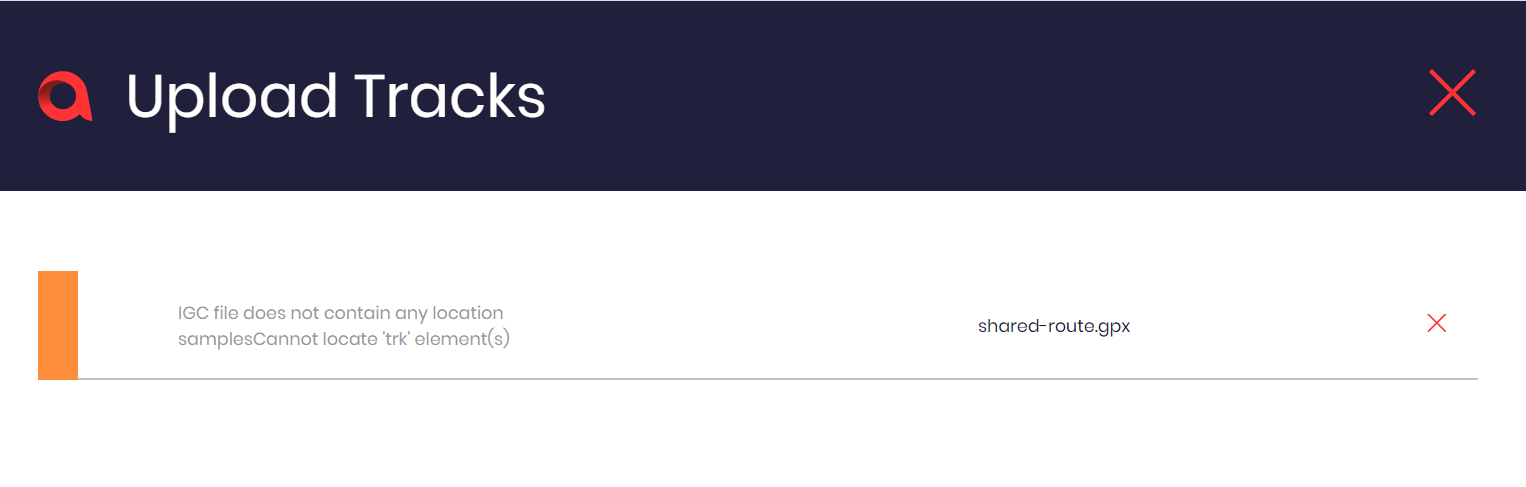
I’m a paraglider pilot and I use ayvri constantly. *.IGC track log files exported from my altivario GPS device are compliant and compatible, no issues there. It happens only with *.GPX files exported from the new Suunto app. Files exported from Movescount are still compatible as they were in the past.
I also tried to convert the *.gpx file to igc using GpsDump that I’ve used in the past w/o issues. No success.
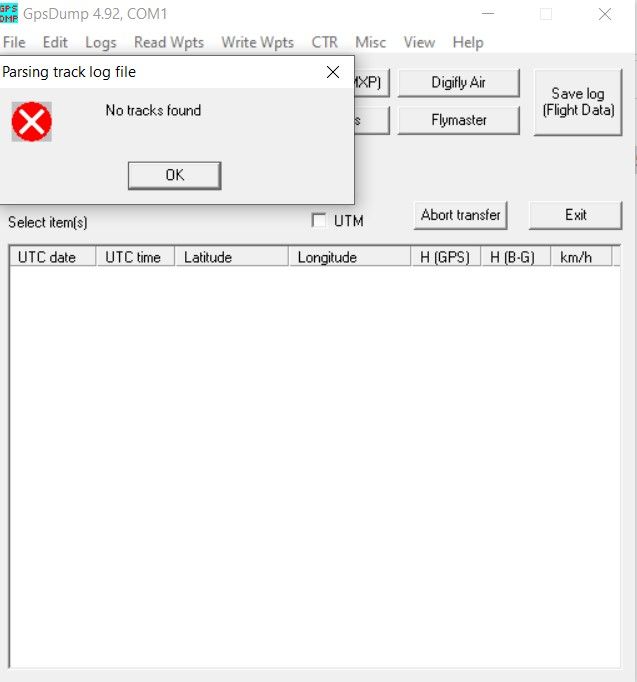
Converting the *.FIT file using online tools to *.KML or *.GPS renders the same result “No tracks found”.
-
@kukubau understood !
-
@kukubau as of now
http://quantified-self.io/ v6.5.12 even with an anonymous account you can upload a fit file and get a gpx
-
@Dimitrios-Kanellopoulos As a route or track (time-stamped points) or punter’s choice?
-
@Fenr1r no route track. Proper activity to gpx , with cadence, power, distance etc
-
@Fenr1r for example to be used in Avr
-
@Dimitrios-Kanellopoulos
Thanks a lot, gpx export for workout is great
Just asking : is there any issue to have export options directly in the dashboard and not in workout detail page ?
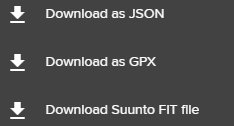
here

-
@Mff73 check 6.5.14 It will not check all activities if they have lat,long to be able to export but only one should be enough. The thing with GPX export is that it needs to have the “full” data (details) view to be able to understand if the export is able to be done (GPX needs coordinates so it’s not available for indoors).
but I think I managed
-
@Dimitrios-Kanellopoulos
Soooo great ! It is there now. But it exports a .gpx.json file , which is perfect after renaming to .gpx only
, which is perfect after renaming to .gpx only 
Watch workout --> SA --> QS --> Gpx --> import in SA
 Surely useless but it works
Surely useless but it works -
@Mff73 it shouldn’t export to a GPX JSON. Its for sure GPX. Or did I not understand?
-
@Mff73 Could be usefull if suunto servers are down

-
@Dimitrios-Kanellopoulos said in Feedback Export GPS File:
@Mff73 Could be usefull if suunto servers are down

Yes, indeed

I confirm, on my android phone, QS (in browser or in app) is saving as gpx.json. But not on Windows desktop.
I cleared cookies, still the same.It says gpx, but after it is gpx.Json

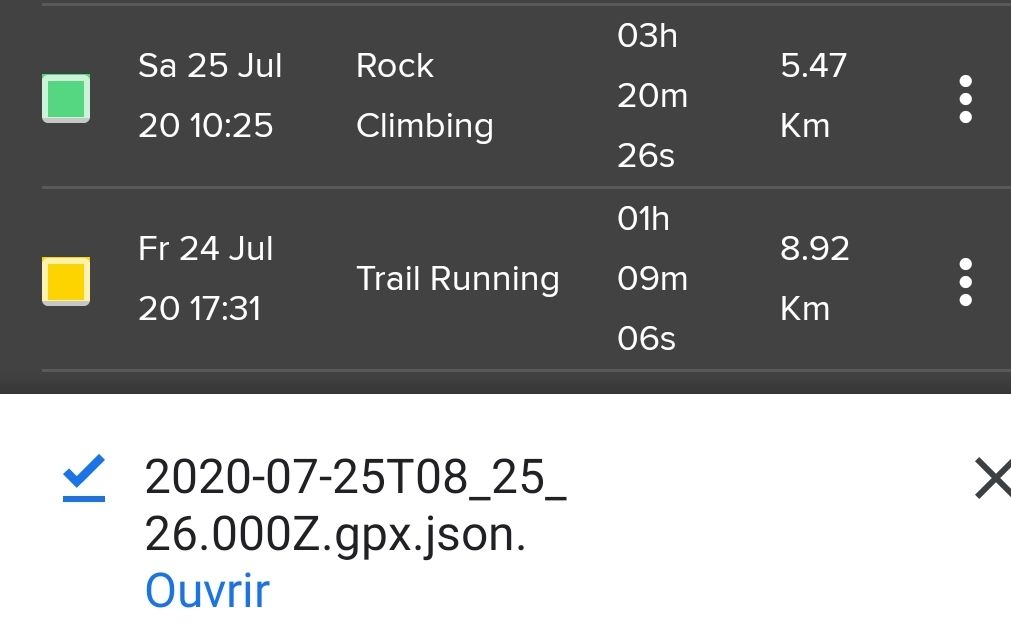
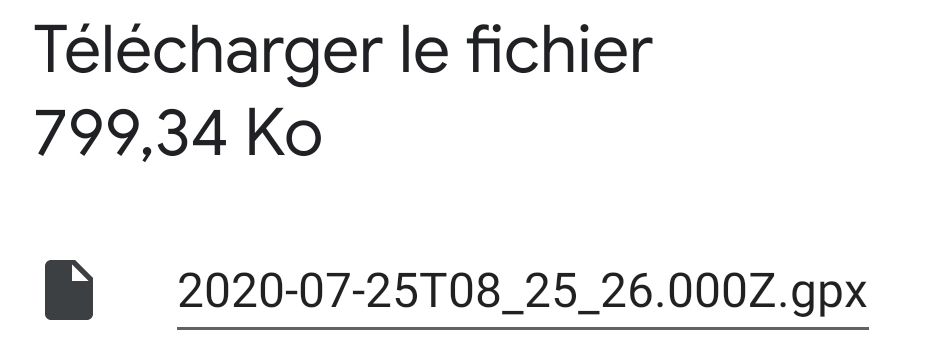
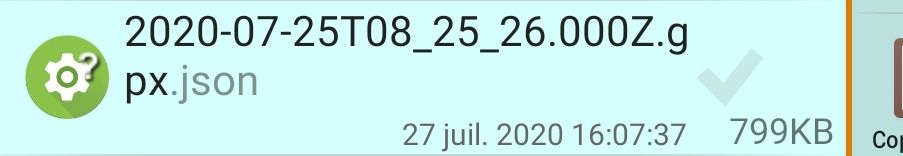
-
@Mff73 You see the file is GPX. Perhaps some autocomplete ?
-
@Dimitrios-Kanellopoulos
I don’t see where there could be autocomplete, but, surely somethind on my phone side. I will see.
I click on “download as Gpx”, the name is “*.gpx” and once downloaded, the file is gps.json
Maybe file manager app is buggy.
Btw, thanks. -
@Mff73 it can be. Keep me posted. Perhaps try another GPX. But wait … I think I got it !