Software Update 2.44.46 (2025 Q3)
-
@Sportsfreund I am on Android. Also trying to download a map and it is stuck in a loop. 5ghz super fast hotel WiFi. I have heard people say this can be an issue. Not much I can do about it in holiday


 ️
️App keeps telling me to attach to charger. I have done now, but still no change, just says map waiting to download.
-
@Audaxjoe said in Software Update 2.44.46 (2025 Q3):
5ghz super fast hotel WiFi
And the watch is actually connected to this network?

I thought only 2.4 GHz is supported. -
@Squirrel I had heard that it only works with 2.4. Which makes me think the 5g is the problem. Obviously I can’t alter this on a hotel WiFi. I have tried turning phone into a hotspot but no difference.
It the App that needs to be connected? I don’t think the watch has settings for WiFi? Or am I missing a setting. I have never had issues downloading maps before.
-
@Audaxjoe said in Software Update 2.44.46 (2025 Q3):
It the App that needs to be connected? I don’t think the watch has settings for WiFi?
-
Connect your phone to hotel WiFi, unless you have enough/unlimited mobile data
-
On your phone enable hotspot, 2.4 GHz, simple password, enable WiFi sharing to bypass mobile data (unless using mobile data OK, as mentioned above)
-
WiFi is setup through the Suunto app. Watch icon>[…]>Wireless networks
-
Add your active hotspot as a new network
-
Download maps
-
-
@Kramble No update issue on my Vertical with Suunto app on Android 12
-
I wanted to expand on my previous comment about climb guidance 2.0. I tried controlling the elevation profile by creating a bunch of waypoints at highest and lowest points along the route. In addition to that I had POIs for good water sources along the route. Since I returned on the same path, I doubled all my waypoints. However during the actual navigation that didn’t work as expected because a number of waypoints that I had on the return part of the route got moved to the first part of the route. Because of that I couldn’t see the elevation profile the way I hoped. Also, zooming of the profile didn’t work quite as expected because in some places I ended up having two waypoints at the same location and distance and where the profile was supposed to show 4 waypoints it showed only 2 or 3.
This is further discussed in the following post:
https://forum.suunto.com/topic/13415/incorrect-sync-of-in-route-waypoints-from-strava -
@pavel.samokha “Downloading maps now enabled also without charger” This is not working on my new watch, Suunto Race S - it still asks me to connect with a power cable.
I reset the watch a few times, reinstalled the software on the phone, and all are up-to-date.
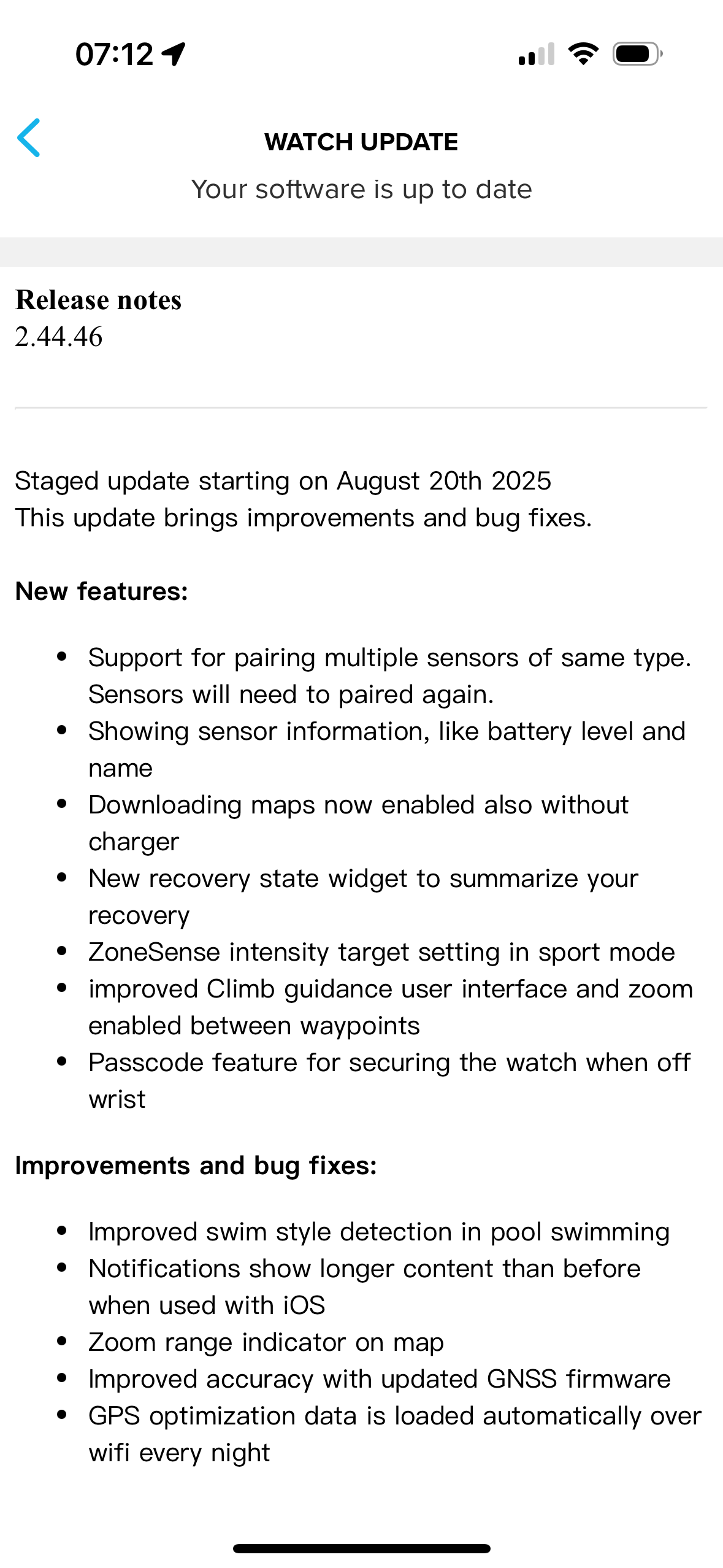
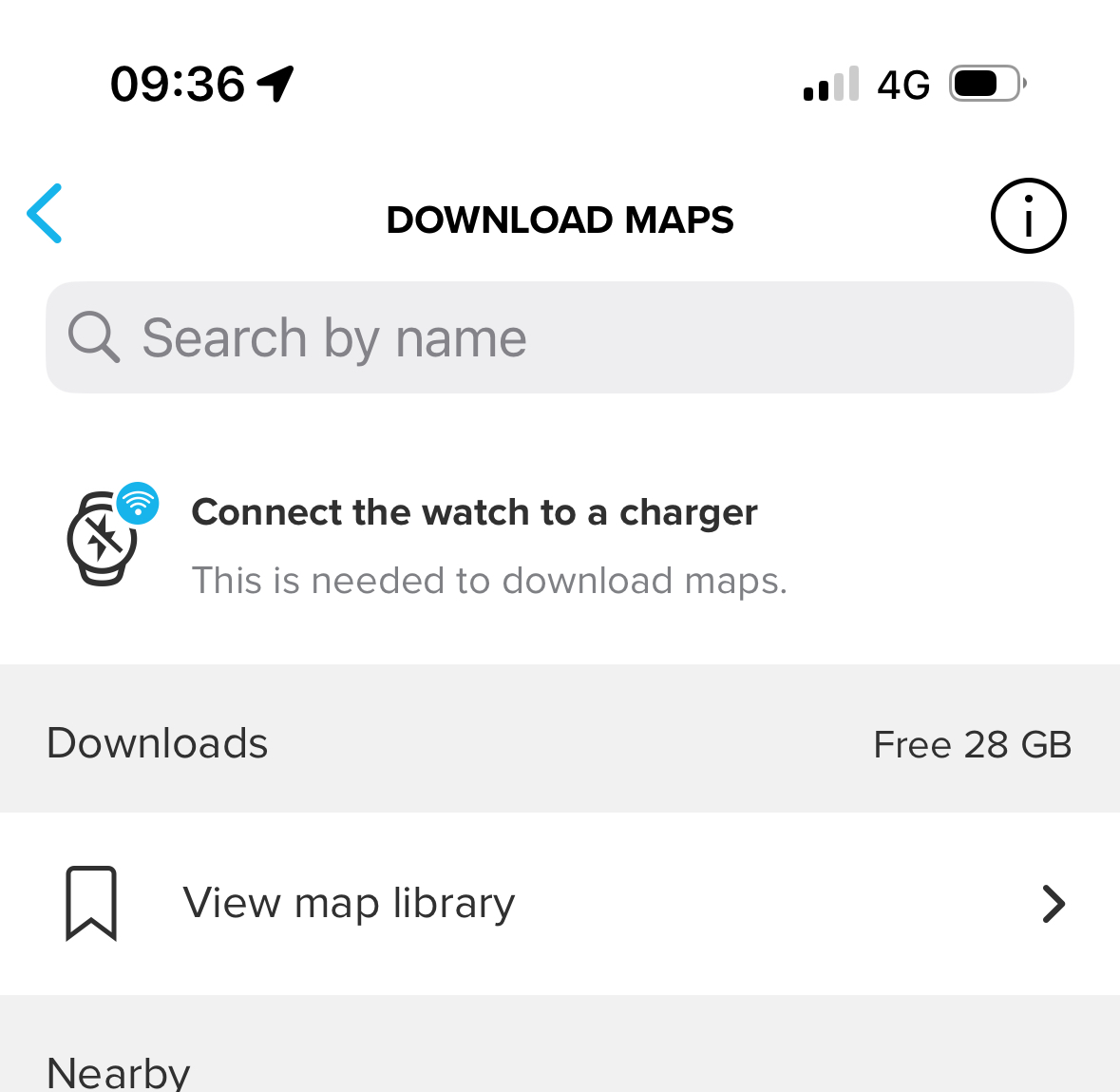
-
@Brad_Olwin But, we also have arrows on the line for the direction. That’s why I said a switch in options to turn it on or off, or shortcut - eg. double tap on the screen to show/hide climb guidance colors on navigation line
-
SV automatically updated last night. Same than my SRs : nonissue at all, everything is like before
-
The pin protection is definitely not working stably. I turned it off. I plan to use it if I need to charge in a public area in the future.
-
@Squirrel Cheers mate, I followed your instructions and maps are now downloading


-
@Frederick-Rochette for me the smart belt battery reading is 30%. Changed the battery out of curiosity and it’s still 30%

-
@fanchGr There is a new SA version available for Android now and multisport customization is there as well
-
Did someone observe strange behavior of the OHR sensor since this update, too?
Mine suddenly shows a heart rate that is at least twice as high as it should be. A soft reset fixes that.
I read somewhere that this problem occurred in prior versions as well but my Race never had it.
-
@borgelkranz yes i can confirm this behavior on my Race. I usually use a HR belt for cycling or running, but for walking or hiking I rely on the OHR. Usually for those activities OHR has always been quite “accurate” for me , but now when I walk sometimes the readings suddenly move from 80-100 bpm to 150 or more for few minutes… Then they go back to reasonable numbers
-
@VoiGAS Now this is a feature I would love to have… I would rather ofc not need it but I have had my watch crash like 5 times in a year during an activity. Support asked me to send the watch back but yeah I have a race coming up in september and they couldn’t guarantee me if I would get the watch back in time (which I ofc understand). So I have a small hope that once I send back my watch the crashing will be magicaly fixed ( a person can dream right )
-
Anyone else hoping the 8PP will get better step tracking accuracy? My vertical is spot on but 9PP still falls way low.
-
On my SV this slightly modified my only custom mode: switched OHR OFF and added an activated 9.5km Autolap. Very odd, that second one.
-
It downloaded a 400 MB map in 7 hours. My battery dropped from 80% to 28% and the watch was locked even though I was wearing it.

-
@withManish it still says that in mobile app, but you can start download on the watch without charger.