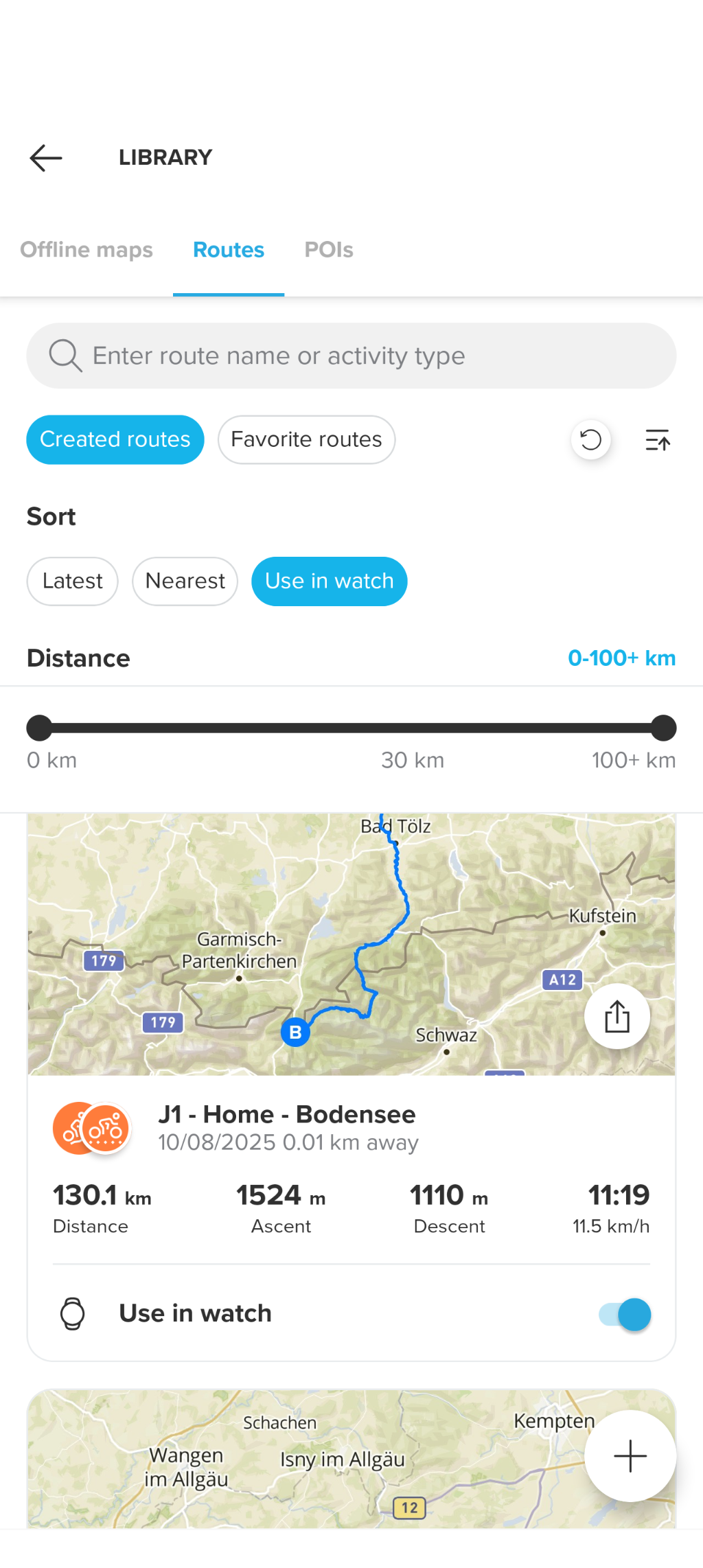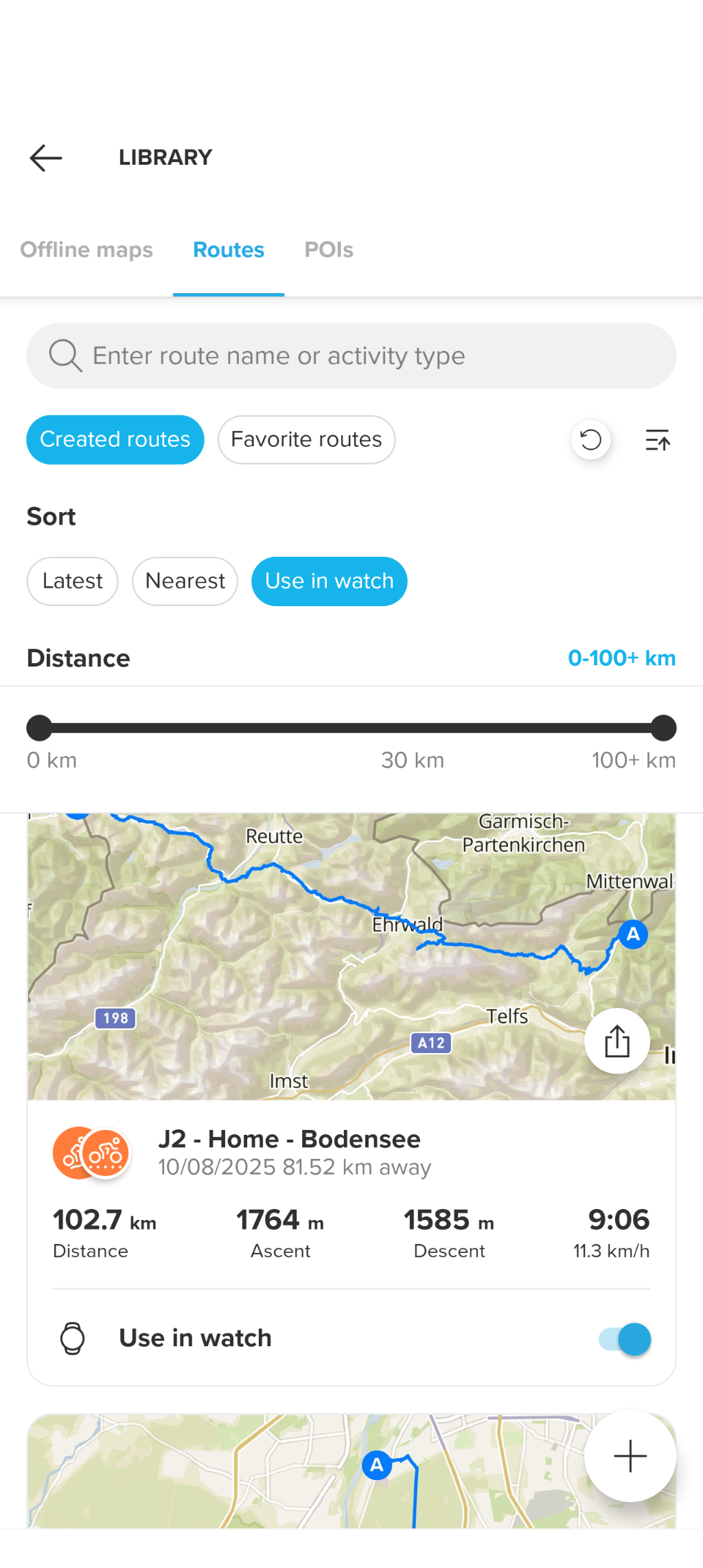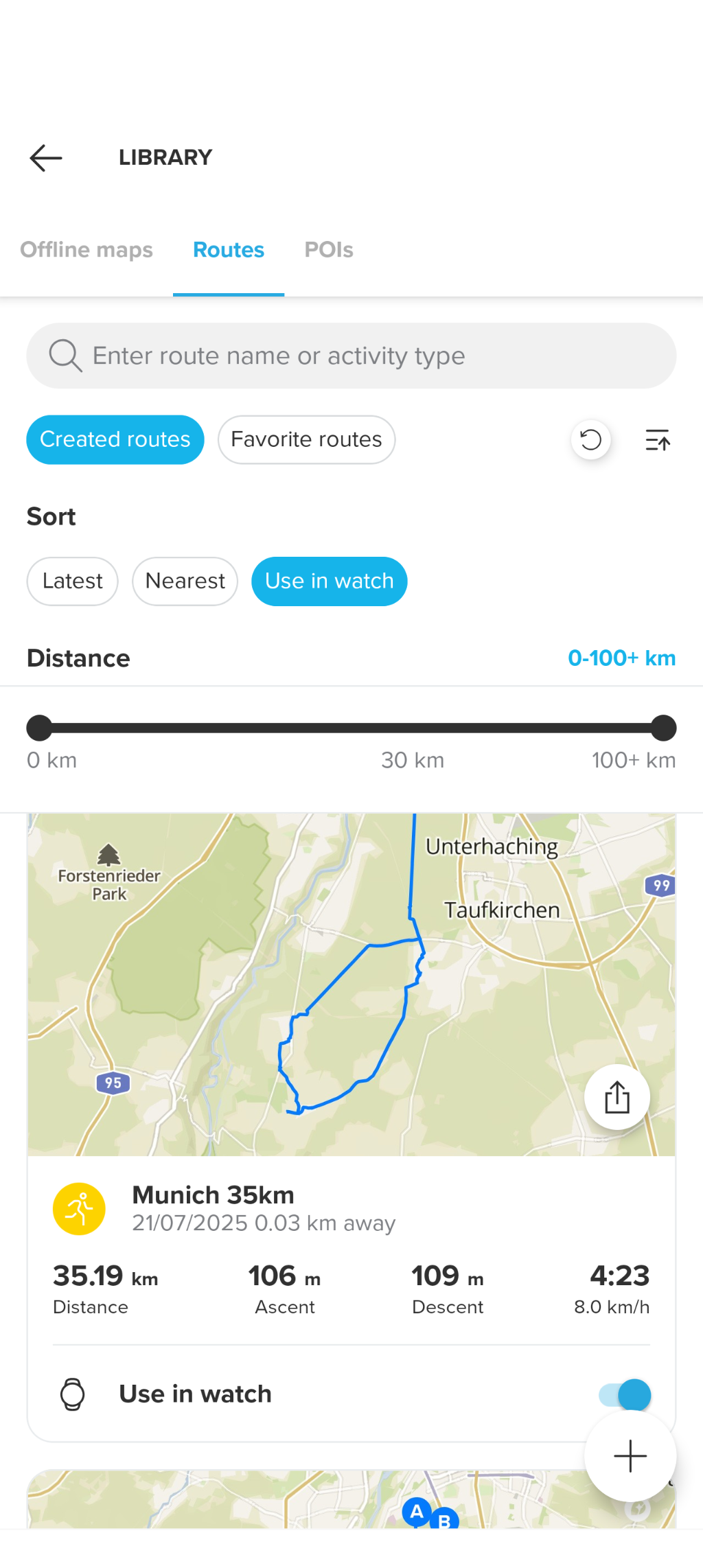Software Update 2.44.46 (2025 Q3)
-
I used the new software on a 7 hour mountain run yesterday. For the most part everything worked fine.
I liked the new climb guidance 2.0 feature, which is more useful than most people think because it now provides some of the functionality of Garmin’s Up Ahead feature in an indirect way - by turning the crown in the profile view we can see distances to up to 4 upcoming waypoints and also see the elevation profile leading to them. That’s brilliant! That however didn’t work 100% the way I expected due to the app issues, and I will make a separate comment or post about that.
However, what was really wrong is that the update removed my custom HR zones and replaced them, without letting me know, with some new zones which I assume are based on incorrectly detected Lactate Threshold, which was detected a few weeks back. Because of that my relatively low aerobic intensity run (I hiked a good part of it and the average HR was 122), shows in Suunto App as “Anaerobic - Hard”. Furthermore, because it was a 7 hour run and 30% of that was now matching Z3, the TSS went through the roof, and so as the Fatigue metric. Now all my training stats are messed up. Considering that I am in the final training block for an upcoming 100k race, this makes me quite upset.
In general the software should never apply new zones automatically without giving user a chance to verify. I never trusted Garmin’s ability to auto-detect max HR and HR zones and I don’t trust Suunto’s ability to correctly do that either.
-
@Likarnik said in Software Update 2.44.46 (2025 Q3):
@Mads-Hintz-Madsen it’s funny, because before fw update I had to pair my powermeter when I changed bikes and when I paired my quarq (sram rival) powermeter it never asked me for my crank lenght and when I paired my assiomas I was asked for crank length. After update I paired my quark and it asked me for crank lenght, value was saved but when I paired assiomas, it asked me for crank lenght and value can not be saved

As I have updated in my original post about the Assioma power meter pedals and the new update, then the watch does in fact save the crank length to the pedals. I have confirmed that by checking with the Favero smartphone app (which can read the configuration stored in the pedals) that the crank length in the pedals has been changed by the Suunto watch. The reason for the confusion seems to be that Suunto watch does not display the actual configured crank length - it just always shows the default 170mm. It seems that the watch cannot or does not read the current crank length from the pedals. So this is not really an issue. Just confirm with the Favero app that the crank is correct. And then stop worrying

As you mentioned then there is another minor glitch which is that the Suunto watch asks us configure the crank length even when we try to pair non-pedal power meters such as e.g. crank-based power meters or power meter on smart trainers. Of course in such case, crank length configuration is not needed. But luckily this has no negative impact other than confusing the users

So in summary, I think that there is no real issues with the power meter pairing as far as I am aware. Only issue is the the user may get confused because he/she cannot cannot confirm that the crank length configuration for pedal-based power meters is correct and he/she is asked to configure crank length for power meter types where crank length does not impact power meter measurements.
-
Last night at 1 a.m., I fully charged the watch, put it on my wrist, and went to bed. When I woke up at 8 a.m., it asked for a PIN even though I had it on. After entering the PIN, the sleep tracking showed 4.30 hours.

Why is the PIN activated while the watch is on my wrist?
Where is half of my 7 hours of sleep?


-
Updated my SV yesterday and had the same experience as I did with my race. All watch settings gone, effectively a hard rest of the watch following the install. As such, I’ve had to set everything up again from scratch and pair both watches with the app. Very frustrating and pretty poor oversight to allow firmware to be released when it’s clearly not production ready based on the number of users experiencing this reset issue. I find it hard to believe sufficient user acceptance testing was done for there to be so many issues. Might be wrong but feels like a rushed release with UTMB around the corner and the likely released of new hardware. Feeling very disappointed with Suunto.
My daughter has a Race S and her watch updated automatically with no issues. She’s an iPhone user, where I’m Android - possibly an issue with the firmware package being sent via Android device apps?
-
Same for me, all Settings were erased (personnal, sports mode, custom parameters on tonality, brightness, sleep tracking, etc…).
I had to reconfigure all (same as from hard reset).
It should have been mentioned in the release note.
A feature to save all parameters in Suunto App should be added, it would ne nice for such updates. -
There is no longer an option to end navigation, which used to be in the navigation menu. Is that a bug introduced in this software update?
-
I updated SV yesterday. Only pulse zones changed.
Fortunately, the rest remained untouched (iPhones user)
-
@isazi this morning 47% in the Watch and 85% in the app. Where is the right information?
-
@Antoine said in Software Update 2.44.46 (2025 Q3):
It should have been mentioned in the release note.
A feature to save all parameters in Suunto App should be added, it would ne nice for such updates.EXACTLY!!!
-
It 's very strange, my Vertical did the update this night and like other users, absolutely no issues, no change, everything is all right

For info I do a soft reset (12s upper button) after each update. -
@sky-runner It’s there for me in the basic (non-Exercise) POI and Bearing Nav functions on SV. Where are you missing it?
Edit: Right - no “End Navigation” when recording an Exercise. Replicated.
-
SV updated yesterday night. No issues other than a different value for the Recovery between the app and the watch.
Is there a quick fix (I already did a soft reset) for this or should we wait for the next version? -
@jjorgemoura for me the values matched after doing a 50 min running activity


-
I think I’ve found a bug.
After the update my pulse zones have been changed so I changed them back to correct ones.
But after today’s run the app shows wrong values - the ones that appeared on the watch after the update.
The watch still has the correct values.

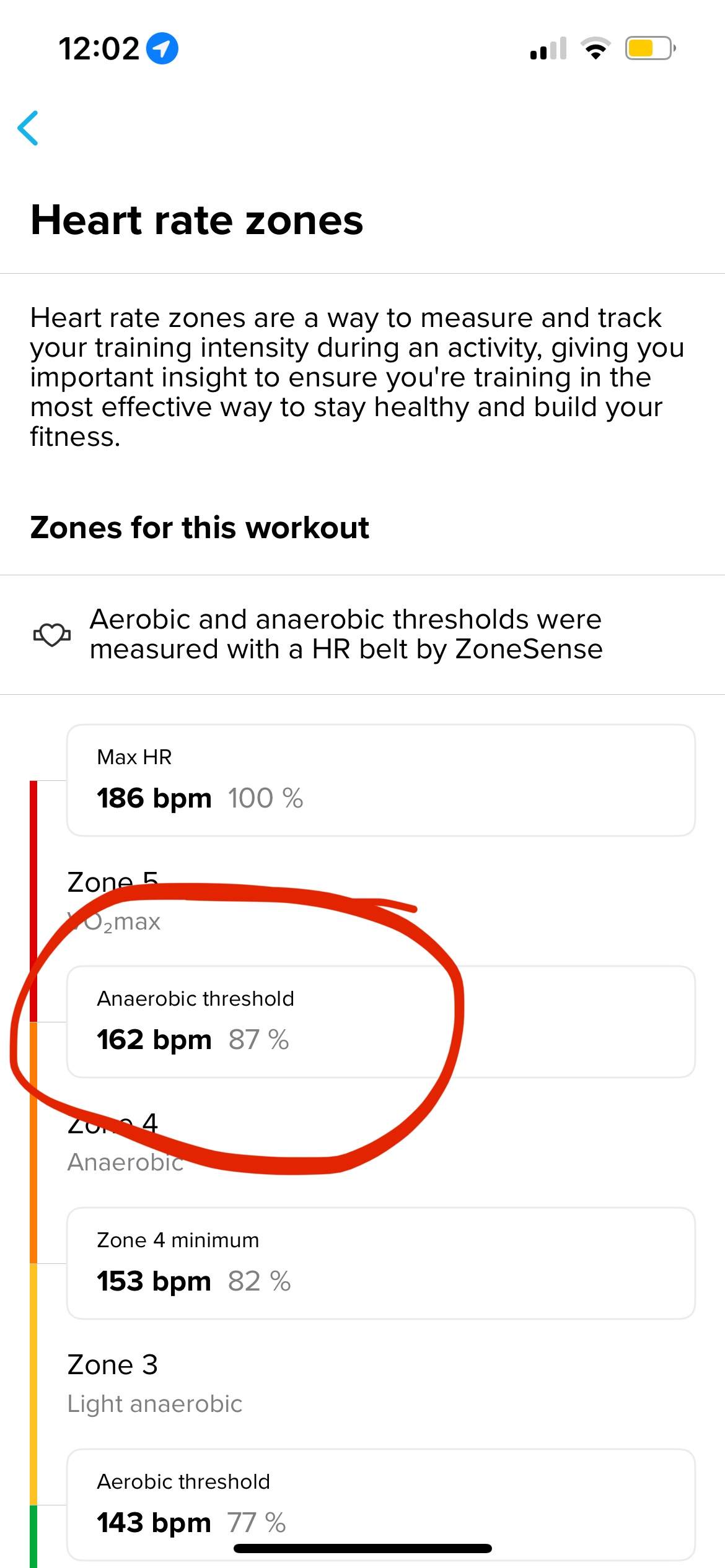
-
@safari said in Software Update 2.44.46 (2025 Q3):
The app has been updated to 3.1.1(20282) beta
there is a red badge in my SA advising about a new release, but when the Play Store is opened there is still no update
-
@Stefano-M64 The same here. I think Suunto has released a new version on Google Play, but it’s waiting for approval from Google.
I experienced the same issue with version 6.0.2 too. After 3-4 day it apear on google play. -

Suunto cardio battery level is missing
-
I updated both my SV and SR. No issues everything looks good. Great update !
-
Just had first trail run with new FW. Works well, no crashes or similar. New climb guidance is great with waypoints. It is really great feature.
Any chance to color navigation line on the watch map screen to match climb guidance colors? Or to have option to turn that on or off.
-
This discrepancies between app and watch affects also routes?
I removed all routes on my watch.

According SA I still have several routes on the watch.