Suunto Vertical: Bug Collection
-
Hi,
I’m experiencing the map freezing issue again during navigation. While navigation is running, the map screen is displayed, but typically when I slow down or stop, the map freezes and stops updating my position entirely. The only way to make it work again is to go through all screens back to the map screen, after which it starts working again.
This is very frustrating because it leads to navigation mistakes, and in a race, it adds unnecessary kilometers since it’s difficult to immediately notice that the map has frozen again. In my last ultra trail race on Friday, I ended up covering at least 2 extra kilometers due to this bug.
This issue appeared with firmware 2.35.34, was resolved with firmware 2.37.34, but has now returned with firmware 2.37.48.
Aleš
-
@Tieutieu said in Suunto Vertical: Bug Collection:
Not exactly a bug but more a standard sport mode setting (so same behavior for every watches).
When resort skiing, the watch works just fine to count downhills : numbers, distance, D-
But finally in the app the total distance of the activity is the total distance : downhills + « uphills » (on chairlifts). Same for D+.
I always correct manually total distance of the activity to match total downhill distance, and I correct D+ to 0.
It would be great if ski resort activity could do that by default.Hey, I put it back here : standard skiing mode still counts uphills. @Brad_Olwin I know you already reported that ; could you reported it again someday ? Many thanks !
(Same for SR and SRs ; but it make sens because related to fw I guess)
-
This was briefly discussed in the new SW thread, but I’ll mention it here as well.
At least two Verticals lost wifi connectivity. The map wasn’t loading with an old existing connection and new wifi couldn’t be connected.
SW downgrade fixed the problem.
-
Vertical Ti stopped measuring heart rate in evening. No light on sensor. Soft reset brought it back. Anyone else have problems with Vertical? I know 9PP and Race have them but haven’t heard it affecting also Vertical.
-
@BrunoH said in Suunto Vertical: Bug Collection:
At least two Verticals lost wifi connectivity. The map wasn’t loading with an old existing connection and new wifi couldn’t be connected.
SW downgrade fixed the problem.
+1
-
@Jugger My SV also stopped recording heart rate two days ago. It happens during night so sleep tracking stopped also.
A soft reset solved the problem so far.
-
Good morning, Same problem with the HR sensor stopping today for me. I realized it while running. I thought I heard the values in my headset while running but I must have been dreaming because there was no value in my activity on the watch. I just sent the watch logs at 8:29 p.m. (Paris time)
Thanks -
Next hotfix update, coming out soon, will also fix the wifi problem.
-
@isazi thanks for this information
 Will this coming hotfix update also fix the control panel bad display brought by lastest firmware?
Will this coming hotfix update also fix the control panel bad display brought by lastest firmware? -
@isazi said in Suunto Vertical: Bug Collection:
Next hotfix update, coming out soon, will also fix the wifi problem.
“Soon”, soon as my 3 year old would define it? soon as it’s defined in the context of the lifespan of the universe? Which version we using here?
Just giving you grief as I’m impatiently waiting for “bring your cable to work” day

-
@sebchastang I do not know that, my testing Vertical is in another country at the moment
-
@stromdiddily Suunto does not often provide a date in advance, I can say that we are currently at version 2.39.40 in testing, I think the OHR bug was more hard to fix then people realize (without reverting OHR to the 2.37 branch as for the S9PP).
I would guess it is a matter of a couple of weeks. -
@isazi no problem. I will wait and see

-
rhc@isazi bonjour j’aurais juste une question pourquoi dans le récapitulatif de l’activité le tracé gps donne ceci !
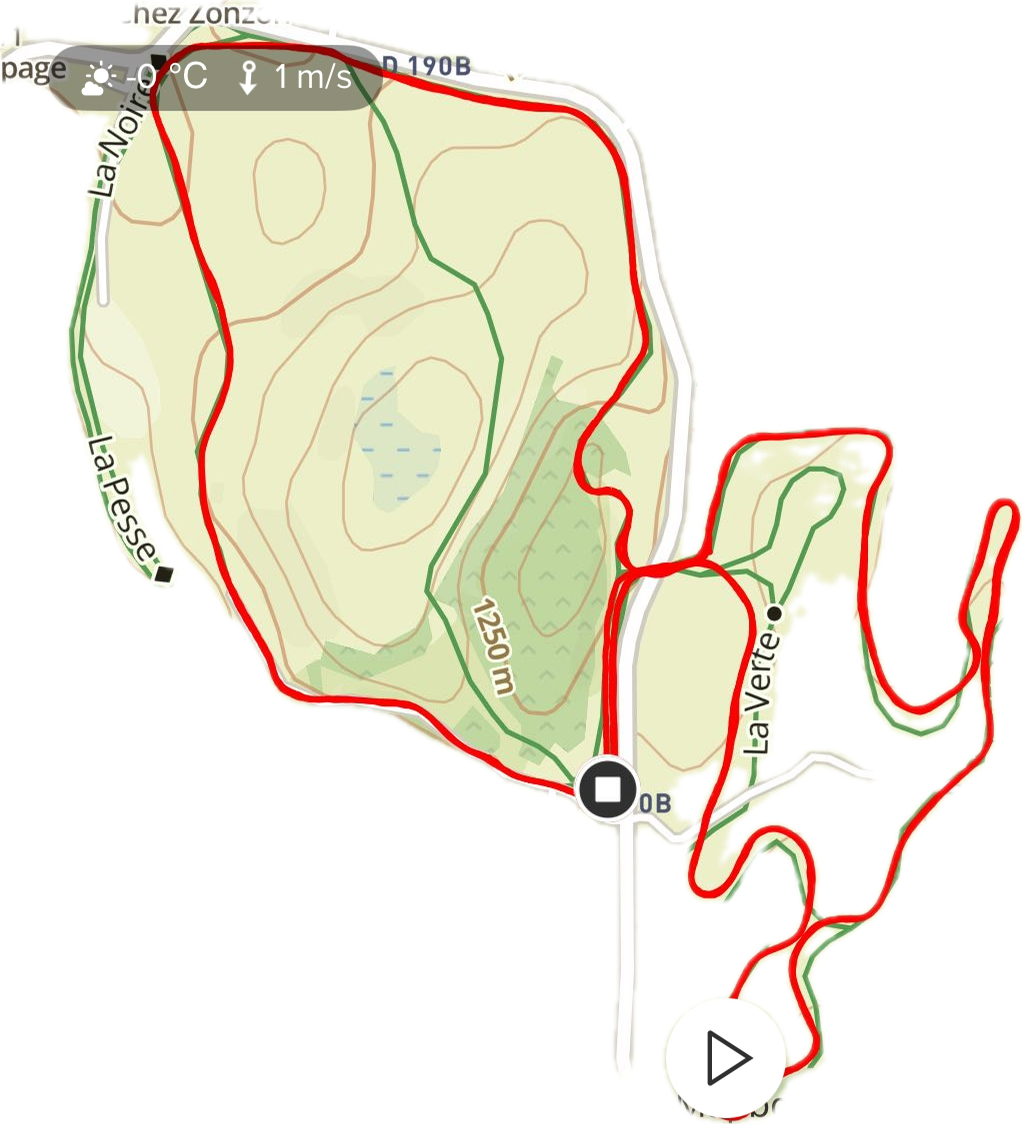 et quand je veux partager une activité mon traceur apparaît avec les zones de vitesse ?
et quand je veux partager une activité mon traceur apparaît avec les zones de vitesse ? 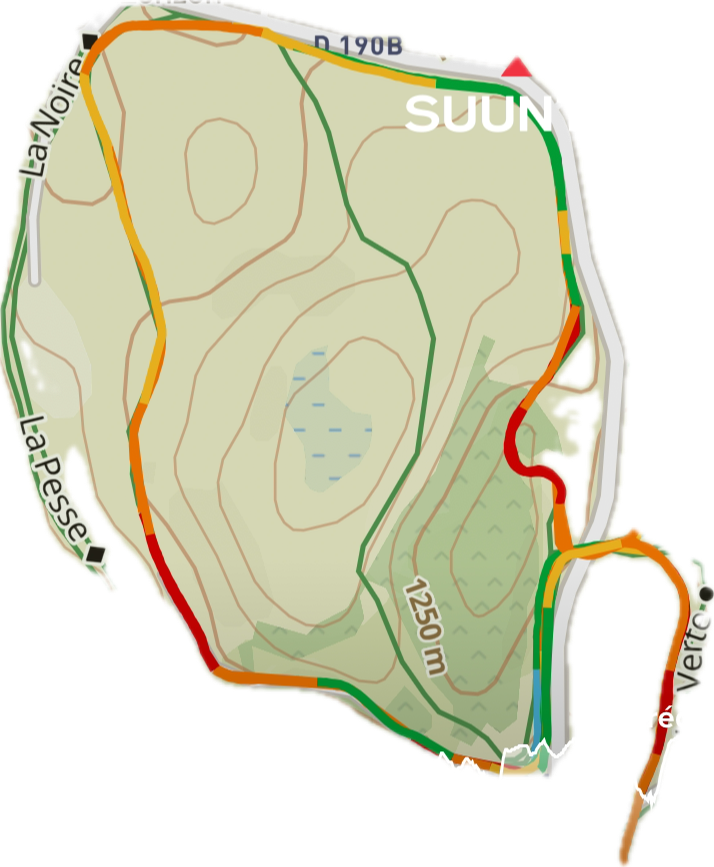 Bug?
Bug? -
Today I went for a run with my Suunto Vertical paired with an H10 belt. I enabled the Bleep Test and Zonesense Suunto Plus apps before starting. After about 10 minutes, I had to pause to tie my shoelaces. At that moment, the watch started beeping excessively—about every 1-2 seconds—and vibrating constantly, which was very distracting. I had to pause the activity and then resume it.
When I resumed, the Bleep Test screen showed some random numbers, and my VO2max was indicated as 27.6, which seemed off. I decided to go into the control panel, disable the Bleep Test app, and continue running. After running for another 4-5 minutes, I thought I’d re-enable the Bleep Test from the control panel.
As soon as I did that, the watch began beeping and vibrating continuously again, and the VO2max reading jumped to 59-60—an obviously unrealistic figure for me. I then deactivated the Suunto Plus app and continued my activity without it.
Later, when I synced the data with the app, the numbers were inconsistent. The watch indicated a VO2max of 44.6, but the Bleep Test app still showed a VO2max of 60, with various other stats not matching up.
Has anyone else experienced similar issues with the Suunto Vertical, Bleep Test, or Suunto Plus apps? I’m trying to figure out if there’s a known bug or if I’m missing a setting. Any advice or troubleshooting tips would be greatly appreciated!
-
@thanasis A “Bleep” test is very strictly applied protocol with exact metres and seconds to finish the back and forth laps before going to the next level with a shorter time span, etc, etc. You pausing the test seems to have completely thrown it off track… In programming terms I would say that the app has no “error handling”. Furthermore, it did not even revert to a ‘zero’/‘start’ position when you re-enabled it after the different pauses. Nothing you can do except not pausing

But if you are looking for a VO2Max test, I would recommend the “Cooper test” instead. Just run a steady max pace (controlled; which you can finish) for 12 minutes.
-
@Inge-Nallsson said in Suunto Vertical: Bug Collection:
@thanasis A “Bleep” test is very strictly applied protocol with exact metres and seconds to finish the back and forth laps before going to the next level with a shorter time span, etc, etc. You pausing the test seems to have completely thrown it off track… In programming terms I would say that the app has no “error handling”. Furthermore, it did not even revert to a ‘zero’/‘start’ position when you re-enabled it after the different pauses. Nothing you can do except not pausing

But if you are looking for a VO2Max test, I would recommend the “Cooper test” instead. Just run a steady max pace (controlled; which you can finish) for 12 minutes.
Thanks for replying . However the constant beeping and vibrating was impossible to cope with . I think it needs to be somehow reviewed . Not pausing was almost impossible since it was constantly beeping !!!
-
@thanasis Of course. Should be fixed. Goes without saying! Though, who wrote the app in the beginning? Do the resources exist to add error handling? I think we would have to wait a long, long time for a fix.
-
Salut @ggrego tu auras plus de chance d’avoir une réponse en pausant ta question en anglais. On est qu’une petite poignée de francophones sur ce forum.
(just saying he should ask things in English as we are not much french speakers around)
-
@thanasis asking. Thanks for the logs.