Battery drain
-
As @sartoric closed my previous post to avoid duplicate (thanks to redirecting me here)
I’ll post my experience here :
I acquired recently a Suunto Vertical solar (following the refurbish system) in May
Everything was good in term of battery drain (something similar to what suunto announce on their website).
But following the last system update I noticed a HUGE battery drain (roughly 10% / day) which is definietly not normal.
Consumption during workout seems “normal” but it’s hard to judge.So I tried at least one thing (I didn’t have soft / hard reset for now) :
I just shutdown the watch and switch it on again.
I charge the battery till 100%
Following the “reboot”, the watch started to act “normal” and consume 1-2% during the following day.
Right after this day without any workout, I made a workout for a duration of 6h30 (GPS double precision, heartrate etc…) and the watch lost around 10-11% (seems accurate & normal to me).BUT following this activity, the watch starts again its bad behavior and since it losts again 10% / day.
Have you any idea ? I supposed it’s nor normal because everything was ok the month before the update.
I can try a soft reset but I would avoid the hard one

Thanks again for people who can help me and if you need more informations, feel free to ask

-
@Antoine-Lancrenon I will let my watch get to zero and after that charge it to 100%. Hope that will solve the problem for me as it has for others.
My watch has since the new release used about 10% (12% today) each day. Before the update it was about 3-5%. -
I saw mine eating battery like potato chips over the past few days. will observe and report
-
If anyone wants to make the battery drain real fast, put the ohr on a glass surface when not wearing . It makes it discharge much faster. I am taking this approach to get to the 0% in the next couple of days so that to make it for the weekend
-
Mine seems ok.
I’m at 49% after 10 days, with activities and 24/7.
Maybe some of the other options is draining more than expected (eg. I don’t have phone BT always on) -
My SV seems ok, too. I updated at 03.07.24 with 38% battery, and I charged from 6% to 100% battery at 15.07.24… this consumption was as I would expect it. And now, I will see.
-
Hi guys just to share my experience with the battery drain. It was terrible after the update eating around 10% of the battery a day. But after maybe two cycles when I charged the watch from around 30% to the max it seems to be stable again and back to the previous consumption. I believe in many cases it will end up the same and there isn’t probably any issue that should be fixed (I can’t be sure of course). For now it seems to be ok so I am happy with that:)
-
for those more expert than me and knowing how to make a dump log of android suunto app, some of the files are containing regular battery gauge informations

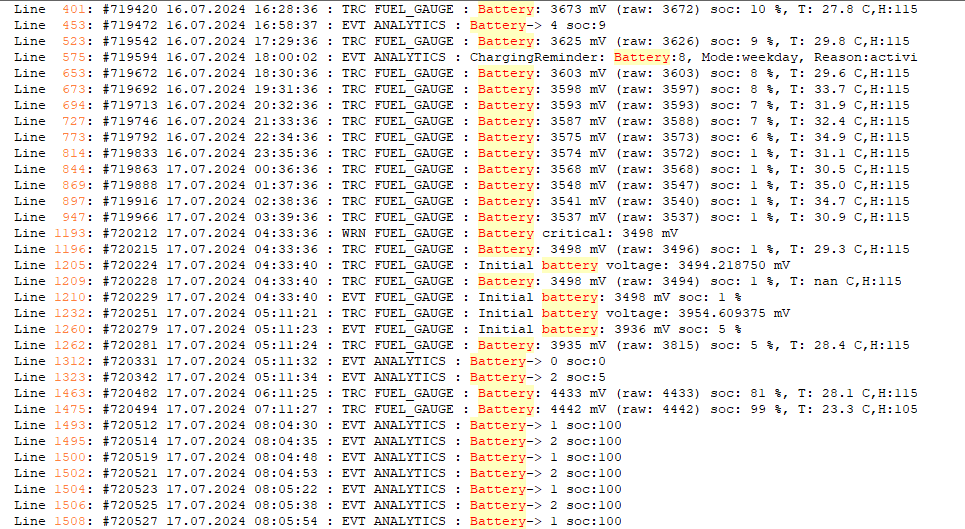
I charged my SV today morning, from 1% to 100% : it is there
-
No issues here. Battery drains as before the update.
-
I was experiencing the battery drain (1% / hour). After a couple of recharges from 20% to 100%, and turning off and on it seems like battery is performing as normal now. I don’t know if battery will drain fast again after my today’s workout (will update).
-
I will turn off the notification from Cell on my watch to see the impact on the battery.and see if it is worth it. it looks like notifications are pretty battery foody…
I will finish discovering why my battery never last more than 10 days. I am tired in looking now.
-
Ok - I’m finally back to a normal rate (and actually have seen some definite improvements in drain during activity).
Started with 40% after update
Drained down to less than 10% and full charge
Still saw worsened battery life so allowed another drain to sub 10%Soft reset, full charge back to 100%
Now I’m at 94% after two days of all day/night wear and 3 hours of GPS activities.
-
My Vertical just went from 19% to 9% during night. That’s new. Soon 0% and then I will charge it to 100%
-
Still valid:
-
-
@Egika ok thanks, for the problem of abnormal battery consumption do you have to follow the guide so between 10% / 20% recharge or completely discharge the battery to re-calibrate it?
-
@MeazzaS9 as written in the FAQ section. A discharge to 10-20% battery followed by a full charge will be sufficient.
-
@Egika ok thanks, some say to bring it to 0 and then reload. I wanted to be sure
-
@Dimitrios-Kanellopoulos everything is perfect now!
- Soft reset
- Full circle 0-100%
Stable and powerful again.

Even the indication of battery at full charge saw me 100% and not 99% as previews updates

-
@gerasimos said in Battery drain:
@Dimitrios-Kanellopoulos everything is perfect now!
Even the indication of battery at full charge saw me 100% and not 99% as previews updates

That’s not becouse of update. I got Vertical since November 2023, and sometimes it was charge always to 100%, battery jumps 98 ->99 and 99-> 100 at same “length- time”, but sometimes stop at 99%, and this 1% was added like after additional 30 minutes or something.