Suunto Vertical: Bug Collection
-
-
Just today - had an alarm scheduled to go off at 8:30AM but I could not shut it off.
Latest Vertical firmware.- Set Alarm to 8:30 AM the night before
- Alarm goes off at 8:30 AM the next day
- Press “Dismiss”, display returns to watch face.
- Alarm continues to go off.
- The Alarm will not stop.
- Power off watch.
-
@tkernen I have two Vertical watches, one behaves like yours and the other does not. I am concerned this may be a hardware issue. I filed a bug report with Suunto but do not know whether it is hardware or firmware. Running either production or field-test firmware does not alter the BT connection problems. I tend to think hardware-related but cannot be sure. Mine seems to be getting worse. I would contact support. Neither a hard reset or soft resets fix the issue for me.
-
@Tieutieu my latest firmware is 2.30.26 NO NEW UPDATES, maybe de difference are what kind of Vertical you have ? Solar o no ?
mine is NOT solar -
@lilaceo you should have the 2.30.38 fw
It’s the same for solar or no solar SV -
@pilleus said in Suunto has nailed sleep:
For a week now, I’ve been tracking my naps during the day in addition to my nighttime sleep. The Vertical records the times without any problems and reliably.
There’s just one problem with it. The sleep times are added up on the Vertical, but not in the Suunto app. The HRV values are added up in the Suunto app, but not on the Vertical.
So I have different values in the watch and in the app that can never match.
Something needs to be improved here.

Reference to this problem with sleep tracking …
-
Hei. I have same problem. How did you solved it
-
Hello.
I have exactly the same problem markman8 and cant update watch.
Can you help me pls
-
@Brad_Olwin Thanks for your input. It seems that now none of the SuuntoPlus seem to work either (Core, Train.Red, the new Stryd app). Nothing connects.
And yes it happens more and more frequently. I’ll reach out the Suunto support.
-
I’ve found a bug associated with the Map widget. It seems to “remember” the last Battery Mode (aka GPS setting) used for the previous activity rather than defaulting to Performance (aka multiband). So, if you start and end an activity using any Battery Mode other than Performance, and then later scroll to the Map widget, you’ll get a black breadcrumb screen with no background map image.
In order to get maps back, you’ll need to start and end an activity using the Performance Battery Mode.
-
@duffman19 I think the maps are simply off if you were in Endurance, Ultra or Tour mode. Simply scroll down when in the map widget and turn the map you want to on. Not a bug.
-
@Brad_Olwin Ah, yes, this somewhat solves it. But I still think this behavior is incorrect. The Map widget should operate independent of any Activity settings. Recording an activity in something other than Performance shouldn’t turn the map in the Map widget off.
This is the same behavior that we have with Media Controls. Turning Media Controls off in the activity options completely disables the Media Controls widget. I know this has confused quite a few folks.
Activity options simply shouldn’t impact widget functions. Any idea if this is being addressed?
-
A not so persistent bug happened yesterday.
After a hike, the CTL value on the Vertical sky-rocketed to 487!
A couple of syncs didn’t solve the problem at first. I think a sync after several hours did it.
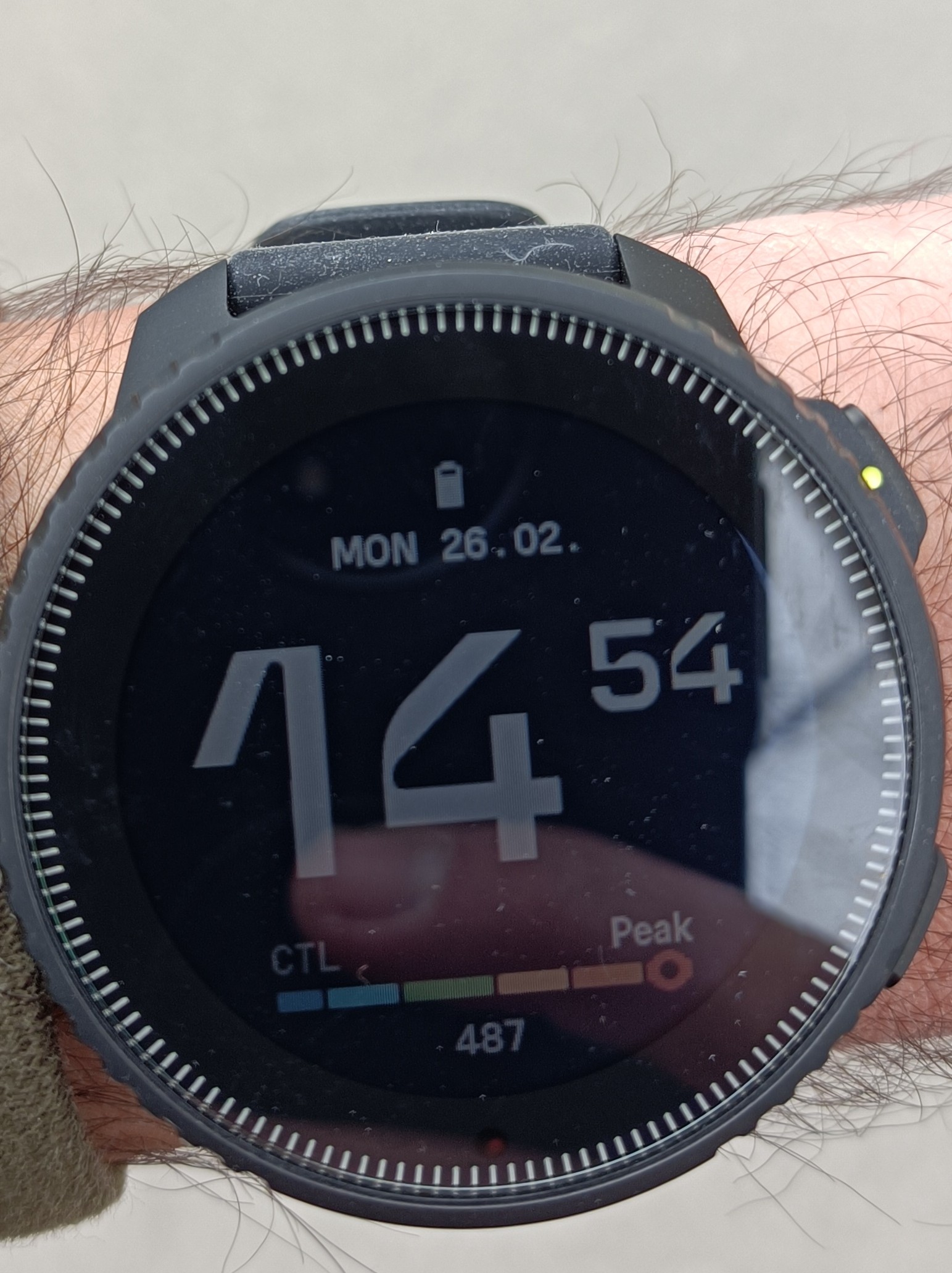
-
This is not a bug, but a nuisance. Vertical doesn’t seem to have any oleophobic coating on the screen. It gets very smudgy and wiping with a shirt sleeve doesn’t help. I tried two different Verticals and they were the same. Now I have the Suunto Race and it doesn’t seem to have this problem, but I would still prefer the Vertical aesthetics.
-
@duffman19 said in Suunto Vertical: Bug Collection:
@Brad_Olwin Ah, yes, this somewhat solves it. But I still think this behavior is incorrect. The Map widget should operate independent of any Activity settings. Recording an activity in something other than Performance shouldn’t turn the map in the Map widget off.
This is the same behavior that we have with Media Controls. Turning Media Controls off in the activity options completely disables the Media Controls widget. I know this has confused quite a few folks.
Activity options simply shouldn’t impact widget functions. Any idea if this is being addressed?
The map cannot operate independently as there is one map. Perhaps it should come back on but is easy to turn on. I am with you on media controls, I have asked for this to change but not sure it will.
-
@Brad_Olwin But it’s still a bug
-
@maszop what is a bug? The maps turning off works as intended.
-
@Brad_Olwin I will repeat what was written earlier: Changing battery settings during activity turns off the map view also outside of activity. For me this is an obvious bug (fortunately not too serious).
The map widget should check and change this on startup. This is not rocket science in 2024.For some people it is apparently very difficult to accept that something is not working properly and someone reports a problem.
These are just watches — not religion. -
@maszop said in Suunto Vertical: Bug Collection:
For some people it is apparently very difficult to accept that something is not working properly and someone reports a problem.
Actually, there are people that try to clearly understand what is the problem reported so it can eventually be forwarded to Suunto via official bug reporting.
-
@maszop I’m not saying anything except it is not a bug AFAIK it is working as intended.