Suunto Vertical: Bug Collection
-
I seem to have read somewhere that the watch goes into emergy saving mode below 10%. If this is the case, I think it’s normal (no bop, no tacticle, no OHR, no vibrator, etc…
-
@BrunoH This situation occurred when the charge was below 13% with the previous SV (replaced under warranty for another reason), and this is what happens with the new SV. The vibration stops working when the charge is below 13%, I do not use sound, but if I turn on the sound, the notification will work. And this is not an energy saving mode, because only vibration does not work. Now I have 10% and I miss all notifications. This is an obvious bug that was in the previous version of the software and also exists in the new one. I hope the Suunto team is aware of this issue and will fix it in future versions.
-
@BrunoH yes this works as designed. When the battery is less than 10% (I think), the vibration is disabled. Happened to me a few times and I overslept, but it’s like that.
-
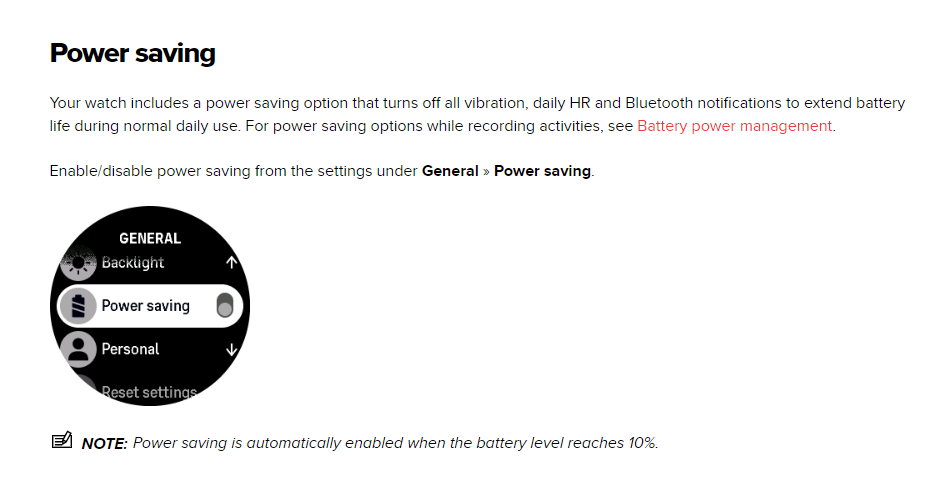
As far as I remember, it used to be 2%. At the same time, the daily HR worked accurately. I’ll try to check these points during the next discharge)) -
@Fizzgig said in Suunto Vertical: Bug Collection:
Thanks Brad, I hope so too but I don’t see how I can fix this. I tried a lot of things… Tighten the bracelet more (with a nice red mark at the end of the day), wear it higher, shave the part of skin in contact with the sensor to see if my hair was not a problem. obstacle to reading. I know that the sensors on the arm are reliable on some people and others not. I can understand. But why is the step counting not up to par?
To be completely honest, it’s in the return box but I wonder if I’m not doing something stupid. Maybe an update is planned? I really like the watch (the object), the way it is made, the image of Suunto but all these problems prevent me from using it correctly (for what I want to do with it)I wish I could help here, a couple others have seen this as well @GiPFELKiND being one of them. There are occasional updates to the OHR firmware but I have no idea if a new one is coming.
The step counting is another issue, on the high end watches Suunto does not have the same step counting algorithm as on the S5Peak. The thought being those that are using these watches are not as concerned about steps. That includes me, I have the widget deleted and if I could remove the step information from my Suunto App I would, I just have no use for it and don’t care. I realize others do.
I think the OHR issue is obviously a serious one as a lot of information is calculated from those data. -
@Brad_Olwin I think any data displayed should be accurate. Different data is useful for different people but it’s garbage if it’s wrong. Or it should be removed.
In my case (having owned most of suunto watches and a few dive computers) I have ended up with a fenix 7 solar switching from a Vertical solar after the previous firmware update. Have not sold the watch yet, will wait for the next update to decide. This is because I love the design, hardware and software.
I dislike the garmin design in all aspects but I see that the data is accurate and plenty so for now I’m using it (without having any pleasure from it if you can understand what I mean) which in my case at this time wins over suunto.
BTW steps is off, sleep timer works most of the times. I hate resetting the watch to update the activities and I’m put off by the idea that having miscalculated data will give miscalculations for recovery etc… although I’m less active than I used to be.
-
EDITED: question already answered re battery vibrations
-
@Brad_Olwin said in Suunto Vertical: Bug Collection:
@Fizzgig said in Suunto Vertical: Bug Collection: Hey @Fizzgig i have this Problem with my OHR Sometimes, dont know until today what exactly is there the Problem. If you have unreally OHR readings BTW when you sit but your OHR shows 145 bpm i make a Manual measurement with my Pulse on my radialis artery. And the funny thing ist the OHR measurement from the watch is EXACTLY the double BPM as i measured with my Fingers. For me worked then to take my watch off from my wrist for many Seconds until the OHR did not show the heart rate (10 seconds perhaps) and put it Back in my wrist. All works fine then
 hope this helps a little bit
hope this helps a little bit 
Thanks Brad, I hope so too but I don’t see how I can fix this. I tried a lot of things… Tighten the bracelet more (with a nice red mark at the end of the day), wear it higher, shave the part of skin in contact with the sensor to see if my hair was not a problem. obstacle to reading. I know that the sensors on the arm are reliable on some people and others not. I can understand. But why is the step counting not up to par?
To be completely honest, it’s in the return box but I wonder if I’m not doing something stupid. Maybe an update is planned? I really like the watch (the object), the way it is made, the image of Suunto but all these problems prevent me from using it correctly (for what I want to do with it)I wish I could help here, a couple others have seen this as well @GiPFELKiND being one of them. There are occasional updates to the OHR firmware but I have no idea if a new one is coming.
The step counting is another issue, on the high end watches Suunto does not have the same step counting algorithm as on the S5Peak. The thought being those that are using these watches are not as concerned about steps. That includes me, I have the widget deleted and if I could remove the step information from my Suunto App I would, I just have no use for it and don’t care. I realize others do.
I think the OHR issue is obviously a serious one as a lot of information is calculated from those data. -
Not exactly a bug but more a standard sport mode setting (so same behavior for every watches).
When resort skiing, the watch works just fine to count downhills : numbers, distance, D-
But finally in the app the total distance of the activity is the total distance : downhills + « uphills » (on chairlifts). Same for D+.
I always correct manually total distance of the activity to match total downhill distance, and I correct D+ to 0.
It would be great if ski resort activity could do that by default. -
@Tieutieu I rarely ski at resorts but thought uphill was not counted. A tester has reported this as a potential bug. We will see what Suunto says.
-
@Tieutieu Yeah. In my 2022 yearly summary I see this for alpine skiing:
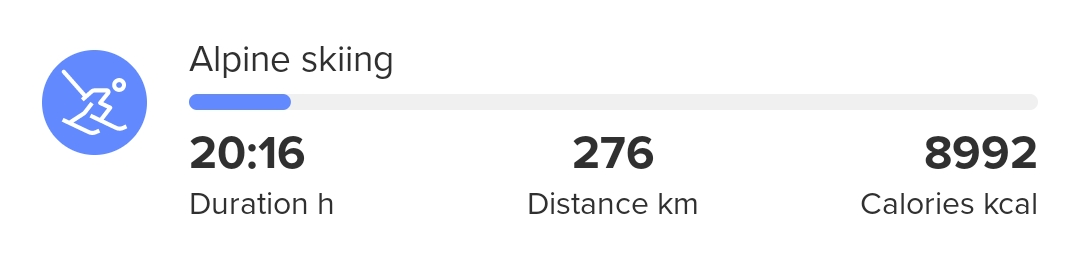
This 276 km distance is unfortunately the overall distance (downhill + uphill).
When I tap that to see the individual activities, I get this:
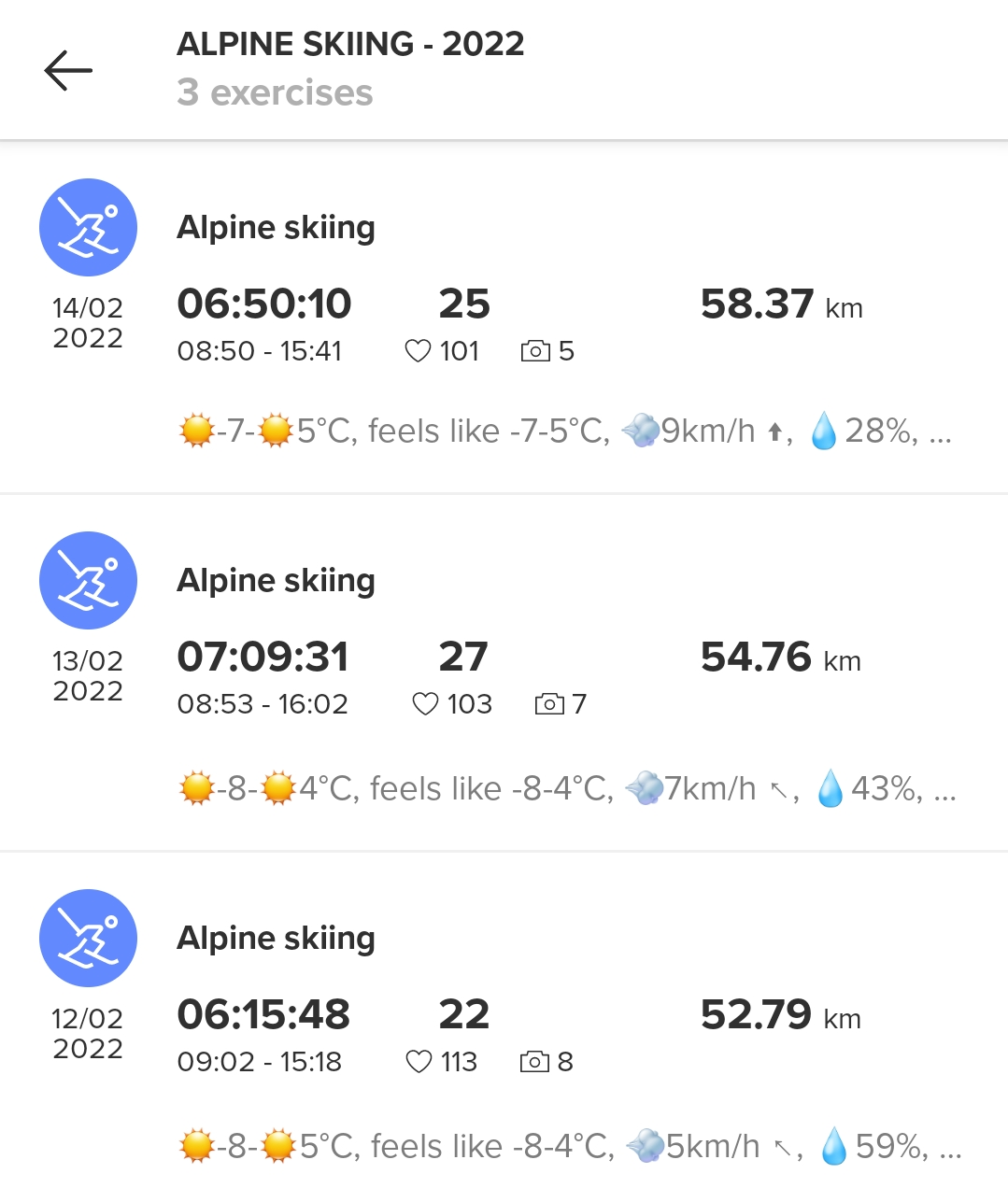
Here, it correctly shows downhill only (together 166 km)…
Reported in 2022

-
Hi. Since the last update my recourse are always 99% no matter how the day before was. If I had a hard training day or had a cold or had a couple of beers it always shows 99%. The HRV indicate quite well my status. I have tried a soft reset and it started at 70% but the day after it is 99% again. As it is now it’s not useful at all. How does your recourses behave?
-
Same (admittedly on a S9PP). Then again I also wear a Garmin 955 and routinely ignore the body battery

-
I would say my Resources level is different at the start of many days. Last week I had days where it started at 70% and 82% - I think because I had 2 big gym sessions, and not the best sleep, and also with low HRV.
I have done no real exercise in the last 36 hours, and my Resources this morning were finally back up to 99% (Don’t recall ever seeing 100%, but maybe by the time I check I have already been awake / doing things for a while?).
So in that way, I have to say that the Resources widget does give a reasonable indication of where I am at.
-
@Swaddy61 Thanks for your answer. I wonder why it differs from you. For ex. I commute to work by bike every day ca 20k and three days of the week I gym 30 min before I start to work and run 30-40min on my lunch break and I every afternoon/ evening I go out with my dog for 1-2 hours. So I guess the resources should be different. I wonder if the metrics are stuck some how.
-
@helgonet12 Or you are just so fit that you hardly use resources to do that work!!!
-
@Swaddy61 I wish
 .
. -
@helgonet12 What do your Resources drop too? I have gone back through the last week (on the App) and I got as low as 14% some days (after high intensity training - I’m also probably not as fit as you…), then I only recover to 60% or so overnight.
It your Resources aren’t dropping so much then maybe you are not getting good 24/7 HR readings from the watch? I get pretty good 24/7 results, and wear a strap for ‘real’ training (i.e anything other than casual walking or biking), which may explain my realistic Resource levels. I can’t say they are accurate to +/- 5% or anything, but overall the Resource level aligns with how I feel, in broad terms.
-
@Swaddy61 it drops between 25 to 50 the last week. Mostly 25 which is also strange

-
@helgonet12 Hmmm… I don’t know what else to suggest!
