Suunto Vertical: Bug Collection
-
@isazi Also in spanish. That banner appear in the post activity summary screen, Suuntoplus Climb data.
-
Another small UI issue I noticed. When navigating a route, my next waypoint called “Begin” was announced (I was riding in the other direction than how the route was created). On the screen annoucing this next waypoint, bottom part of the letter “g” was cut off. The text looked like “Beain”. Nothing major but I wanted to share it so that Suunto can fix this.
-
Feedback after first mountaineering tour:
- S+ app “safe” not working (black screen)
- touchscreen stopped working not during activity (after soft reset everything was fine)
- solar widget shows strange data for saturday (after more than 11 hous activity with sun burn despite three time sun protection with 50 SPF)
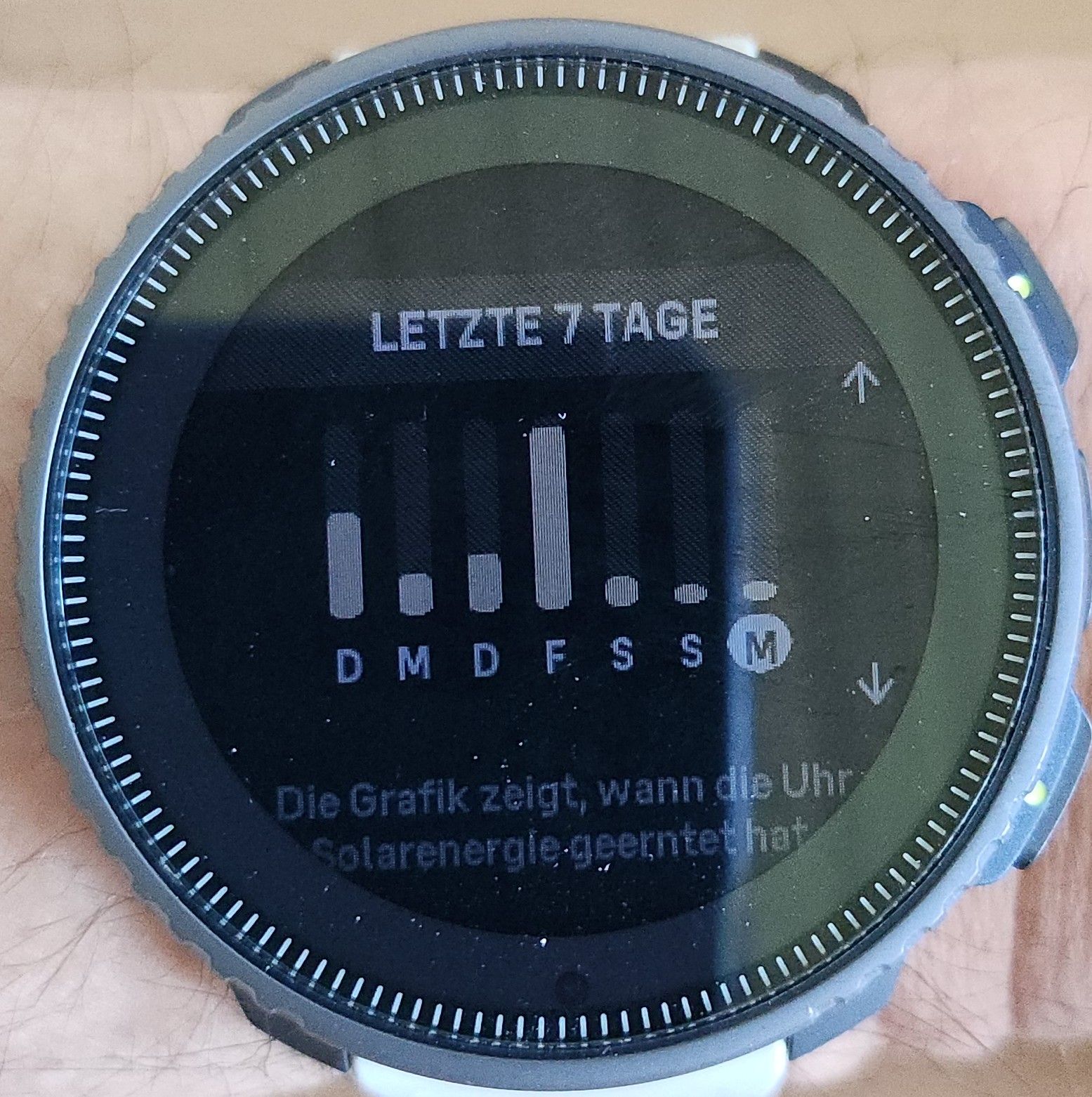
-
@Mitch9 Yesterday I was out the whole day, got a sunburn on my face and forearms. But my graph showed just one “dot”, like there was almost no sun outside. So far I see no benefit from the solar panel, just a gimmick.
-
@Mitch9 at what charging level has the watch been on Saturday approximately?
-
@tomasbartko the display may be a gimmick, the solar charging itself is not. Battery run time is increased by up to 30% with the watch facing the sun. This has been verified by many testers as well.
-
@Egika said in Suunto Vertical: Bug Collection:
@Mitch9 at what charging level has the watch been on Saturday approximately?
Before activity: ca. 85 % (5:00 am)
After activity: ca. 60 % (4:00 pm) -
I thought about the reasons why some have issues with their watch (map problems, restarts and so on), and others don‘t have these issues? Could it be a Problem of storage usage? How many maps and apps do you have installed? I have installed 5 maps, and i like my watch…
-
@Egika this is well possible and I am not arguing about that, just my experience so far.
-
@SuperFlo75 I have installed nearly whole Europe and also no issues.
-
@tomasbartko said in Suunto Vertical: Bug Collection:
@Egika this is well possible and I am not arguing about that, just my experience so far.
I do agree. We are here to list the issues we are facing and not to challenge Suunto as a company. So many issues however is annoying and make me thinking that the software at the time of the release is still immature and that’s a pity in light of the cost of this watch.
-
@Mitch9 ok. Thank you. This is way too much battery consumption indeed.
Independently of the solar charging, the problem is something else.
There are open bug reports at Suunto right now regarding this issue.Cheers
-
@jakubdr That sounds good!
-
@Mitch9 The solar widget doesn’t seem to work indeed. The graph on the watch face does.
I also noticed touchscreen can stop reacting in the middle of the activity. Next time try to select “Map only”. In my case it started working again.@Mitch9 said in Suunto Vertical: Bug Collection:
Before activity: ca. 85 % (5:00 am)
After activity: ca. 60 % (4:00 pm)For reference, my watch uses 4% in 3 hours of windsurfing (a.k.a. solar heaven) with all options enabled except the display. Extending it to 11 hours you would end up with 14%-15% drain.
-
@Mitch9 said in Suunto Vertical: Bug Collection:
Feedback after first mountaineering tour:
- S+ app “safe” not working (black screen)
- touchscreen stopped working not during activity (after soft reset everything was fine)
- solar widget shows strange data for saturday (after more than 11 hous activity with sun burn despite three time sun protection with 50 SPF)
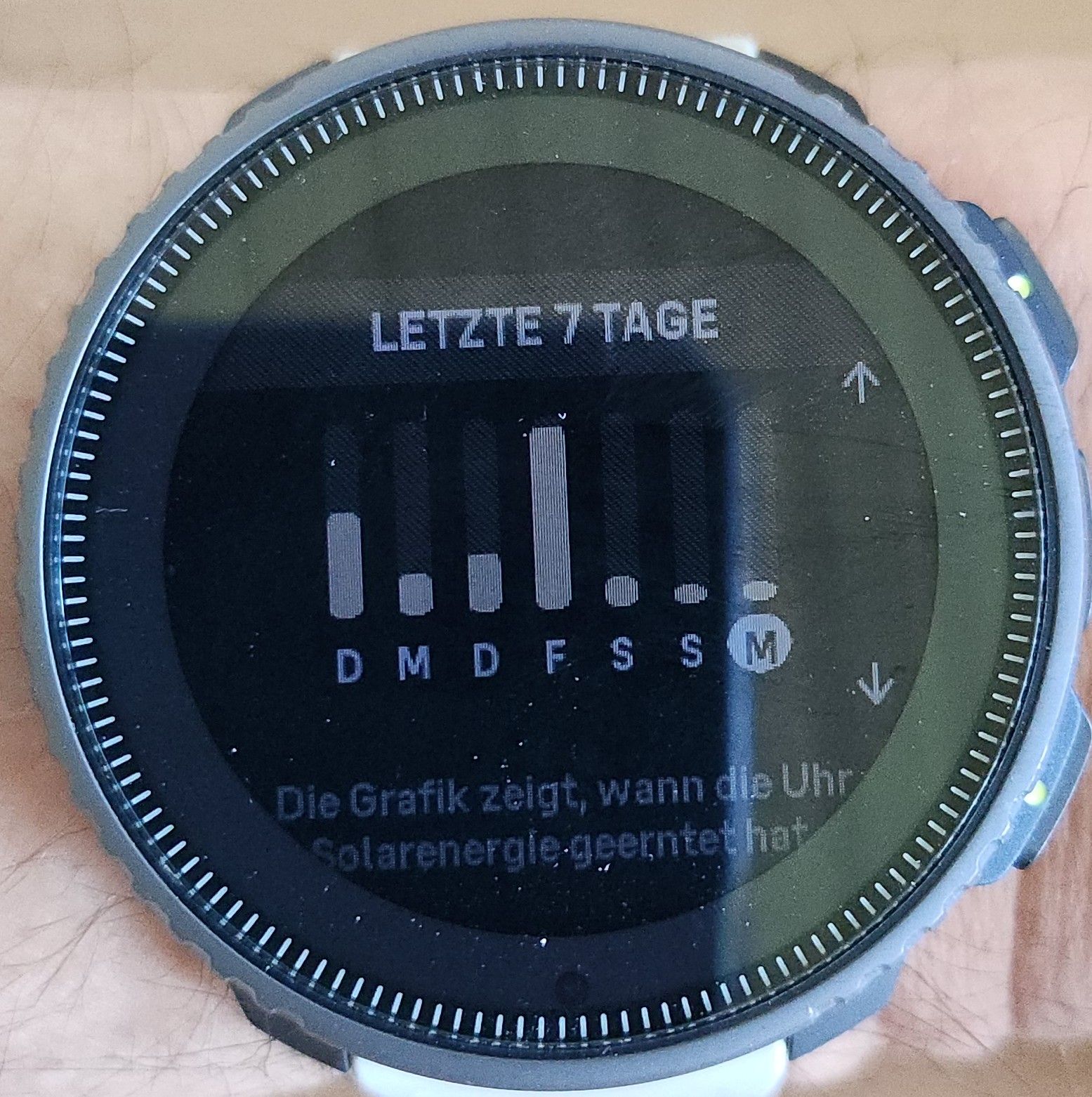
Interesting: Now the widget updated the data (no idea why this happened!) and this is more realistic.

-
I finally managed to discharge my Vertical completely (there was connect charger icon on the display) in order to calibrate the battery.
When I connect it to the charger, first I saw battery is charging, later watch boot up. I let it on the charger, but I noticed there was no charging screen and it stopped to charge with 5% showed on the watch face without increasing. I had to disconnect/connect charger in order to get charging screen and continue to charging.
I’m not sure if this is by design, as just connecting the watch to the charger does not ensure battery will be charged (even after few hours).
also my question is, if this will calibrate the battery as charging cycle was interrupted?
-
@dombo I had also same issue when loading my empty SV. I had maps on download and it started at the same time. Watch was beeping
 for a minute before map download started and sounds where gone. After maps where succesfully downloaded I had 9% battery and it didn’t continue loading battery. After disconnect/connect it did load full. Calibration seems to be working dispite that. After 10 days still 48% with 24/7 HR and few hours of GPS.
for a minute before map download started and sounds where gone. After maps where succesfully downloaded I had 9% battery and it didn’t continue loading battery. After disconnect/connect it did load full. Calibration seems to be working dispite that. After 10 days still 48% with 24/7 HR and few hours of GPS. -
I think it was mentioned before, but couldn’t find it anymore:
Incoming messages are not always notified with vibration and highlighted on the screen on the SV.
If I check afterwards, they are shown in the message widget, but as said not highlighted on the main screen and notified with vibration.At the moment I would guess, it’s about 50% of the notifications which are not highlighted
-
This morning I did a 3h45 trail ride using the map plus navigation.
When I started I was at 100% battery and by the end I was down to 86%.
I should point out that the GPS is in ‘best’ mode and that I was often in direct sunlight.

-
@dombo no problem. The calibration points for the battery management are the shut-down voltage at the low end and the full-charge voltage at the high end. Whatever mAh goes into or out of the battery if added up - continuously or interrupted makes no difference.