Suunto Vertical is here
-
Update for 2.33.12
Since I recorded the two videos above, Suunto has released a new update with better UI responsiveness, so I decided to record the same video on the new release:Previous version:
vertical-2.30.38.mp4New version:
vertical-2.33.12.mp4To be honest after the initial disappointment, after three days with the watch AND especially after this update, I would consider this issue resolved
 (at least for me!) I hope this helps community and those who are reading and deciding.
(at least for me!) I hope this helps community and those who are reading and deciding.One more insight I wanted to share is about sleep tracking. Since I was sick, I was taking pills during night and I set an alarm on the watch for 4:30 in the morning to take medicine. After alarm woke me up, SV thought we’re done sleeping and showed me the morning report, however I just took the pills and went back to bed. When I actually woke up in the morning, the sleep length was adjusted, and all times were absolutely spot on!! I think I did quite a bit to confuse it, yet it worked very reliably. Very nice job with the algorithm!
-
@slurpnik For me UI is much faster but not perfect (I get used to previous update UI speed). When You scroll down like once per 1-2s. Its perfect, but if u click like fast 5 clicks in row down button its lag a bit. Iam happy so far with today progress, and will dont mind if in future it even more speed up. Good work Suunto.
-
I apologize if this was mentioned, I tried searching forum for “icons” and no luck:
Is there any article that shows what various icons in activity screens mean on Vertical?
I found https://www.suunto.com/en-gb/Support/Product-support/suunto_spartan_sport/suunto_spartan_sport/getting-started/icons/ but it does not include the icons I don’t understand. Thank you in advance!
-
@slurpnik I believe that there is a link, but not sure where. If you want just share a screenshot and many people here will be able to help you.
-
@isazi Thank you, I’m not sure what the triangle inside semi-circle means:
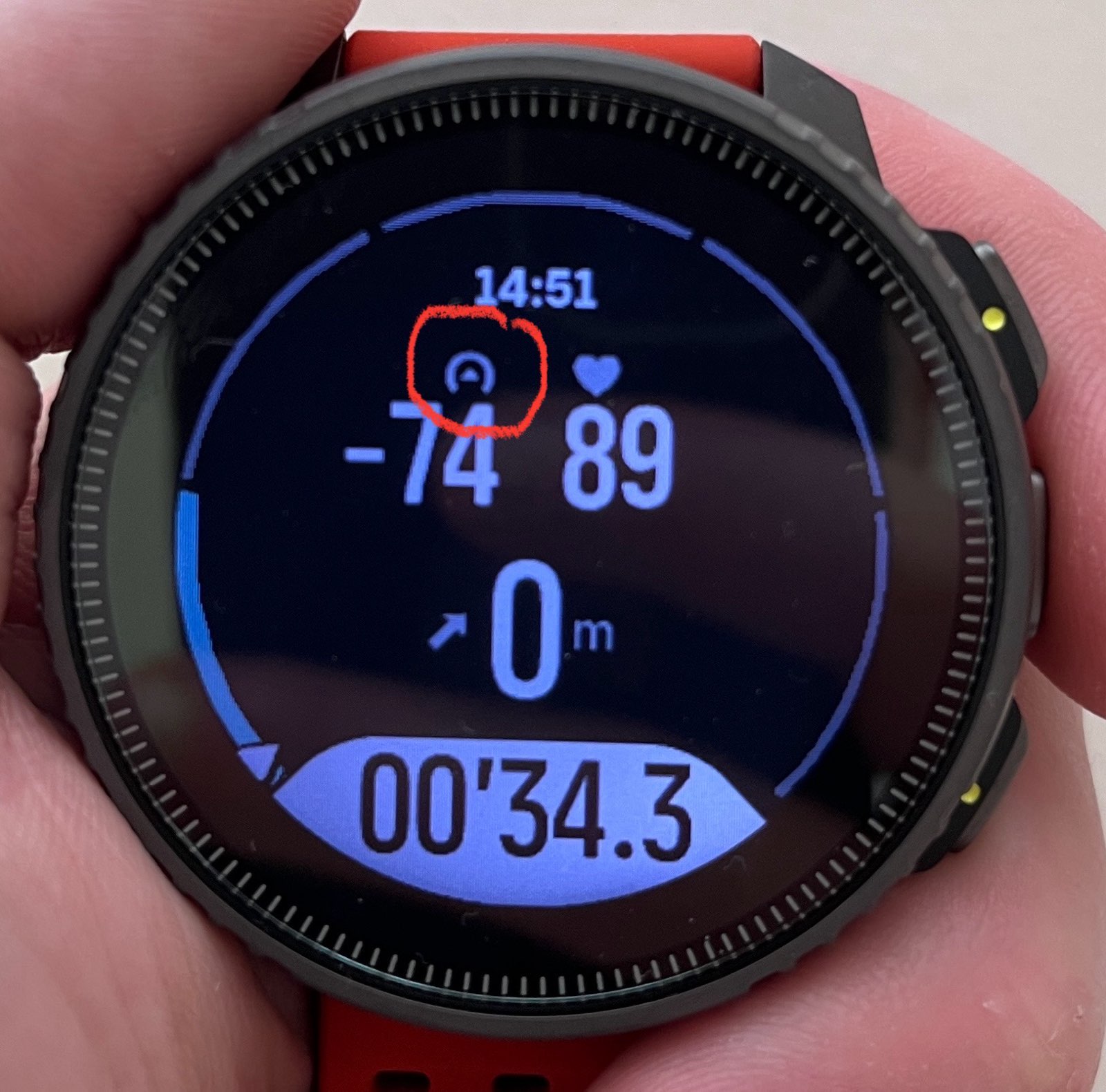
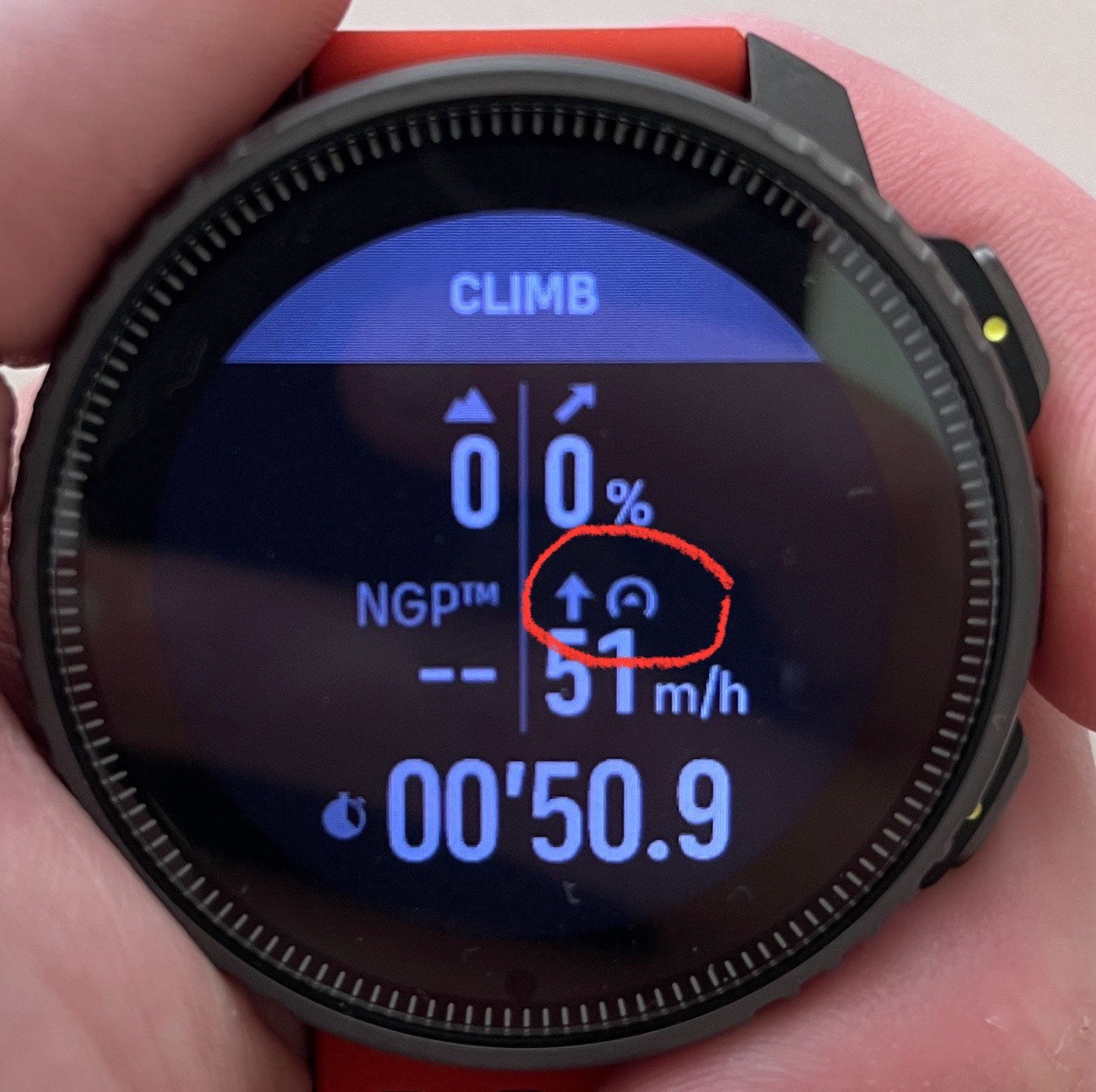
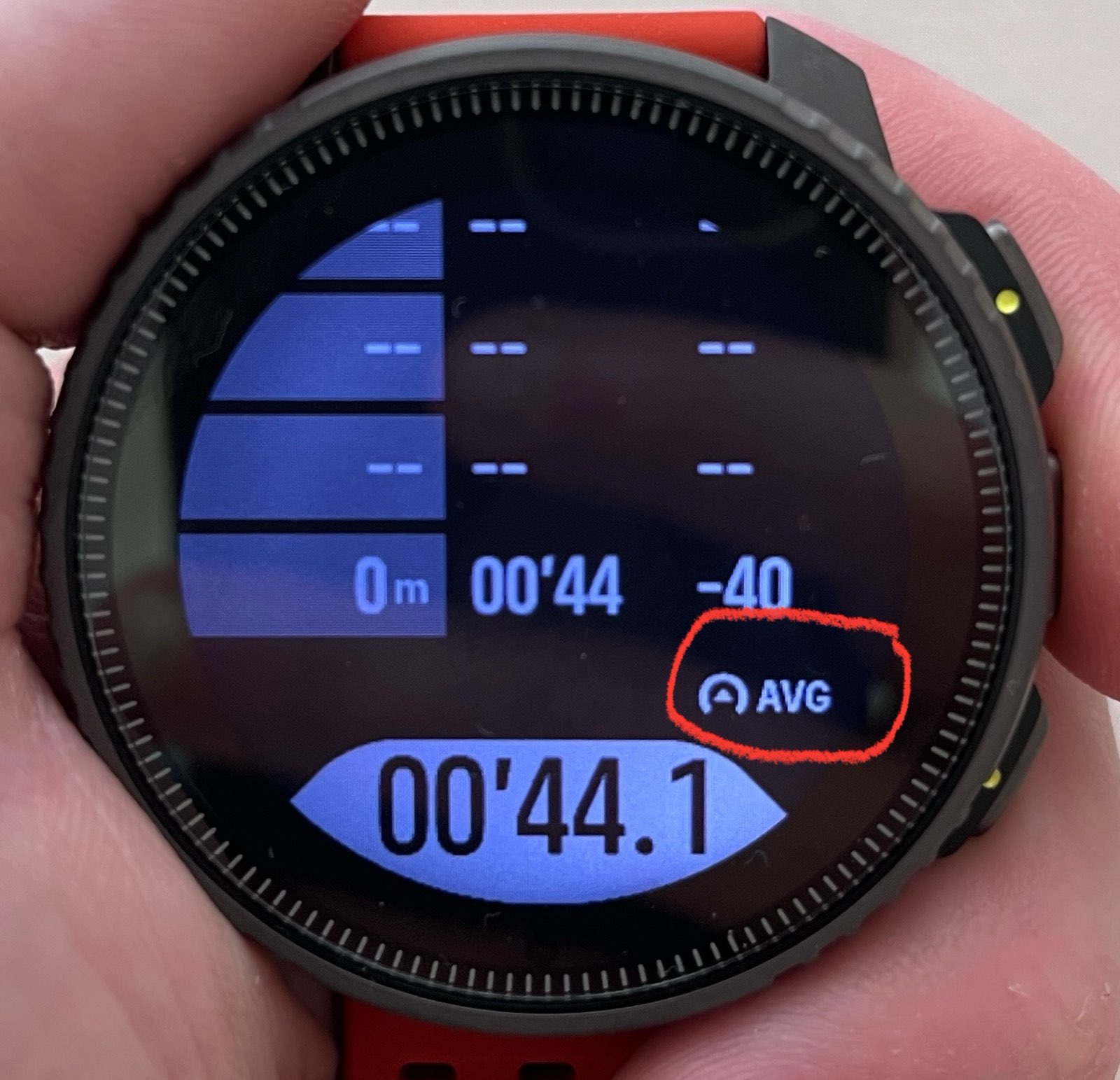
I believe altitude is the mountain icon (but missing any units?), and ascent is arrow upwards icon. Although on one image arrow upwards is in meters (meters climbed?), in the other with % (steepness of the climb?).
-
@slurpnik
It’s the speed icon- instant
- vertical
- avg
the icon can be seen in the sport customization screen in SA
-
@sartoric Thank you! I feel very stupid for asking these basic questions …
Where can I find the icon in sport customization in Suunto App? I am on iOS and haven’t seen any icons associated with fields. And what is unit of speed, m/s or km/h if I’m on metric system? Any idea why instant speed is negative when I’m not moving?
-
@slurpnik
sorry I meant field description (so icon description) -
@slurpnik said in Suunto Vertical is here:
Any idea why instant speed is negative when I’m not moving?
Because while GPS has good filters so that when you don’t move speed is zero, the barometer has not the same quality of filters (also the barometer has to deal with smaller scale than the GPS) so instant vertical speed is noisy when you do not move.
-
@sartoric ah I think I know what you mean. However, these are from the default activity which is not customizable, so I wasn’t able to edit and see the description of the field with icon.
@isazi thank you for explanation. Note that also instant speed (which comes from GPS I suppose?) is negative at -74. If it said something like 0 km/h then it would be clear to me what it is, this way with icon and weird number I was confused.
Thanks again!
-
@slurpnik all fields you posted are vertical speed, not horizontal speed.
-
@isazi
yep …normal speed has the gauge arrow pointing right
… I guess I’ve seen it’s the same as pace now … could it be possible ?
-
@Brad_Olwin Can someone please tell me if the altitude graph is now available on Suunto Vertical Solar watch face (instead of solar graph) ?
Thanks! -
@sebchastang No, solar graph only.
-
@renton82 Thanks. Is there any plan to make it available in the future?
-
@sebchastang I hope so but I don’t know.
-
@sebchastang said in Suunto Vertical is here:
@renton82 Thanks. Is there any plan to make it available in the future?
I don’t know for sure but there’s definitely been talk of it and I’m sure Suunto are aware. Wouldn’t surprise me if they’re working on it for a future update
-
I have 2 questions before buying the Vertical.
1/ Can i do a sports activity with map navigation in all system gps mode? (90 hours) Or only in multiband? (60 hours)
2/ Question about the app: when i upload a course in the Suunto app, the total ascent is always too low. The ascent in Strava is always higher. Map in Suunto app not great?
Thanks for help!
-
@Ultrawalker said in Suunto Vertical is here:
I have 2 questions before buying the Vertical.
1/ Can i do a sports activity with map navigation in all system gps mode? (90 hours) Or only in multiband? (60 hours)
I haven’t tested it but I do not see why not. I do not think they are related.
2/ Question about the app: when i upload a course in the Suunto app, the total ascent is always too low. The ascent in Strava is always higher. Map in Suunto app not great?
Two different things. What watch are you using now? If your watch doesn’t have barometer, and talking about Suunto watches, ascent will normally be less than reality, more noticeably in hilly terrain. If your Suunto watch has baro I would trust the Suunto. But in this case nothing to do with the map in the Suunto App, the Suunto app only shows what the watch has recorded. On the other hand, if you prepare a route with Suunto App probably ascent will be much higher than reality, Suunto is aware of it and from what I’ve read will be solved.
-
@Ultrawalker said in Suunto Vertical is here:
I have 2 questions before buying the Vertical.
1/ Can i do a sports activity with map navigation in all system gps mode? (90 hours) Or only in multiband? (60 hours)
Just Checked, and map is deactivated in all predefined modes except the performance one.
But in custom battery mode, one can select best, good or OK GPS modes, with map activated.