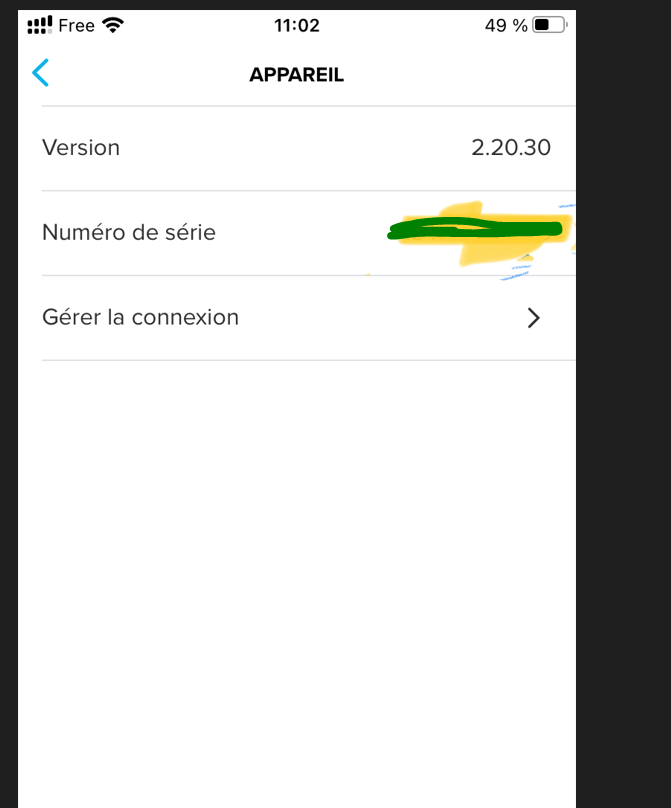Software update 2.23.20 (All S watches except S9 Peak Pro)
-
Hello
My watch still doesn’t ask me to update even though I have firware 2.20.30
Is this normal, should I keep waiting?
Thank you -
@Pierre-L said in Software update 2.23.20 (All S watches except S9 Peak Pro):
Hello
My watch still doesn’t ask me to update even though I have firware 2.20.30
Is this normal, should I keep waiting?
Thank yougo to your Suuntoapp to check and download the firmware, then go to your watch setting ->general->software update
Update now -
@zhang965
Hi How can I download the firmware through the SuuntoApp ? there is no option for that
And in the watch there is no menu about software update either.
I am la little bit lost here -
@Pierre-L In the watch go to “Settings -> General -> Software update”
-
@Pierre-L In app (iOS): watch symbol in top left corner.
-> wait for sync to finish -> gear-symbol in top right corner -> watch update -
@Pierre-L said in Software update 2.23.20 (All S watches except S9 Peak Pro):
@zhang965
Hi How can I download the firmware through the SuuntoApp ? there is no option for that
And in the watch there is no menu about software update either.
I am la little bit lost hereRTFM
But I do agree with you the UX logic is horrible both in app and in watch.
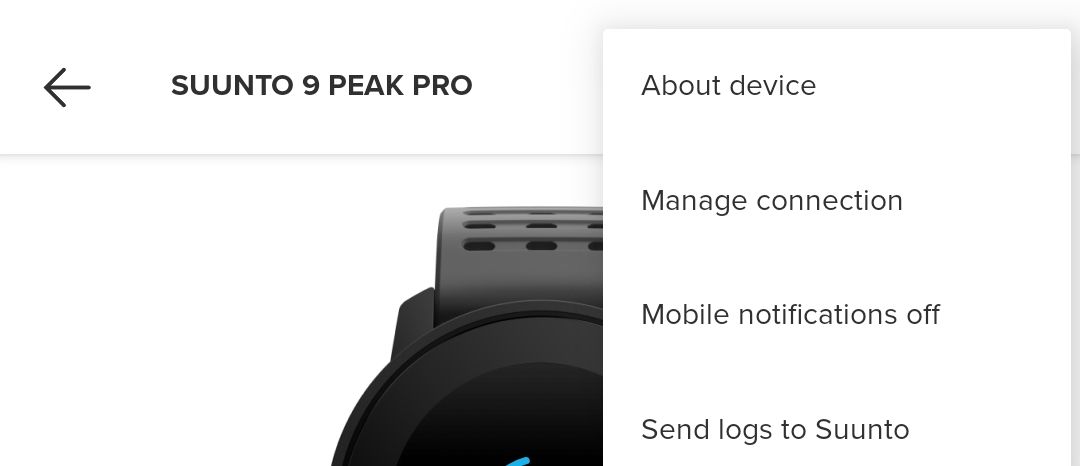
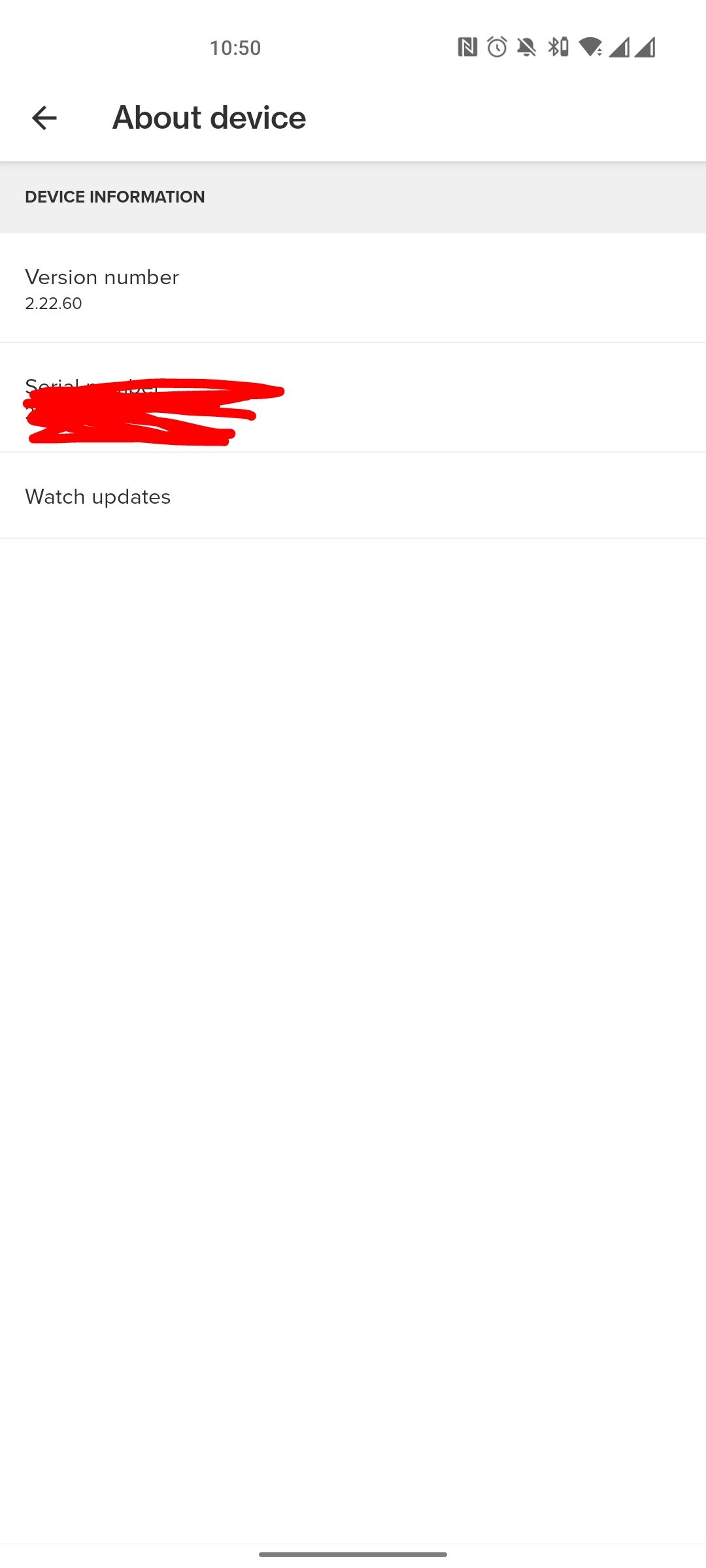
-
@surfboomerang
I did that but I have the version / serial ID / connexion management
And that is all
Nothing about software update
(I am also on IOS) -
@Pierre-L Are you in the “Settings -> General -> About” screen accidentally?
Can you post a picture? -
@surfboomerang
Hi so strange in the general menu of my Watch (S9Baro) I have nothing related to Software update
About / date&time / langage / Tonality / screen light / Energy saving / PersonnalAnd that is all
-
@Pierre-L baro does not have updates via suunto app. Connect your watch to pc and update via suunto link.
-
@Pierre-L said in Software update 2.23.20 (All S watches except S9 Peak Pro):
@surfboomerang
Hi so strange in the general menu of my Watch (S9Baro) I have nothing related to Software update
About / date&time / langage / Tonality / screen light / Energy saving / PersonnalAnd that is all
S9b has no in air update
-
-
@DMytro
I did that but the Suunto App is not offering me any update -
-
Maybe I just need to wait a little bit that the update is deployed .
But it started on the 30 nov and we are the 09 December so I am little bit surprise by the delay -
@Pierre-L contact support.
-
@Pierre-L Just download the firmware file manually:
https://devicefirmwares.blob.core.windows.net/firmwares/Ibiza-fw_2.23.20.1409-F.zip
And drag it onto the SuuntoLink window while watch is connected -
@Egika
Hi,
I never did this, do I need to drag the zip file ? or do I need to unzip the four file and them drag all of them at the same time ?
thanks -
I did it with the zip file and the update started
-
So it worked even if at the end of the update I had a error message told than the update failed and that I needed to check my internet connection
I reconnected the watch to the PC and the firmware is now 2.23.20.
So I assume that the update at the end worked properly even with this strange error messageThanks