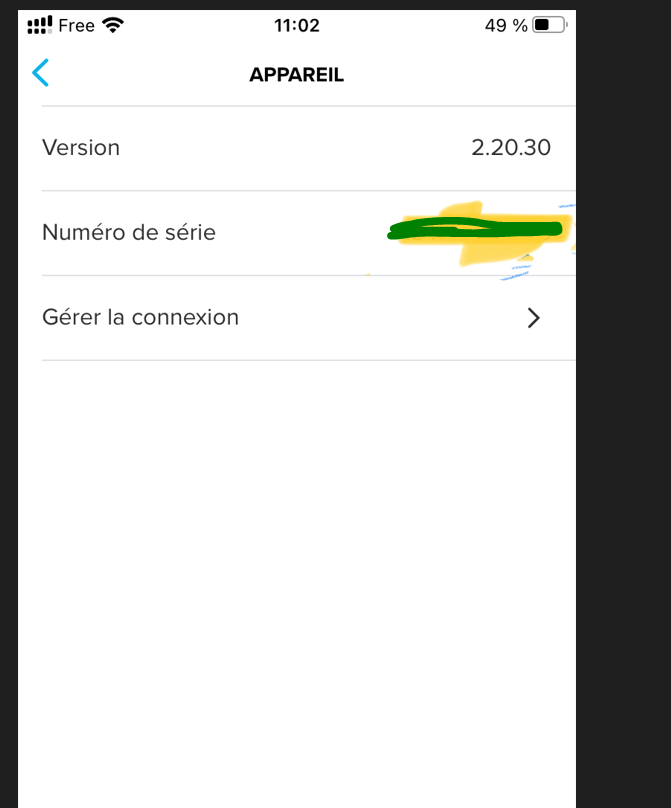Software update 2.23.20 (All S watches except S9 Peak Pro)
-
@surfboomerang
I did that but I have the version / serial ID / connexion management
And that is all
Nothing about software update
(I am also on IOS) -
@Pierre-L Are you in the “Settings -> General -> About” screen accidentally?
Can you post a picture? -
@surfboomerang
Hi so strange in the general menu of my Watch (S9Baro) I have nothing related to Software update
About / date&time / langage / Tonality / screen light / Energy saving / PersonnalAnd that is all
-
@Pierre-L baro does not have updates via suunto app. Connect your watch to pc and update via suunto link.
-
@Pierre-L said in Software update 2.23.20 (All S watches except S9 Peak Pro):
@surfboomerang
Hi so strange in the general menu of my Watch (S9Baro) I have nothing related to Software update
About / date&time / langage / Tonality / screen light / Energy saving / PersonnalAnd that is all
S9b has no in air update
-
-
@DMytro
I did that but the Suunto App is not offering me any update -
-
Maybe I just need to wait a little bit that the update is deployed .
But it started on the 30 nov and we are the 09 December so I am little bit surprise by the delay -
@Pierre-L contact support.
-
@Pierre-L Just download the firmware file manually:
https://devicefirmwares.blob.core.windows.net/firmwares/Ibiza-fw_2.23.20.1409-F.zip
And drag it onto the SuuntoLink window while watch is connected -
@Egika
Hi,
I never did this, do I need to drag the zip file ? or do I need to unzip the four file and them drag all of them at the same time ?
thanks -
I did it with the zip file and the update started
-
So it worked even if at the end of the update I had a error message told than the update failed and that I needed to check my internet connection
I reconnected the watch to the PC and the firmware is now 2.23.20.
So I assume that the update at the end worked properly even with this strange error messageThanks
-
@Pierre-L yes. since you updated using the file offline, internet connection has no effect.
but missing internet connection from SuuntoLink could have been the issue for no update shown in the first place… -
@Egika
Thanks a lot for your help.And do you know why I have always this message error when I am connection my watch to the Suuntoapp
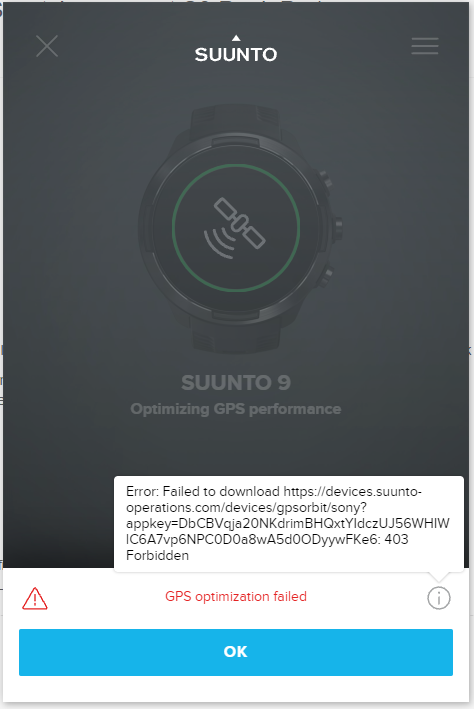
-
@Pierre-L Same as before: Suuntolink cannot connect to the internet.
Do you have a firewall in place or is this a company computer? -
@Egika
This is a company computer but I do not remember having this error message before.
I will try with my home computer => And if I have the same error what is the conclusion ?
Thanks -
@Pierre-L that your home computer has an internet connectivity problem for SuuntoLink as well

how did it go on private PC?
-
Since the update of my S9peak I noticed that the battery lasts longer. Before the update I had to charge every 4 to 5 days in average (usually from 10 to 95%), with about 13 hours of weekly GPS performance usage (but with display time out), 24/7 HR tracking and all notifications. Now, after the update the battery lasts about 6 days with the same behavior.
I suppose that the update caused a needed battery calibration. Or are there also some general improvements in energy consumption?