Parallel use with MC App
-
I use both in parallel at the same time without pairing watch to apps, just made sure that I do not run both at the same time and MC is having background app refresh off. When I want to sync workout to MC I just kill suunto app and starting MC after sync completes killing the MC.
-
@slashas said in Parallel use with MC App:
I use both in parallel at the same time without pairing watch to apps, just made sure that I do not run both at the same time and MC is having background app refresh off. When I want to sync workout to MC I just kill suunto app and starting MC after sync completes killing the MC.
nice
-
@jarlin yup, I’ve always used SportsTracker app on phone as I much prefer it to Movescount…it now (in UK at least) has Salomon competitions and news embedded along with a few other tweaks last few weeks.
I was so happy that SA seemed to be basically “SportsTracker + Sync” initially (which is the holy grail as far as I was concerned!)…but seems that’s just a temporary situation.

-
@slashas I am confused, if the watch is not paired, it does not show up in the app and will not sync, correct? This is iOS I am referring to.
-
@brad_olwin what I did is only forgot watch on the MC and it reappeared again after relaunch of Mc app and works till now with suunto app in parallel. I haven’t read suunto app installation guide

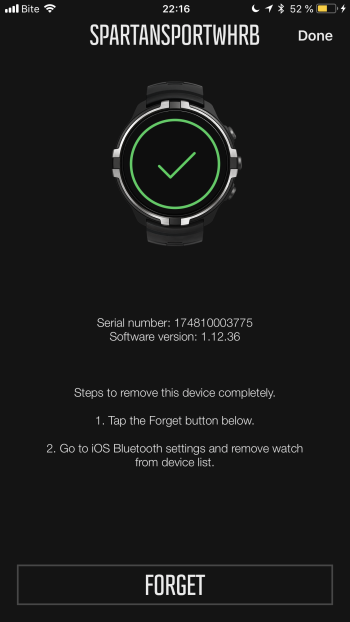
-
@slashas ahhhh, to forget the watch completely it asks you to go into BT settings and forget…this will unpair from the iPhone. I had not thought of your trick. Kudos!!! I will try this out. and Thanks. This should help @jarlin
-
Tried this several times on iOS, and unpairing and pairing every time worked for me, but yes, it was a pain to do every time.
-
My Android phone is rooted, so I only freeze one app while using the other and vice versa.
-
@jthomi I have been trying too and am required to pair and unpair as well. I will delete MC and just use the cable for MC sync. Happy with that.
-
@brad_olwin Same here!

-
For me works both without pairing anything, uploading walk which happened half hour ago:
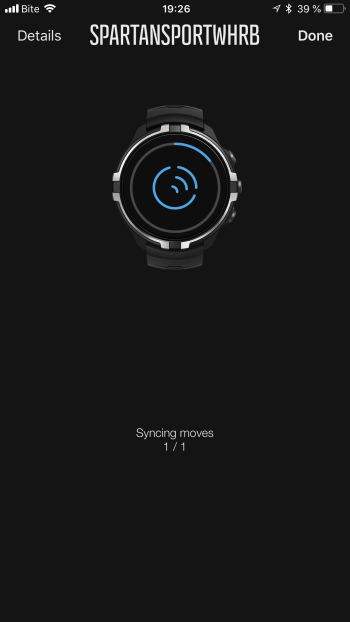
-
@slashas same for me. Both apps installed on my iPhone and syncing every activity with both apps through the phone with no need to forget watch nor pair every time. I just close the first app after syncing and then start the other app and sync, no matter what order I use for syncing.
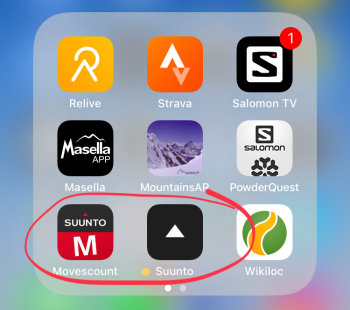
-
hm, might have to test that again, I was doing that in the very beginning of the beta phase…
-
@carlos-avila said in Parallel use with MC App:
@slashas same for me. Both apps installed on my iPhone and syncing every activity with both apps through the phone with no need to forget watch nor pair every time. I just close the first app after syncing and then start the other app and sync, no matter what order I use for syncing.
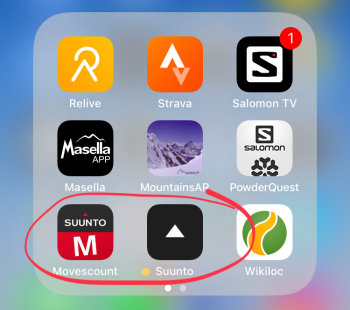
Perfect.
-
@jthomi Ok, it did not work the first time but now both apps there. It seems only to work for me if I force quit after syncing with MC then open Suunto and it is working…Cool, I can now do everything from my iPhone…if only I could get the phone to do the running intervals for me and still get the benefit…
-
@brad_olwin Same here, oh well, thanks to @slashas for telling!

-
i use android and i unpaired the watch and closed movescount app, because suunto app didn’t recognize the existing connection to my watch.
then i logged in to suunto app & paired the watch and let it sync.
in the end i always get an error that syncing failed!
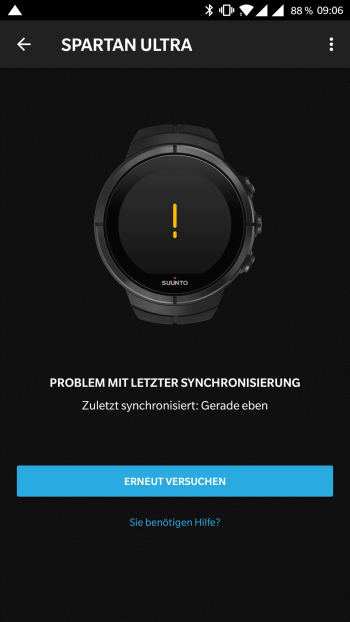
ok, then i closed suunto app again and started movescount app and it also synced without having to pair my watch again to movescount.
but since i played around i get no notification from movescount anymore

i freezed suunto app with titanium backup, used different profiles for the 2 apps, and so on.
finally i uninstalled suunto app again and re-paired my watch to movescount again.
but still no notification
i guess i have to install the whole sh*** from scratch to get it working again. -
@asdf123 we have provided guide for the iOS, android is different story, try to create additional profile and install MC there

-
@slashas as i wrote, i used different profiles too
syncing would work, except the “sync error message” in suunto app, but i lost notifications.uninstalled suunto app, re-paired movescount and finally did a reboot of the phone.
now notifcations are working again.
as i want/need (selected) notifications i decided to stay with movescount as long as suunto app doesn’t provide at least same features as movescount has (selecting notifications, changing settings on watch,…) -
@asdf123 you cant blame suunto app yet as it is in beta phase, so you accept what it is having now or use MC instead

Suunto app + suuntolink works without an issue as per user guide which is already provided when you joining beta. What we doing here is just another workaround.