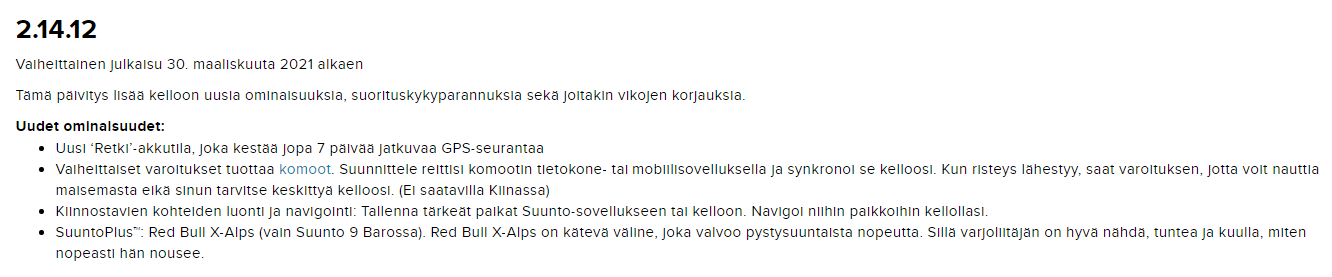2.14.12 is here
-
@dimitrios-kanellopoulos Thanks - I’ve sent you a download link over chat

-
@surfboomerang thanks - I will try this in the future, with the Mac.
-
Advertising of the new functionality with Komoot appears in suunto app.
Interestingly, the watch that appears is a Spartan Ultra, with a “right” indication.
Is there hope for our Spartan?
Will there be a description of the waypoints?
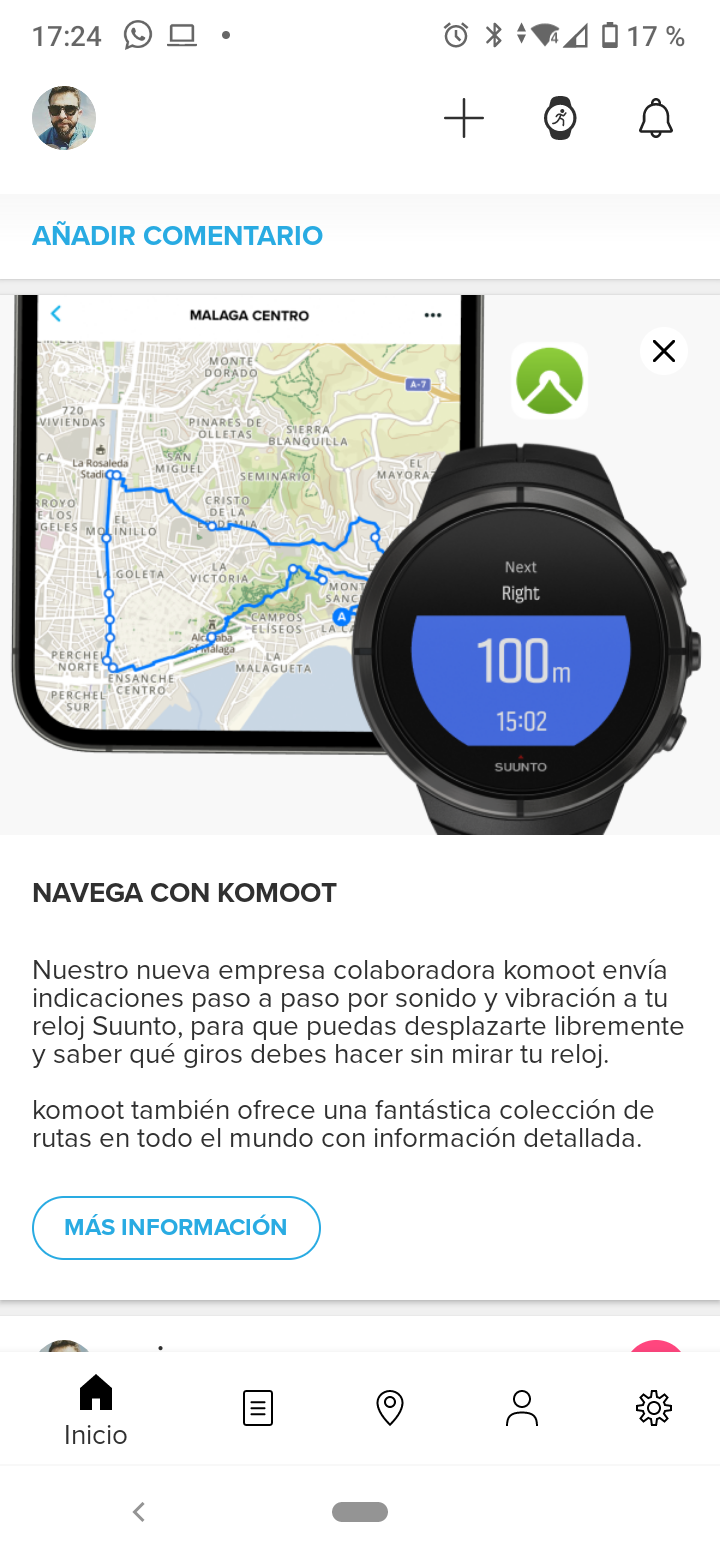
-
@auxina only 14 months since the last update - can but dream, would make waypoint pop-ups so much more useful.
-
Anyone has gotten their S9B making a couple of beeps very randomly after the firmware update? It has happened twice for me in two different days inside the house while doing nothing in particular , when I look at the screen nothing is there

-
@auxina
Here is screenshot of the text.
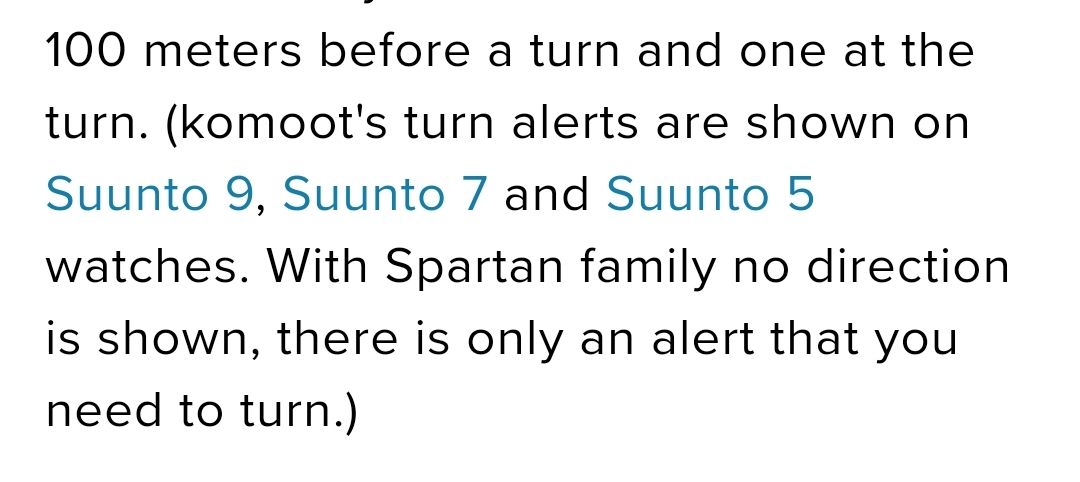
-
@mff73
I try it this morning but i just see on my S9 baro the screen on the Spartan Ultra. -
@mff73 Does Komoot do “Keep straight/Keep left/Keep right” alerts as well? I like to think we’d get the full set, even if they’re invisible.
-
@herlas No, didn’t hear any beeps after the firmware update on my S9B.
-
@fenr1r said in 2.14.12 is here:
Does Komoot do “Keep straight/Keep left/Keep right” alerts as well? I like to think we’d get the full set, even if they’re invisible.
Yes the direction indications (right-left) so small that they are illegible!
-
Maybe interesting for the people using Komoot: https://www.uhrenundtouren.com/en/what-to-do-if-komoot-doesnt-sync-routes-to-your-suunto-app/
-
Pretty pleased with the Kamoot integration, it is something I use a lot on my Wahoo bike computer.
Couple of things I can’t seem to get working.
First if I invite a friend to the route on Kamoot, they accept, and the route is copied into the planned rides on Kamoot but not copied to SA.Only route planned by the individual are copied to SA. Obviously can work around this OK but will lose the turn by turn.
Then when deleting the route from Kamoot it does not delete from SA, this is just an observation, some may prefer it this way, but on a Wahoo when you delete it off Kamoot it comes off the Wahoo app.
I do find Kamoot a far easier platform than SA for planning and amending routes. Specially as you can use a computer.
-
@surfboomerang happened just now again, so twice today, the sound it’s actually pretty much like what you get when you restart the watch with the 12 sec hold upper button thing, so I did a manual restart now, let’s see if it happens still
-
@herlas
Maybe it’s just a self reboot … not normal , but could be the cause -
@sartoric right, could be, if it happens again, I’ll check the AGSP status, believe it’s blanked out everytime we do the soft reset, could be wrong though
-
I am not sure if it was already available in the previous firmware update, but I noticed a new datafield in the custom sport modes: Sea level pressure.
I suspected to see the hPa value, but instead it showed me a field with two dashes “–”. So my conclusion was that it was a representation of the baro trend arrows seen in the watch display as they were the same at that time. Now I noticed that the trend arrows in the watch face are going up, but the activity datafield still shows two horizontal dashes.
Does the datafield represent the pressure change during the activity only or is it suppose to show something else?
The icon also isn’t listed in the manual.(https://www.suunto.com/fy-nl/Support/Product-support/suunto_9/suunto_9/getting-started/icons/)
-
@isazi
Will the map also be transferred to S9B?
Is the integration ONLY available in the PREMIUM version? -
@adammada which maps? In S9 there are no maps, only routes.
-
Tried it out today, can confirm that. No turn notifications and no way in Komoot to rename waypoints, which would be a workaround. So again, Spartans are left out.

@mff73 said in 2.14.12 is here:
@auxina
Here is screenshot of the text.
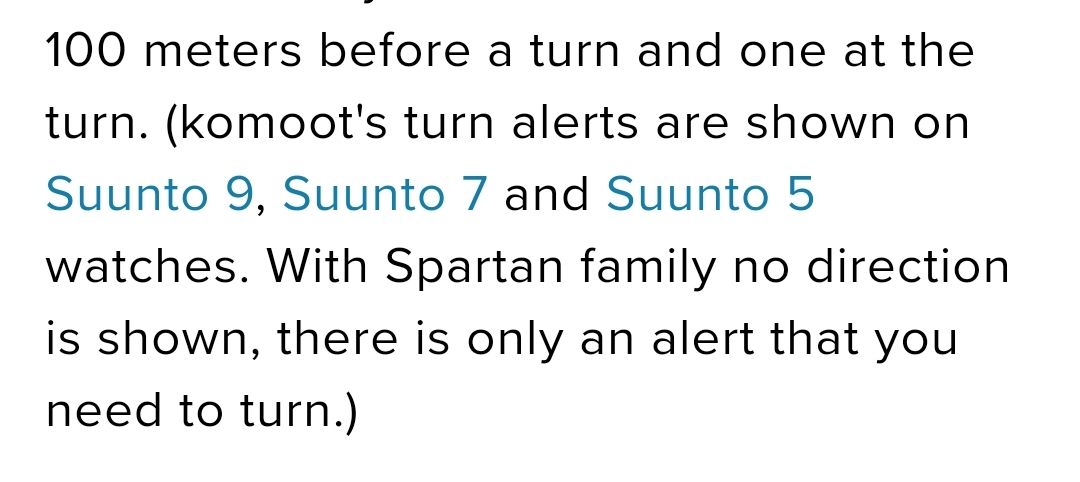
-
@surfboomerang said in 2.14.12 is here:
I am not sure if it was already available in the previous firmware update, but I noticed a new datafield in the custom sport modes: Sea level pressure.
I suspected to see the hPa value, but instead it showed me a field with two dashes “–”. So my conclusion was that it was a representation of the baro trend arrows seen in the watch display as they were the same at that time. Now I noticed that the trend arrows in the watch face are going up, but the activity datafield still shows two horizontal dashes.
Does the datafield represent the pressure change during the activity only or is it suppose to show something else?
The icon also isn’t listed in the manual.(https://www.suunto.com/fy-nl/Support/Product-support/suunto_9/suunto_9/getting-started/icons/)
Ok, I tested a little more.
Looks like a problem in the windsurf profile. In other profiles it shows the hPa value.
I recreated my windsurf profile and even tried the default one but both show two dashes instead of a value. Also the Suunto Plus Weather screen shows two dashes on the bottom.
If I select the Weather screen in another sport mode the barometric pressure is shown in the bottem.