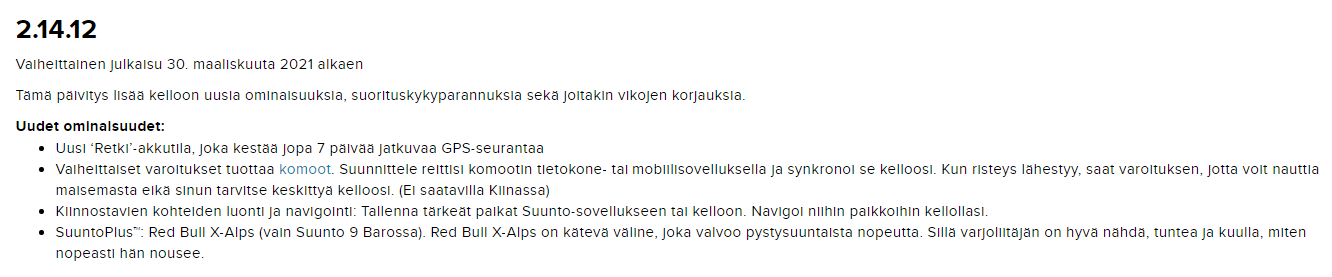2.14.12 is here
-
@fenr1r just replied to you on the other thread. No, it is not able to react to directions changes, but Komoot is not able to do it as well.
-
@surfboomerang @Prenj @markytarky Thanks, all. Could the Release Notes writer(s) have become a little giddy with enthusiasm? Perhaps, in exhaustion and/or triumph, copied over the New Features from the promotional list that differentiates the new S9Ti from the old S9B, throwing in some cumulative App developments along the way?
-
The new mode of 170 hours doesn’t have the option to “continue later” the activity. I really miss it.
-
Anyway the Tour mode is advertised at 170 hours, but it can get more than that (or less if you play with the watch constantly).
-
I’ll hijack this thread a little bit with my thoughts about this update from the S5 user perspective as the versions match and FW was release in the same time:
For S5 it’s basically bug fixes (which ones - we don’t know) and Komoot integration. Which, in the essence, is nothing new to the watch itself but an integration with external service via an API (if you’re stubborn enough, you could do the same thing with SA). Nevertheless, it’s a nice thing to have, and indicates with a little more detail what’s hiding in “digital transformation” slogan. To me, it’s quite obvious: Build amazing hardware and link it with external services and partners via a flexible API. Don’t be the jack of all trades.
So, Komoot:
The good thing
It works as flawlessly as is possible to implement in sane manner. Basically you link the Komoot account with Suunto, create a route and it’s in SA with all turns marked as waypoints. Magically. For all the “I hate creating routes with a mobile app” folks - this is a blessing. Although I’m not sure if it’s possible to create the route without the waypoints (if, for example, you intend to use it without all the disturbances introduced with waypoints or want a truly bi-directional route).
At first I was wondering - why would I ever need that? Especially when the routes with turn-based waypoints aren’t bi-directional. But it occurred to me that you can actually use basic screens and navigate only based on notifications. No need to have breadcrumb trail screen constantly opened. This is indeed a big plus.
The not so good thing
It’s a paid service. So far - not subscription based and rather affordable - but hey, what if it becomes subscription based in a year or two (ie. Endomondo)?
It seems that the waypoints are generated whenever there’s a junction. This is a good thing. However, when there are two junctions one after another not far apart from each other (like, 20 meters), the watch vibrates and shows way too many notifications at once: Upcoming waypoint -> The waypoint -> Next waypoint. In situations where there’s more distance between waypoints - it works brilliantly, but when close - it’s not good. This is a problem when there are two turns one after another - one left and the second one right. You might miss the first notification and focus on the next (upcoming) one. The solution? Some kind of threshold and more waypoint types combining the turns.
ETA to next waypoint has lost its usefulness now as it’ll basically show ETA to next turn. For long routes that have more strategic waypoints the ETA itself has lost its purpose.
-
@prenj said in 2.14.12 is here:
- Points of interest creation and navigation: Save important locations in Suunto app or on the watch. Navigate towards those locations with your watch.
What exactly does this mean? Can you enter the coordinates of a POI in the watch itself like we used to do with Ambits? I was unable to find any changes with POI-s in the watch.
how about reading the manual?`
https://www.suunto.com/Support/Product-support/suunto_9/suunto_9/features/points-of-interest/ -
@egika ok, but what is new about that? This was there for ages? So what new functionality?
-
@markytarky I am assuming that POIs are out of beta in the app, so new users know that they can now create and modify POIs in SA, something that was not there before.
-
@isazi A silly question, what does Komoot bring besides SA? the possibility of creating waypoints more easily?
or an indication of changes of direction even without waypoints based on following the trail of the route and taking into account the map? -
@rob33 in general Komoot gives you the ability to create routes (with automatic routing based on user preferences) on your computer. In particular it transfers automatically routes to Suunto App, and the routes contain automatically generated waypoints for the points where you have to turn, or change direction. The waypoints have descriptive names.
-
@isazi I actually think is also out in the PROD version. I checked the app store and it is there (version 2.1.0.) Since then two other updates went out… So no new non-beta people.
-
@markytarky you are forgetting the new users, that are buying the new watches and do not know that POIs are supported by the app

-
@isazi the waypoints generated automatically at each intersection + the waypoints created when recording the route (sometimes different from turns)?
-
@isazi said in 2.14.12 is here:
@markytarky I am assuming that POIs are out of beta in the app, so new users know that they can now create and modify POIs in SA, something that was not there before.
Could be. But still, shouldn’t that probably be in SuuntoApp changelog, not as a new feature in a new watch firmware changelog? Did adding POI-s through Suunto app require watch FW modification?
-
@prenj AFAIK, no. POI sync was available with the Movescount app from the day the S9 was launched.
-
creation of a route on Komoot. In fact, the waypoints chosen when creating the route appear and waypoints are added by Komoot at each intersection or turn. I will test on site …
-
@rob33 i’ve test this afternoon, the pop up notification stay to long on the screen so if you have a “zig zag” with few turn, you will miss one for sure. it’s not very efficient.
It will be usefull if they split the screen UP for the track / DOWN for turn by turn indications.
I’m a bit disapointed.
-
Hi,
again can´t update S9 due to this issue, Win7 not supported
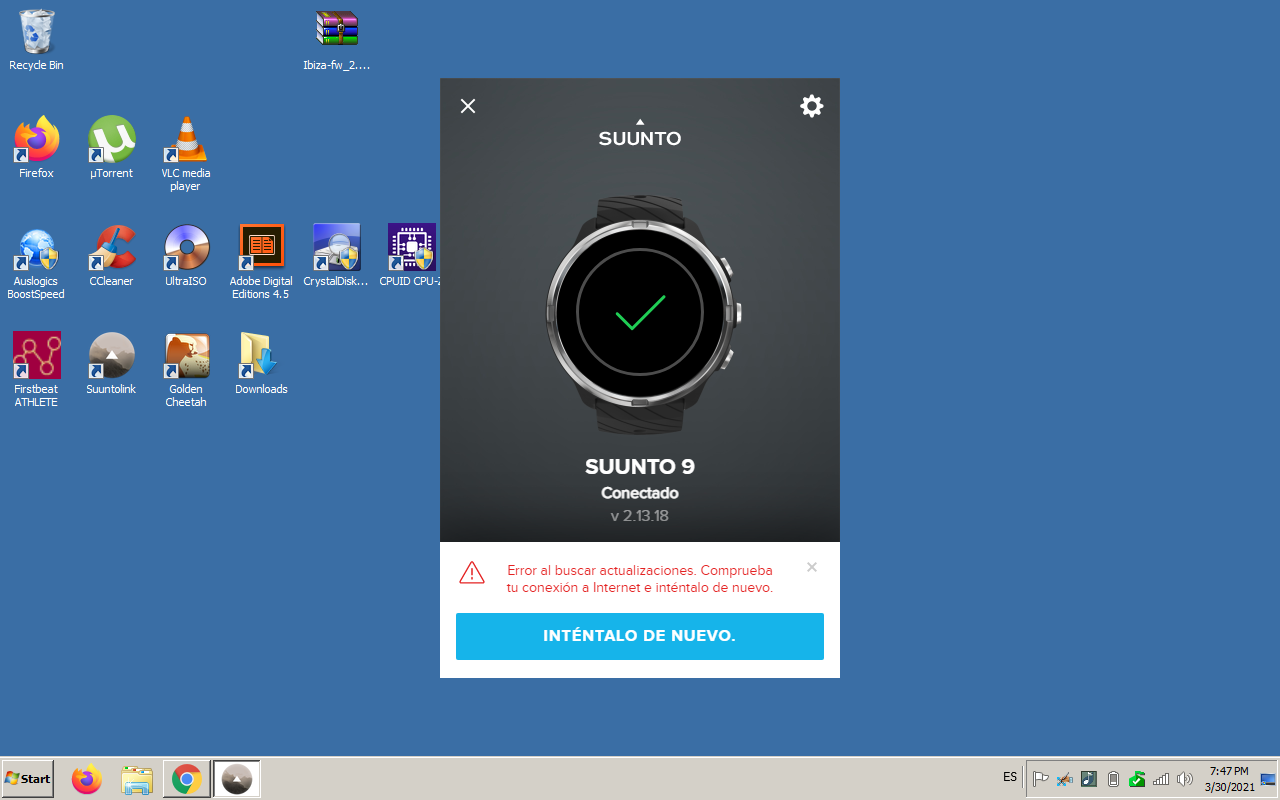
Any possibility to force the update?
Thanks in advance

-
@g287-sf Also disappointed … Me especially for these 2 points:
-Kommot maps seem a little less precise to me than SA’s, but I’m not sure. On the other hand, unless I am mistaken, there is no “heat map” to see the frequented paths not visible on the map and to give ideas.
-the “left”, “right” indications are really small and illegible, especially when running (I can read a dial with 4 data). So for a good reading I have to leave the route screen visible (so as before).
On the other hand, the distance indication to the turn is enormous.
Is it possible to enlarge the directions of the turn?-detail: when the distance indicates a turn at 18m, we are already turning
-
@rob33 I can only partially answer your question.
There are no heat maps in komoot, you’re right. But the app uses a little different system. Firstly from the main screen you can search for suggested routes in an area of your choosing, and if need - edit those. Secondly you can orient yourself using highlights, red dots on the map, those indicate popular or interesting places you can also look at he amount of likes or recommendations to have a better idea of how popular something is and attached photos may help you to prepare for specific terrain.
I agree that heat maps would be cool though, but I personally tend to neglect the, as I already know where I want to go and just choose the path according to its difficulty. By the way, android version of komoot is advertised to get a substantial redesign in 3 days, we’ll see.