-
Do you use a Suunto watch for golfing?
I think the default golf mode on my Suunto 9 Baro is not much different from a running or walking mode, so not useful if you want to use the watch as a digital scorecard and furthermore track distances (ball flight distances on top of walking distances) between strokes.
For the moment I am using the lap mode to count each stroke, which gives me a sort-of digital scorecard:
- At the start of the game at the first hole, I start a new golf activity. The start of activity marks the first lap and hence the first stroke
- Once I have reached the ball and perform the next stroke, I generate a new lap
- After the first hole is finished, the number of laps is equal to the number of strokes
- For any subsequent hole, the number of laps however only increases so I have to deduct the strokes from the previous hole(s) to get the correct number of strokes for the current hole. I write the per-hole strokes down on paper or on the iPhone (…)
- At the end of the game, I have the total number of strokes (i.e. laps) in my watch, and need to look at my manual (!) list to see many strokes each hole represented. Counting strokes per hole via web after the watch has synced with Suunto and Strava is not great.
This approach at least allows me to track the number of counting strokes (i.e. laps), walking distance between strokes (laps), time between strokes (laps), and of course total activity duration and walking distance.
It works well but counting only a total of strokes of the entire game is not great. Of course, I could create a new activity for each hole, but I do not want that since a 18-hole golf course would be 18 different activities…
Maybe you have found other ways? Would be interested to get your views!
-
@MartinLX
And what about using multisport with upper right button long press when you change hole? With two golf sports mode : golf hole in pair, golf hole pair. -
@Mff73 Thanks a lot. I had tried this as well but did not get a good result. I created testwise 3 different golf activities so I could switch from “Golf1” to “Golf2” and then to “Golf3” when changing from hole 1 to hole 2 and then hole 3. But the lap counter that I use to count strokes, continues as if I had not changed sports mode. So if hole 1 (using activity “Golf1”) was 5 strokes and hole 2 (switching in Multisports mode to “Golf2”) was 4, I only see a total of 9 laps (strokes). And so on.
Also in the result list after saving the activity, I cannot visualise the number of laps within each activity (i.e. Golf1, Golf2, Golf3) and only get the total number of laps (i.e. strokes) for the entire activity.
Maybe I missed something?
-
@MartinLX
For lap count during activity, maybe you didn’t use the proper field : there is a lap number over the whole workout, and a lap number inside current activity (if I remember well).
Then, for result. Do you have android or iOS SuuntoApp?
Multisport activities details are not yet displayed in Android, so I can’t tell what you will see after that, maybe iOS users will tell.
Or you may sync to QS or another third party tool, and maybe you will see proper “hole” on details. -
@Mff73 I do not see any such data option in Suunto app for iOS. For Duration, there is “Duration” (i.e. Total Duration), “Current activity duration” and “Previous Activity Duration”. But for lap, there is no field to distinguish Total from previous and current…
-
In case anyone is interested, these are my settings for the golf mode I had created (Suunto 9 Baro). It is basic but works well.
You will see that I actually added the “Time of Day” on some screens. I just want to have a larger time indicator since especially on week-ends there are lots of people on the golf course, and time is of essence. So when taking a quick look at the watch, the larger numbers are obviously easier to read.
Also, in strong sunlight, the tiny “time” indicator at the very top of the screen is really difficult to read.
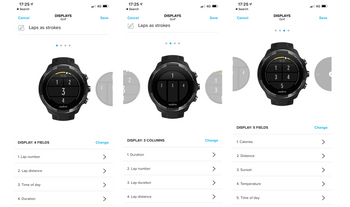
-
@MartinLX
Very quick test in my sofa .
.
You are right, I don’t find current activity lap number in watch, so, you have no summary per hole during workout.
But, look at QS summaries once synced (I simulate 3 holes (just used trail running mode as second hole)).
You will have there all your star I think. Distance per shot per hole.
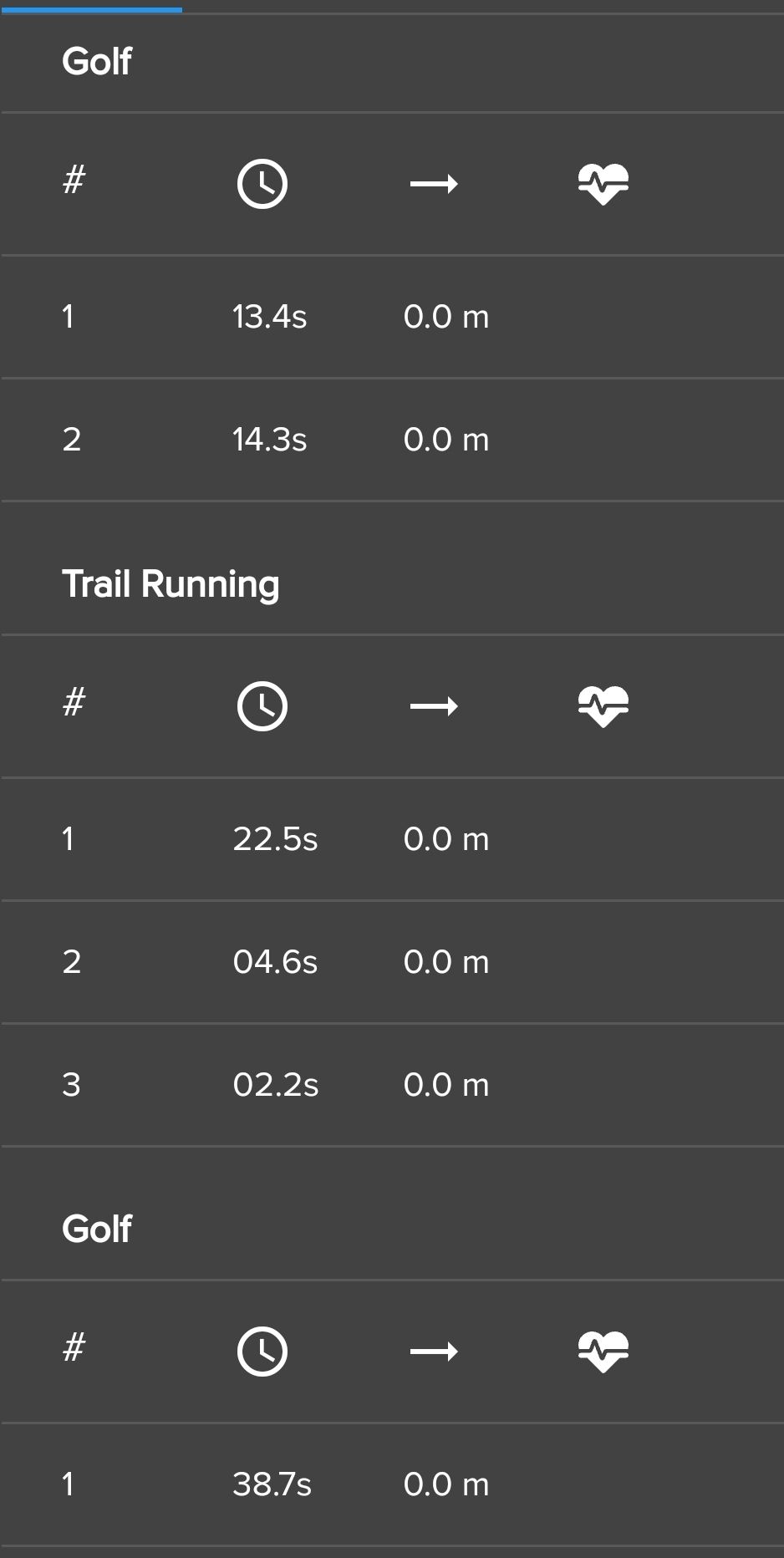
-
@Mff73 Thanks, this seems to be another app, since I cannot visualise that in the Suunto iOS app, and also not on Strava (iOS or web). Strava creates by the way distinct activities out of a single multisport recording. The point for me is, per-hole scores should ideally be visible on the watch since this is device I am wearing. So I hope my suggestion for a decent golf mode is being heard and supported (plus completed with any additional suggestion) by other users.