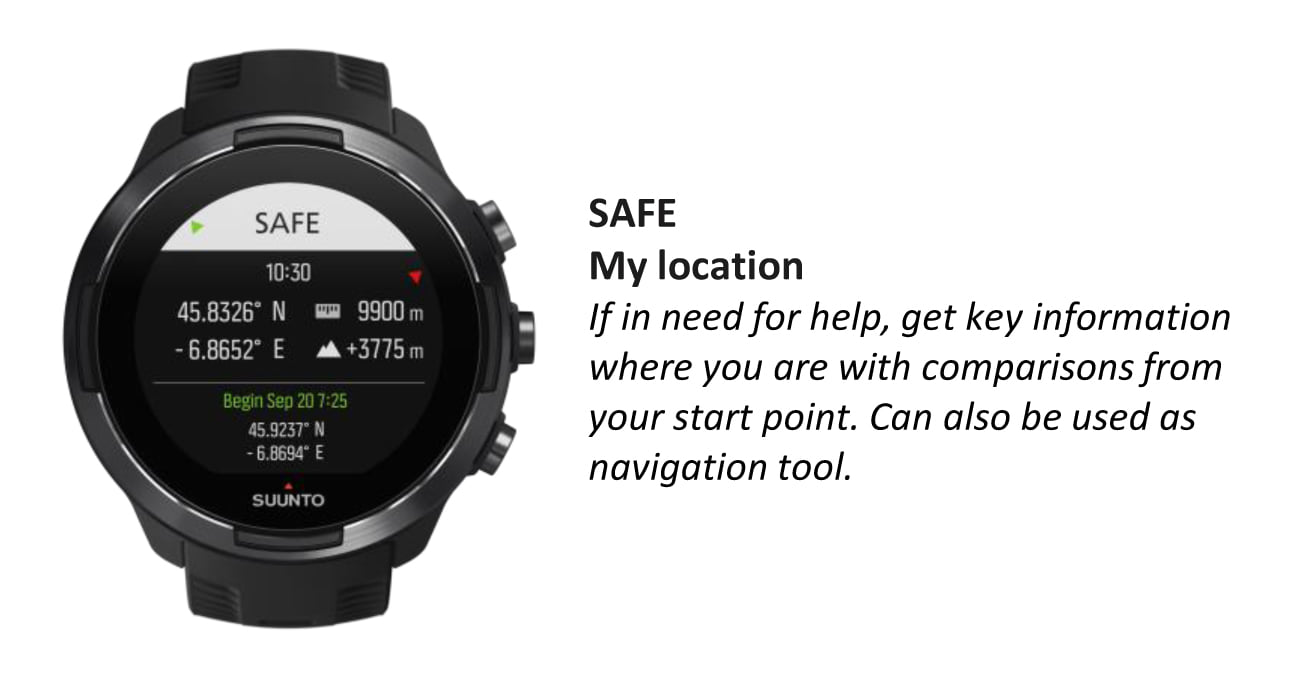Software update 2.12.30 Staged Release for S3/S5/S9
-
@Mi_chael Not clear on what is going on here. Were you using the built in interval function with SuuntoPlus Safe? The link to SuuntoApp does not show interval generated laps, you will need to add screenshots.
-
@Efejota I was playing with this, and you just go into the navigation option, and you have POI, breadcrumb, route, and bearing and can access it when recording and swao from route to bearing. I hope I have explained myself OK.
-
@suzzlo i use QS but it doesn’t show those graphs.
Yesterday I tried s+ climbs, it created 6 manual laps in QS, but I cannot see them like you posted, they don’t show even in default graphs -
@Brad_Olwin
It’s not clear on SA.
I have a 70.3 this weekend and just a cool footing on Friday but I’ll try to set the same settings for to see it’s happen again or not.
I’ll try to take a pics on running. -
@Mi_chael good luck!
-
@Audaxjoe was right. For some reason I could not start the new bearing navigation during an exercise. I have just tested and it works inside the activity. It seems that you can switch in navigation from route to poi or bearing and, there, input the data you need or know.
I think that @Dimitrios-Kanellopoulos removed this possibility from the features of the FW update. If that was the case, I suggest to clarify that you can access this feature indeed when exercising. -
@GNZ-ct said in Software update 2.12.30 Staged Release for S3/S5/S9:
@zvonejan where do you see those graphs? Suunto App?
strava
-
@zvonejan said in Software update 2.12.30 Staged Release for S3/S5/S9:
@GNZ-ct said in Software update 2.12.30 Staged Release for S3/S5/S9:
@zvonejan where do you see those graphs? Suunto App?
strava

Ok, Strava web (not app), now i can see them. You can click a lap and the graph focuses on it.
-
I miss that feature in suunto app and/or QS. When you click on lap number to see that marked lap bolded on map and altitude profile for that lap
-
Hmm I wonder if SAFE in S5 also displays “start moving to see direction” like navigation does. Anyone tested this?
-
@Dimitrios-Kanellopoulos said in Software update 2.12.30 Staged Release for S3/S5/S9:
as a bonus if you go >2000m it will show oxygen percentage
WOW


Is there any way this data can be displayed during activity recording? Usually when I reach above 2k I’m recording

-
@kabzior add the weather S+
-
@Łukasz-Szmigiel I would assume no
-
@Dimitrios-Kanellopoulos said in Software update 2.12.30 Staged Release for S3/S5/S9:
add the weather S+
Nice! Altough I think I will be using “climb” as my S+ screen so will not be able to access O2%… but good to know.
Where can one find detailed description of fields shown in S+Climb option? -
-
@Dimitrios-Kanellopoulos said in Software update 2.12.30 Staged Release for S3/S5/S9:
OK, so no NGP in trekking mode, I do not know if it’s good or bad… instead it shows “Total Vertical meters”. Is it the same as in my custom “alti screen” (total ascent, total descent, max altitude, avg vertical speed m/s) or “total vertical meters” is not the same as total ascent in meters? Looks like really new things are climb counter (nice but not essential) and Grade (killer feature for me, wish I could add it to my custom screen and use Safe instead of Climb).
And I am not sure how this works
You will see the ascent you have covered and easy measure the total climb. Once the climb ends, the climb count will show the number of climbs you have covered.
Does it mean that at the beginning I will see 0, then when ascent starts it will show me vertical meters of that ascent as long as it lasts, once ascent is over number will switch to “1” and stay that way until next hill, then again show meters (starting form 0) of this hill until I reach the top, change to “2” and wait for another ascent and so on and so on? -
maybe missed it in all those posts, but is GPS firmware also updated?
-
Hi, few nights passed since update and i would notice my recovery progress is faster than before. Other words, Some adjustments made to recovery measurement(RM).IMHO It could be improvement of either RM algorithm or WHR measurements “accuracy”, personal settings are constant.
-
@surfboomerang There are minor optimisations in the way it records points. Very minor.
It is not updated , the GPS is the same in FW terms.
It might be in a future update (if all goes well)
-
@Dimitrios-Kanellopoulos said in Software update 2.12.30 Staged Release for S3/S5/S9:
There are minor optimisations in the way it records points. Very minor.
It is not updated , the GPS is the same in FW terms.
It might be in a future update (if all goes well)And navstar+bds still the best combi?