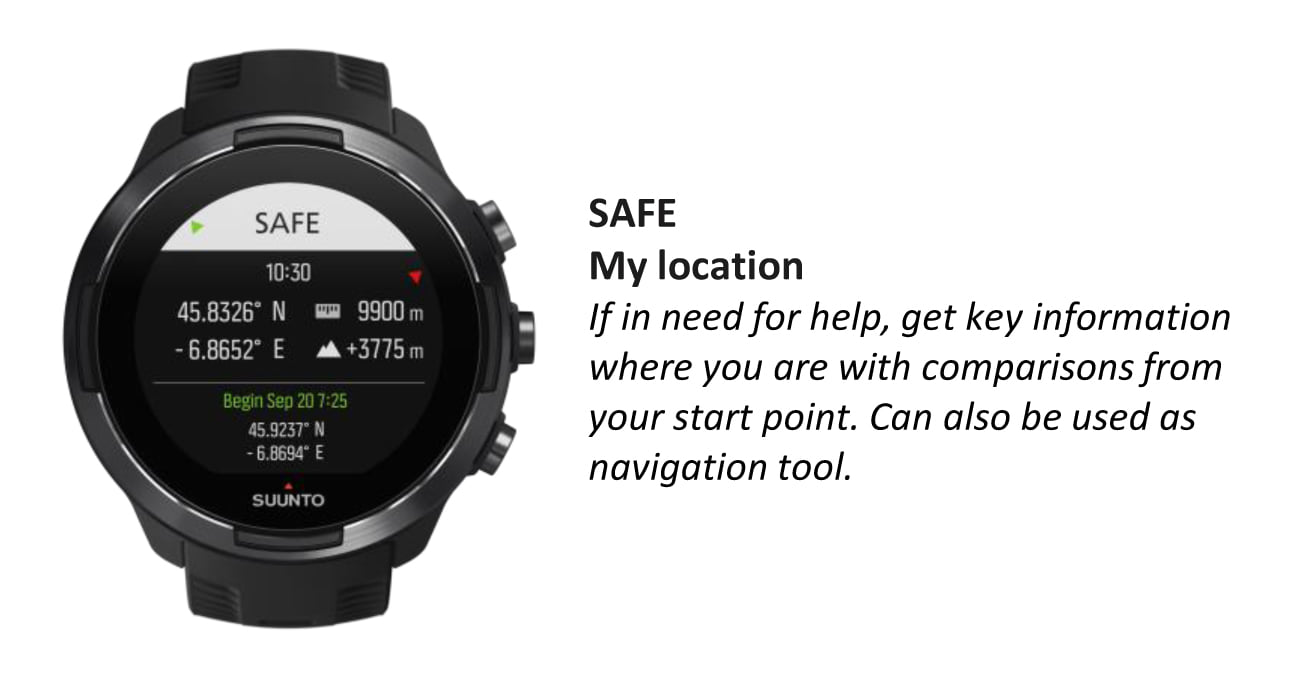Software update 2.12.30 Staged Release for S3/S5/S9
-
@Dimitrios-Kanellopoulos yeah what I was thinking was just that it could get beyond the threshold and then auto calculate backwards to the lowest elevation in the previous lap to adjust the stats accordingly. Of course if the laps themselves were adjusted post facto that would be more for analysis accuracy than in activity accuracy but both would be appreciated! Getting nitty gritty here! lol it is a very cool feature.
-
@Dimitrios-Kanellopoulos said in Software update 2.12.30 Staged Release for S3/S5/S9:
@northeast_trekker correct that is the threshold and I hope it might go back in time and mark the lap there in a future release. Or the threshold to be lowered to 7m.
Yes,exactly…reverse calculation for that threshold
-
@zvonejan where do you see those graphs? Suunto App?
-
S9b updated with the last firmware.
Today i try to use SuuntoPlus with Safe and intervals training with 10 X 200m/200m.
I started the intervals after 21min
It was begun nice but after the 8 intervals i didn’t have the 200m recovery just the 200m workout in loop even after the 10th.
I make a pause and start. The interval stopped and I could reset it.https://app.suunto.com/move/mikl100/5f58c39773c08a0f90ffaed3
-
@GNZ-ct are you referring to QS? https://quantified-self.io/
BR
-
@Mi_chael Not clear on what is going on here. Were you using the built in interval function with SuuntoPlus Safe? The link to SuuntoApp does not show interval generated laps, you will need to add screenshots.
-
@Efejota I was playing with this, and you just go into the navigation option, and you have POI, breadcrumb, route, and bearing and can access it when recording and swao from route to bearing. I hope I have explained myself OK.
-
@suzzlo i use QS but it doesn’t show those graphs.
Yesterday I tried s+ climbs, it created 6 manual laps in QS, but I cannot see them like you posted, they don’t show even in default graphs -
@Brad_Olwin
It’s not clear on SA.
I have a 70.3 this weekend and just a cool footing on Friday but I’ll try to set the same settings for to see it’s happen again or not.
I’ll try to take a pics on running. -
@Mi_chael good luck!
-
@Audaxjoe was right. For some reason I could not start the new bearing navigation during an exercise. I have just tested and it works inside the activity. It seems that you can switch in navigation from route to poi or bearing and, there, input the data you need or know.
I think that @Dimitrios-Kanellopoulos removed this possibility from the features of the FW update. If that was the case, I suggest to clarify that you can access this feature indeed when exercising. -
@GNZ-ct said in Software update 2.12.30 Staged Release for S3/S5/S9:
@zvonejan where do you see those graphs? Suunto App?
strava
-
@zvonejan said in Software update 2.12.30 Staged Release for S3/S5/S9:
@GNZ-ct said in Software update 2.12.30 Staged Release for S3/S5/S9:
@zvonejan where do you see those graphs? Suunto App?
strava

Ok, Strava web (not app), now i can see them. You can click a lap and the graph focuses on it.
-
I miss that feature in suunto app and/or QS. When you click on lap number to see that marked lap bolded on map and altitude profile for that lap
-
Hmm I wonder if SAFE in S5 also displays “start moving to see direction” like navigation does. Anyone tested this?
-
@Dimitrios-Kanellopoulos said in Software update 2.12.30 Staged Release for S3/S5/S9:
as a bonus if you go >2000m it will show oxygen percentage
WOW


Is there any way this data can be displayed during activity recording? Usually when I reach above 2k I’m recording

-
@kabzior add the weather S+
-
@Łukasz-Szmigiel I would assume no
-
@Dimitrios-Kanellopoulos said in Software update 2.12.30 Staged Release for S3/S5/S9:
add the weather S+
Nice! Altough I think I will be using “climb” as my S+ screen so will not be able to access O2%… but good to know.
Where can one find detailed description of fields shown in S+Climb option? -