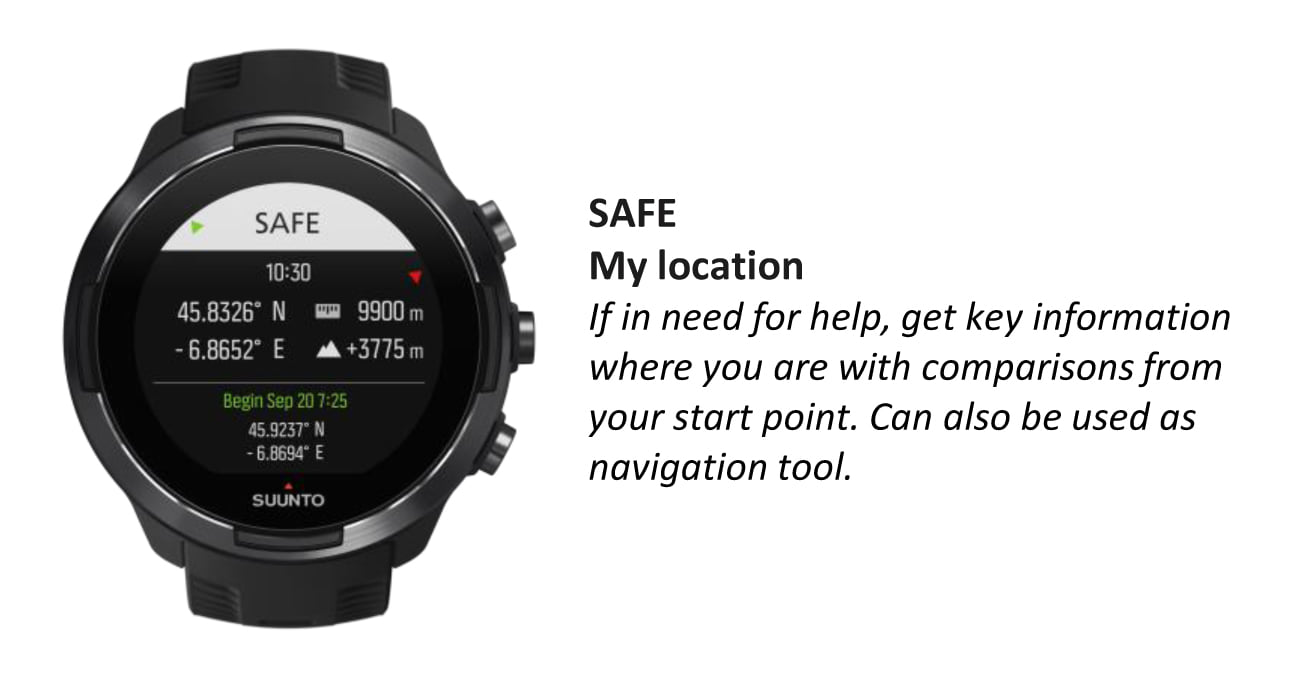Software update 2.12.30 Staged Release for S3/S5/S9
-
@Richard-Thygesen maybe you have activated motion recharge?
(Just a joke)
-
@suzzlo
Suunto S9B automatic!
I can name someone who would immediately buy one
-
Any chance of a small tweak so that the training week starts on Monday rather than Sunday? My training hours shown on the watch are always skewed because of this
FWIW I don’t know of anybody whose week starts on a Sunday lol
-
@MiniForklift said in Software update 2.12.30 Staged Release for S3/S5/S9:
Any chance of a small tweak so that the training week starts on Monday rather than Sunday? My training hours shown on the watch are always skewed because of this
FWIW I don’t know of anybody whose week starts on a Sunday lol
What the manual says does not work?
Open Settings > General > Time/date > Start week on to change the starting day of the week in your watch.
-
I saw the same thing on my watch. Yesterday on my watch, at local time 11PM, the battery was missing, also in this morning at 7:35 AM. But when I checked at 8:02 AM, the battery percent appears.
All the time, I have checked all three screens.Best
-
@Chindris-Bogdan It appears during the day, after sunrise and stays up to sunset. I think

-
The new firmware is great, but I still miss one thing.
Why can’t I set in SuuntoApp which activity will have an active HR sensor?
The HR sensor is always active. Ok, I can turn it off in the settings before starting the activity. But next time it’s active again.
I could set this up in Movescount. Why can’t I set it up through SuuntoApp?
It would be enough if the watch remembered the last choice for each activity.
Sorry for my English
-
safe is a great function, too bad it is not standard feature and has to be activated before the activity. Also if you have a failure and activated another suuntoplus option, there is no way to see this screen.
-
@chrisc92 good point
-
I like to share something with you guys. Safe is a must to be enabled anytime. Among other S+ (also perhaps weather).
We do plan for this to happen and were planning to deliver with this release but testing took so long to cover real life exceptions.
-
@Dimitrios-Kanellopoulos great to read that. Finger crossed for you guys to deliver this as soon as possible for all of us.


-
@Egika @MiniForklift the manual setting of the first day of the week works only if you don’t sync time between phone and watch.
-
Kudos to Suunto for the latest FW update. As a long time Suunto user (ever since Ambit 1, SSWHRB and now S9B plus D6i for diving) I would say this is single biggest update I can remember. This update really caters to 90% of consumers. The remaining 5-10% are perhaps those wanting structured (complex) intervals as example. Now with Loop and Sprint add-ons I have a very viable alternative to those intervals.
A very important factor I like and prefer a Suunto watch is Suunto’s ability to have a user-friendly interface by keeping things as simple and neat as possible…as opposed to Garmin’s high priced complexity.Hints for few improvements:
- it seems finally after many years Suunto removed a bug which prevented successful save of workout made with external heart rate monitor. I am no longer Spartan user but I see it as a minimum to push such bug fixes to Spartan users as well
- I would put “Weather” as part of the watch face screen in a way when watch screen is scrolled to left, weather would appear after notifications screen. This way I could always quick check baro situation or sea temperarure when doing casual sea or lake swimm (no body temp influence then)
- Suunto do give us a lock button as some users already suggested here
- Suunto give us some sound notification prior to interval begin (say last 5 seconds beep or similar to what Polar users have).
- Suunto give us possibility to save preferences per sport mode, most importantly Wrist HR. This summer, every time when going to standup paddle (SUP) I had to manually deactivate Wrist HR. It consumes battery and is of no use to me for such an activity where heart rate is relatively normal (except maybe for those minority doing races).
-
@isazi said in Software update 2.12.30 Staged Release for S3/S5/S9:
@Egika @MiniForklift the manual setting of the first day of the week works only if you don’t sync time between phone and watch.
Yeah I have tried changing it to a Monday which works… until I upload my next workout and have to sync my phone/watch
Hey potentially dumb question, is there something in settings that allows you to turn the backlight on during training by shaking the wrist? Just got my running partner to switch from Garmin to a S9B and he says he can’t see a way to do this; he does most of his training before sunrise and as a result is having to run with the backlight permanently on
-
@MiniForklift said in Software update 2.12.30 Staged Release for S3/S5/S9:
Yeah I have tried changing it to a Monday which works… until I upload my next workout and have to sync my phone/watch
Yep, at the moment the Suunto App uses your locale settings, and pushes that to your watch, overriding everything you manually set. It is useful, except for the lack of deciding which is the first day of the week

Hey potentially dumb question, is there something in settings that allows you to turn the backlight on during training by shaking the wrist? Just got my running partner to switch from Garmin to a S9B and he says he can’t see a way to do this; he does most of his training before sunrise and as a result is having to run with the backlight permanently on
Don’t know of a way to do that on the S9.
-
@MiniForklift only via options -> Backlight -> on. Either during or before. Its remembered though.
-
I am very happy with the update. I would like to share a couple of thoughts, maybe @Dimitrios-Kanellopoulos have information on them
-Has POIs (not WP) management been abandoned? Although in the watch it would be great, I mean whether in watch or through the App.
-New bearing lock with distance and altitude is a great addition, but… Is the impossibility to access during an exercise something to be solved later or was simply never understood to work that way. Additionally, I tried it today and discovered that I had to point the direction. It makes it useless unless you have a direct sight of the point. It could be a good alternative for POIs if we could see the bearing in degrees. Then we could fix the point in a map (paper or phone), find the bearing and distance, and put it into the watch.
-Locking button (I know, you are insisting on it, it would be great to have it). Do you think it possible in the future? -
@Efejota said in Software update 2.12.30 Staged Release for S3/S5/S9:
-Has POIs (not WP) management been abandoned? Although in the watch it would be great, I mean whether in watch or through the App.
It will come, hopefully this year
-
@Efejota said in Software update 2.12.30 Staged Release for S3/S5/S9:
Is the impossibility to access during an exercise something to be solved later or was simply never understood to work that way.
It has been asked but I am not sure
-
@Efejota I suppose (and this is such a kludge) …
You could work out your desired destination’s bearing from the map, somewhere with an outdoor view. Sight and note the most distant identifiable point on the bearing and duplicate the process with the watch, locking in the arrow (& adding distance/elevation to taste). The reverse of actual compass navigation.
Or (even worse but possible in-tent) move the watch to line up its 12-6 axis with the compass plate/sight axis while the latter sits in the appropriate position on the map (as you would use it to find the bearing and maybe measure distance).
Make your angular error margins big, make 'em early.