Problem with the summations of calories and steps
-


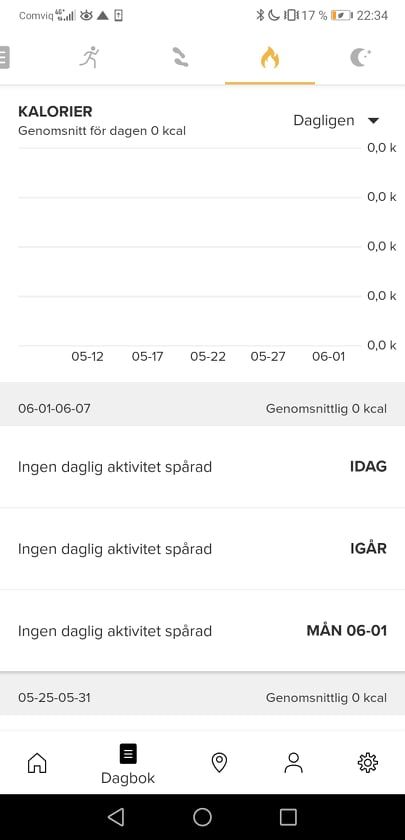
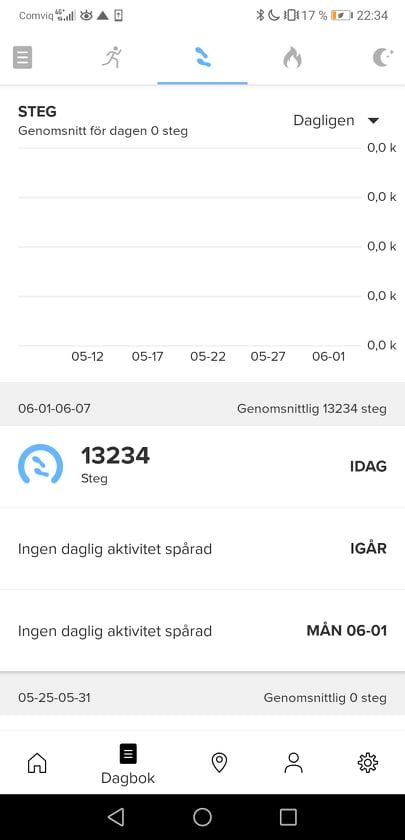
-
@Johanna-Kempe clear the cache of SA, if you are on Android, or reinstall the app. The same thing happened to me last fall and I fixed the issue this way.
-
Thank you!
-
I reinstalled the app, better but not perfect. Still lot of data missing
 I have tried to clear the cashe but my huawei p20 pro wont co-work with me…
I have tried to clear the cashe but my huawei p20 pro wont co-work with me… -
@Johanna-Kempe is it empty or you just miss the old ones?
-
looks like this. I can se my daily activity from 27/5-20. Before that it says no daily activity (steps and calories)
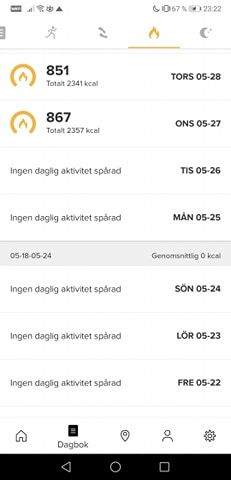
-
@Johanna-Kempe so for some reasons it wasn’t saving the data to the cloud, that’s why you could not see them, now wait a couple days to see if you keep getting data all days and they are saved.
-
Hello,
I have same problem with a few days. I’m using Suunto 7. The problem started after a problem with the steps and calories appeared in my watch. The problem was that a huge number of steps and calories appeared, but with a negative sign.

After that I can’t see hourly information about this.
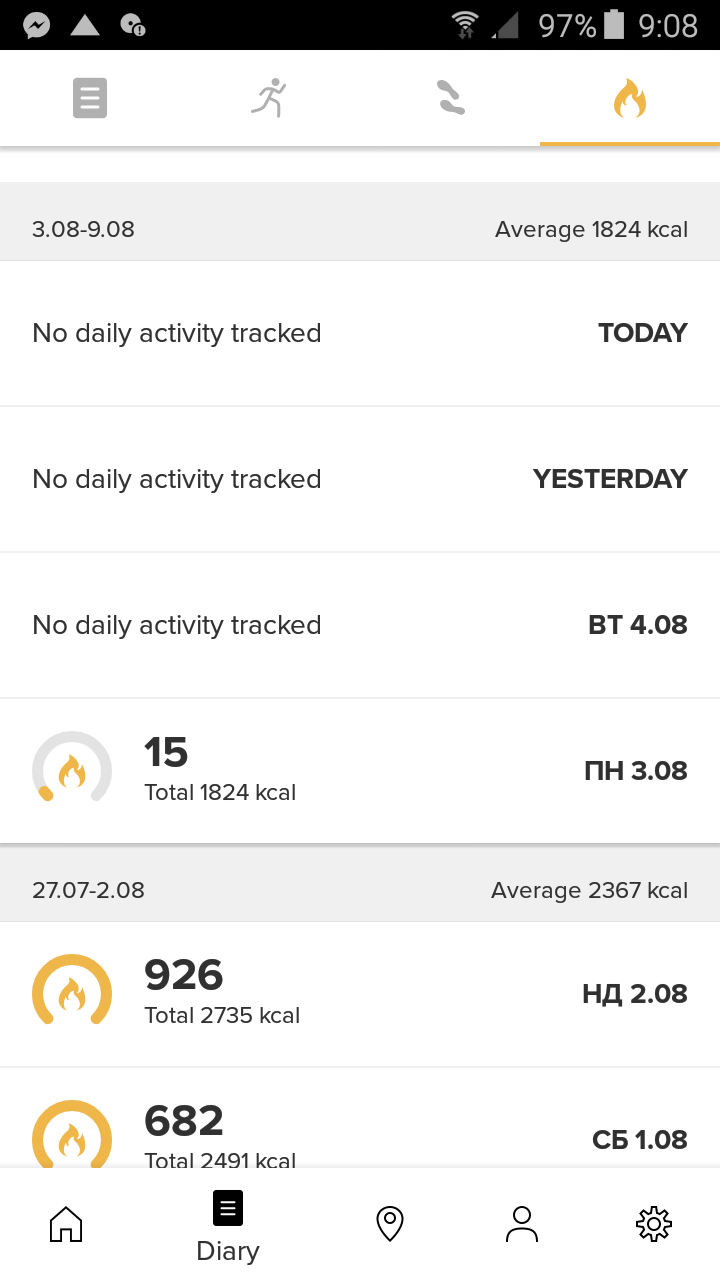
I tried to delete the cache and reinstalled the app, but it seemed that doesn’t work yet.
Would you assist me!Kind Regards
Danail -
@danklod I’m pretty sure another user had the same issue as you, I’ll look for it.
-
I believe it was @Metalmi that had this issue.
-
@isazi Thank you!
I checked the themes and unfortunately seems that it doesn’t have solution. I will do more tests.Kind Regards
Danail -
@isazi said in Problem with the summations of calories and steps:
I believe it was @Metalmi that had this issue.
Yes, have the same issue. And still have no solution for this. No calories or steps shown in diary view.
-
@danklod said in Problem with the summations of calories and steps:
@isazi Thank you!
I checked the themes and unfortunately seems that it doesn’t have solution. I will do more tests.Kind Regards
DanailOnly good thing with you having that issue is that I am not alone any more. Hopefully, more people with issue will make them fix it (earlier).
-
I wanted to connect the watch to another smartphone but it couldn’t. Also I tried to clear cache on the watch but it doesn’t help. Maybe in the watch have memory for steps and calories which is full after the bug but for the now I don’t want to clear all data for my activity on the watch.
-
@danklod it needs full reset. That’s how wear os works
-
@Dimitrios-Kanellopoulos You mean factory reset on the watch or only clearing the data from the app?
-
@danklod said in Problem with the summations of calories and steps:
@Dimitrios-Kanellopoulos You mean factory reset on the watch or only clearing the data from the app?
I got the reply from Support and it fixed it for me. What you need to do:
- On phone, remove watch from WearOS app.
- On phone, remove watch from Bluetooth Connected devices.
- On watch, go to Settings => System => Disconnect & Reset
You will need to install apps on watch again and configure some stuff again, but it will fix the issue.
EDIT: And if possible, do it after midnight, or at least before activity. Activities will stay, but daily steps and calories will be reset.
-
@Metalmi I did this and it seems ok now but I lost all information on the watch.
I hope that we will not have similar bugs in the future.
Thank you for the help! -
@danklod said in Problem with the summations of calories and steps:
@Metalmi I did this and it seems ok now but I lost all information on the watch.
I hope that we will not have similar bugs in the future.
Thank you for the help!You are welcome!
Yes, that’s an unwanted side effect, and it sucks, but at least it works.
-
After a 4 days I have same bug again

