Problem with the summations of calories and steps
-
Why doesn’t my clock sync the number of calories and steps that happen during a day? If i look in the movescount app will I only see exercise and sleep, when I instead look at caloris and steps it says no daily activty found. According to the app, I have not taken any steps at all during the year, which is not true at all… The clock is synchronized with the app many, many times during the weeks. I updated the clock this morning, but still looks the same. A bit boring because it is fun to see one’s statistics.

-
@Johanna-Kempe
which watch do you have? -
Spartan wrist hr
-
@Johanna-Kempe
strange… the only bluetooth watch that I know that does not sync these info should be Ambit… maybe my memory is tricking me.
Because we have some Spartan friends that sync steps and sleep successfully
… sorry… and calories afaik -
I can see both steps and calories on the front page. But when I go to the dairy they are gone
 Yesterday I walked over 18000 steps and I synced the clock with the app, but today they are gone and it instead says no daily activity.
Yesterday I walked over 18000 steps and I synced the clock with the app, but today they are gone and it instead says no daily activity.
-


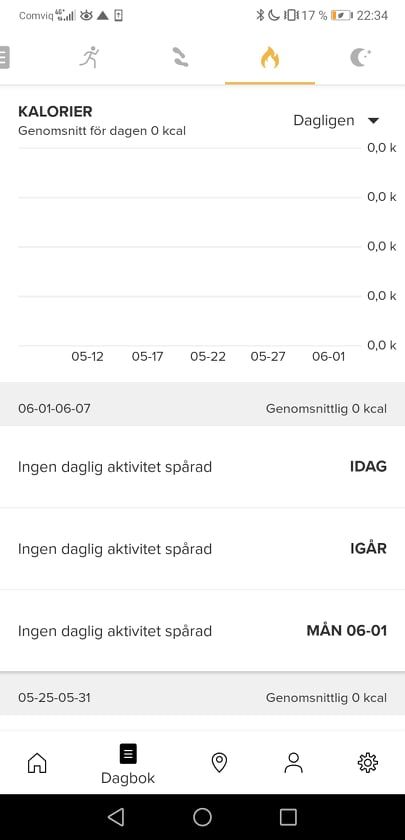
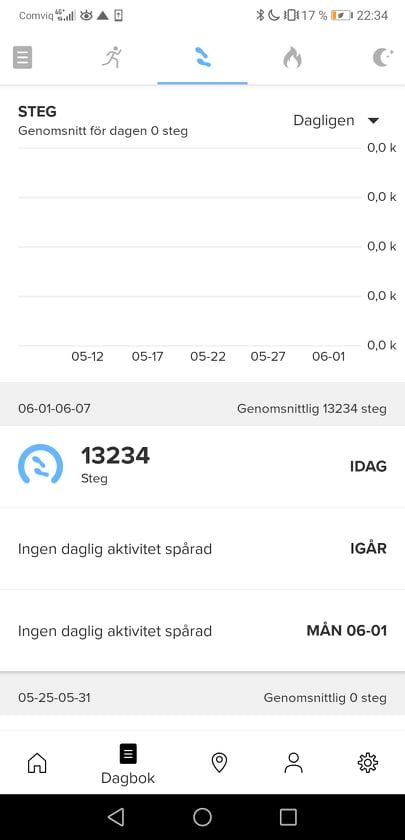
-
@Johanna-Kempe clear the cache of SA, if you are on Android, or reinstall the app. The same thing happened to me last fall and I fixed the issue this way.
-
Thank you!
-
I reinstalled the app, better but not perfect. Still lot of data missing
 I have tried to clear the cashe but my huawei p20 pro wont co-work with me…
I have tried to clear the cashe but my huawei p20 pro wont co-work with me… -
@Johanna-Kempe is it empty or you just miss the old ones?
-
looks like this. I can se my daily activity from 27/5-20. Before that it says no daily activity (steps and calories)
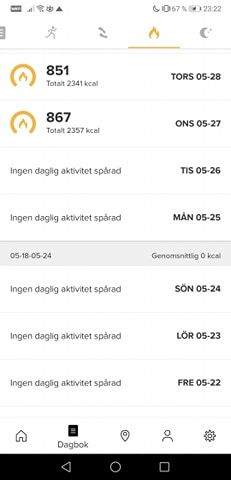
-
@Johanna-Kempe so for some reasons it wasn’t saving the data to the cloud, that’s why you could not see them, now wait a couple days to see if you keep getting data all days and they are saved.
-
Hello,
I have same problem with a few days. I’m using Suunto 7. The problem started after a problem with the steps and calories appeared in my watch. The problem was that a huge number of steps and calories appeared, but with a negative sign.

After that I can’t see hourly information about this.
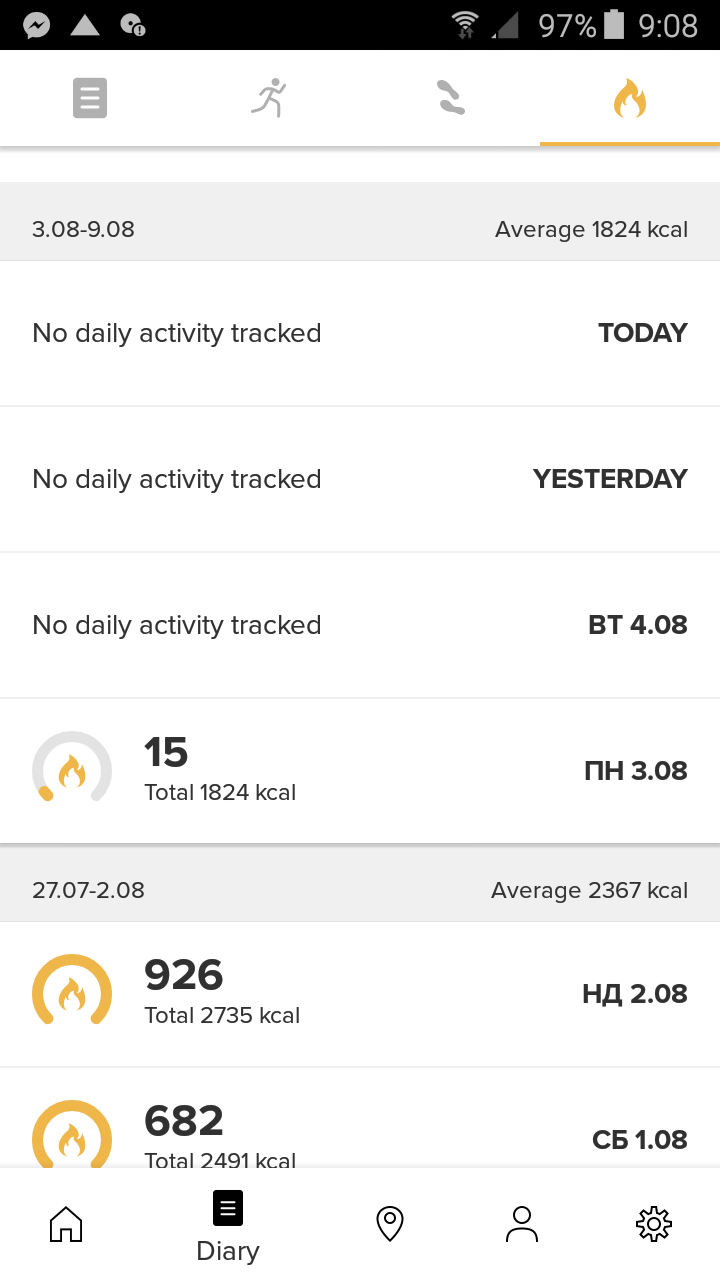
I tried to delete the cache and reinstalled the app, but it seemed that doesn’t work yet.
Would you assist me!Kind Regards
Danail -
@danklod I’m pretty sure another user had the same issue as you, I’ll look for it.
-
I believe it was @Metalmi that had this issue.
-
@isazi Thank you!
I checked the themes and unfortunately seems that it doesn’t have solution. I will do more tests.Kind Regards
Danail -
@isazi said in Problem with the summations of calories and steps:
I believe it was @Metalmi that had this issue.
Yes, have the same issue. And still have no solution for this. No calories or steps shown in diary view.
-
@danklod said in Problem with the summations of calories and steps:
@isazi Thank you!
I checked the themes and unfortunately seems that it doesn’t have solution. I will do more tests.Kind Regards
DanailOnly good thing with you having that issue is that I am not alone any more. Hopefully, more people with issue will make them fix it (earlier).
-
I wanted to connect the watch to another smartphone but it couldn’t. Also I tried to clear cache on the watch but it doesn’t help. Maybe in the watch have memory for steps and calories which is full after the bug but for the now I don’t want to clear all data for my activity on the watch.
-
@danklod it needs full reset. That’s how wear os works