-
@Phil-Powell Sometimes I have the same issue. Mostly if I start training in city. Here I wait minutes to find position. Yes, here is not so good signal (big buildings). But if I compare it with my old Ambit 2, they started in few seconds in the same position. Maybe inner antenna in S9? My AGPS is synced through night. Every morning when I get up I have actually version.
-
@mcindr have you tried different GNSS configuration? Ie. GPS + Beidou or only GPS?
-
@Łukasz-Szmigiel I’ve not changed any settings from the factory ones
-
Hi guys, just one thought: Sometimes I feel like the GPS status arrow probably freezes even though the GPS signal is already acquired before starting the exercise… The GPS arrow symbol is grey and blinking. But once I press the lower button to access the options and immediately press the upper button to go back to the “Start screen”, the arrow immediately turns green. Cannot this be the case? Could you test this when acquiring GPS signal takes noticeably long?
-
@Łukasz-Szmigiel yes, I tried all possibilities. At this moment I use GPS+Galileo. It look like fastest. But as I wrote, it is happen only when I have worst signal in city. When I am in open area it start very quickly. But it is interesting for me, that if I use in the same bad conditions Ambit2 (both together on one arm) with Ambit I can run in few seconds and for S9 wait more than minute…
-
@inkognito Ok, when I will next time waiting, I will try it. Thank you.
-
@isazi just checked and it’s showing yesterday’s date from when I last synced it. Doesn’t seem to have auto updated the agps
-
@Phil-Powell also has an occasional issue where it’s turned itself off completely. Was like that out of the box and has done it twice. At the moment screen is completely blank and if you hold top right button for soft reset it beeps but that’s it
-
@MaxiPalle I have noticed that my AGPS file hasn’t been updated since december 18th. Soft reset and reinstallation of the app hasn’t resolved the issue. The app tries to optimize GPS every sync but it never shows up on the watch. Now it says that AGPS is n/a on the watch. Can anyone help?
-
@Richard-Thygesen mine has completely turned itself off. Managed to get a display back by holding soft reset button a few times. But now is also showing assisted gps not available
-
@Richard-Thygesen the watch needs approx. 15 minutes to unpack the data after it finishes syncing. Did you wait long enough before checking if AGPS is fresh?
-
@Łukasz-Szmigiel yes I have waited way more than 15 minutes.
-
@Richard-Thygesen this shouldn’t happen then. Do you have latest firmware and Suunto App installed?
-
@Łukasz-Szmigiel yes the most recent firmware and the most recent beta version of the app.
-
@Łukasz-Szmigiel This is how it looks on the watch.

-
@Richard-Thygesen I’ve just called Suunto support and gone through a factory reset with them. Seems to ok again now fingers crossed
-
@Phil-Powell Perhaps a hard reset is all that is left to do for me also.
-
Let me help. If you are on latest software it will show processing once the sync is done.
I am suspecting that sony has issues with updating the agps. Reporting this.
-
@Dimitrios-Kanellopoulos on the app is says optimizing GPS after syncing activities and resources etc. It takes a fairly long time and when its done I see a green check mark. It does this every sync. I think it only did the optimizing GPS once a day before this issue occurd.
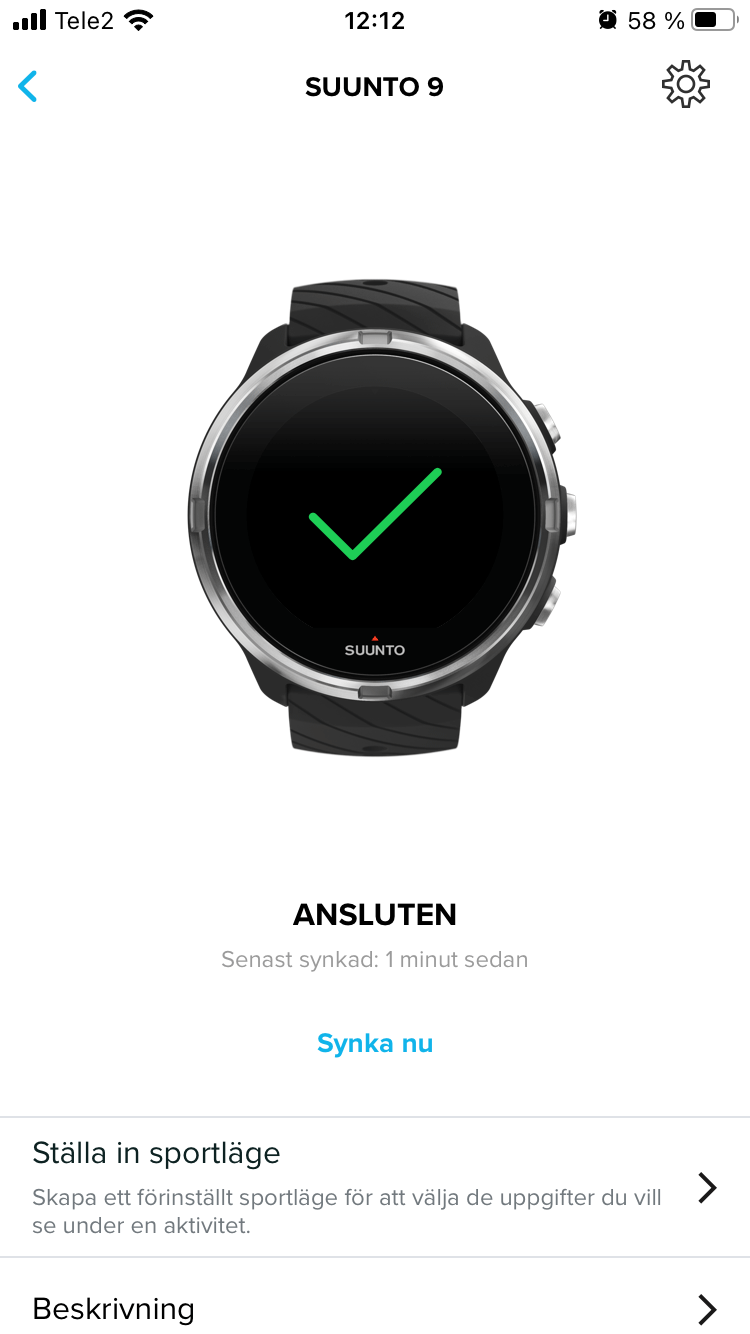
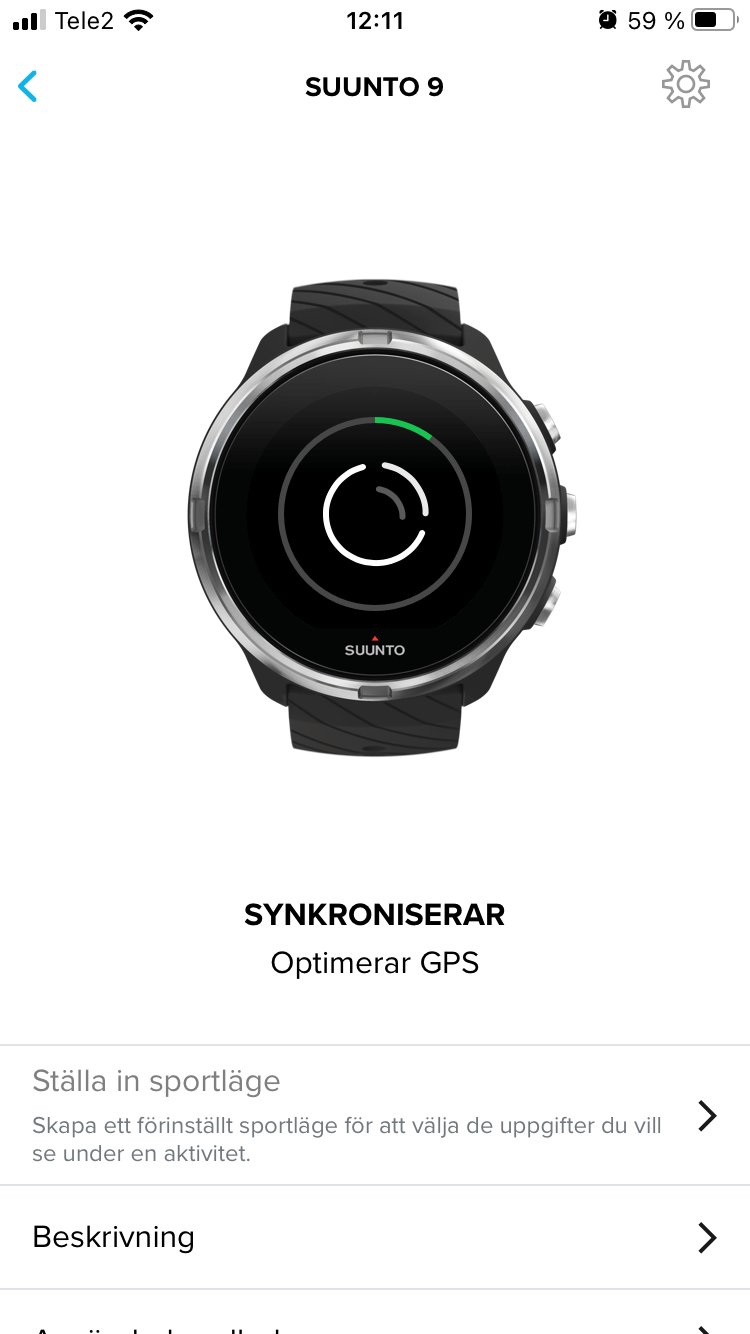
-
@Dimitrios-Kanellopoulos now I have the newest A-GPS file. Not sure if it is related but after changing the setting to GPS only an syncing I got the file.