-
I have just bought the 9 Baro and I believe it is missing an important metric when it comes to navigation.
When one creates a route which has a number of waypoints. Navigation is then a case of using the waypoint screen - which shows direction and distance to the waypoint - to reach each waypoint, at which point the next waypoint and its direction are presented. I appreciate that that is the same screen as that presented when I ‘navigate to a POI’, but this is within a route. On a hill, this form of navigation is considerably superior to merely following a line (I use the line as secondary information, something to occasionally refer to to check where the path / road / whatever might be about to go).
All the building blocks appear to be there, but not implemented as they were in the Ambit series, and indeed in every GPS receiver I’ve owned since 1995.- Yes, I see that ETA and ETE are fields which can be added: good.
- Yes, I see that one could create lots of POIs and then navigate to each separately with a screen showing an arrow and a distance.
What is missing is to link these points via a route, as the vast majority of navigational gps receivers do.
It appears that to achieve this I’d need to define the POIs and, on the hill, pick a new one to navigate to each time I arrived at one. Clearly that is possible, but it’s not a tolerable mode of use up a mountain. Even worse, I use my Ambit to navigate in this way when cycling - I may have waypoints every couple of minutes at times and having to pick a new one to go to next would be unusable.
The text is quoted from a threat I started as it clearly explains the issue. The original thread can be found here https://forum.suunto.com/topic/2613/9-baro-navigation -
@tomviv
Cool and voted, but unfortunetly, it is a watch request, and here is only SuuntoApp forum
There is a place here to speak about watch, but also there, Sunnto Watch team should not listen to us.
-
@tomviv The shortcomings of Suunto in terms of navigation are huge. I recognize that it is very precise in terms of location, but for mountaineers it is very incomplete. The worst thing is that they are dedicated to bringing new watches to the market without putting in place basic needs like the one you mention in top-of-the-range watches such as the Suunto 9 baro. Definitely not a good tool for mountain climbing. It’s a shame, but they’re light years away from Garmin.
Suunto … Whis you were here … (Pink Floyd) -
@Nutet said in Suunto 9 Baro navigation:
@tomviv The shortcomings of Suunto in terms of navigation are huge. I recognize that it is very precise in terms of location, but for mountaineers it is very incomplete. The worst thing is that they are dedicated to bringing new watches to the market without putting in place basic needs like the one you mention in top-of-the-range watches such as the Suunto 9 baro. Definitely not a good tool for mountain climbing. It’s a shame, but they’re light years away from Garmin.
Suunto … Whis you were here … (Pink Floyd)I disagree totallythat Garmin are light years ahead, the Suunto is as good if not better than a Garmin for navigation and mountaineering. Having came from a Fenix 3 and then a 5 to the Suunto 9 the Suunto altimeter is much more accurate and doesn’t drift like 5000 meters when stood still, the battery lasts much much longer, the watch itself is better made and more reliable. It lacks navigation to way-points, which to me is really silly and you cannot zoom into a altitude graph but the Suunto 9 is rock solid. Me personally wouldn’t really want maps on a screen but I have never used them so may be persuaded if I did!
For me given the choice over a Garmin Fenix 5+ and a Suunto 9 Baro it would be the Suunto every time.
-
@Mff73 said in Suunto 9 Baro navigation:
Cool and voted, but unfortunetly, it is a watch request, and here is only SuuntoApp forum.
I’d argue that this request is for both the app and the watch, and it makes sense to implement waypoints in the app first.
Spartan / Suunto 9 already have a limited support for waypoints, but that is available only to Movescount users. If Suunto continue improving that on the watch first, nobody would be able to see that anyway, and nobody would appreciate the effort, so it would have a very limited impact.
On the other hand, if Suunto adds an app support for waypoints first, then all users will be able to use custom ETA, ETE, and distance to waypoints fields, and will see waypoints on the route screen, so that is already a progress. Then the next step would be to improve the feature on the watch by adding a POI like navigation view and ability to skip a waypoint.
-
@silentvoyager
agreed also : waypoint managemnt in SA (but already many posts on that), and here the point (i think) is more to have the proper watch screen for navigation.
Btw, I also want both, it is purely to say that watch request are still not seen by suunto watch team here in this forum
-
POSTED BY @tomviv
Now that waypoints have been implemented


 we now need the ability to navigate to waypoints. This was a feature of the Ambit series as per the picture.
we now need the ability to navigate to waypoints. This was a feature of the Ambit series as per the picture.
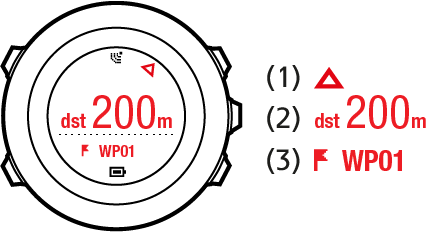
When one creates a route which has a number of waypoints. Navigation is then a case of using the waypoint screen - which shows direction and distance to the waypoint - to reach each waypoint, at which point the next waypoint and its direction are presented. I appreciate that is the same screen as ‘navigate to a POI’, but this is within a route navigation. Currently, to access the ‘navigate to a POI’ you have to exit the route navigation. On a hill, this form of navigation is considerably superior to merely following a breadcrumb trail (I use the line as secondary information, something to occasionally refer to to check where the path / road / whatever might be about to go).
See the referenced thread for previous discussions on this topic.
Re: Suunto 9 Baro navigation -
Hmm. I newer realy used this, but. on ambits this function works to follows WP ‘as the croud goes’ but on spartan and s9 WP is folowed by track
-
@sartoric Although I would like the option as much as you do, I highly doubt it will ever be implemented this way again because of different opinions about the term “Waypoint”.
See this topic: https://forum.suunto.com/topic/4211/android-4-20-generic-comments/32?_=1588928979556
@surfboomerang hmmm this is an app update not a watch update and the video shows the old ambit behaviour that is straight distance to a waypoint that is treated like a poi (which imo and according to others is not good). You don’t want the straight line distance to a waypoint that belongs to a route… And ambits did that which is not good.
For example you may start from home, and make a route to the next peak. The next peak is at 8km distance via the route (traverse a pass on the mountain or via roads if cycling, walking etc) but the peak / waypoint can be just 2km straight line distance. And that is silly. That is what ambits showed
Since you navigate a route you navigate to a route and not to a POI.
-
@surfboomerang
I just moved a post by @tomviv, all credits to him
-
@sartoric thank you. I just wanted to get this conversation going again. It is a feature I am really missing and it is, in my opinion, an important navigational feature.