Software Update 2.43.8/.12 (2025 Q2)
-
@sky-runner as usual I understand your frustrations but,
Remarks like : has anyone who does trail running tested this ?
They don’t belong here. I am sure it’s not intended.
Anyways I agree with you so we will get to the bottom of this.
-
@Dimitrios-Kanellopoulos Could you also remind the map people (if such exist) about contour lines above 200m zoom for those areas still missing them, please?
-
@Fenr1r rest assured, they are aware!
-
@Dimitrios-Kanellopoulos said in Software Update 2.43.8/.12 (2025 Q2):
I find the new maps also strange. Asking for you why this happened and if we can do something in the meantime.
This seems to be an issue with OSM tag priorities. I don’t recall exactly how they appeared before the update, but as @sky-runner said, the zoom level renderings definitely haven’t improved.
On the current software, trails (footpaths, sidewalks, etc.) disappear at the 500m level. Service roads (driveways, parking lanes, alleyways, etc.) disappear at the 1.00km level. And residential roads disappear at the 2.00km level.
I think this is backwards for an outdoor, trail-focused watch. I’d much rather be able to see trails at larger zoom distances than driveways and side streets. And contour lines as well.
-
@Egika since 2 years

-
@Artus-Diver (@ or anyone else swimming a lot) Can anyone who uses their watch for swimming confirm if there are any improvements to the swim distance / style detection algorithm? And how the swim drills app works?
-
@kriskus @Artus-Diver
I’m also very interested in this, as I won’t be able to get into the pool until next week. I’m mainly interested in whether it calculates the pool lengths correctly breastrokes. Ďakujeme -
Did I read somewhere that there were going to be new watch faces coming out soon not attached to the update, but following soon after?
-
I’m seeing the issue with the HR graph not working in the watch also. Data sent to the app seems fine but the watch only shows current HR.

-
@ElectronBadger said in Software Update 2.43.8/.12 (2025 Q2):
@pavel.samokha said in Software Update 2.43.8/.12 (2025 Q2):
@TrailEyes yes, hotfix should come. 2.43.12 probably
Installed 2.43.12 on my SV. The problem with manual laps not being displayed properly is still there

My mistake, sorry. After installing the update, settings for activities got reset to defaults and autolapse became active. When I disabled autolapse for the activity, manual lapses are displayed correctly.
-
@duffman19 said in Software Update 2.43.8/.12 (2025 Q2):
On the current software, trails (footpaths, sidewalks, etc.) disappear at the 500m level. Service roads (driveways, parking lanes, alleyways, etc.) disappear at the 1.00km level. And residential roads disappear at the 2.00km level.
It is even worse in imperial units as trails disappear at the 0.2 mile level, which is just 320 meters.
@Dimitrios-Kanellopoulos, I apologize that I let some of my frustration through, but nevertheless this should have been caught during beta testing.
Since I keep finding issues, maybe I should apply to be a beta tester. I am a very experienced software developer myself with keen attention to details. I’ve noticed this issue the very first time I used maps on a trail run. I have two Suunto watches (Race and Race S). I offer to use one of them for early beta testing. Please sign me in or let me know how to apply!
-
No problems with either update on my Suunto Vertical. Lots of hiking with it of planned routes. Sleep data good. Anyway. Appreciated these regular updates from Suunto.
-
It seems to me that something has changed on the altitude measurement.
for similar paths and knows tracks, i get lower altitude measurements despite having similar elevation gain (ascent descent is quite ok). At ±600m altitude with 170m ascent I still get similarish ascent but with significantly lower altitude measurements! the map lines indicate that previous measurements where right , but the recent ones are not (see below)
current shows
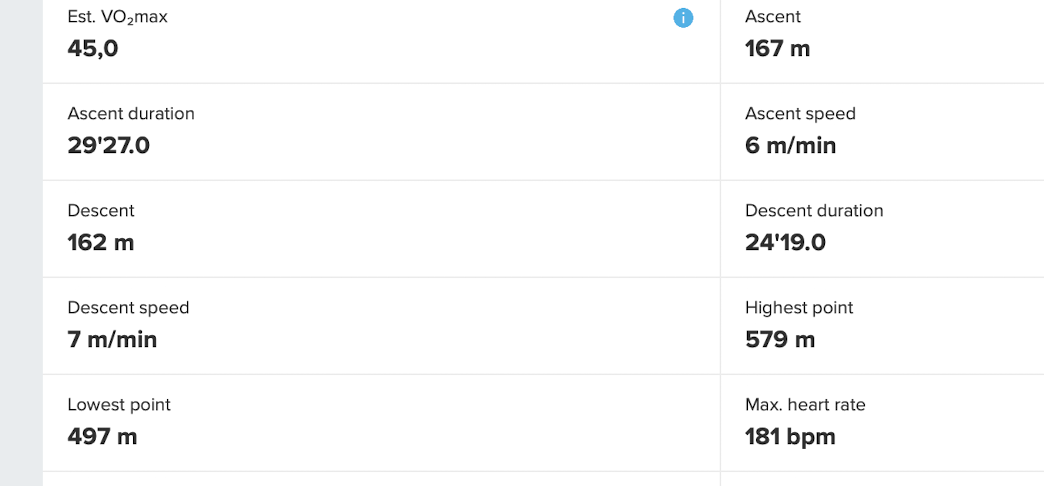
map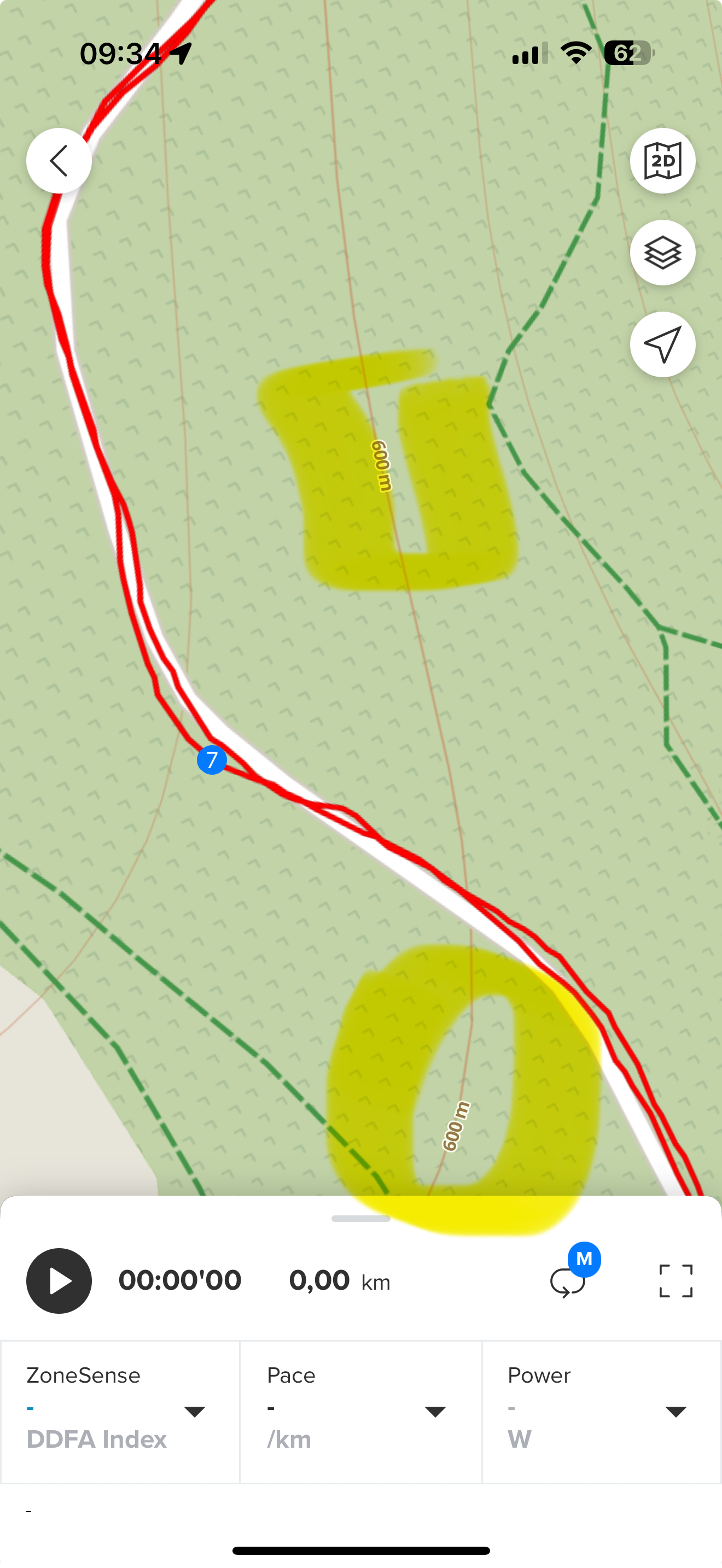
-
After updating, you must calibrate the altimeter.
Previous calibrations are lost when updating… -
@larrybbaker I had to soft reset watch. It solved issue.
-
@sky-runner as you already see in this thread, not everyone is unhappy with the levels of detail in the map zoom levels.
So it’s down to perspective.
I understand that you don’t like it - which does not make it a bug.
Whenever there is change, some people are disappointed, while others are fine or happy.
Remember the change from revolving complications to fully customizable but fixed? -
@Jordi-C said in Software Update 2.43.8/.12 (2025 Q2):
After updating, you must calibrate the altimeter.
Previous calibrations are lost when updating…I think it is automatically adjusted after 5-10min after the exercise is started
-
@VoiGAS a drill mode that allows for manual entry of distance would solve most all problems with swim-tracking
-
@sky-runner no worries. As I said I agree with you. And I understand.
-
@SailingP I noticed that now also. Thanks. Will
See if it is fully resolved now.