Suunto Run Track Mode Calibration
-
For those who have been using the Run for a bit, can you share if there is a need for “calibration” on a track, and if so, how to do that?
I did a test of the Run before writing about it at launch, and these were the results.
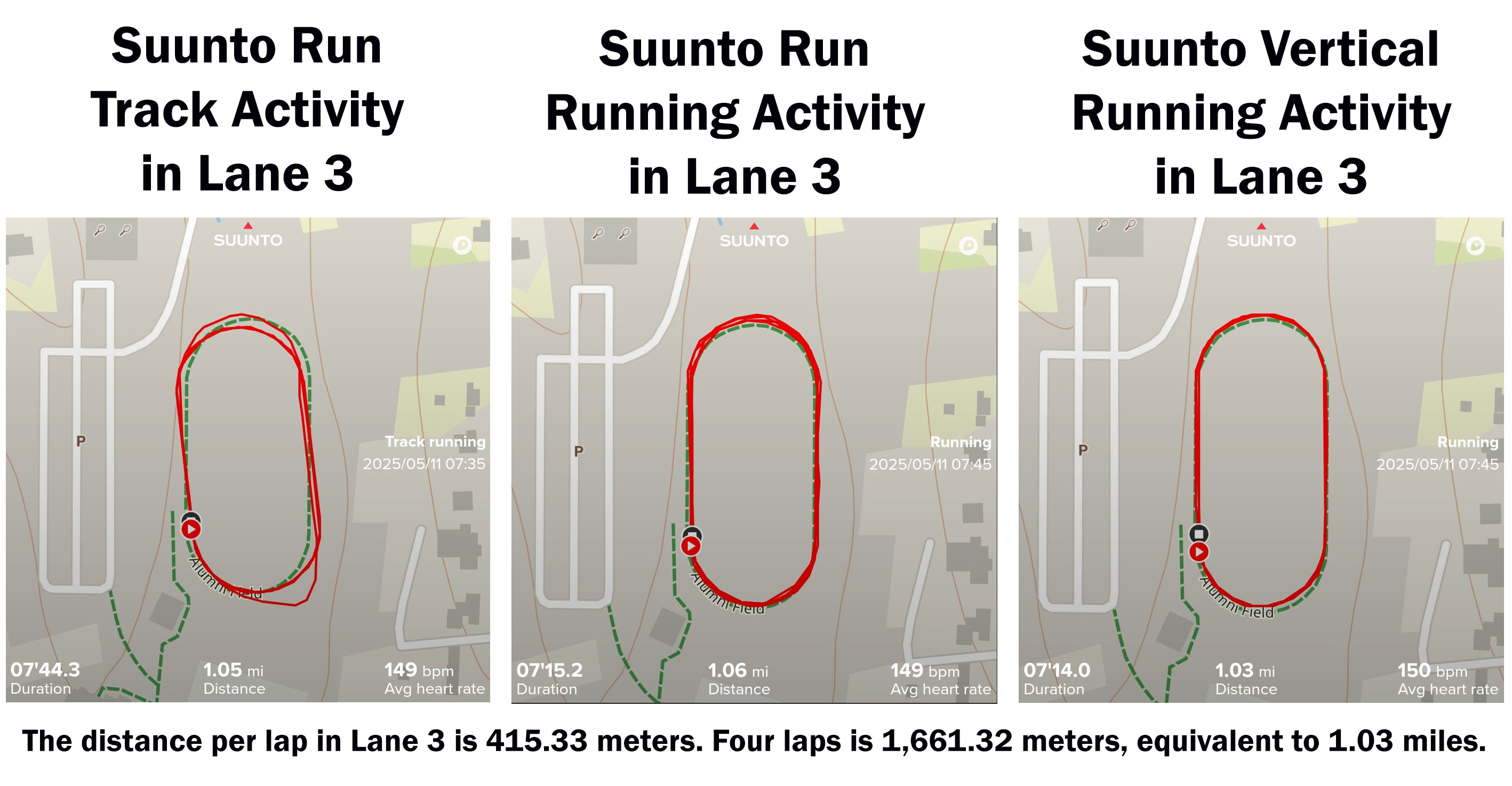
But I saw that DCRainmaker talked in his video review about calibrating the device. I didn’t see that mentioned in the user guide, and my Suunto contact didn’t say anything about needing to do that when he sent the Run to me. I assume DCR had some familiarity/expectation to calibrate the Run because of his experience with Garmin devices.
I plan to do another Track test of the Run this coming week, so I want to make sure I don’t miss any steps! Thanks!
-
@TrailEyes so you are saying, that the Vertical is closer to the actual distance albeit not having a specific track run mode?

-
@2b2bff Yep! The tracks both looked better and measured out more accurately on the Vertical’s standard Running setting.
-
@TrailEyes which FW version is in your watch (or was when you did this comparison)?
There have been changes in the algorithm…
-
@Egika That was on .38, just two days before the Run launched. I updated to .40 this past Friday. So I’m curious if anything may have changed specific to Track mode (I haven’t seen update notes for it).
-
@TrailEyes ok, this is the most recent one.
But remember: the track running algorithm needs about 2-3 laps for calibration.
The track will be saved in the watch after calibration.
Just after a soft reset or an update, that calibrated running track will be erased and you will need to re-calibrate.
I suggest you try like one activity for calibration and then in the next one you will see the perfect track
-
@Egika Thank you, that is the approach I’ll try this week.
-
@TrailEyes the process is the same for all watches, that have this mode.
Except Apple Watch. I think they have a data base of track in their firmware. No idea how complete this is though…
-
@Egika That’s why I surmised in my initial post that DCR must’ve had a foundation with it via his experience with Garmin. Unfortunately, Suunto didn’t detail how this feature works, and I couldn’t find a calibration explaination in the user manual (perhaps I missed it?).
I haven’t used a Garmin regualrly in about four years, and even when I was with that brand, I never ran on a track. So as I test it further, I want to be sure to explain any functionalities that don’t seem intuitive to the end users.
-
P pavel.samokha moved this topic from Watches on