Share your experience with the Suunto app here!
-
@vsevolod-bolshakov Indeed that is not possible via the app. Would you like to have that?
-
@vsevolod-bolshakov Feel free to take a look at the current feature requests here:
https://forum.suunto.com/category/13/feature-suggestionsand also feel free to vote existing ones or create new ones.
Again thanks a lot!
-
@vsevolod-bolshakov I assumed it was there. Since we can record with the app it should at the very least connect to the HR sensor!
-
Initial feedback after using the app beta for a few days.
The setup experience was good - easy to register and link to my Sport WHR (much slicker than the Movescount interface, which seemed worse than with the e.g. Ambit3).
Syncing to the watch seems quick and easy to trigger, although my first impression is that I have to manually force a sync after completing an activity - perhaps I’m not waiting long enough.
Generally the UI is very clean and responsive. There are a few quirks where it is not always obvious what is happening:
In the Diary page summary graph pane, selecting e.g. sleep and then clicking in the graph seems to take you to the analysis of workouts, not sleep. There doesn’t seem to be any way of zooming in from the few month history in the graph.
In the workout feed, clicking on the top-right icon on the map view, which I expected to allow adding photos, actually allows you to edit more information about the workout, including setting a description. This is a little confusing. Adding a workout description at that point also then appears in the workout comments, although this can also be done from the ‘Add a comment link’ on the workout sheet in the feed. It is a little confusing that comments and workout description end up in the same place.
Of course, these may already be known, or planned for future releases, as I’m not yet up to speed with what has been reported on the forum - will be reading in more depth.
But overall, this is a very positive first impression. The community building here on the forum is welcome also.
-
Hi everyone, I was just added to the (Android) queue so only managed to install the app last night. I played around with some of the options for maybe half an hour or so before bed, so haven’t had much time with it just yet. My first impressions were good: the pairing was quick and without problems, maybe because I uninstalled the movescount app beforehand; whereas the app itself looks just like Sports Tracker with a few things (obviously) omitted, and a few other things added in such as the recovery time for each move, so UI still looked clean and uncluttered.
I was disappointed to see that my moves that were recorded with other Suunto devices that do appear on movescount (scuba diving with the d4i for instance) were nowhere to be found as only moves recorded with the spartan seemed to be displayed on the app. Hopefully this will be rectified in the future, maybe with the app cross-checking movescount and grabbing any moves that are not already there?
I played around with the route planning section for a bit too. There was no way to enable OSM maps, so a lot of the trails could not be seen. I tried manually (and blindly) plotting around the area where the trails were supposed to be. The route worked to a certain extent and was able to match up the location of some of the trails, but not all. When exploring the map and looking at moves that others had done, I couldn’t find a way to import those as my own routes, could not find all the previous routes that I had plotted (that are available in movescount), and was also unable to find a way of turning heat maps on. So there’s quite a bit to do with the route planning section. Maybe I just haven’t found a way to do all that yet?
-
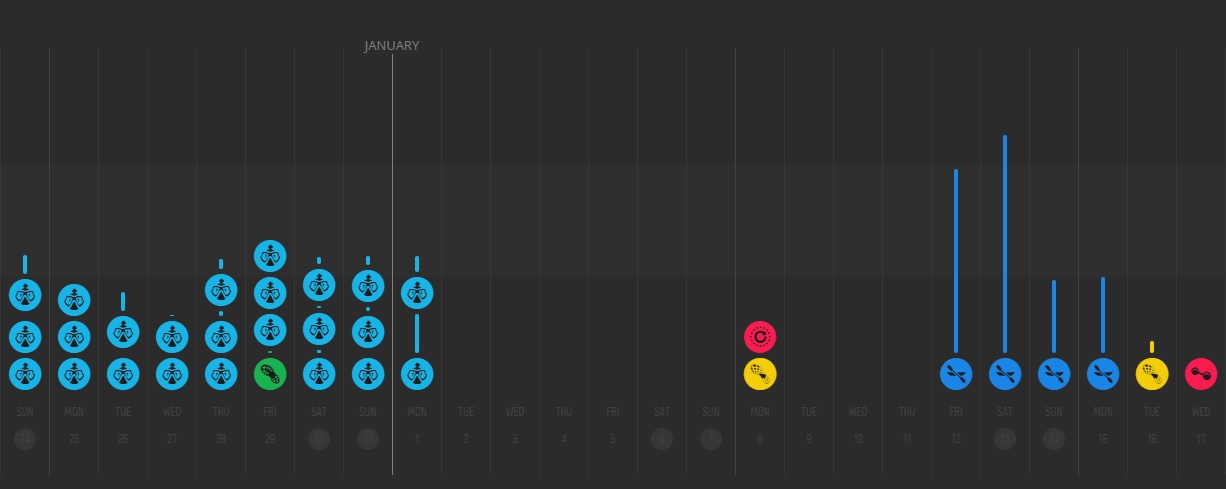
All the moves (except the hike) on the left were missing in the app.
-
@dredwerkz at the moment there is no import from movescount. This is to come.
So only new moves should sync. -
@dredwerkz and and and and…
THANKS A TON FOR THE FEEDBACK

-
General question… It is not suggested to have Movescount App and Suunto App simultaneously installed. BUT if you don’t pair MC App with Spartan, can you then run both? Reason for this is that I’d like to use MC App for some trainings, and filling up workout details. So MC connected to movescount.com but not paired with Spartan.
-
@jarlin are you on Android or iOS ?
-
@dimitrios-kanellopoulos Now on iOS but hopefully soon also on Android

-
@jarlin pm me.
-
So this are my first impressions with the app. I just installed the app yesterday so I haven’t used it a lot but at the moment everything seems to work fine.
The app is very stable, the connection with the watch worked perfectly at the first time, the sync runs very quick and it syncs automatically without the need to enter into the app. Notifications also works fine.
Of course I also miss several features but for a beta version i think that is a very good work.
In the weekend I hope that I could test the route creation and all the rest of features of the app.Edited to say that I have the android version.
-
Hi guys,
Happy to say that I have received the invitation for the Android app
 .
.
Before being able to share my experience I need to log in.
I’ve read somewhere that I should keep the same login/password than for MC like that when both app and MC will sync together I will get all my old moves from MC to the Suunto app. Am I right?Thanks and cannot wait for testing the new app
 and share with you and Suunto my thoughts.
and share with you and Suunto my thoughts.
Nicolas -
@nicolasp hi. It’s preferred to have the same email with Movescount. At the moment there is no sync with Movescount but that is to come.
-
@dimitrios-kanellopoulos and still is an issue. Is there a threat with all issues? Sorry if the question is stupid and I did Not find it

-
@theboogieman what do you mean ?
-
@dimitrios-kanellopoulos Sorry. English is not my main language
 I asked if there is a list of know issues or known bugs.
I asked if there is a list of know issues or known bugs. -
@dimitrios-kanellopoulos wish I would have known that long ago…I will try to change my Movescount email.
-
@brad_olwin no worries. No need to do anything.