Share your experience with the Suunto app here!
-
@brad_olwin After these SA betas, and when official app arrive, i don’t see any reason to keep Movescount app. If everything would be present in new app!? One thing that i really don’t know if this SA is for every watch model that are now supported by movescount app? I hope also that Movescount web remain available at future and past moves can be observed on both platforms. I agree with you related with equipment tracking and workouts.
-
@luís-pinto I agree, the old app should be retired. But I also agree that the site needs to keep moving forward. I am concerned that the new app and site will never integrate, which I think is a mistake.
-
When i enter app, it does not automatically upload moves from watches. I need to click “sync now”. I do not see settings in watches menu to fix it.
-
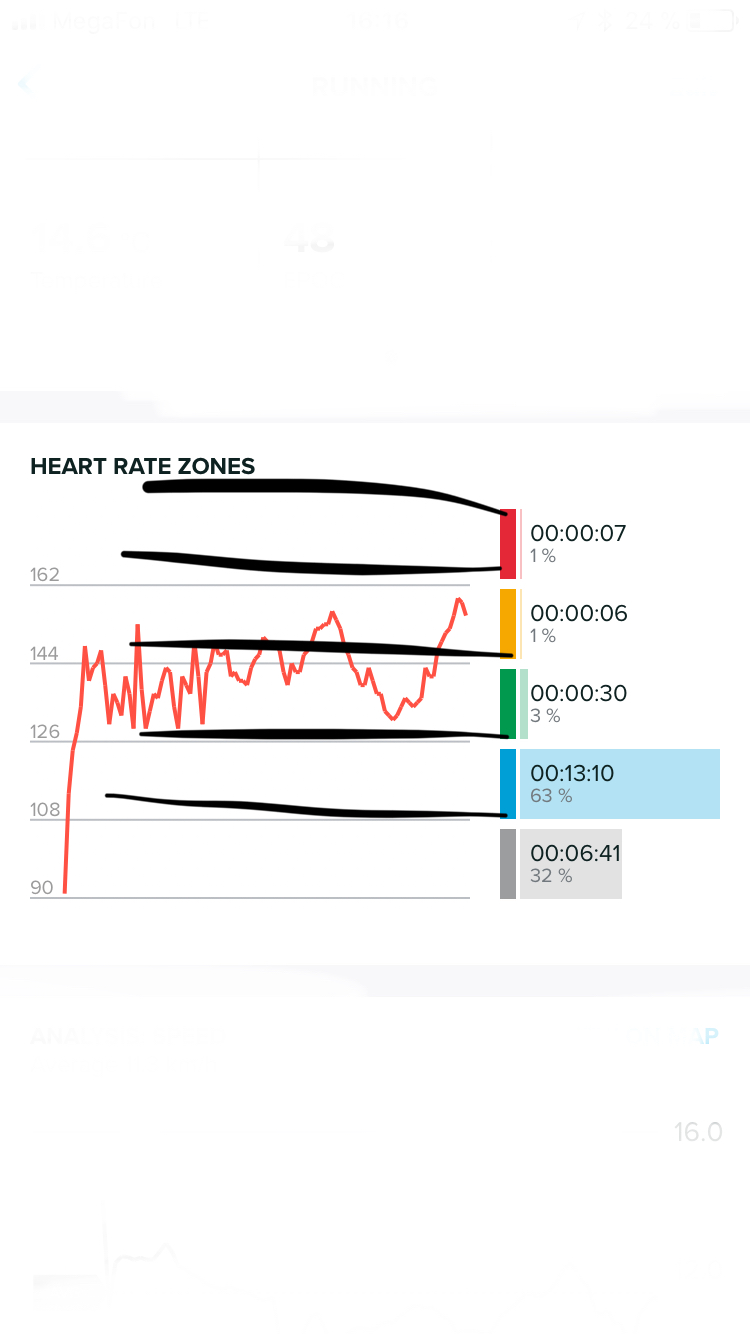
I would suggest to make right scalable to left. Currently it is a bit confusing -
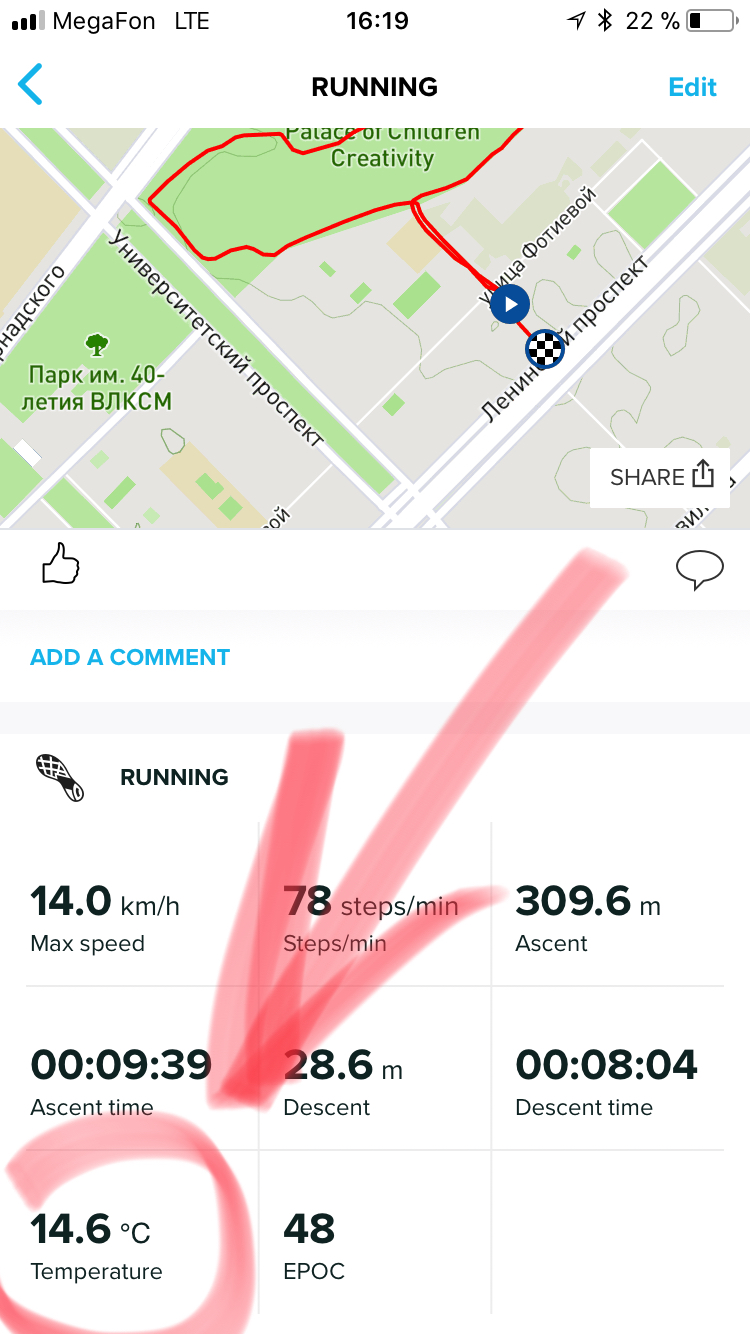
My spartan sport baro do not provide me with this info. I would suggest to delete it, because it is always completely wrong. I was running at -2 degree, watches was on top of jacket, so no influence from my body. When i do indoor training, i put them on the table, they show 26-28, again conpletely wrong. Actuall - 20. -
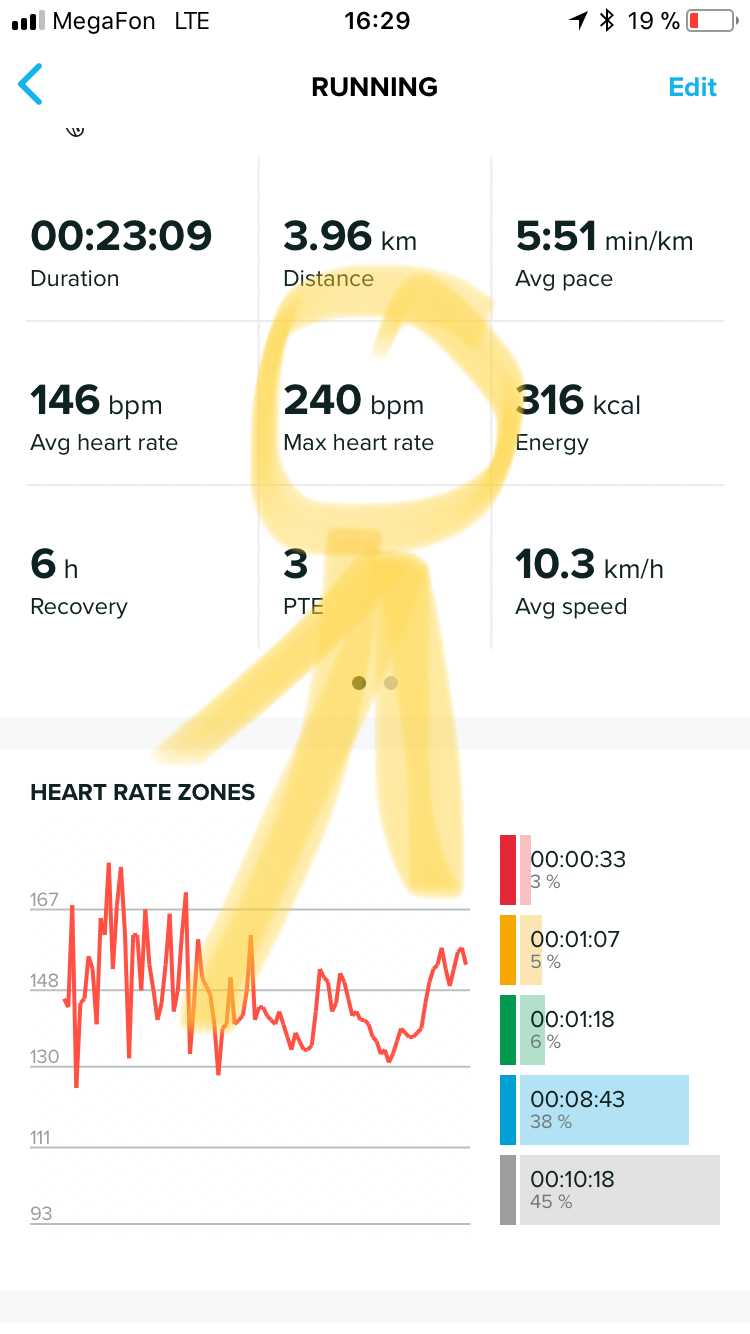

All my trainings in app have pretty crazy max hr. It is never the same on watch
-
@vsevolod-bolshakov take some time please to see that most of the issue are reported here. For exmaple the hr issue.
-
@vsevolod-bolshakov said in Share your experience with the Suunto app here!:
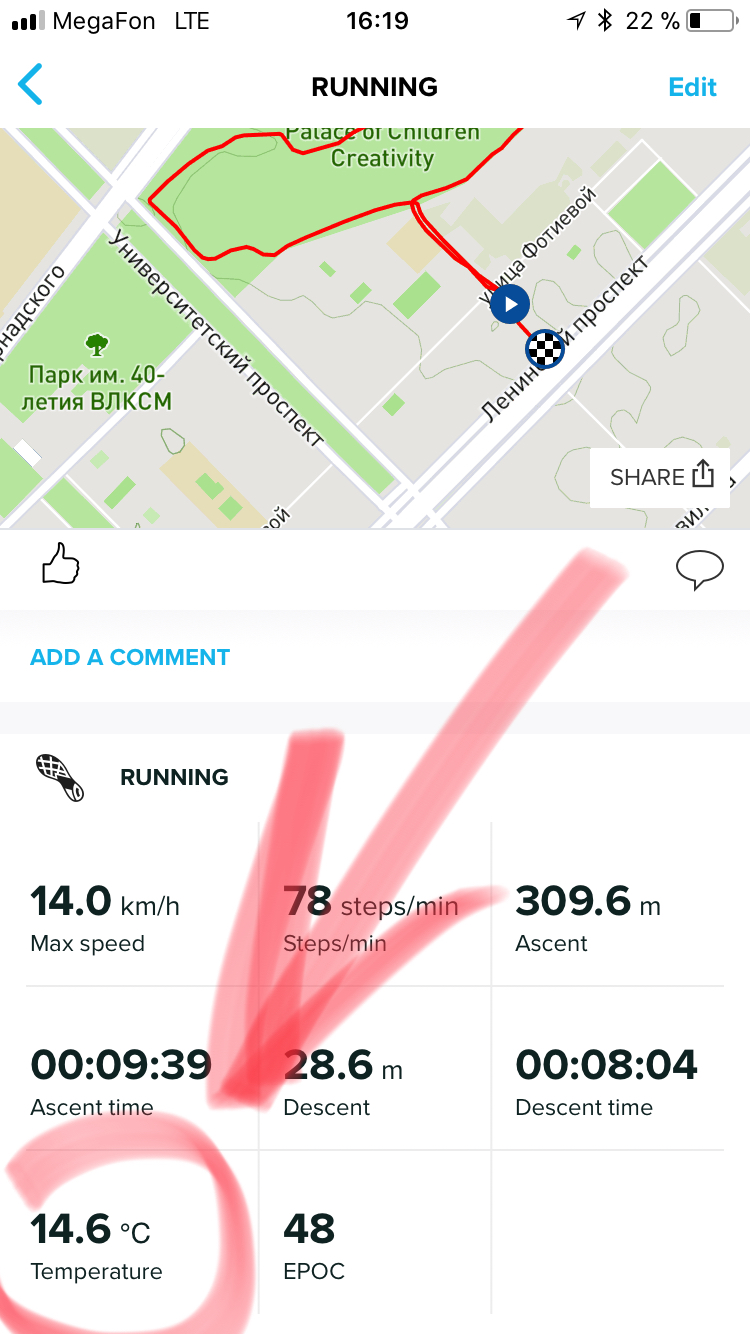
My spartan sport baro do not provide me with this info. I would suggest to delete it, because it is always completely wrong. I was running at -2 degree, watches was on top of jacket, so no influence from my body. When i do indoor training, i put them on the table, they show 26-28, again conpletely wrong. Actuall - 20.Sorry but you need to learn what the watch record’s. The temperature that the watch record’s is not correct because you are wearing it. That is the ambient temperature. This temperature is recorded and the data is present there. If you where biking or had the watch outside of your jacket for example you would have got the correct one.
-
@vsevolod-bolshakov in reply to “does not have this info” you can have this info if you put a sport mode with temperature display or customize one.
-
@dimitrios-kanellopoulos got it. But i meantioned. It was both time not heated by body. First time outside of jacket, second time (indoor cycling) laying on the table. Anyway topic is not related to app.
-
@dimitrios-kanellopoulos thanks! Sorry, it is your job to spend time here, so i will not spend my time on the forum, rather than test an app)) but i am fine if you will simply reply “allready in work”.
-
@vsevolod-bolshakov I can reassure you it’s under work.
No worries. We need you here as well. This is so valuable for us to get feedback, good or bad. I’ll get back to you so I can get you onboard after my run. Currently at 7k and need to reach 15k. Brb.
-
I have not found how to connect smart sensor to app, if i would like to use it appart fron watches. Maybe it is there, but really not obvious.
-
@vsevolod-bolshakov Indeed that is not possible via the app. Would you like to have that?
-
@vsevolod-bolshakov Feel free to take a look at the current feature requests here:
https://forum.suunto.com/category/13/feature-suggestionsand also feel free to vote existing ones or create new ones.
Again thanks a lot!
-
@vsevolod-bolshakov I assumed it was there. Since we can record with the app it should at the very least connect to the HR sensor!
-
Initial feedback after using the app beta for a few days.
The setup experience was good - easy to register and link to my Sport WHR (much slicker than the Movescount interface, which seemed worse than with the e.g. Ambit3).
Syncing to the watch seems quick and easy to trigger, although my first impression is that I have to manually force a sync after completing an activity - perhaps I’m not waiting long enough.
Generally the UI is very clean and responsive. There are a few quirks where it is not always obvious what is happening:
In the Diary page summary graph pane, selecting e.g. sleep and then clicking in the graph seems to take you to the analysis of workouts, not sleep. There doesn’t seem to be any way of zooming in from the few month history in the graph.
In the workout feed, clicking on the top-right icon on the map view, which I expected to allow adding photos, actually allows you to edit more information about the workout, including setting a description. This is a little confusing. Adding a workout description at that point also then appears in the workout comments, although this can also be done from the ‘Add a comment link’ on the workout sheet in the feed. It is a little confusing that comments and workout description end up in the same place.
Of course, these may already be known, or planned for future releases, as I’m not yet up to speed with what has been reported on the forum - will be reading in more depth.
But overall, this is a very positive first impression. The community building here on the forum is welcome also.
-
Hi everyone, I was just added to the (Android) queue so only managed to install the app last night. I played around with some of the options for maybe half an hour or so before bed, so haven’t had much time with it just yet. My first impressions were good: the pairing was quick and without problems, maybe because I uninstalled the movescount app beforehand; whereas the app itself looks just like Sports Tracker with a few things (obviously) omitted, and a few other things added in such as the recovery time for each move, so UI still looked clean and uncluttered.
I was disappointed to see that my moves that were recorded with other Suunto devices that do appear on movescount (scuba diving with the d4i for instance) were nowhere to be found as only moves recorded with the spartan seemed to be displayed on the app. Hopefully this will be rectified in the future, maybe with the app cross-checking movescount and grabbing any moves that are not already there?
I played around with the route planning section for a bit too. There was no way to enable OSM maps, so a lot of the trails could not be seen. I tried manually (and blindly) plotting around the area where the trails were supposed to be. The route worked to a certain extent and was able to match up the location of some of the trails, but not all. When exploring the map and looking at moves that others had done, I couldn’t find a way to import those as my own routes, could not find all the previous routes that I had plotted (that are available in movescount), and was also unable to find a way of turning heat maps on. So there’s quite a bit to do with the route planning section. Maybe I just haven’t found a way to do all that yet?
-
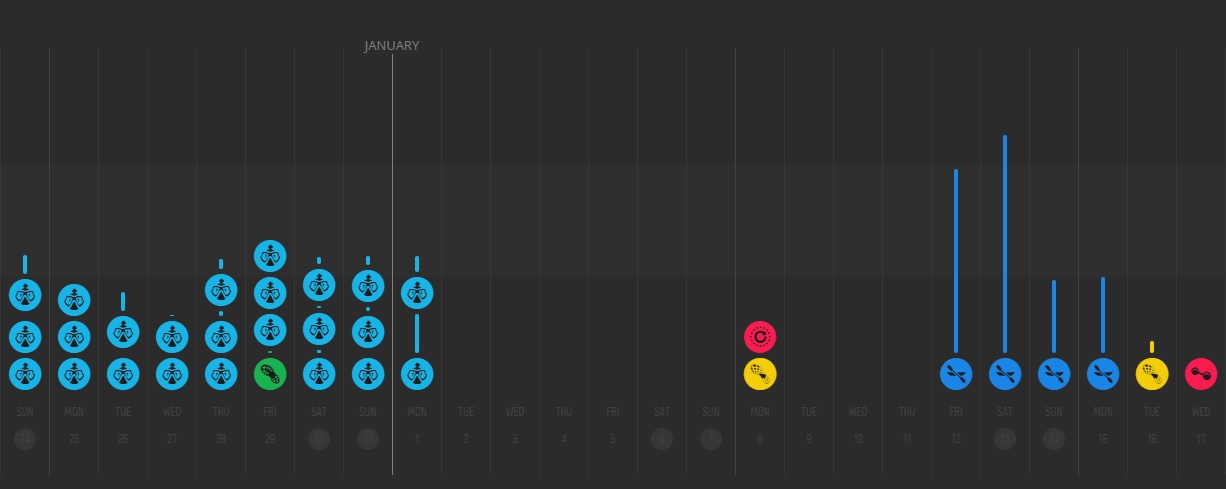
All the moves (except the hike) on the left were missing in the app.
-
@dredwerkz at the moment there is no import from movescount. This is to come.
So only new moves should sync.