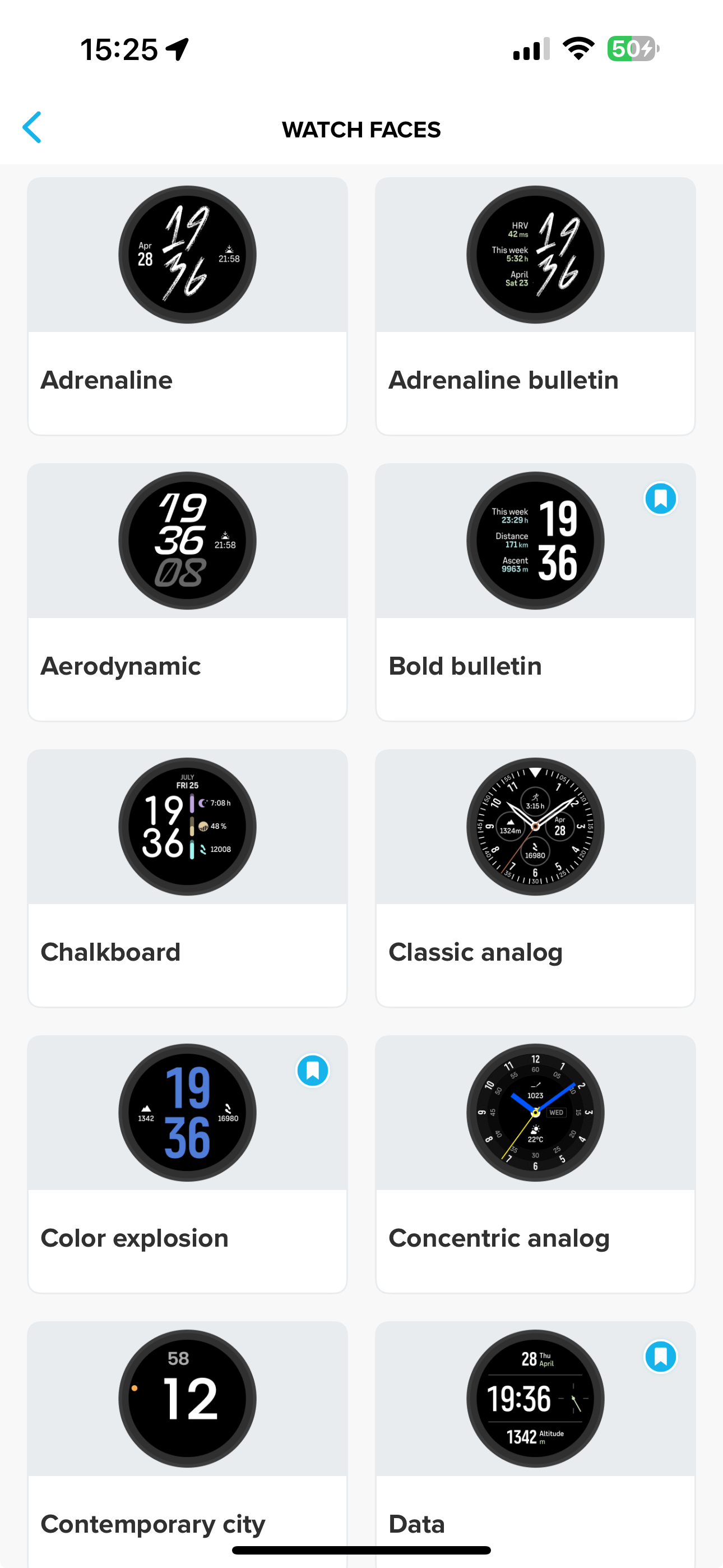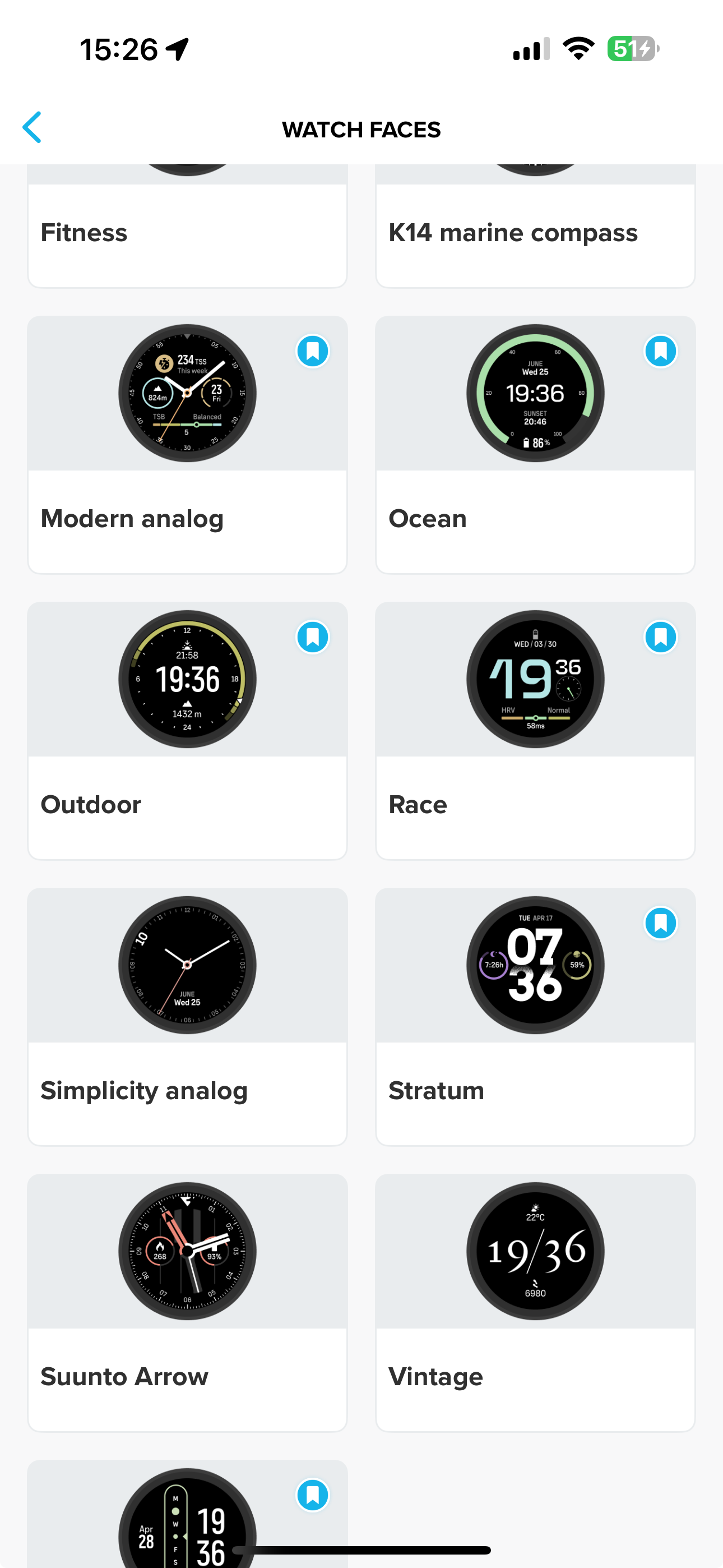Complications disabled on default watch face
-
I can no longer change the complications of the default watch face of the vertical after the hard reset
And the options seems greyed out

Also in the app the default face with the graph is no longer visible !
I can only see the time and the seconds

-
Have you tried restarting the watch?
-
@Egika of course I did .
I observed that also on the Suunto app the watch face does not exist anymore
-
@thanasis reinstall the app and sync from the beginning again…the current data coming from the app to the watch
-
@Egika



 the only solution with suunto Problems
the only solution with suunto Problems  did you start your Windows computer?
did you start your Windows computer? 
-
-
@thanasis Maybe I am wrong but I think it is normal that the default SV watchface does not appear in the list. It is stored in the watch only.
-
@sebchastang you’re not wrong, the default face is on the watch only. That’s how it is on my app as well and honestly I was also a but confused initially why is missing in app.
-
@Sorin-C so there is obviously an issue as the default face (post hardware reset ) cannot get any complications!!
-
@Egika I just resetted it again and this is Grayed !!

-
@thanasis ah sorry, my default watch face is customizable as it should be. I just pointed out that the default watch face is not part of sunt store watch faces.
-
@thanasis Bad luck

Did you try to set an other watchface and see if complications are available, then set back the default watchface and see if the issue persists? -
@thanasis me too!
Its default watchface or something with memory cache of watch or app it’s wrong.
Try to delete memory cache of app an soft reset the watch not hard reset
And sync again witn default watchface -
@gerasimos did reset the watch , reinstalled the app etc . Nothing . I am afraid it’s a bug
-
@thanasis it’s very weird
-
@thanasis Can it be, that the SW version on the watch got downgraded somehow? Perhaps you could check the SW version. I had customisation disabled at one point, due to older SW. As soon as I’ve updated the watch, it appeared. Just a very very wild guess.
-
@timecode said in Complications disabled on default watch face:
@thanasis Can it be, that the SW version on the watch got downgraded somehow? Perhaps you could check the SW version. I had customisation disabled at one point, due to older SW. As soon as I’ve updated the watch, it appeared. Just a very very wild guess.
no it doesn’t seem to be the case. i do have the complications options enabled for all other watchfaces apart from this one . also this happened right after i hard reset the watch
-
@Egika , @isazi @Dimitrios-Kanellopoulos is there anything you could suggest or wait for a firmware update?
-
@thanasis
Maybe a second hard reset, just in case
-
@thanasis Sorry just saw this . Asking