SOFTWARE UPDATE 2.35.34 Q2
-
Every three weeks again. Heart rate measurement of the 9PP stops at night. No sleep recording, no HRV measurement. Soft reset and on to the next 3 weeks.

-
Hello . My synchronisation problems continue. One week without any problems and then… yesterday, a big 57 km trail and this morning… no synchronisation of activity possible (sleep and everything else ok). So standard procedures + soft reset. except that things are going wrong. I’m using the latest update of the app on iOS and it’s impossible to pair the watch. It takes me an average of 10 attempts to receive the pairing code and then the watch displays paired mobile while the application says pairing in progress before displaying the message impossible to pair. The watch then appears in the Bluetooth-connected devices on the phone but is not paired… strange and annoying. I have to admit that the cup is starting to fill up dangerously. It’s clear that it’s either a problem with the watch’s internal software or a problem with the application.
-
@ODo67 uninstall and reinstall the app please. Keep me posted.
-
Bad swimming distance synchronisation Vertical -> iOS App
Same as @Tomas-Fejfar. Vertical does not count pools properly but OK…it does not even synchronise distance to Suunto app right.

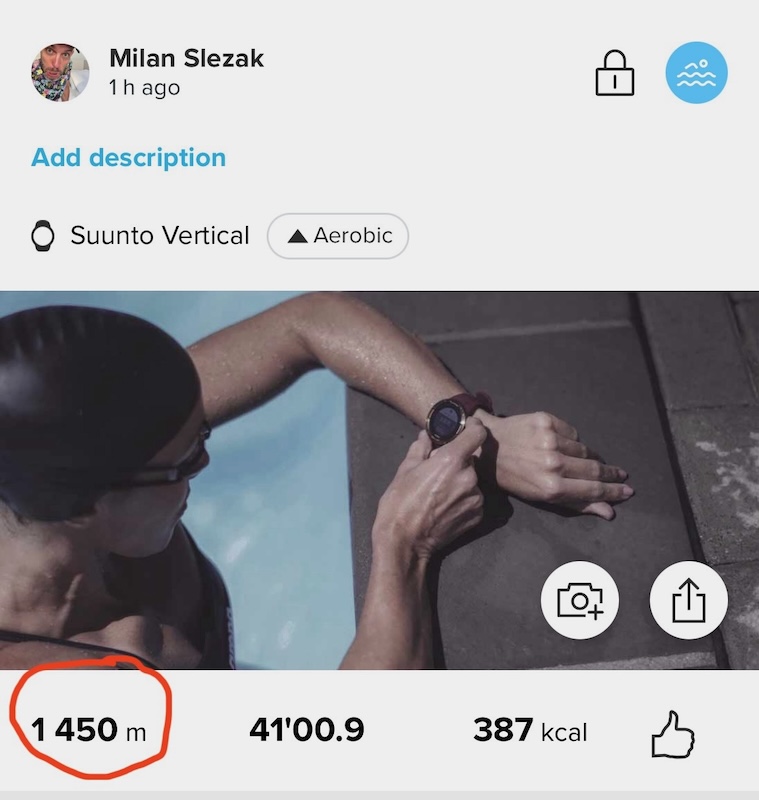
-
Sunrise / Sunset complication is draining battery
May be it is just coincidence but when I put Sunrise / Sunset complication to my watch face it starts to drain battery. With “seconds” instead it seems to be ok.


-
I’m new to Suunto and as I read through all the issues above I can’t help my self to ask:
Is Suunto working on some hotfix release? Or is 2.35.34 considered to be successfull update and users have to wait next few months for all the issues to be potentialy fixed?
Thank you
-
-
I’m seeing lower battery estimates on S9PP with Endurance mode than prior to the update. It’s estimated to be around 52 hours based on the data from 1:30 hour workout (approx 1.9% battery per hour).
One S+ active, no breadcrumbs, no route loaded.
I used to have estimates of 70+ hours.
-
@Miloush Most people are unaffected. I’m totally happy with the Vertical. It is excellent. And as a long term Suunto user In confident the watch will get better and better.
-
I have done you all a favor and completely drained the battery while recording an activity to observe how the new firmware handles low battery (you’re welcome).
At 5% and above: Everything works as normal. Vibrations, tones, OHR, and screen all work as expected.
Between 3-5%: Vibrations and tones cease to work. All else is the same.
At 2% and below: OHR turns off, Display timeout is activated (must press a button to turn on screen), and tones and vibes continue to be off.
GNSS seemed to maintain its settings. I was in Performance and saw no degradation in the GNSS track, save for one stretch of about 1 minute where it completely lost it (drew a straight line). I’ve seen this a few times the past couple of weeks, though, so don’t think it was related to the battery.
I believe this is quite different behavior from the previous firmware, where things started shutting down around 15%.
-
@Miloush I use a different watch face with the sunrise and sunset complication and didn’t notice any abnormal battery drain.
-
I do not have any battery drainage with the last SW but… have any of you noticed that the HR measurements are again very bad? (Suunto Vertical). WIth the previous SW it worked quite well
-
@Łukasz-Szmigiel during the 15 first minutes it’s on full power. So expected. You need to check the drainage after the 30 mins mark.
-
@Dimitrios-Kanellopoulos Hello. Thanks for your follow-up! I tried one last time this morning and it worked. The watch is linked again and everything synchronises. I’m not sure I’ll ever do the procedure again, it was really long and painful and I thought I’d never be able to link the watch to the phone again. I’ve sent the logs to Suunto, hoping they’ll be helpful. Thanks again for your reply.
-
@Miloush said in SOFTWARE UPDATE 2.35.34 Q2:
Sunrise / Sunset complication is draining battery
May be it is just coincidence but when I put Sunrise / Sunset complication to my watch face it starts to drain battery. With “seconds” instead it seems to be ok.


I have experienced similar behaviour (battery drains faster with “sunrise/sunset” complication) with an other watchface.

Battery drains normally with “seconds” complication. May we expect a fix?
-
@Dimitrios-Kanellopoulos I’ll check it on a longer workout, 3+ hours for a better estimate. Today’s Performance workout (3h) is estimated spot on 40h.
-
@sebchastang how much drain are we talking about? I use that exact watch face and have sunset configured but haven’t noticed a huge drain.
Are you also experiencing the same issue if you configure sunset as the complication at the bottom? -
@surfboomerang Thanks for your feedback

 . I went hiking this week and noticed I lost 10% between the end of hikes and start of the next ones (15 hours resting approximately) after setting sunrise/sunset complication instead of “seconds”. I didn’t change any other parameter. Yesterday evening, after the last hike, I set back the “seconds” complication and I didn’t lost any battery (same percent remaining before and after sleep). So, that’s why I think there is an issue and reply to @Miloush to tell he was not the only one who observed this behaviour.
. I went hiking this week and noticed I lost 10% between the end of hikes and start of the next ones (15 hours resting approximately) after setting sunrise/sunset complication instead of “seconds”. I didn’t change any other parameter. Yesterday evening, after the last hike, I set back the “seconds” complication and I didn’t lost any battery (same percent remaining before and after sleep). So, that’s why I think there is an issue and reply to @Miloush to tell he was not the only one who observed this behaviour.
I will test to set sunset/sunrise complication at the bottom and keep you posted. -
@sebchastang
Thank you for your it. I had same experience with battery drain with Suunto Race. Weather widget causes same draining. I had to change it to something what’s not connected with Internet, e.g. steps. Finally battery drain is same like before update -
Today my watch restarted while recording a trail running activity. I have sent logs to Suunto directly after synchronising the watch. Who may I write a private message to share my account details?
Some details:
- Watch: Race S
- Firmware: 2.35.34
- I followed a 26km long route without turn by turn notifications
- AOD on, no smartphone notifications, intensity zone set to HR zone 1
- Watch was connected to Coros HRM
- No Suunto Apps or Guides
It happened after about 2 hours. I was not interacting with the watch at this moment. Last displayed data screen was the map screen with the route.