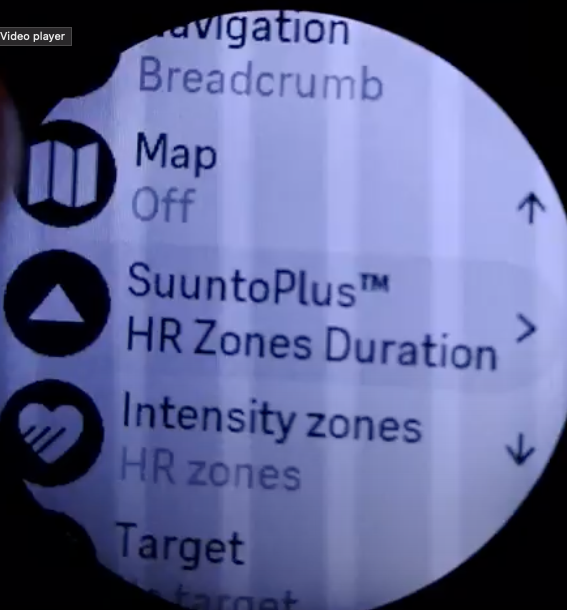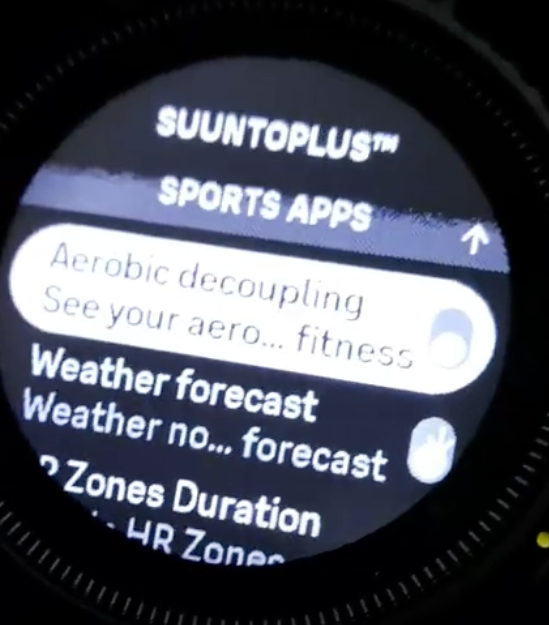SOFTWARE UPDATE 2.33.12 - Q1 2024
-
I scanned the previous posts, but didn’t see anyone else with this issue. I have a SV solar Ti. After the update was installed, I was presented with a debug screen, which unfortunately I did not take a photo of. I needed to hold the upper right button to do a reboot. After that, the watch needed to be re-paired with the phone and reconfigured.
Since then, it seems to be working normally. But the screen was a bit disconcerting when shown right after a firmware update…
-
Updated today with some error.
Update started good, so i let it, come back ten minutes later to find all black screen i pick it up, push middle button, and it entered service mode which said update error and gave me option to hold top button for 12 sec. I turned it on (actually updated to latest FW), went through initial menu (as if i am starting it for first time ever). Had trouble connecting it to my phone.
Once i connected it, there were no HRV data, or sleep data, or advanced intensity zones as i set them.
Is it normal to reset these things after the update?
-
@mraka this sounds like what I experienced and posted about earlier today. Note that I had to repair with my phone afterwards. I’m running android.
-
@DrSilverthorn What do you mean repair with your phone?
-
After Update by Outdoor swimming the heart rate graph totally wrong. All zone 1 but heart rate was higher. Wrong shown with wrong colors
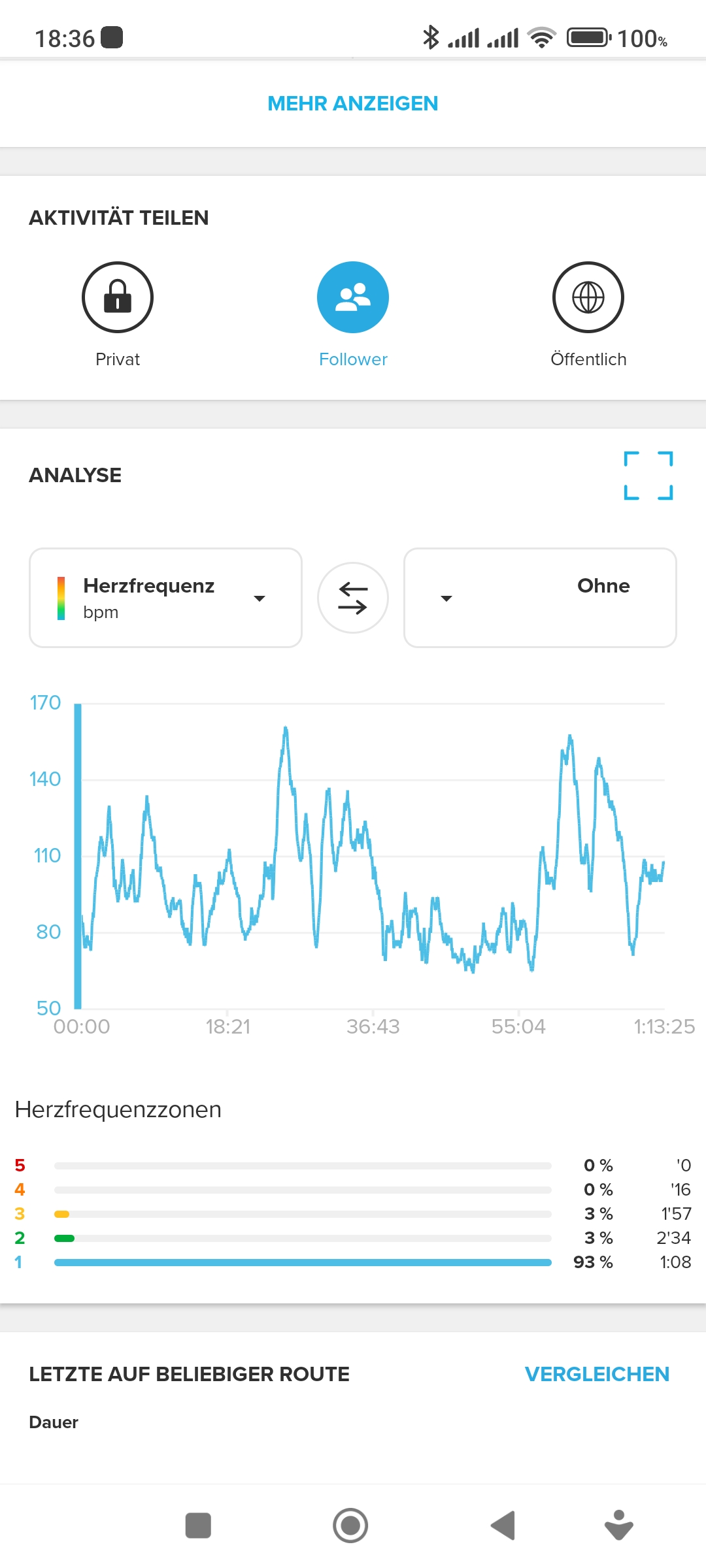
-
@sartoric said in SOFTWARE UPDATE 2.33.12 - Q1 2024:
Not sure if this was already reported (can’t find with search) but I’ve noticed it again yesterday (and still there after the update) a bug with multiple apps enabled for an activity.
The switch is always “off” even if the App is selected
Could it be the aero decoupling one or just the first one in the list ? The other seems to work as expectedEDIT: Just tested removing aero dec. and found It’s the first of the list
Regarding this issue, it seems that the problem is the initialization of the list, because in fact if you scroll it down and then go back on top, the switch is correctly refreshed and shows the correct status
-
 F freeheeler referenced this topic on
F freeheeler referenced this topic on
-
DELETED!
-
@gizmo
very general comment… this isn’t helpful at all, please specify -
@mraka Go into Suunto App, click on watch icon at top, scroll down to manage connection and click. Then tap forget. Then follow almost same process except select “Pair another device”. You may also just be able to use the “Pair another device”, I think it will overwrite the old pairing, but am not 100% sure.
-
@Łukasz-Szmigiel
Yep, I commented on this a while back…@MiniForklift said in SOFTWARE UPDATE 2.33.12 - Q1 2024:
One thing I’ve noticed is that I now have to turn the Navigation to Off before I start an activity, looks like it always reverts back to breadcrumb which it didn’t do before. I don’t really want or need that screen unless I have uploaded a map to use. I thought it would have just defaulted to whatever you had it set it for the last activity, but oh well
I feel the same as you, would like to see it back to how it was before the update
-
@Łukasz-Szmigiel I had reported it as well and I agree with you
-
System referenced this topic on
-
@Dimitrios-Kanellopoulos said in SOFTWARE UPDATE 2.33.12 - Q1 2024:
Reminder to resume/end activity during pause at abnormal speed
Great enhancement, love this!!
-
@surfboomerang finally god damn it after release of 2.33.12 and two hard resets the vo2max finally works!!! What a buullshit 3 months without majotlr functionality I almost lost my love for the brand!!
-
@surfboomerang said in SOFTWARE UPDATE 2.33.12 - Q1 2024:
And on top of all, wrist HR was spot-on in today’s run. Even in colder weather.
Unfortunately it wasn’t the case on todays run. It was spot-on for the first 29 minutes an then dropped 30-40bpm for about half an hour. After that it climbed back up…
-
How do you roll back the update? I’ve had watch connection issues since I first installed this update. And my watch doesn’t sync with the app after activities anymore
And if I do a forced stop of the app it can’t connect to the watch again and I have to re-pair it
-
In my case, the update enhanced the GNSS accuracy while running in dense areas (at least in my city
 ).
).The oHR is a bit more sensitive (even more flimsy I would say) on a non-exercise situation. I haven’t tried it during exercise since I typically use an HR belt for that.
Th watch face with the large numbers looks quit good , but the complication of the steps which is fixed … is not really what I would have added (1stly the step counting is not accurate enough, 2ndly it’s pointless to have it )
-
@thanasis said in SOFTWARE UPDATE 2.33.12 - Q1 2024:
In my case, the update enhanced the GNSS accuracy while running in dense areas (at least in my city
 ).
).The oHR is a bit more sensitive (even more flimsy I would say) on a non-exercise situation. I haven’t tried it during exercise since I typically use an HR belt for that.
Th watch face with the large numbers looks quit good , but the complication of the steps which is fixed … is not really what I would have added (1stly the step counting is not accurate enough, 2ndly it’s pointless to have it )
interesting to see that some downvoted my view on the new firmware …
-
@MiniForklift oh well. It’s just another six or twelve months and it’ll get fixed. Probably

-
These random */bugs/ are inevitable. That’s what digital technology and code are all about: solving problems and creating new ones! However, after an idyllic month with my S Race, I have to admit that if I’d received my watch after this update, I’m not sure I’d have kept it: the reported problems with the brightness and legibility of the screen during exercise are critical for me. When I’m trail running, the watch has to display the data legibly when I raise my arm, so I can’t afford to have to read it with difficulty. I hope this point will be resolved as a matter of urgency. The ultras are coming up and it would be a real shame to approach them with such frustration. The rest is much less important in my practice (but we all have different expectations and that’s quite normal
 ).
).
But I have every confidence in the Suunto team
-
@ODo67 and the same applies to the cycling mode, yesterday I had my second trip with the new firmware and it’s a complete disaster to look at the blacked out screen