SOFTWARE UPDATE 2.33.12 - Q1 2024
-
@Brad_Olwin ok i have tested it:
- if on pause, then running : you will have a reminder to continue recording (or to stay on pause) because “not 0” speed is detected
- if not on pause and you are recording a “trail” (for example), then if you drive a car, you will have a reminder to stop activity (or to continue) because of abnormal speed.
So it works not only on pause.
-
@Dušan-Ković
only way have display on is turn always on display in control panel before activity -
My latest run didn’t sync for a few minutes. So I tried to force stop the app as an hour long activity usually syncs in seconds. That made it lose connection to the watch and got stuck on “connecting”. Then after a while it seems like it disconnected from the watch but the watch was still connected. So I had to disconnect the app from the watch and re-sync it. Then it synced to the app m
-
@Brad_Olwin with the last SA + FW. It is faster than on previous version. I have 29 S+ App and it is acceptable now (was too long before)
-
@Antoine said in SOFTWARE UPDATE 2.33.12 - Q1 2024:
@Brad_Olwin with the last SA + FW. It is faster than on previous version. I have 29 S+ App and it is acceptable now (was too long before)
The OP was posting about a 9 Peak Pro, what is your watch?
-
@Antoine great to know! I did not test that scenario.
-
@Brad_Olwin ok sorry. Mine is the vertical
-
Bad answer
-
@Antoine said in SOFTWARE UPDATE 2.33.12 - Q1 2024:
@Brad_Olwin ok sorry. Mine is the vertical
Yes, Vertical is up to 100!
-
The reminders are (in french)
“Mouvement détecté”: “reprendre” ou “rester en pause”
Or
“Vitesse anormale détectée” : “fin” ou “rejeter”For the second one i think something like (“mettre en pause” or “continuer”) would be better than (“fin” ou “rejeter”)
(Minor remark) -
 S sartoric referenced this topic on
S sartoric referenced this topic on
-
Had a skiing trip today and on the map the track was partially not shown after about three hours of tracking. Looks like that the track is a kind of overwritten. The longer the track is recorded the more of the track in the beginning is shortened and not visible.
-
@Stefan-Kersting I had this behavior with earlier firmware last year. It was solved since the summer if I remember well. Maybe some kind ok regression bug
-
there is a whole thread about this
-
Finally got to record my first two activities since the update … and wow, the accuracy since then is lit! (Is that still the term the kids use these days?
 ) I thought it was amazing before, but the GNSS improvements have made my Vertical absolutely next level!
) I thought it was amazing before, but the GNSS improvements have made my Vertical absolutely next level!I’ve giggled for a while when I see reviewers talk about how other watches “even get them on the correct side of the road.” That’s been a given with this particular watch ever since it came out, but I love now how I can clearly see which side of even a narrow 5-foot wide greenway I am on.
Very happy with this update!
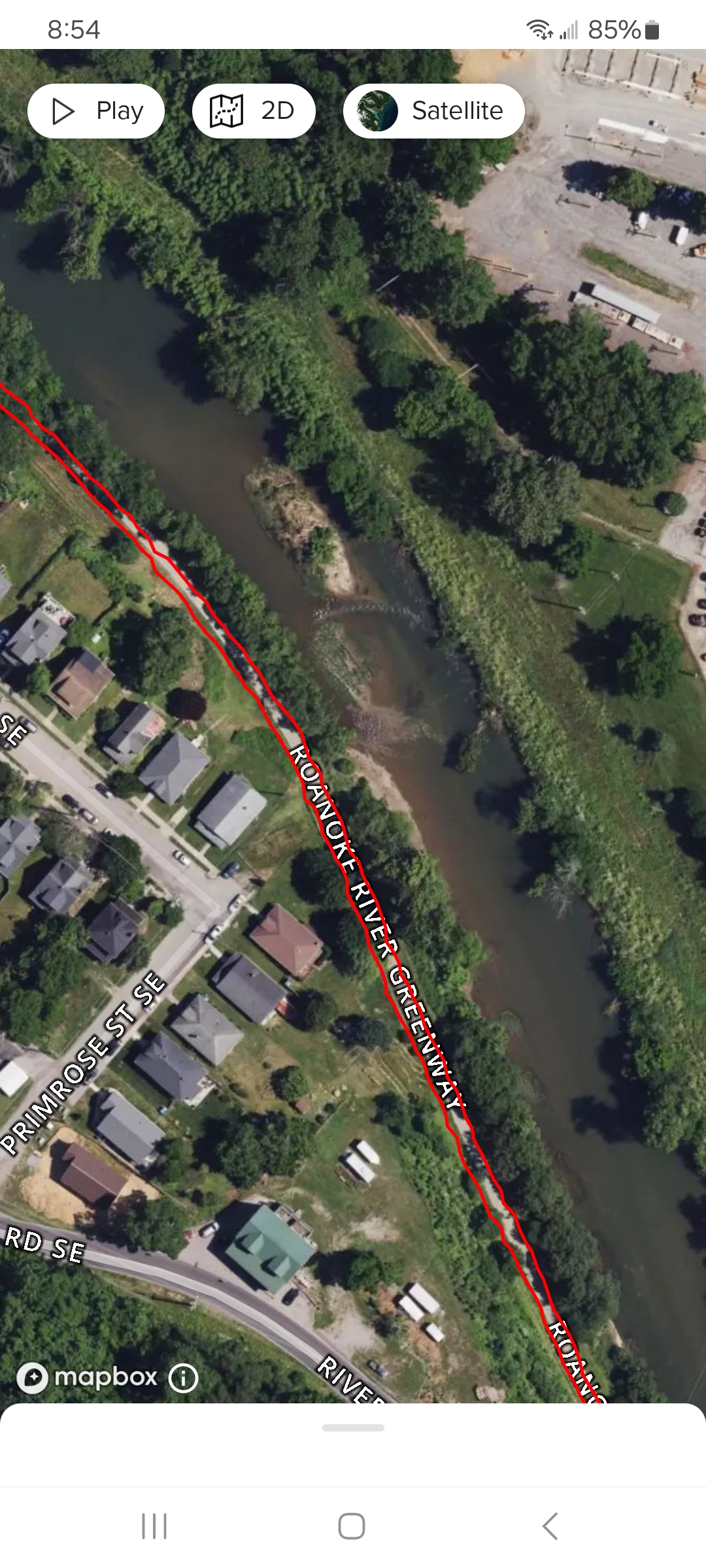
-
@Todd-Danielczyk that one’s excellent!

-
@Tieutieu Seconded

The UI optimization is definitely a welcomed upgrade. By miles better than when I got my 9PP 5 months ago! Battery consumption seems aligned with previous FW on my end. I can live with ~10 days with nearly daily workouts. I’m content with that -
The pedometer works terribly. When I lie in bed and move my hands, it counts the steps. Let’s say this was the case before the update.
And during weight lifting training it cannot measure the heart rate well. I’m disappointed. -
My other problem is that how should I see the emojis, nothing appears. By the way, I have 9PP.
-
@Stefan-Kersting said in SOFTWARE UPDATE 2.33.12 - Q1 2024:
Had a skiing trip today and on the map the track was partially not shown after about three hours of tracking. Looks like that the track is a kind of overwritten. The longer the track is recorded the more of the track in the beginning is shortened and not visible.
Unfortunately, this serious problem has been present since the beginning and Suunto is unable to fix it. Instead, we got three new useless watch faces…
-
@isazi said in SOFTWARE UPDATE 2.33.12 - Q1 2024:
@Dušan-Ković I can tell you that most (all?) testers that use the watch on the bike reported that this is not a great idea, and that at least it should be possible to configure this (even if the default is that during activity the screen turns off automatically). I do not know why it was implemented this way, I can only tell you that me (and others) will continue to tell Suunto that this needs improvement.
How can we make Suunto change this back? If this is not fixed in the upcoming two months, I will stop using this device and demand my money back as this change basically ruined my use case of the watch - and it worked before. So Suunto basically broke functionality for me.
I won’t accept that.