SOFTWARE UPDATE 2.33.12 - Q1 2024
-
I was fully satisfied with my SV before update.
Nothing changed after : It’s still an awesome outdoor watch, and even better.
UI optimisations are great, and bugs corrections are here (nothing was heartkilling but I’m glad that 1day CTL/TSS is corrected, also daily goals notifications…). I don’t care if it could have been earlier, it’s there.
After 2 days with new FW, I also have the feeling that battery consumption has been slightly optimized a bit more.
No bugs so far.Watchfaces ? Well I don’t need a F16 cockpit at my wrist

And I love the one introduced with the race.My hopes for next updates :
- rep counter / upgrade of native structured workout guides (I miss that a lot !)
- climb upgrades (but considering what we’ve seen on SA beta app and last survey, I’m pretty confident that something will come sometime)
-
@isazi @Dimitrios-Kanellopoulos ffs… So now I have to activate AoD before exercises if I don’t want my screen to turn off? And there is no custom battery mode to customize stuff like on every other suunto. Who the hell in suunto hq said yes to this??? Literally fire this person. When you open battery modes, you literally have always on dislplay ENABLED, and it doesn’t work like in battery mode? This doesn’t make any sanse.

-
I totally share your opinion and it’s the same for the backlighting.
It’s never been like this in any watch since the Spartan.
go back or allow us to downgrade the firmware.
Personally I don’t want that and when I bought the watch, it didn’t work like that!
-
@Dušan-Ković I already told you that I agree with you, so no reason to yell at me.
-
Overall, I am very satisfied with the update. The software runs smoother and faster (9pp user), the connection to the app is also better and the bug regarding heart rate measurement always on has been fixed.
The de/activation of flight mode in the control panel (shotcut via widget) still does not work - it is displayed as on/off but has no function. You have to turn it actively in the control panel, but overall a minor problem.
Thanks to the suunto team!
-
@9ppuser I am reporting the issue with airplane mode.
-
“Reminder to resume/end activity during pause at abnormal speed”
Is there a spec about this? Does it meen the activity needs to be on pause? What is abnormal speed.
Would be great to if there will be an update to the documentation if there isn’t already one.If it only works at pause, it is only partially usefull. I sometimes press the pause button and forget to turn of pause later on, missed some strava koms already that way.
It would be great if it would also send an reminder when you get in your car after a long walk forgetting to stop an activity. Does it do that too? -
@Ecki-D It will work only on pause so if you pause and forget to end or forget to start again you will have a reminder. It will remind you when you get in the car as long as you paused prior to changing shoes or getting in your car.
-
@isazi sorry, didn’t meant to offend anyone. I just cannot believe that somebody did super lazy problem solving, even without thinking about how battery modes work.
-
 B Brad_Olwin referenced this topic on
B Brad_Olwin referenced this topic on
-
@Dušan-Ković I can tell you that most (all?) testers that use the watch on the bike reported that this is not a great idea, and that at least it should be possible to configure this (even if the default is that during activity the screen turns off automatically). I do not know why it was implemented this way, I can only tell you that me (and others) will continue to tell Suunto that this needs improvement.
-
@Brad_Olwin
I do not agree, in reference to my post that you have just closed.This is not a change, it is a regression in functioning. The old method worked.
Now before each training I have to change these options in the general settings and come back later to restore them. Where before we managed directly for the activity…
This adds unnecessary complexity.
As an athletics track runner who attaches importance to looking at my split times very often, I am disappointed.
especially since this seems voluntary on the part of the Suunto team, incomprehensible.
But thank you for your answer all the same, even if it doesn’t satisfy me
-
Whats great is the better performance of the UI.
As I managed to install more than 15 Plus apps the menu has been almost unusable before.
Now it still stays blank for a while but rather quickly fetches the text afterwards and it is at least usable if you scroll up and down.

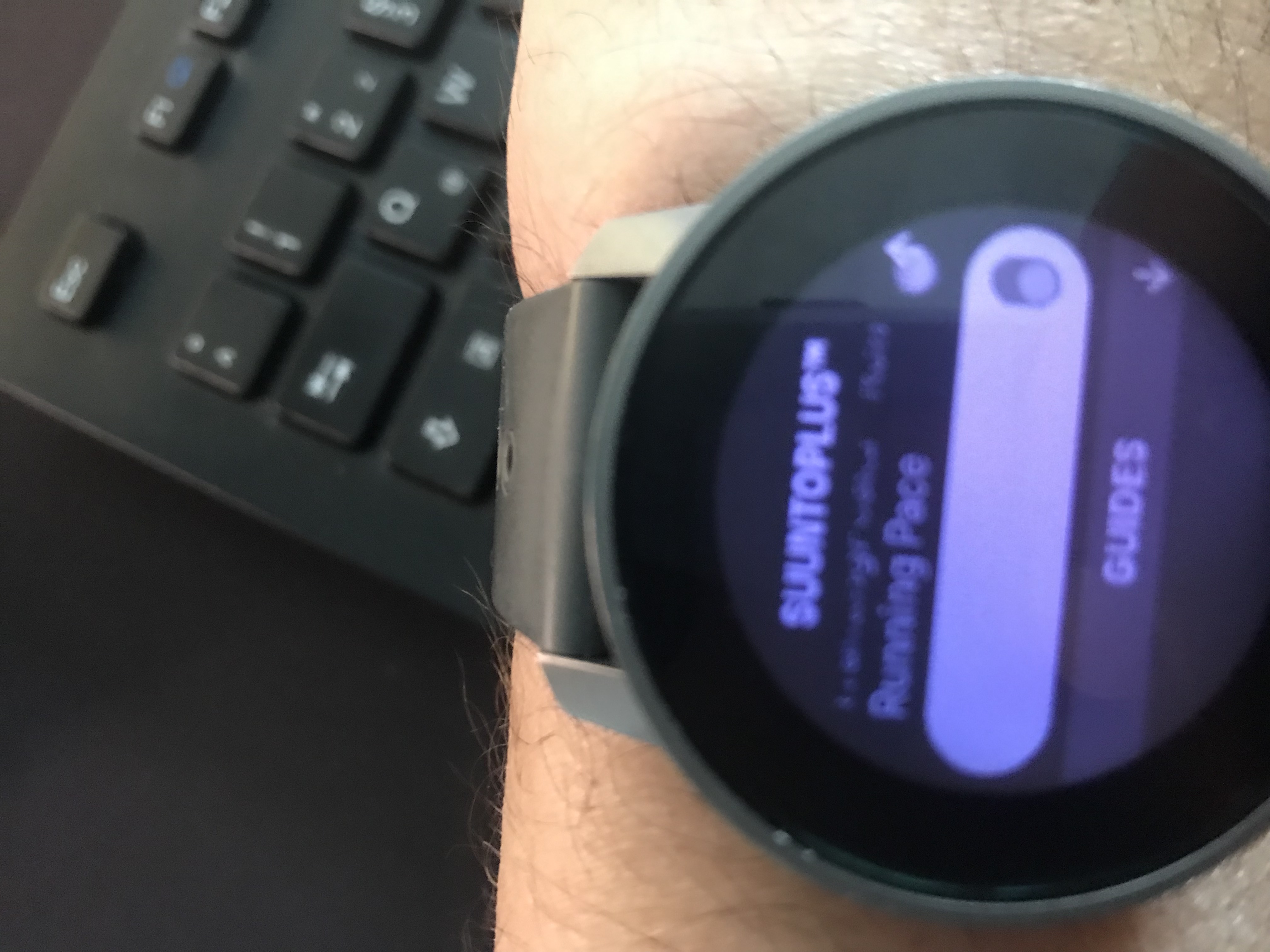
-
@Frédéric-Fiandino I realize you do not agree, if you read prior posts here you will see the testers (including me) and others agree with you (as do I). Perhaps if enough folks vote for this change Suunto will consider changing this back to the prior function. My suggestion is to start a Feature request post for the appropriate watch and collect votes. I will vote for it. Sorry, I gave you the answer I know and you will see the same here from @isazi, it does not mean I agree with the implemented change.
-
@Ecki-D You should not be able to install more than 15 S+ and I would recommend reducing to 15 as it may affect performance, it did for me.
-
Any plans to use SR sleep analysis algorithm to SV?
-
@Brad_Olwin Yeah I know, but as long as it still works it is good to find out which pluse apps are really usfull. Guess I will reduce it later on.
-
@Brad_Olwin ok i have tested it:
- if on pause, then running : you will have a reminder to continue recording (or to stay on pause) because “not 0” speed is detected
- if not on pause and you are recording a “trail” (for example), then if you drive a car, you will have a reminder to stop activity (or to continue) because of abnormal speed.
So it works not only on pause.
-
@Dušan-Ković
only way have display on is turn always on display in control panel before activity -
My latest run didn’t sync for a few minutes. So I tried to force stop the app as an hour long activity usually syncs in seconds. That made it lose connection to the watch and got stuck on “connecting”. Then after a while it seems like it disconnected from the watch but the watch was still connected. So I had to disconnect the app from the watch and re-sync it. Then it synced to the app m
-
@Brad_Olwin with the last SA + FW. It is faster than on previous version. I have 29 S+ App and it is acceptable now (was too long before)