Hiking with battery mode Ultra
-
@surfboomerang Nope.
-
@brad_olwin I’m commenting on this from S5 user’s perspective, which shares some firmware and is related to some extent (by default not “Ultra” but “Good”, that is - 1 min fix mode). If it’s necessary - I’ll create a separate thread in S5 forum.
I went on a hike today on a route I know well so I thought I’ll go with orange mode which in S5 means no OHR and 1 min fix (Endurance in S9).
I didn’t load a route in watch. However - I have ETA on my second screen as I have only one hiking profile that I usually use with navigation and routes loaded. I have two data screens - one related purely to ETAs so if no route is loaded I simply disregard this screen and all is well.
I did notice that the watch didn’t switch to 1 min fix after initial 1 s warmup that lasts a while and it used 1 s fix for the whole activity.
Why I believe this is a problem?
- I got 20+ hours of estimated battery life (starting at ~70%) which was impossible in such conditions. After 2:48 hours of activity (GPS + Galileo) I was left with 51%.
- I didn’t get a notification while starting the activity that the watch is unable to lock on 1 minute fix despite my preference because I’m using ETA on my screens (an easy solution that would take away the confusion why the battery is dead way sooner than expected and maybe the watch is faulty - just tell the user what’s going on if it’s not obvious).
- The watch didn’t record ascent / descent as per 1 min fix mode (S5 can’t do this in other mode than 1 s fix) - but in fact the ETA field forced 1 s fix mode for the whole activity. So it kind of switched to performance but at the same time it didn’t.
The solution?
- Simplest: Just tell people what’s going on after pressing the middle (start) button when watchface configuration (ETAs) interferes with battery settings. Display a message with ability to change the setting or accept it (top / bottom button).
- Better: Same as above but make it route dependent. Let me use 1 minute fix when using ETA on screen if there’s no route loaded - it’s not used anyway, blank field not doing anything. Switch to 1 s after loading the route and display the message when loading the route (the battery life will suffer as we need more precision blah blah are you sure).
- Best: Calculate ETA with less precision? Like - this seems obvious that if navigation data is refreshed rarely then ETA calculation will be less accurate. Maybe use parts of snap to route to achieve this?
-
@łukasz-szmigiel Is Sport Mode still the first selection stage in the S5’s activity recording?
If so, how about the act of loading any Sport Mode with those Best-GPS-invoking fields disables (and greys out) the Battery Modes other than Performance?
The user will learn pretty quickly, and before they start the activity (even if they have to go back to that User Guide Note). Time to create a Sport Mode free of those fields.
Alternatively …
The Spartan lacks battery control nuance but the sequence works: pick Sport Mode -> setting “Power Saving” to “OK” disables the pre-set GLONASS option* (as well as doing the 1 fix/min thing).
So your idea of retroactive Sport Mode ET/distance quality adjustment has a kind of precedent, too. Unless Sport Modes, once saved and invoked, are pure and inviolable.
I wonder which is more difficult for Suunto: adding a warning screen vs disabling or reconfiguring a function.
(*At least I think it does: it greys out the toggle at its last setting, even if it was left ON. Can’t see that actually locking it ON makes sense as saving power.)
-
@fenr1r I simply find it absurd having to create a separate training profile - a double - with and without ETA fields just to workaround being unable to use different GPS quality modes.
I was thinking about a workaround with different modes even - with multisports functionality - to avoid loosing ETA if I start the activity with a profile without them and when the need arises during the activity by simply switching to different sports and then switching back but with a different profile (which has an ETA).
But still - this is pretty awkward.
But number one bummer to me is not knowing the issue is there. There’s a tiny info in the manual and that’s it.
In contrast - I’m bombarded with “keep moving to see direction” whenever I stop as my watch stubbornly reminds me that it lacks compass. But I’ve no idea that I won’t get 20+ hours when I need it.
-
@łukasz-szmigiel said in Hiking with battery mode Ultra:
I simply find it absurd having to create a separate training profile - a double - with and without ETA fields just to workaround being unable to use different GPS quality modes.
You’re not alone. But maybe those modes have … a “seniority” or “primacy” or whatever that is harder to override in Suunto’s FW …
-
@fenr1r I think it may be so and it’s ok - people are throwing request here and there and who’s been programming for a while knows how complex it really is.
But as I said - I think that number 1 priority is information: users should be aware what’s going on.
I see an orange GUI and notice that my estimates changed from 10 to 20 hours. I trust that this information is correct (with some inaccuracy of course). Off I go. Aaaaaaand there goes my battery half the way. In the meantime after a walk or a run I get a notification that HR readings weren’t perfect with suggestions of how to improve them next time. But there’s no indication that I won’t be able to use the battery mode of my preference due to ETA present.
-
@łukasz-szmigiel Battery collapse is indeed a nasty surprise. Totally agree on misleading info.
The thing about priority #1 is what one then does with that info. Barring a battery life>GPS quality override*, one will still need that ET-/distance-field-free Mode anyway to avoid said collapse.
If one absent-mindedly dismisses the warning: mid-activity surprise and later self-recrimination. If the option is greyed-out: one already knows one has missed something and can get the self-recrimination in earlier, before one runs out of power and/or gets out of range of the App. (Where a quick Sport Mode clone function would be useful.)
It might be even more work (and therefore less likely a FW revision than Sport Mode override) but perhaps a warning/reminder (c.f. sleep tracking & Bearing Nav instructions) AND the disabling of low-battery-consumption modes?
*Maybe asking Suunto to provide ET/distance data at a sub-optimal standard is like asking a proud chef to add salt to his/her dish? (And we should know not to.)
Plus, in some ways, Suunto’s modern house style tends towards single-process insistence and preclusion rather than customisation and user-responsibility, so disabling rather than advising may fit that better. -
@fenr1r I suspect ETA is somehow related to how route is being computed with 1s mode - that’s why it can’t be done easily with other modes - even if approximated. It may not be as simple as pace for example (which works fine with 1 min or 2 min - it’s just less accurate and refreshed less frequently).
But perhaps now that we have stick to route - parts of this algorithm could be used to determine user’s location and ETA with other modes than 1s.
Graying out fields could do or simply displaying “–”. I’d argue that battery life is priority if one decides to go with something else than default performance mode.
Regardless - I’d display a note “ETA is impossible in selected battery mode” with continue or back to workout preparation screen.
-
@łukasz-szmigiel This is known. All S series watches have this issue. Personally I think this shouldn’t happen. I do not know if it will get resolved. But if you want to use extended battery modes do not use ETE/ETA fields.
-
@brad_olwin hm isn’t it regarded as a bug to be fixed? I find it pretty hard hitting for an unsuspecting user and while it might be hard to redo entirely a warning displayed on screen pre-activity would be a good starting point and not hard to implement.
BTW. You do run ultras - do you use ETA with modes that invoke FusedTrack? How do you get around this bug?
-
@łukasz-szmigiel I do not use ETA with Ultra or Endurance modes for the reason you found. I think this is a difficult problem as users would complain a great deal if ETA/ETE was way off. It does make sense that using this switches Navigation to 1s fix, however, there should be a clear warning. I do not find ETA/ETE to be that accurate for what I do as my pace will vary greatly depending on the terrain. For example, yesterday on a 9h trail “run” 2/3 was off trail moving at a walking pace and the latter 1/3 on trail was running. The ETE/ETA would be useless and would only provide accuracy at the end of the trail run, giving me information I already know. One solution would be to disable ETE/ETA in the extended modes and show ——— in those fields.
-
@brad_olwin said in Hiking with battery mode Ultra:
One solution would be to disable ETE/ETA in the extended modes and show ——— in those fields.
Wouldn’t users dislike that? Maybe think something was broken?
-
@fenr1r And there you have it….the dilemma we are in and why if ETE/ETA fields are used GPS fix is set at 1s.
-
I am raising this to Suunto. Sounds silly for those fields to force gps to best.
-
@dimitrios-kanellopoulos said in Hiking with battery mode Ultra:
I am raising this to Suunto. Sounds silly for those fields to force gps to best.
There was a long series of discussions about this with the testers. I was never resolved.
-
@brad_olwin and it was left untouched 0_o. Wow.
It’s one thing to decide what to do about it programmatically - either to disable ETA, rewrite the algorithm or force the performance mode with appropriate UX. But the watch using more battery then the user is sure to have set is another story - I believe it should be sorted out regardless of the main issue. The clear information should be there and it should be reflected through the UI.
It’s as if I was looking at my car’s instruments telling me that its range is 406 km only to be surprised I’m out of fuel after traveling 165 km.
-
@łukasz-szmigiel I am with you here, I was just providing the information I know.
-
@brad_olwin gotcha. Sorry for my attitude - I simply find it shocking as I regard Suunto as a company who treats UI/UX very seriously and this example is just plain bad for the unsuspecting user.
Anyway, here’s my rather simple solution with some assumptions:
- We’re not modifying ETA algorithms or doing any “deep” work.
- ETA fields can’t force 1s GPS out of the blue.
Here’s the course of action:
- Enter the workout screen.
- Check if workout has ETA fields present.
- Check if workout has a battery mode that sets GPS to other than 1s.
- If two above are true, wait for 1 - 3 seconds and display what follows:
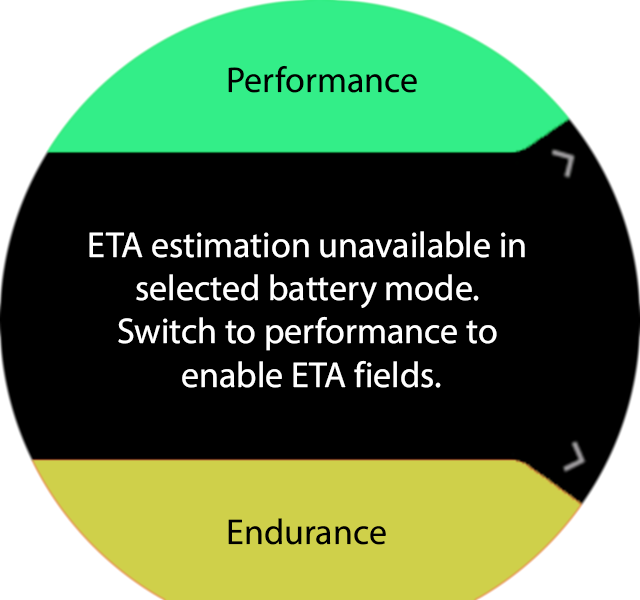
The above mockup is relevant to a situation when user has selected (or has used before) an “Endurance” battery mode but the bottom part should display “Ultra” or “Custom” with appropriate colors when appriopriate.Why wait for 1 - 3 seconds?
This message should be triggered when conditions are met and should prevent starting the activity. However - users may want to cycle the battery modes with upper button until they reach their preferred one, so a delay is necessary to avoid displaying the same message for Endurance, and then for Ultra and then for Tour and for Custom - you get the idea.The information is there, the choice is to be made
We have a simple info that in order to see the ETA the watch needs a different battery mode than selected by the user.The difference it makes
You can switch to “Performance” (or modify your custom battery mode to 1s GPS) and get your ETA fields working AND get accurate battery life estimation pre-workout. Or you can use different battery modes without ETA fields enforcing 1s fix but see “–” instead of an actual data.