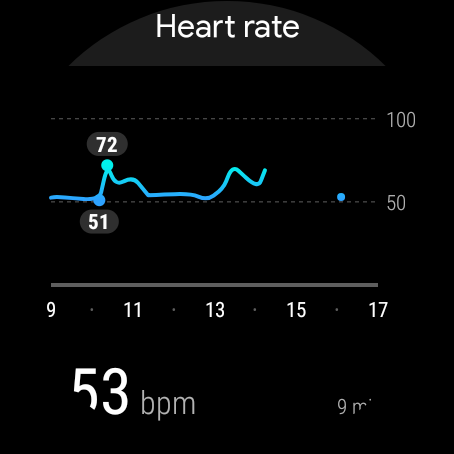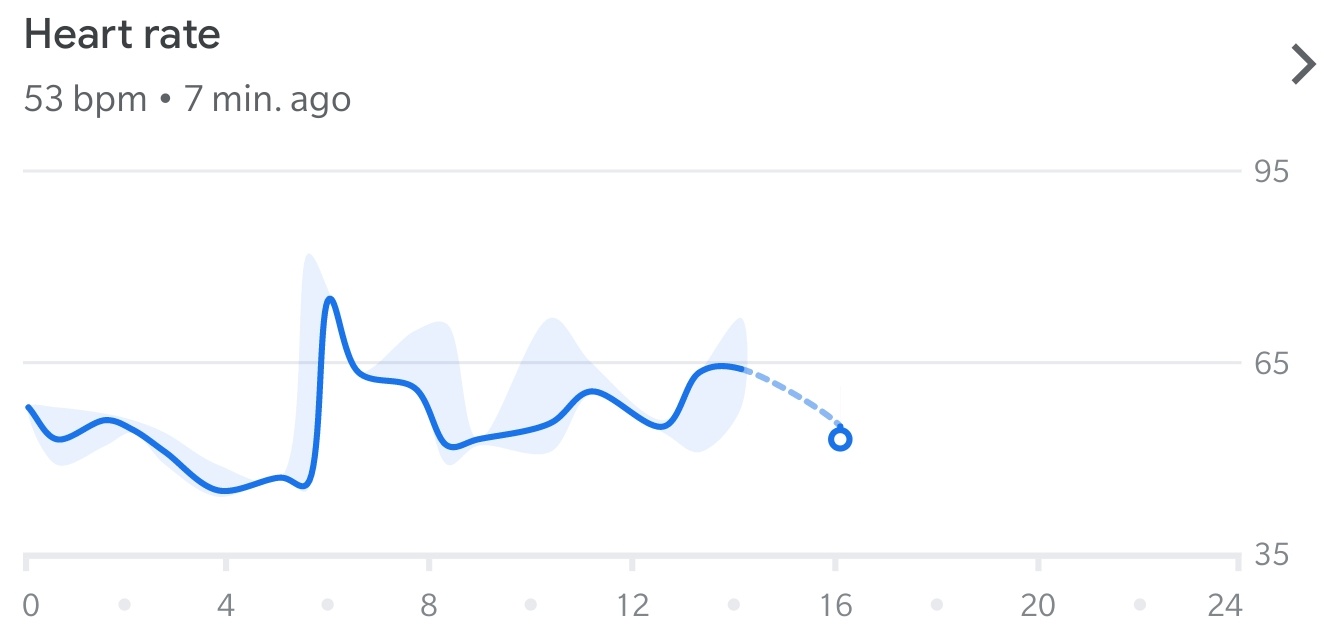-
@pilleus Don’t know what to say
 Do you happen to run non-Suunto watch face? That’s always on with abmient mode, like that 3100 Essential?
Do you happen to run non-Suunto watch face? That’s always on with abmient mode, like that 3100 Essential?Switched back to Fossil G5 that talks to the exact same phone and has the exact same setup in watch’s Fit including permissions, and I’m not seeing any breaks. The only differences are hardware, vendor specific bits including sensor packages, and the watch face. Will use it for a few days just to make sure (Suunto 7 was also good the first day or two after initial setup and then after reset).
Arguably, Fit’s 24/7 HR isn’t terribly useful with the whole 2-3 data points per hour, but it’s mightily annoying seeing breaks nevertheless.
-
@NickK said in Suunto 7: Breaks in Fit daily heart rate:
Do you happen to run non-Suunto watch face? That’s always on with abmient mode, like that 3100 Essential?
I switch between the 3100 Essential (no AOD, no heart rate in the customizable fields) and the https://play.google.com/store/apps/details?id=fr.thema.wear.watch.destroy (no AOD, no heart rate in the customizable fields).
-
@pilleus So, 3100 Essential with Powersave Tilt to Wake, no AOD / no tilt to wake / no tap to wake?
-
@NickK

-
I am watching and reading about your issue and @Brad_Olwin 's and I reporting on this.
I am putting as much prio as I can.
Would be great to have the same setup as @pilleus …
I would check another thing: Battery optimizastion on the watch for FIT.
That said ^ it should not be a problem
-
@Dimitrios-Kanellopoulos Sure, thanks a lot for looking into this. Battery optimization would be whatever the watch came with. I haven’t changed anything one bit in that regard.
-
@NickK yeah I understand that, but perhaps unlisting it (not - optimised) would worth the test. Could be as that small issue , that someone did a boo boo

-
Hi everyone, new Suunto 7 user here from Germany. Sorry for digging out this old thread, but I have exactly the same issues that @NickK describes. The daily heart rate measurement in fit does’nt start automatically, and even after activating it once there are more gaps than graphs throughout the day. I guess it would be even more if I would’nt check it continuously. Even in the phases where it seems to work the interval varies between 2 measurements per hour and 1 measurement in 2 hours. Last week it worked fine for two days, but after a reboot it was all like before.
I was wondering if there is any solution or workaround for that issue, since no posts came here anymore. Or did I just miss anything? I bought the Christmas special edition two weeks ago, so this should be a fairly new device and it runs on the latest software. I’m also not sure what @Dimitrios-Kanellopoulos means with battery optimization for fit. I just know the power saving mode of the watch and battery options in the Suunto wear app.
Thanks for your help!
Matt -
@pilleus updated last night again to 2.49.13-230
-
@trinitao I deactivated the sync from Suunto wear app to Google and deactivated an overlay from Suunto on the watch. The heart rate is shown proberly in Google Fit, even if I use several watches over the day. So far, no problems with my special setup.
You could use the app heart trace 2 to have a continously heart rate reading and export to Google Fit.
This would be the easiest solution.

-
@pilleus Thanks for your reply! I think your setup doesn’t work for me as I still want the Suunto Data to be exported to Fit.
Heart trace 2 could be an option, if it doesn’t drain the battery and sync works fast enough that I’m still able to use the Fit tile properly (left swipe section). Do you have experiences with this already?
I wonder what could cause this behaviour with some devices. Doesn’t seem to be a hardware problem. Could anyone with this issue manage to get Fit work as expected or should I contact the customer service in this case? -
@trinitao said in Suunto 7: Breaks in Fit daily heart rate:
Thanks for your reply! I think your setup doesn’t work for me as I still want the Suunto Data to be exported to Fit.
Suunto data can be exported to Fit via Strava and SyncMyTracks. You do not loose anything. But you will get steps and 24/7 hr in Google Fit natively instead.
-
Here my workaround.
- Disable the sync of Suunto wear app to Google Fit.
- Enable steps, 24/7 hr in Google Fit.
- Connect Suunto phone app to Strava.
- Disable salmon.overlay on the Suunto 7 via adb.
- Use SyncMyTracks to sync activities recorded with the S7 from Strava to Google Fit.
Then you will have:
- Steps (all) and hr (of recorded activities) in Suunto phone app.
- Steps and 24/7 hr in Google Fit.
- Recorded activities in Suunto wear app, in Suunto phone app and in Google Fit in the phone app and the wear app even on other WearOS watches.
That’s working flawlessly for me. No missing data in Google Fit and a continous heart rate graph in Google Fit.
-
@pilleus Thanks a lot for your help. I read about your salmon workaround in another thread. Do you know if this will affect the warranty of the watch? And will a factory reset undo these changes in case this doesn’t work?
-
@trinitao activating developer options and enabling ADB to install or disable a service will never affect warranty.
The changes are made only in the settings of the actual user, because your device is not rooted and the changes can be undone at every time and of course with a factory reset.
-
@pilleus Thanks again! I think I’ll give it a try.
-
Hey everyone, unfortunately still no solution here. Sync from hearttrace 2 to Fit App on Smartphone works, yet it doesn’t sync with the Fit App on the watch. Meaning I’m not able to see the heart rate graph in the Fit tile.
This is crucial for me, because I like the short look at the widget section with a left swipe. Not anyone having the same troubles? I’d really like to get it to work as it should, without third party apps (except they can be implemented in the widget section).
-
@trinitao you disabled salmon.overlay?
-
@pilleus Not yet. Couldn’t find any time over the week. But l’m not sure how this would solve my problem. If I understand it right, you did this because of syncing interferences between Suunto wear and Fit on your different watches. But that’s actually not the relevant point for me. I just have the Suunto 7 and wouldn’t even need Fit, if the Suunto App had daily heart rate implemented (and a nice widget to have a short look at it over the day). But as this is not the case, I just want Fit to show me a constant 15 minute heart rate in the app and the widget. But it just does it once or twice per hour, sometimes with breaks of 2 or 3 hours, and has to be started manually every morning after airplane mode. No deleting of cache, data, updates or de- and reactivating could help so far. Don’t get me wrong, but I’d rather like to avoid downloading, signing in and syncing between 3 different apps that I don’t even use in general. Or did I just miss anything and the Salmon overlay is the cause to this behaviour?
-
@pilleus Does your fit tile work properly and shows the heart rate / graph from hearttrace 2 measurements immediately? Or don’t you use it? I switched the syncing options in the heart trace 2 app to immediately, which works just fine for the smartphone app, but not the watch. When I try to deactivate the heart rate measurements in fit, the tile doesn’t even work anymore.