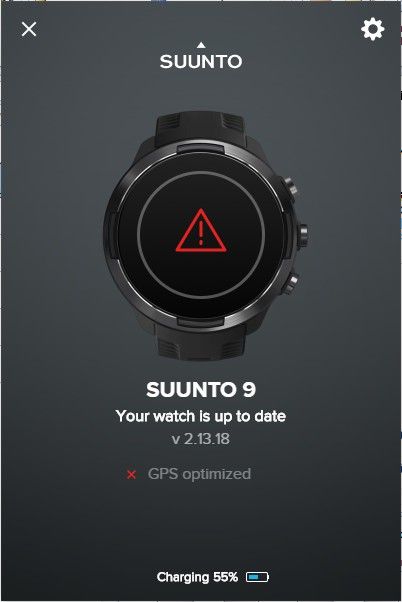-
As far as I know, this issue has been solved.
If this issue persist even after sync, I recommend you to reboot(not reset) your watch and try to sync again. -
@Soojong-Moon tried that before. It doesn’t solve the issue.
-
Same issue here, tried with watch and PC reboot but no solution at the moment.
-
I sync with the app, never Suuntolink, and have AGPS from 5th of January. Went to check because I did not notice, still get GPS signal very fast once I go outside

-
I also have the latest file of january 5th.
Suunto app log:
gnssResult=SyncResult(value=FAILED, error=java.lang.RuntimeException: Failed to download file with error 404) -
Will be fixed by Sony. It’s under work.
-
This issue shod not have any impact at your tracking.
-
@Dimitrios-Kanellopoulos Noted with thanks for your information
-
@Dimitrios-Kanellopoulos no it seems like it’s really not necessary to get the file everyday. The fix is fast anyway for a couple of days after getting Agps.
-
@Richard-Thygesen If i’m not mistaken, the AGPS file contains data for one or two weeks.