S9B crash during navigation.
-
@Dimitrios-Kanellopoulos that is the original, I then uploaded it to SA and added waypoints. It crashed just a few hundred meters past the first waypoint. The route was being reversed also.
Unfortunately, I then deleted the one in SA when I got home.
-
Guys I’ll need logs about this. The log id. So after finishing your activity , connect to suunto app or preferably suuntolink.
Connect the watch to suunto link and press send logs. Paste the log id here.
Connect the watch to suunto app. There is a menu at the watch section to send logs. I need the time you performed the send logs and your email then.
Please try to use suuntolink as it contains more data.
-
Going to try and see if I can repro.
3rd party app to create route
Waypoints added in SA after import
Reverse direction + S+ features enabled -
I send logs/registers by SA
-
No dice in getting mine to crash w the above steps
-
@omunoz email and time you did it . Pm me
-
@Dimitrios-Kanellopoulos
Where email can I send ?Thanks
-
@omunoz pm me here in the forum or Facebook
-
Saturday 26th December 26/12/2020 at 10:11
Watch and config Specs:
S9B Fw: 2.13.18
SA 2.0.0 (8608)
Route create with https://www.plotaroute.com and imported with https://quantified-self.io/ : https://api.sports-tracker.com/apiserver/v2/routes/export/R2szSmpzc093M2J5K21rTmpOT2krUXN2WGYvckNNdmZHR0V5eW4rdXhLWT0=?brand=SUUNTOAPP
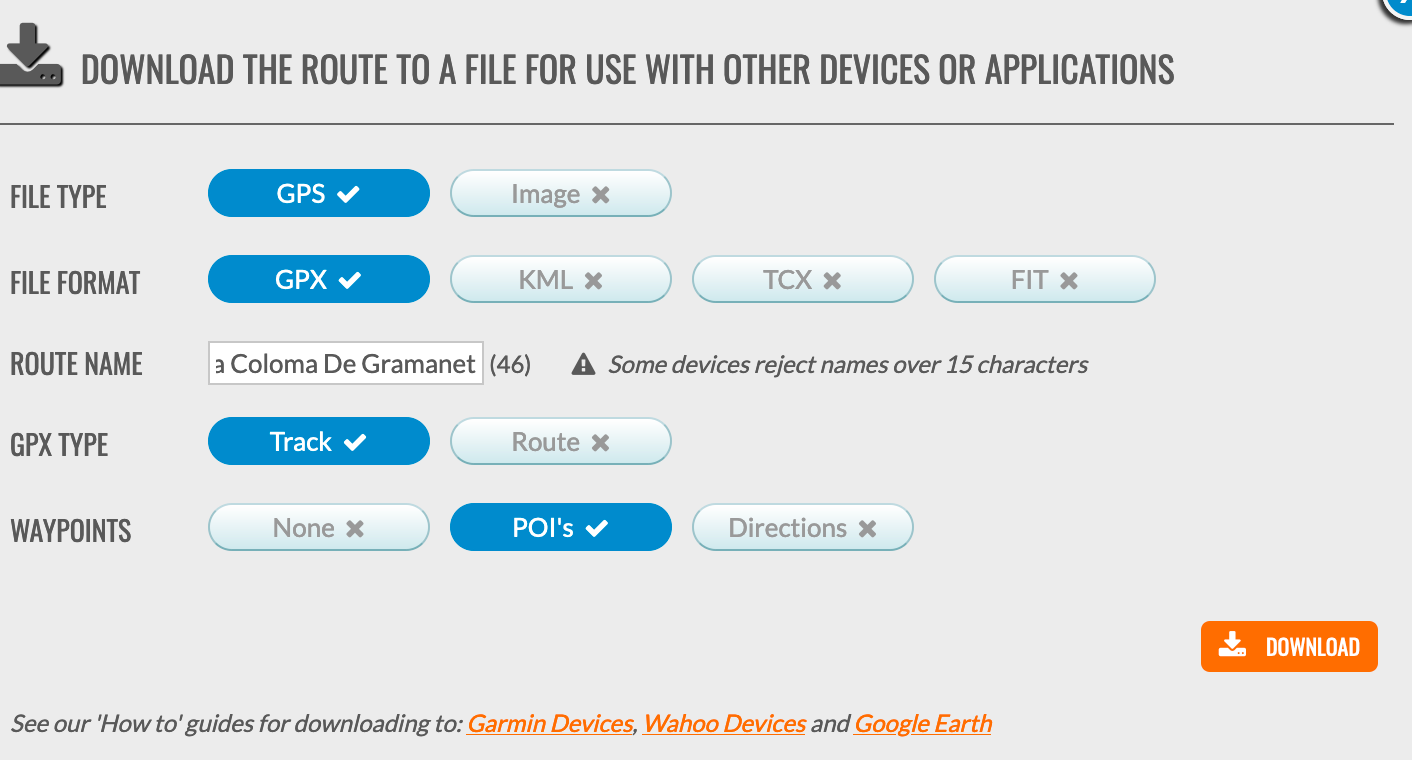
Fail 1:
- Begin workout 10:11 (hour:minute)
- Track : (S9B crash during navigation) : https://www.suunto.com/move/omunoz/5fe70cfc1e158b59550ac572
- Sunto Climb Activate
- Navigation Active with route created with https://www.plotaroute.com
- GPS + QZSS
- 10:23:16 crash the workout (hour:minute:second)

Fail 2:
- Begin workout 10:38 (hour:minute)
- Track : (S9B crash during navigation) : https://www.suunto.com/move/omunoz/5fe70cfd9dc5b72d972b9fce
- Sunto Climb Activate
- Navigation Active with route created with https://www.plotaroute.com
- GPS + QZSS
- 10:43:31 crash the workout (hour:minute:second)

Correct 3 (Change the Gps options and not detect the position):
- Begin workout 10:45 (hour:minute)
- Track : (S9B no crashing detect no gps found ) :https://www.suunto.com/move/omunoz/5fe70cfb05a1bd2de8389e3c
- Sunto Climb Deactivate
- Navigation Active with route created with https://www.plotaroute.com
- GPS + QZSS + BEIDOU
- 10:47 Stop workout (hour:minute)
Correct 4 :
- Begin workout 10:51 (hour:minute)
- First use the option your location to detect quickly the position with gps.
- Track : **(S9B no crashing detect no gps found )**https://www.suunto.com/move/omunoz/5fe70d08aa9b555744cfee0d
- Sunto Climb Deactivate
- Navigation Active with route created with https://www.plotaroute.com
- GPS + QZSS + BEIDOU
- 11:09:04 Stop workout (hour:minute)
Send the logs by Suunto App 26/12/2020 at 21:00, not connect with Suuntolink.
Now today connect with Suunto Link and send the logs : 3801051312397
@Dimitrios-Kanellopoulos In my case seems that the watch hung when pass the second POI in spanish “Punto de referencia”, in the both watch hangs is with the second POI
Thanks a lot
-
Can you explain what chnages with the correct versions of the tests ? Thanks
-
Hi , the changes is not use Suunto Plus Climb and the GPS+QZSS+GLONASS to GPS+QZSS+BEIDU , but I don’t know if is a problem to use POI with external platform https://www.plotaroute.com that’s hangs or a problem with Suunto Plus Climb or GPS+QZSS+GLONASS
-
@Dimitrios-Kanellopoulos OK watch crashed again today and I managed to send the log. It was sent at 10.57 UK time.
Few similarities to last time:
location was similar.
It was the second waypoint
And I was using the 2nd best GPS performance - I hardly ever use this mode, I normally have it on best, could this cause an issue?After crash I rebooted the watch, loaded the GPX with top tracking and had no further issues.
This time I was following the route the correct way around but had left the route for around 3km, and it crashed just after joining back on the route.
-
@Audaxjoe said in S9B crash during navigation.:
And I was using the 2nd best GPS performance
Isn’t navigation always in “best” GPS mode? No matter what GPS mode you select?
-
@surfboomerang meaning if you’re on the nav screen? Think yes
-
@Audaxjoe the GPS sampling frequency does not cause a crash for me and I use endurance mode frequently. When on the route screen if a route is loaded or breadcrumb screen the watch will switch to best GPS fix while on those screens and then revert to the set frequency when on other screens
-
@Brad_Olwin I have no idea what caused the crash, just that the watch has crashed twice since last software update. I am not sure which screen I was on when it crashed either, just that navigation was on following a route with POI on it.
I have had the watch two years and it has never faltered before.
-
@Audaxjoe probably not your case, but does it happen always in tgr same area? I remember a user, maybe a year ago or so, having a watch crash all the time he/she approached a military base.
-
@isazi nowhere near any military base but was in a similar location. Been out today with no issues. Maybe the log will shed light on it.
-
I had this happen to me today, after it rebooted after 8km I set up the run exactly the same and ran the remaining 14km with no problem, first part had lots of missing data like ascent and decent. I was using Suunto Plus Climb and following a previously created route.
-
@Audaxjoe did you use climb ?