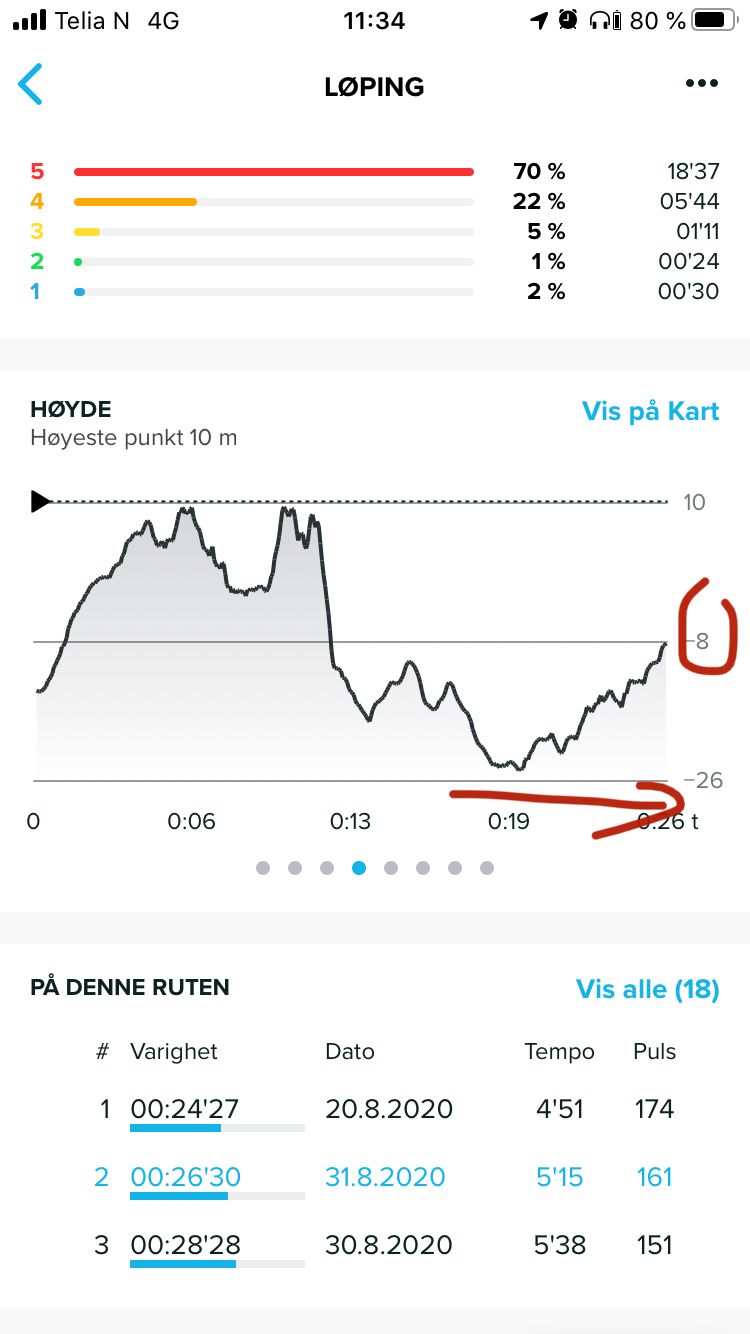-
@Stefan-Kersting i also recommend not calibrating. FusedAlti may not activate if you manually calibrate.
-
Hello, how are you? Sorry for this question. But I don’t understand, too well, what is the calibrate option for then?
-
@Iván-Martín-Mora FusedAlti only weorks well if GPS reception is possible and at a certain quality. In deep valleys it could be not enough for proper altitude calibration. In these cases (or indoors without GPS) it is still possible to calibrate altitude manually.
-
@Brad_Olwin without calibration it looks like this. The altitude displayed on the watch before I started it was -19 meters
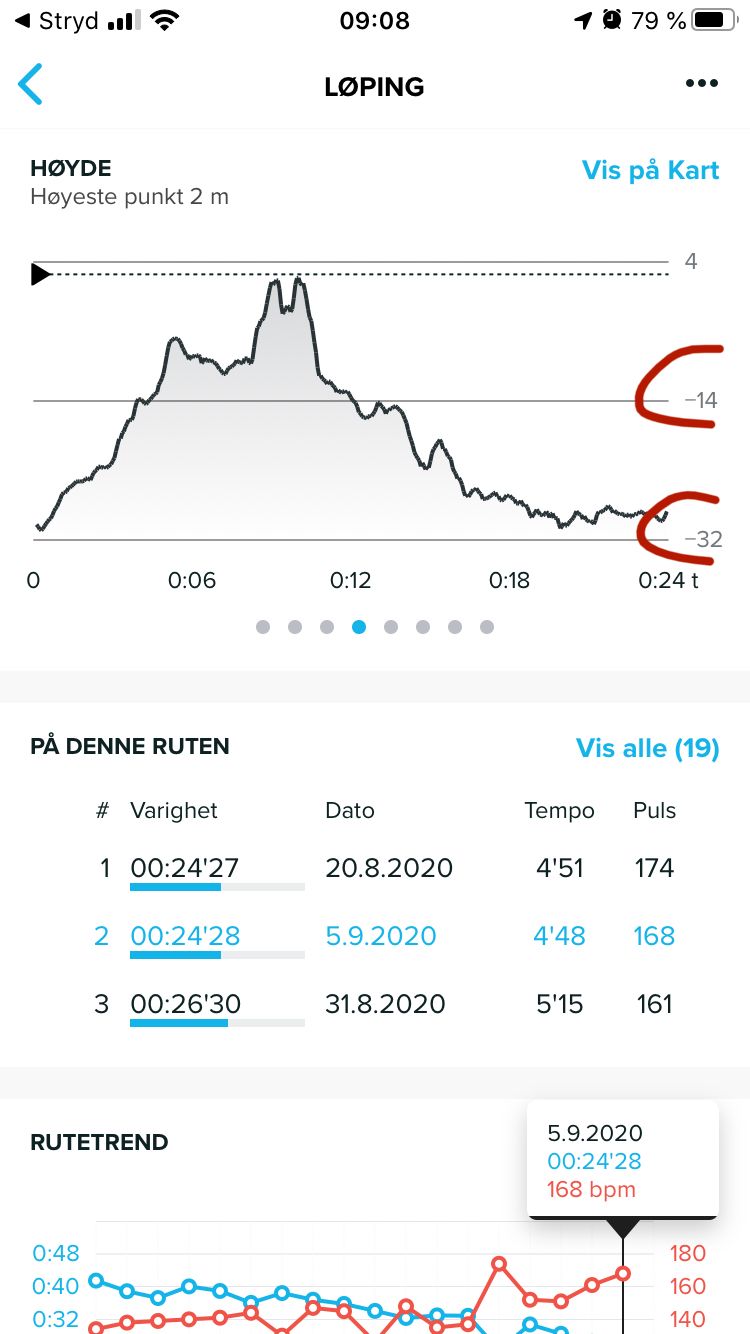
-
@Stefan-Kersting did you already try to clean the baro sensor?
-
@Stefan-Kersting what is the altitude you would expect ?
0 ?
-
@Dimitrios-Kanellopoulos starting at 5 masl. That is 100 percent sure altitude at home
-
@Stefan-Kersting
Android app or iOS?
With Android, there are raw data files in phone that can be imported in QS : you could see GPS altitude, and some other data that may help understand if fusedalti worked properly or not, of if GPS signal was good enough.
https://forum.suunto.com/post/33052 -
@Mff73 no have iOS. But it could be nice to have information about the signal quality. Maybe a azimuth Display or something like that. But I don’t know if the problem lies there
-
Did everything you guys recommend. Used Auto calibrate, manual calibrating, had the watch for half an hour in warm water. But when your supposed to start at 4 masl and finish at masl this result is absolutely unacceptable

-
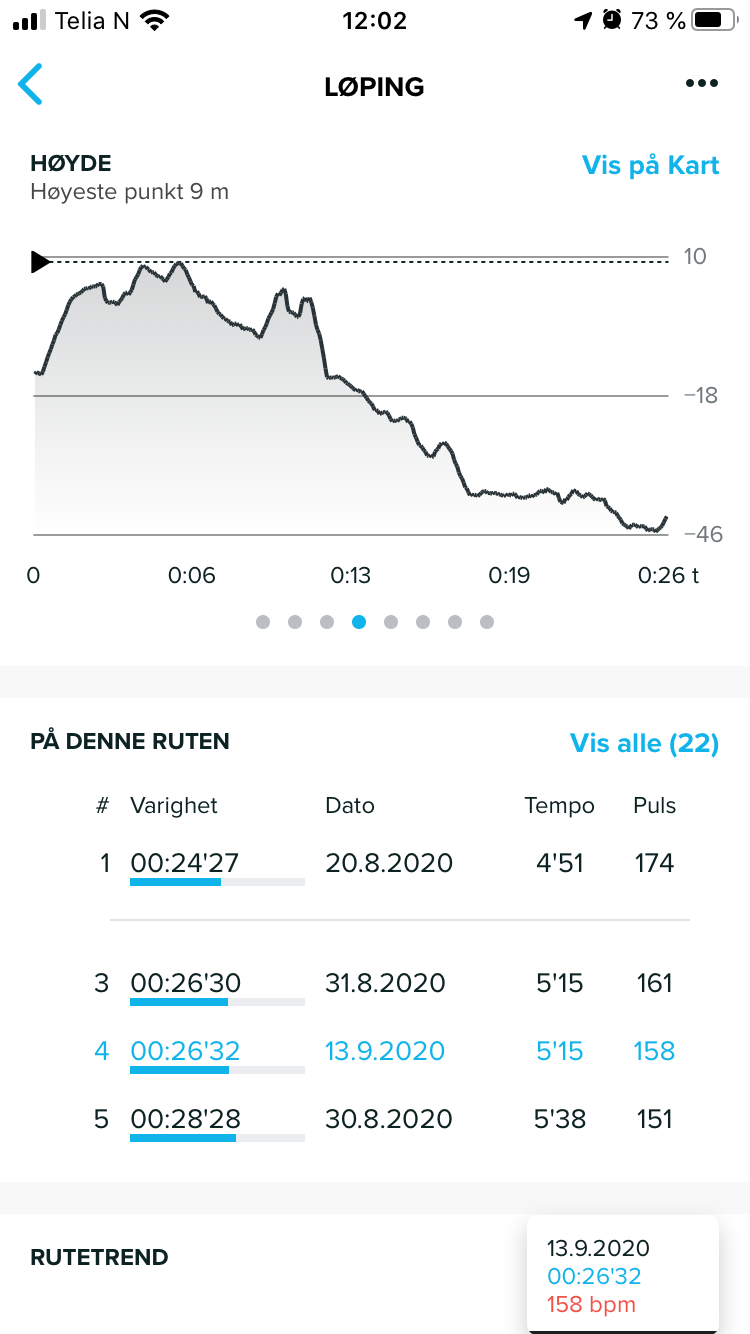
-
@Stefan-Kersting It could be the sensor is faulty too, hard to say.
-
@Brad_Olwin when Auto calibrating, do you get a confirmation? I just have this screen even when outside and trying to auto calibrate

-
@Stefan-Kersting I think no on Spartans. However you can set the altitude to 1000m and check if its changed
-
@Stefan-Kersting
Never, but it say “in background” so … I never expected it but I noticed a blink in the watch face
but I noticed a blink in the watch face -
@Dimitrios-Kanellopoulos I get a gps position but after a manual calibration on 500 masl tja altitude isn’t adjusted when using auto calibration. Have to do it manually
-
@Stefan-Kersting it needs up to 15 mins
-
@Dimitrios-Kanellopoulos ok then I have to wait more than 2-3 minutes…
-
@Brad_Olwin now I did a hike and not a run in order to have enough time to follow the altitude on the watch. The interesting thing was that I started at an altitude of 5 masl and with a fast ascent to 30 masl and after a short time the altitude was at 13masl which was realistic. So that must be an issue with the satellite fix at the start. BUT I have never seen a negative altitude on the watch and when downloaded I see that the lowest point was registered with -15 below sea level. So now I don’t understand anything. The watch displays another altitude than SA…
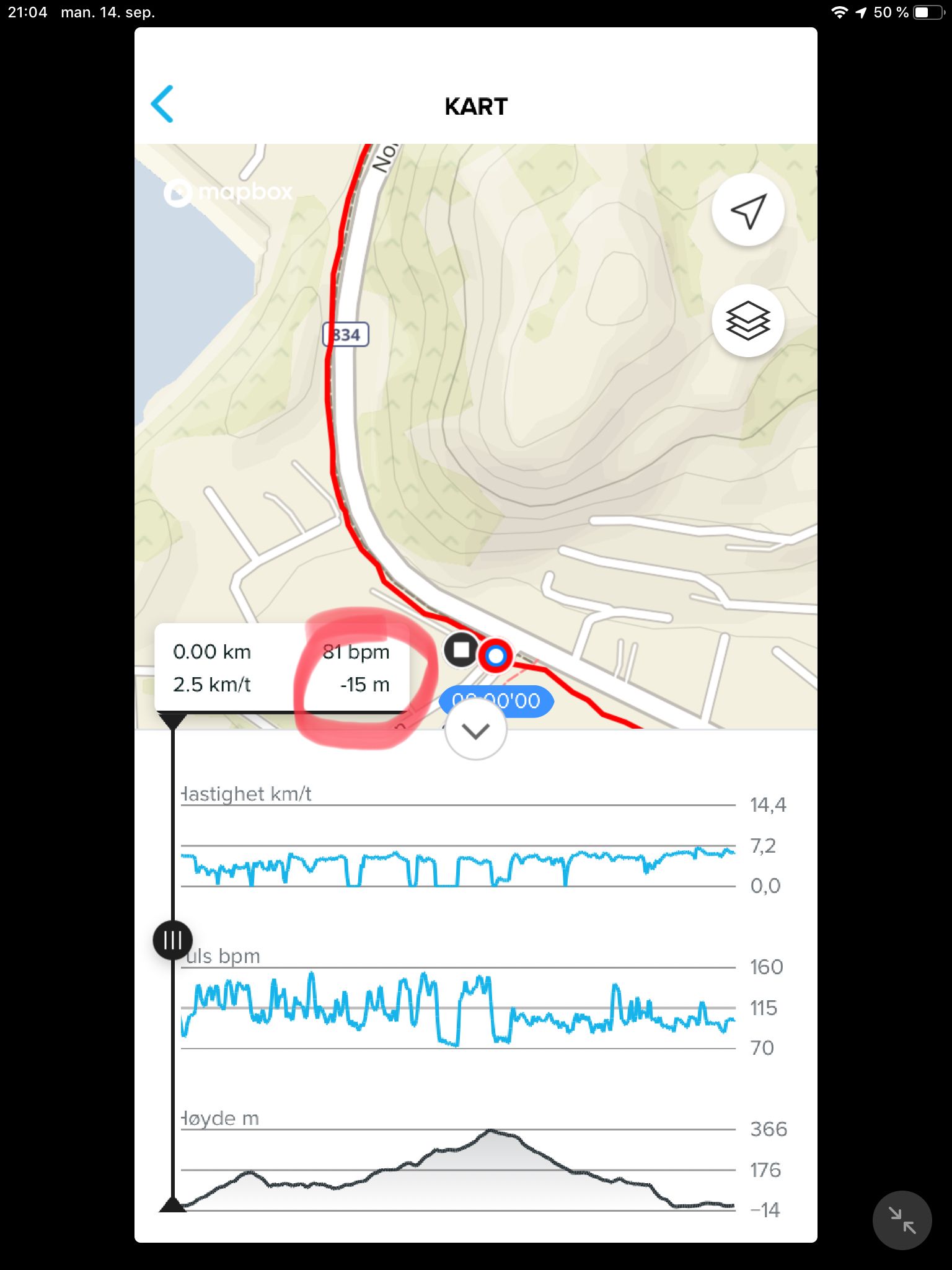
-
Hello, I’m surprised that this “my altitude does not match with my map reading” topic is coming up ever and ever again. I have written about this somewhere in the past, so here some information from guys who know what it is about: https://www.usgs.gov/faqs/why-dont-elevations-your-maps-agree-those-provided-my-gps-system-which-ones-are-correct?qt-news_science_products=0#qt-news_science_products
This is one of the reasons, Garmin brought in DEM data to Fenix models (I think mesh points in 30m grid)…
That is why I suggested a local offset which CAN be set manually and would shift the GPS altitude calculated by this offset for EVREY altitude value - right ones and wrong ones (bad GPS, abro i.e.). So also fused alti would work. It would not touch the GPS altitude reading and calculation directly, but after getting GPS altitude + fused alti calculations, it would add/sub the local offset of the GPS_geoid_to_real_map_alti difference which has been set manually. my5c
(which would mean: exact the same altitude profile but shiftet to real altitude due to offset…)