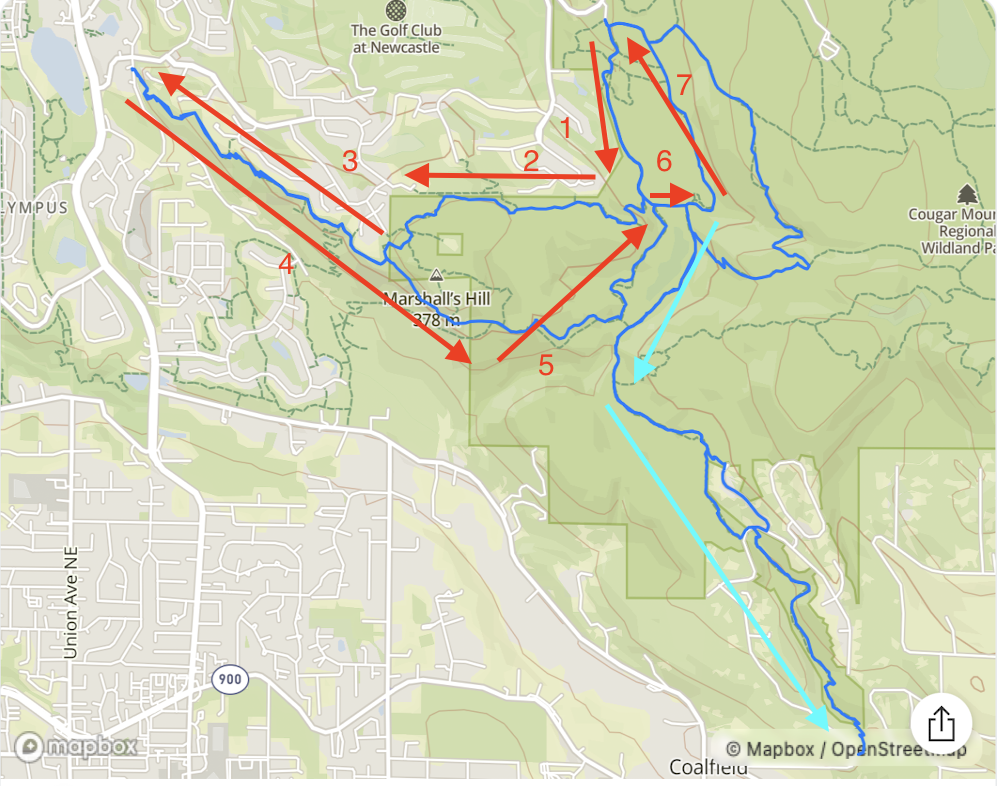I have zero confidence in Suunto route navigation!
-
You know I navigated from Croatia to Rotterdam last year with my Vertical.
This year a Faro to Alicante coast to coast and around 2500km around Norway then down via Sweden to Copenhagen.
The watch was faultless.
And various other walking and cycling adventures.
Such a dramatic title “I have zero confidence…”
I have total confidence in the Vertical. It is a fantastic bit of kit.
PS I do think the auto reverse is misguided. I’d prefer if it was something you had to implement.
-
@Audaxjoe Yes, when you have a simple point to point navigation there is little that can go wrong! But when using navigation in ultramarathon races or long training runs, I’ve had issues of various degree on many occasions.
Just this year:
- Navigation got confused during Canyons 100k race due to a small last minute detour and was misleading for several hours
- Waypoint for an aid station got moved during a trail marathon to another distance (we went through that point in the beginning and again at the end)
- Multiple instances of incorrect route auto-reversal, including two cases where it directed me away from the car at the end of a run - both cases I caught by chance
- The example above where navigation jumped to another part of the route due to a small overlap between two parts of the route
For example, imagine you have a loop route. If you go off route even for a brief moment, for example because the map was wrong, I guarantee that once you are back on route, the route will reverse and guide you in the opposite direction, even if you are at the end of the loop and close to finishing, even if you didn’t make a single step in the opposite direction. Is that a reasonable behavior?
I said I have zero confidence because I do actually have zero confidence. I now fully expect it to misdirect me because that happened close to a dozen times and I cannot blindly rely on it. If that never happened to you, perhaps you never tried to follow complex routes. But what is the point of having light blue navigation arrows if the navigation doesn’t stick to a planned route and can change direction if there is any opportunity to misinterpret the route?
-
@Mff73 said in I have zero confidence in Suunto route navigation!:
What is strange in your case, is that your watch was showing correct remaining distance (8.3mi) but displaying wrong direction.
I have an intuition of why it behaved that way. I think there are internal “checkpoints” periodically on a route. It would be too expensive to follow every single point in the route GPX file which can be every second if you imported a route, so likely the implementation puts a number of these checkpoints every so often along the route path. Then once you reach each of them it updates the light blue navigation arrow. I have also noticed that these navigation arrows may lag and not be updated often, and sometimes the current position may even be past the navigation arrow.
What I think might have happened is that on that short segment #6 in my above example I passed a “checkpoint” from the second half of the route before passing a checkpoint from the first half, which is quite possible because that segment #6 is shared between two halves of the route. That made the navigation arrow follow the part of the route after that later “checkpoint”. I’ll try to reproduce that with a simpler short route near my home.
-
@sky-runner You don’t have to repeat yourself, the message is clear! YOU have zero confidence in Suunto route navigation. What some of us try to state is that the absence of confidence is just your personal problem and not an objective fact. Since there will never be a perfect navigation tool, maybe the solution to the problems you face is to accept the shortcomings of the one you currently use and try to adapt to it finding a way to overcome them. Or perhaps there is a better navigation tool available for your needs in which case you don’t have to cope anymore with the inadequacies of the Suunto navigation.
-
@GiPFELKiND said in I have zero confidence in Suunto route navigation!:
@sky-runner wow thats incredible inacceptable. But that is no new Problem. In complex routes its necessary to show at the Phone. This didnt work Like exspected. At no time you can navigate a Special route with your Suunto.
I navigate“Special” Routes all the time, most of them off trail. For example, a four day fastpack in the wilderness with nearly 3 days fully off trail and no issues. However, I do admit there are issues. The auto-reverse can cause issues and I have had an issue @sky-runner describes but long ago with the 9baro before maps. I will ask around some and see if other testers have encountered this.
-
@sky-runner
As far as see in the gpx files, there are the track points, the waypoints and the shaping points (points which are/were used to calculate the route itself, and could be reused to recalculate differently in case of changing the navigation mode (paths, roads, etc…)
That said, I tried yesterday a complex route like yours and navigated it with two watches : I obtained multiple results
 not identical on both watches, but one has followed your issue.
not identical on both watches, but one has followed your issue.
I will try to reproduced it again with more care about the route design itself (mine was too complex).
Like you, if the route reused a same portion twice and turn one side first and the other side after, one of my watch did it OK, but not the other, but they not same watches and not same FWs, though, also difficult to analyze, but it is definitively must not be different).one other thing i tried to reproducted (is it influencing or not) is the fact that you (i think) have specifically selected starting point as a shaping/routing point, don’t you ? thus i did the same.
-
I share that some issues can happen, but I try to deal with them.
Overall it works pretty well. I Rarely have multiple crossing on my route.
Reverse issues are the most annoying (wrong distance to destination, wrong position on altitude profile) ; it used to work better with previous fw.Anyway, for me navigation is a “whole subject” especially when I go in a place I don’t know
- studying my route before starting
- using watch as a tool ; If it fails I must be able to do without it.
- having off line detailled maps (in France, IGN maps)
To me, main complain for now is about last climb update when there are waypoints on route. Not directly part of navigation but closely related.
-
This is 100% caused by the Auto Reverse “feature.” The watch is continuously trying to figure out whether you’re running the route forward or backwards, and guesses wrong about half the time. Suunto just needs to do away with this and give the user the option to follow a route either forward or backward.
@sky-runner I run into this situation all the time as I often use routes while tracing trails to update OpenStreetMap. In doing so, I create routes that always double back on each other to get traces going both forward and backward to help counter any offset that may occur due to direction of travel. This leads to some pretty complicated routing. However, when I’m running to map, I’m also wearing a Garmin (usually a 955) with the same GPX route. The Garmin never screws up navigation since it’s always just following the route in one direction (and the turn notifications are much better).
In this situation where I’m wearing two watches, I end up using the map on the Vertical for zooming in and out of the route as I find this much easier than the 955. And the 955 is used to confirm turns and direction of travel since it’s always correct.
-
D duffman19 referenced this topic on
-
@duffman19 said in I have zero confidence in Suunto route navigation!:
This is 100% caused by the Auto Reverse “feature.”
Maybe. In this particular case I’ve never done a single step in the opposite direction. However, as I described above there was a short part of the route that was shared between the two mostly different loops, although both loops had that part in the same direction. What happened is that the directional arrow (the light blue part) switched from the first loop to the second loop without reversing the route. Or perhaps it did reverse the route but that wasn’t obvious.
-
@sky-runner I see what you mean and take your point from above about having certain “checkpoints” to cross. Even if there are checkpoints added in the background, wouldn’t that just be for the purpose of determining the direction of travel and therefore part of the auto reverse feature? Whatever it is exactly, it’s all just too complicated for its own good.
Like @Mff73 above, I’ve also tested following a route with two Suunto watches at the same time (Vertical and 9PP). At one point leading into a loop, the Vertical showed the correct way (left) while the 9PP showed the wrong way (right). Both watches somehow showed the same end-of-route distance, like in your original example above. How is this possible?
What I’ve observed is that the the auto reverse (and navigation in general) consists of three separate calculations that seem to occur independently of each other: the light blue direction-of-travel arrow on the map, the distance remaining (and ETAs and ETEs to waypoints, etc.), and an “off route” notification that occurs when a change in direction is detected.
It seems that the blue directional arrow is the most sensitive and will change within 50-100 meters after reversing directions. The distance remaining is much slower to adjust, sometimes taking up to 200 meters to correct after a change in direction. The notification (which I haven’t observed lately, so perhaps doesn’t happen anymore) occurs sometime between these two.
Now why wouldn’t all of these things happen at the same time when a reverse of direction is detected? I think this is just further evidence that the backend is just too complicated. This might also explain what you experienced, that you were somehow between these calculations where the arrow had “updated” incorrectly to showed the wrong way, but the distance remaining hadn’t recalculated yet and was still correct.
-
@duffman19 said in I have zero confidence in Suunto route navigation!:
It seems that the blue directional arrow is the most sensitive and will change within 50-100 meters after reversing directions.
From looking at the map screenshot in my original post, I can confidently tell that the direction was not reversed. I can tell that because of a unintentional routing mistake on my part which resulted in the “out” part of the route where the light blue direction arrow is pointing to slightly diverge from the “back” part. According to the original direction, the “out” part is below on the screenshot and it is light blue. The “back” part is above on the screenshot and it is dark blue. Therefore the directional arrow is consistent with the original direction.
-
@sky-runner Ok, I think I see where you mean - that small section between the two dots (waypoints or turns)? So you think it just skipped ahead while you were somewhere on section 6? (Sorry, I’m trying to follow along.)
Perhaps in addition to the watch always trying to figure out which direction you’re traveling, it’s also always trying to figure out where you are along the route, rather than just assuming you are strictly moving from one point to the next. So maybe somewhere along section 6, it incorrectly guessed you were farther along in your route (since the paths cross at 6/7) and updated the directional arrow accordingly, but hadn’t yet updated the distance remaining since that lags behind. I’d bet if you had followed the light blue path, away from your car, the remaining distance would have also skipped ahead soon after. But since you followed the route as planned, it didn’t have time to adjust to this mistake.
Whatever is going on, you are correct that it’s screwy and inconsistent.