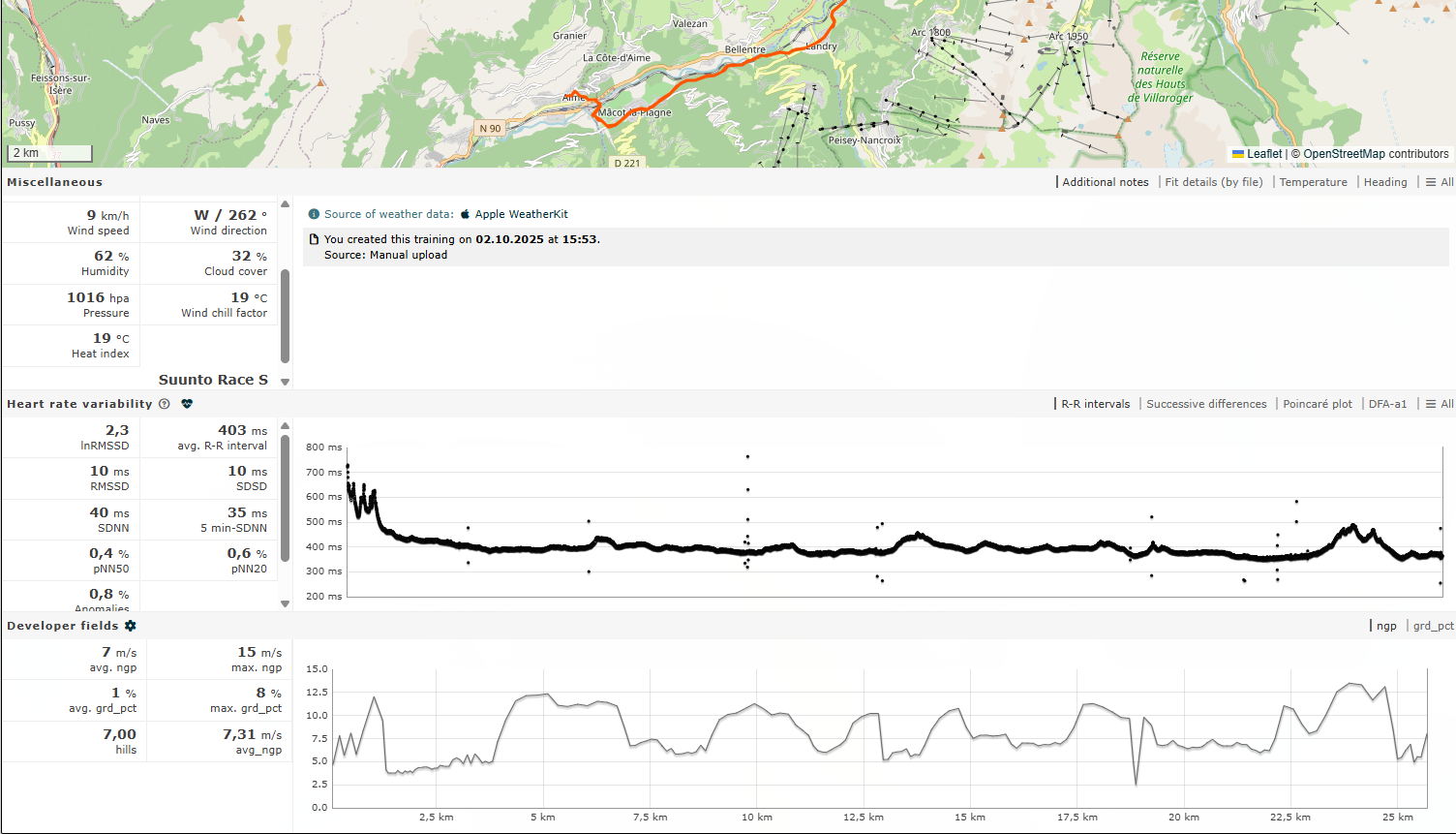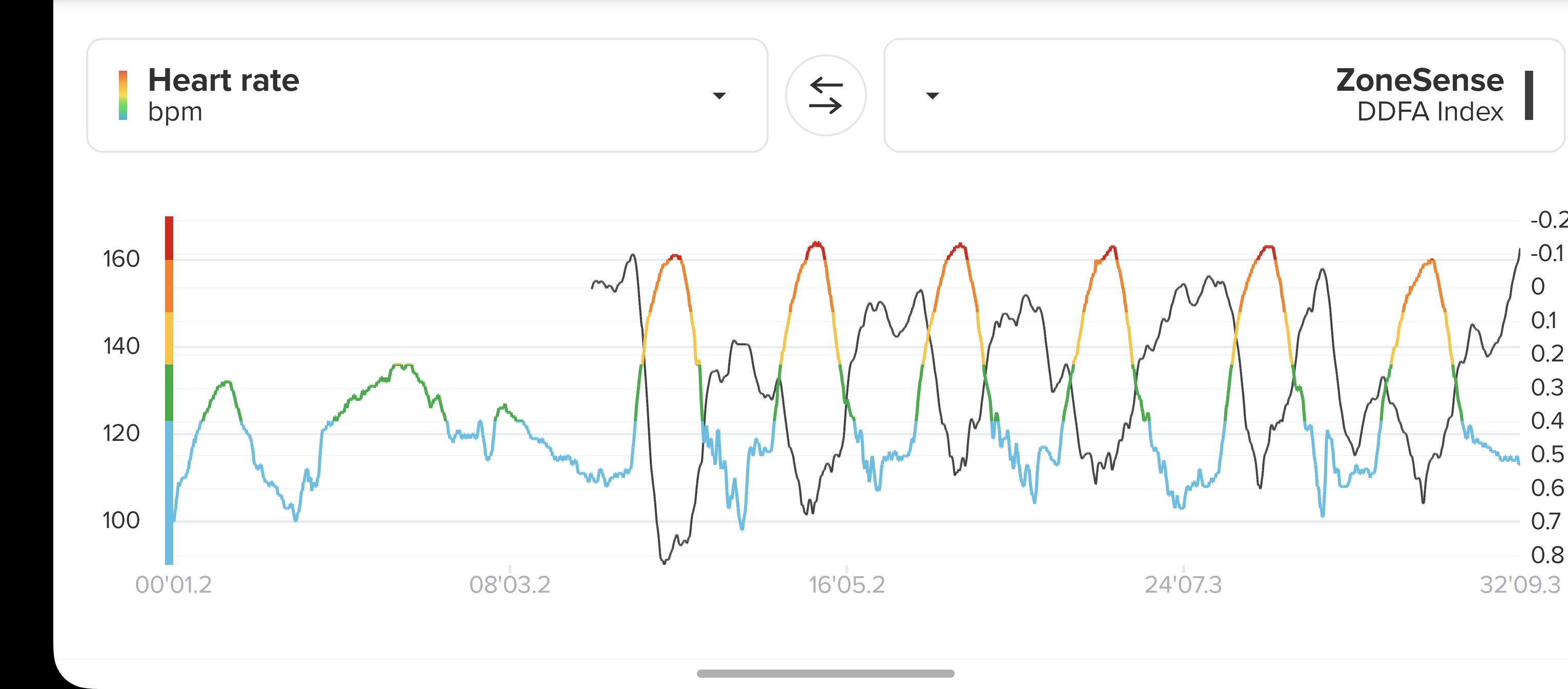Zonesense readings
-
@Ian-Beveridge Have you checked the quality of the HR measurements of your belt? Runalyze has a nice graph for it. The bad quality could be the reason for the missing thresholds and complete Zone Sense data in the app as well as for the different HR graphs between watch and app.
-
@soisan Look at the graphs - the HR data from the belt is rock solid for the first two examples - that’s downloaded to the app from the watch. Why is the graph stored on the watch completely different from the graph correctly displayed on the phone app? It’s amazing that nobody can see this. The detailed phone app graph shows a completely consistent (and stable) HR recording.
Yesterday I went for a walk with just using the optical HR and the two graphs (watch/app) were identical - ZoneSense was activated but there was no data available after syncing. Basically - the software/firmware is a mess.
It was the same with the counter being blocked in real time ZoneSense - first admission that there was a problem was the recent firmware update with this error being listed as having been corrected.
I’m not going to be using ZoneSense at all now. I’ll see if by getting rid of ZoneSense also removes the problems with the stored graphs being different on watch and app.
So far I’ve identified 3 different problems - one has been fixed with the latest firmware update.
-
@Ian-Beveridge just to calm you down that you are not seeing ghosts…I can also see that the watch doesn’t show any HR readings and that there seems to be a software issue with your watch, because the data are there!
The wrongly depicted HR values and ZS are probably related because ZS might only be calculated by the watch and the calculated values are then only transferred to the app. Because the software of your watch seems to be faulty, the HR is not correctly stored and used by your watch. The walk with the OHR can not give you any ZS as it only works with non-optical belts measuring RR data. Maybe there is also some software error with your watch handling the data from your belt.You need to somehow get the software fixed or accept it and forget about ZS which anyway is pretty debatable. But that’s another topic…
-
@brave_dave
 I’m calmed down now! 100% agreed with you. I’ve only used the “Race S” since March and the Suunto ecosystem is super complex but incredibly intuitive and practical. However it takes experience to reveal the whole system that we can control and it’s hard to know whether there’s a bug or if you’ve just set up something incorrectly.
I’m calmed down now! 100% agreed with you. I’ve only used the “Race S” since March and the Suunto ecosystem is super complex but incredibly intuitive and practical. However it takes experience to reveal the whole system that we can control and it’s hard to know whether there’s a bug or if you’ve just set up something incorrectly.Just one question: Is there a protocol for giving feedback when a bug does rear its ugly head? …or is the forum monitored for that purpose anyway?
I was only using ZS because I knew my 5 Zone HR max setup was based on an inaccurate HR max figure. I’m coming back to running after a break of several years for injuries and I know from experience that my max heart rate is much higher running than cycling (I live in the French Alps and do both). The highest HR I could make to start with (March) was 184bpm and I couldn’t get higher - but when I stopped running about 5 years ago (aged 62) it had been 202bpm - so I spotted that ZoneSense seemed a way around this issue. Recently my HR max however has recovered up to 192 bpm without even sprinting - (because I simply am not fit enough yet to sprint fast). However I’m getting close enough to my innate capacity that I can start to use a HR max based system (which now gives me more sensible feedback) and can forget about the ZoneSense.
Back in 1993 I bought “The Heart rate Monitor” book by Sally Edwards and learned about how to use age based formulas to estimate max HR and calculate my max at 185 bpm. Now she doesn’t work for Polar but has a private business and on her website she declares that if you have trained all your life there is no lowering of max HR!!! I found that in my mid 50s I was topping out at 173 bpm (road bike) and was losing about 1bpm per year but then I decided to go ketogenic. For two years in ketosis my max HR every few weeks would creep up 1 bpm - until reaching 202 - when after a 40 min warm up I would see when sprinting uphill running. To me Zones based on HR max will always be the most critical and relevant data.Another issue is the minimum HR - which Suunto average over 25 minutes I believe. That’s a bummer because seeing your lowest dip during the night is often more meaningful - not a 25 minute average. I wouldn’t average my HR max over 25 minutes so why should I do that for my minimum?
-
@Ian-Beveridge said in Zonesense readings:
Why is the graph stored on the watch completely different from the graph correctly displayed on the phone app?
That’s because the quality of the data from your belt is bad! Watch and app filter in this case the data differently. If you try to check it, with Runalyze for example, you’ll find a great percentage of anomalies in the corresponding graph.
-
@soisan said in Zonesense readings:
Runalyze
Thanks for directing me to Runalyze! I uploaded the recorded data for my run today and it actually verifies that the belt is working fine - which I’d expect because it’s only a couple of months old and it’s been behaving extremely well.From today’s workout -
1 photo of my Suunto App graph
2 screen grab of the Runalyze graph
3 photo of the watch graphDespite deselecting ZoneSense the watch graph is completely wrong! It appears to be a clear and obvious bug.
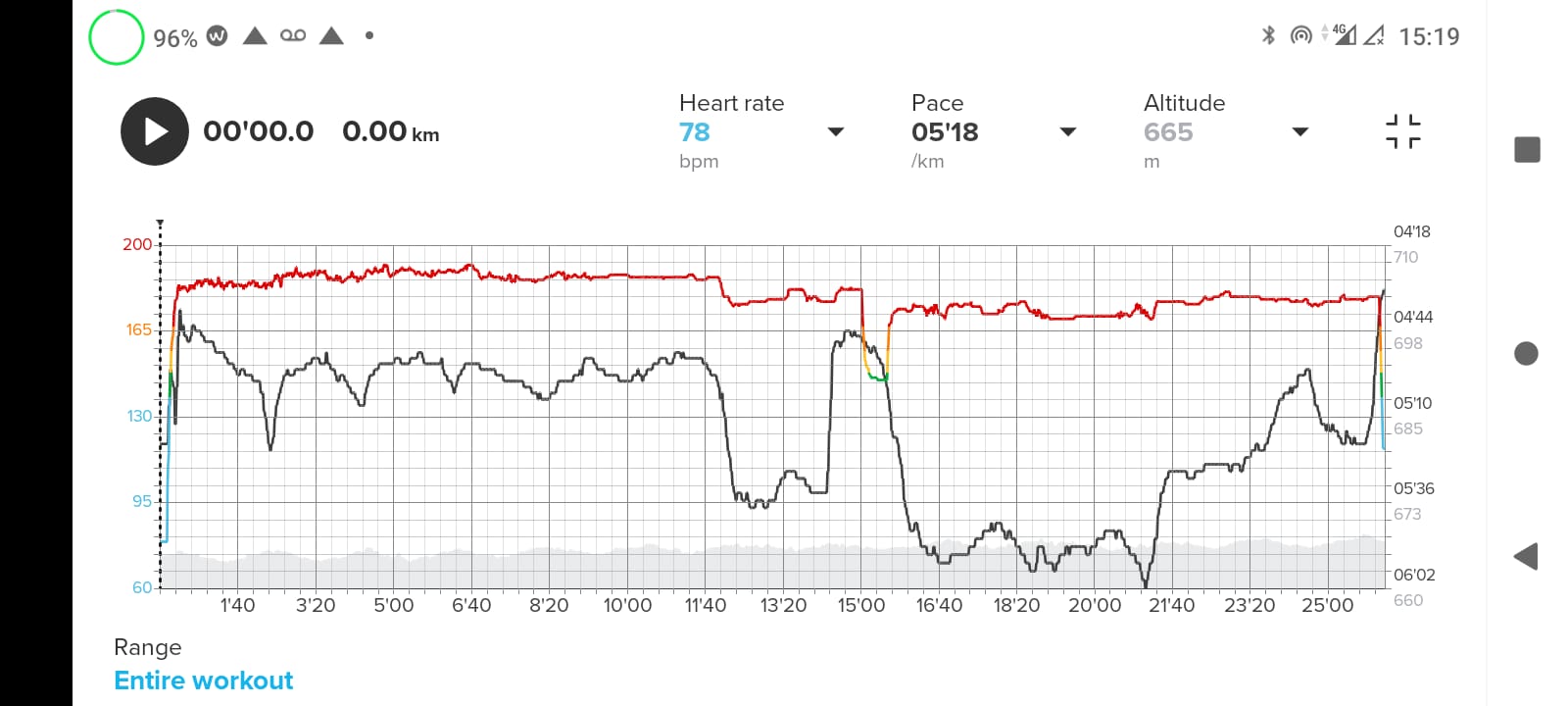
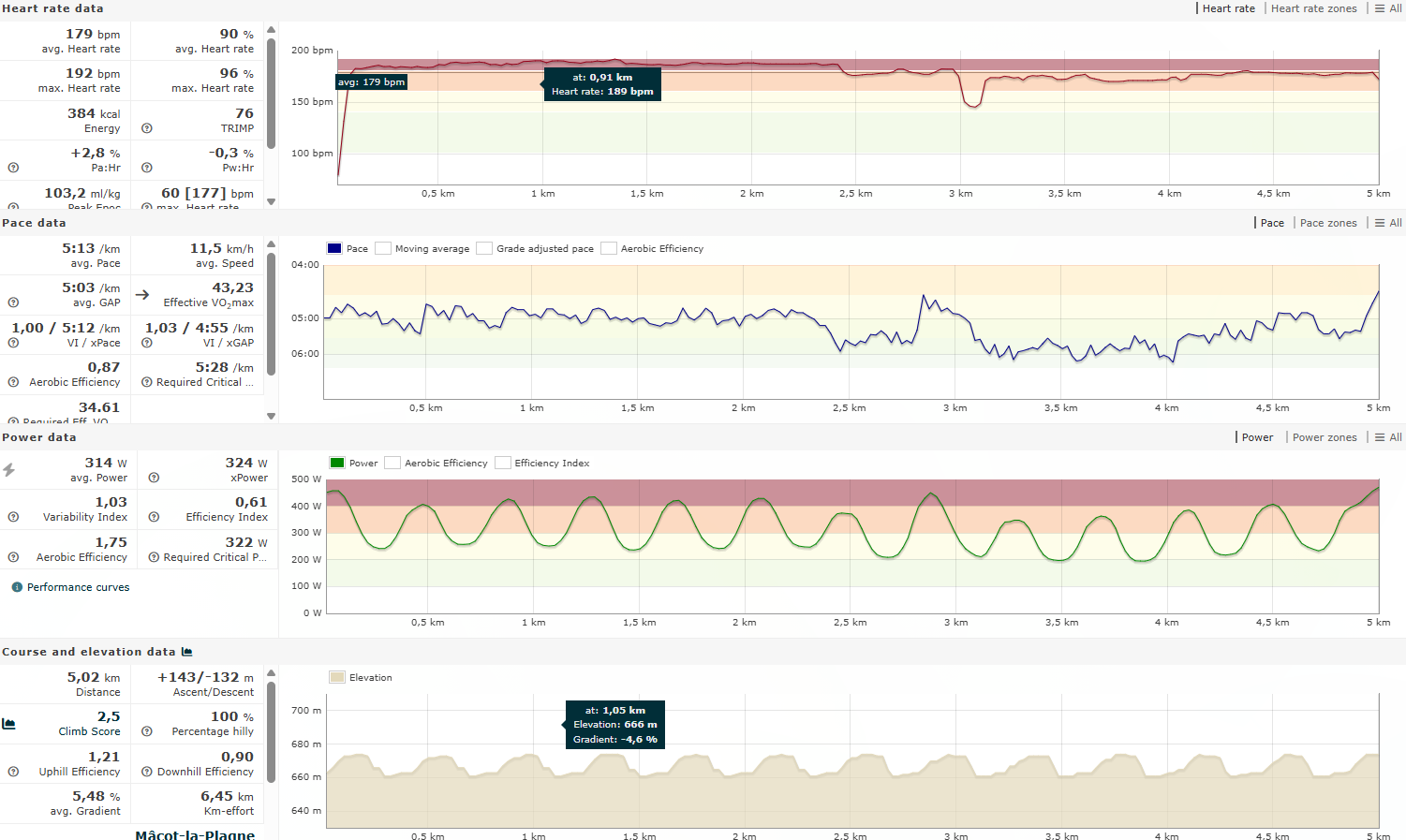

The watch give the correct average HR at 180 bpm and the correct min 78 and max 192 - but only the very start of the data shown on the graph is correct - the rest is wildly wrong. -
@Ian-Beveridge said in Zonesense readings:
Despite deselecting ZoneSense
Just FYI, ZoneSense will always be calculated by the app when using a compatible external HR strap. The SuuntoPlus on-watch app is only used to view the calculations in real time and not a requirement for ZS post analysis. (Maybe you already knew that, but just wanted to make that clear.)
I would agree with @brave_dave that something screwy is going on with your watch software. You clearly have all of the HR and HRV data synced to the app as you’ve shown. Perhaps something is going on with the H10’s internal memory? If I recall, the H10 can store HR data for a session and then sync it back after completion. I don’t know how it works with the H10, but with the Suunto Smart Sensor, you will sometimes see a “Syncing HR data” notification after ending an activity. Does this happen with your H10? Maybe the culprit is in there somewhere?
Edit: Don’t know if you’ve seen it, but others are also having sync issues with the H10 - https://forum.suunto.com/topic/13448/discrepancy-in-hr-statistics-between-watch-and-app
-
@Ian-Beveridge
You need to look at the r-r data in Runalyze, not the HR graph. It will show you plots (and tabulated statistics) of the data. Like this in the “successive differences” plot:
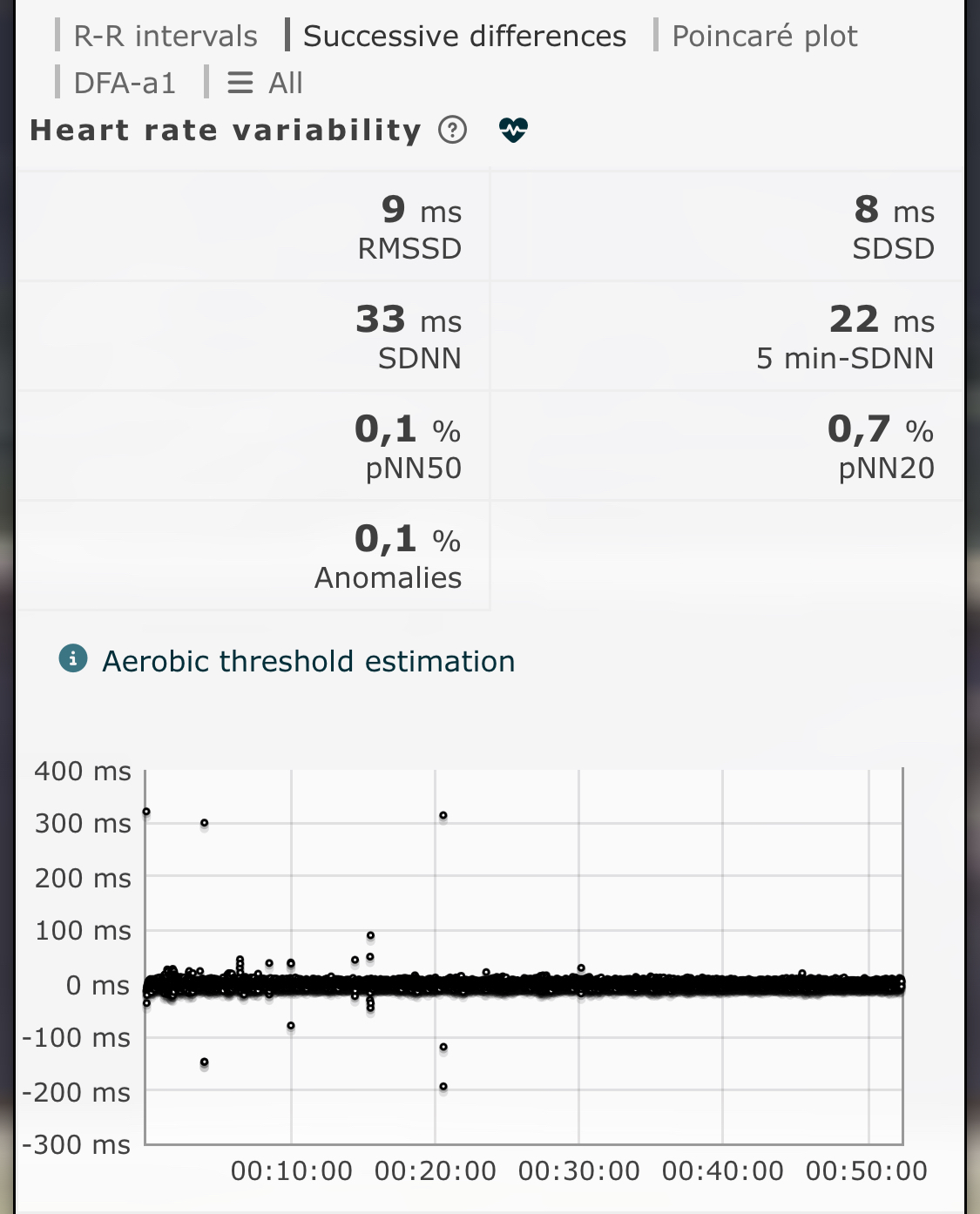
The r-r values should cluster together and the anomalies % in the table should be very low. The most likely cause of your bad data is a belt problem and this will show with widely scattered r-r data and a high % anomalies. As @soisan has explained apps (Suunto, Strava, Runalyze etc etc) will apply filters to the r-r data to try to remove anomalies and derive realistic HR values when processing the fit file.I suggest only considering a problem with your watch after you’ve verified the quality of data from your belt (by reviewing the r-r data).
-
@duffman19 I scrolled down on the link you gave me - and saw that they were getting the same problem even if they used a Suunto HR belt. Looks like a Suunto Run is the watch - probably the same software as my Race S but I’ve not had any poorly synced data like they are getting. Yes - sometimes I see “Synching HR data” on my watch when using my Polar H10+ belt. My H10+ belt data is spot on and logged correctly in the phone app every time.
1 the ZoneSense real time counter was freezing (apparently fixed with last watch firmware update - but I’ve only done short fast workouts since so haven’t tested it properly yet)
2 If I push hard on my workouts - near VO2max - I never get an upload of ZS data on my phone app.
3 the watch logbook HR graph is just totally wrong - but seems not to be interfered with by ZS !I’ve deselected ZoneSense from both running and walking.
-
@MKPotts I’m not getting “bad data” - it plots correctly in the phone app. There’s a problem with the watch logbook graph display.
As for checking the HRV in Runalyze I’m assuming it would need to be taking it from ZS data - but the watch practically never uploads the ZS data - that’s one of the other problems. I uploaded a fit file from the phone app to look at on Runalyze but it had no HRV data. If the HRV data is just extracted from the raw H10+ belt input then I’m just not seeing how to access it.
-
@Ian-Beveridge Post the R-R data graph from Runalyze as @MKPotts did. I would bet yours is very bad. If poor, this is why your ZS data is not parsed to the app. From the HR traces on your watch something looks off. Just saw your last post, if no R-R data is in Runalyze then there is clearly something wrong with the belt and not the watch. Are you using the Suunto Run. Here is an image from my last exercise using the Suunto Smartsensor belt with Suunto Run. I was doing an interval workout 4x3 min hard so I expected my AT to be off, LT was good.
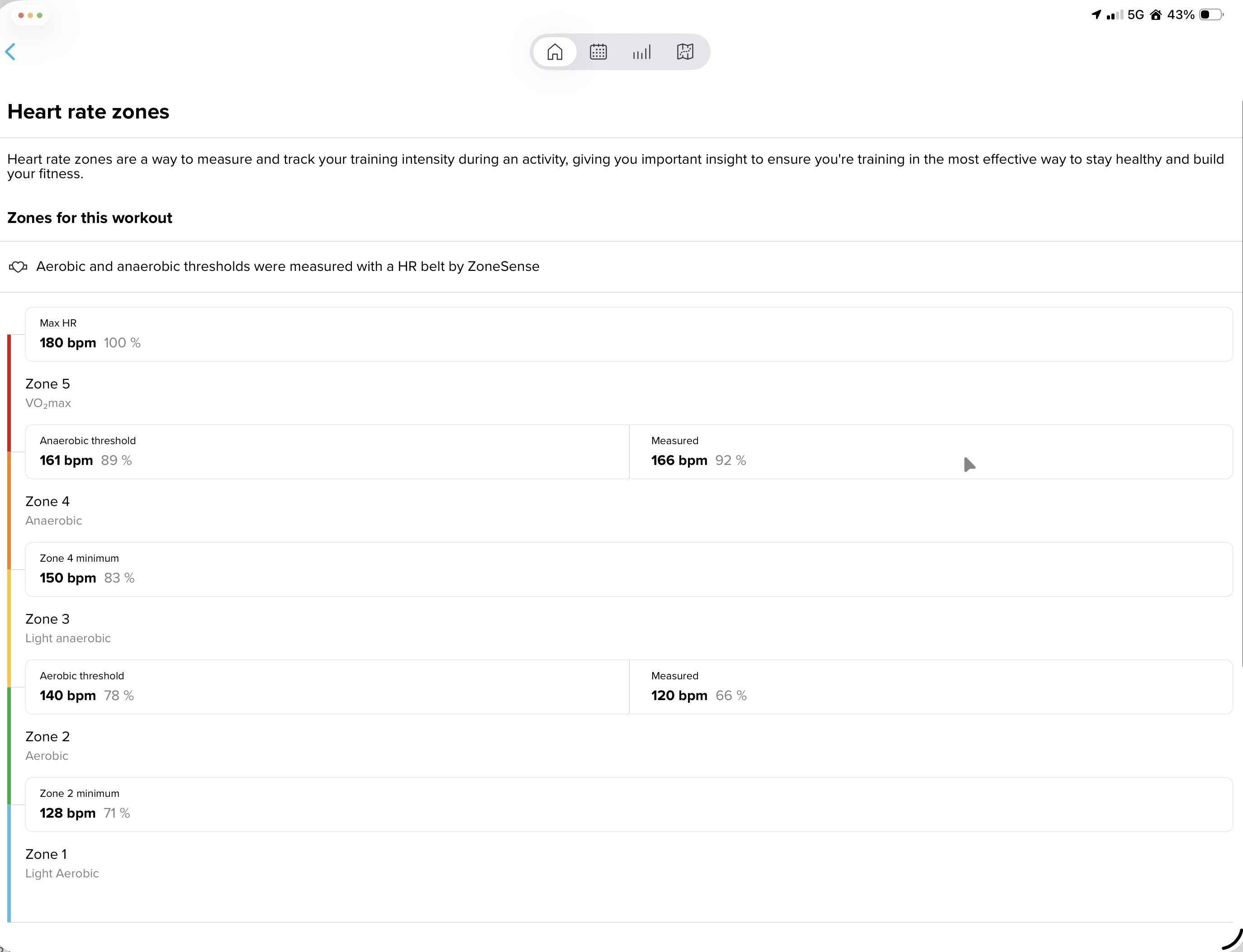
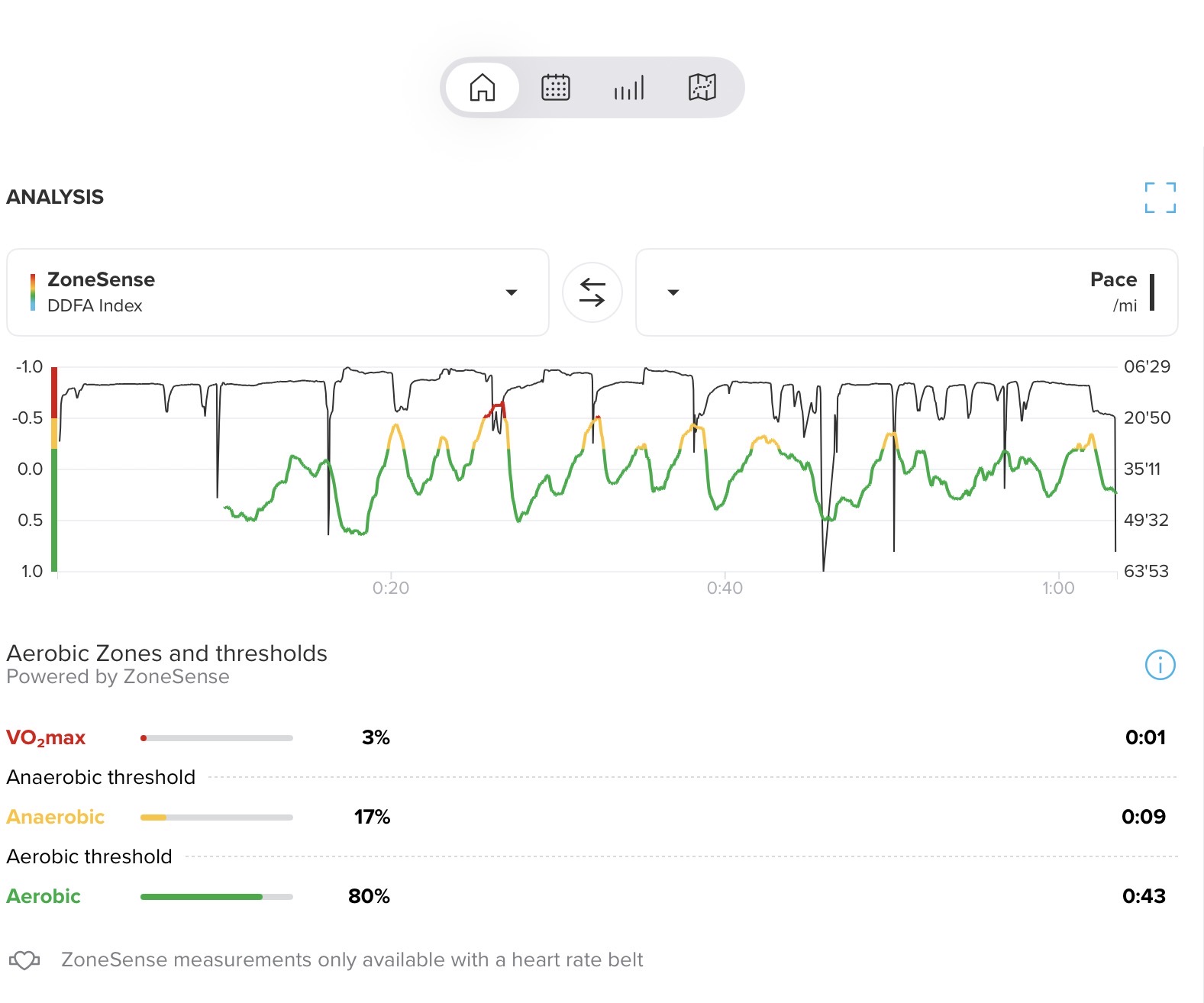
-
@Brad_Olwin Hi Brad! You got anaerobic threshold even with about 1 minute only in anaerobic zone??? My Race1 gives me anaerobic threshold only once (on short bike commute to work), when I was too tired. And today strange thing happend. I got again both thresholds but on same value :-). Also on commute to work. About 200m before final hill my heart skips once, which is clearly visible on runalyze chart. But that happens to me time to time, I got ECG monitor implanted, thats another story. Strange, that zone sense detects both thresholds on same value.
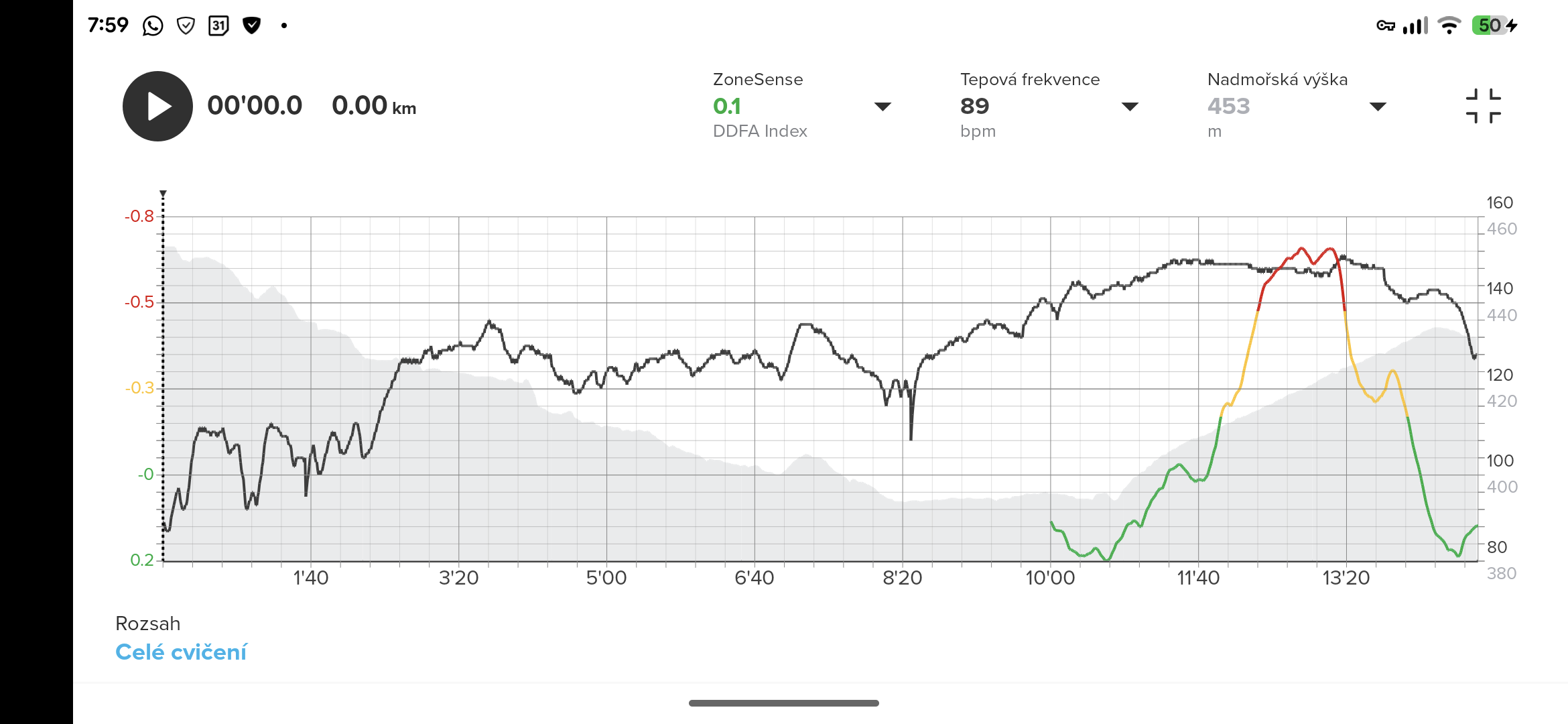
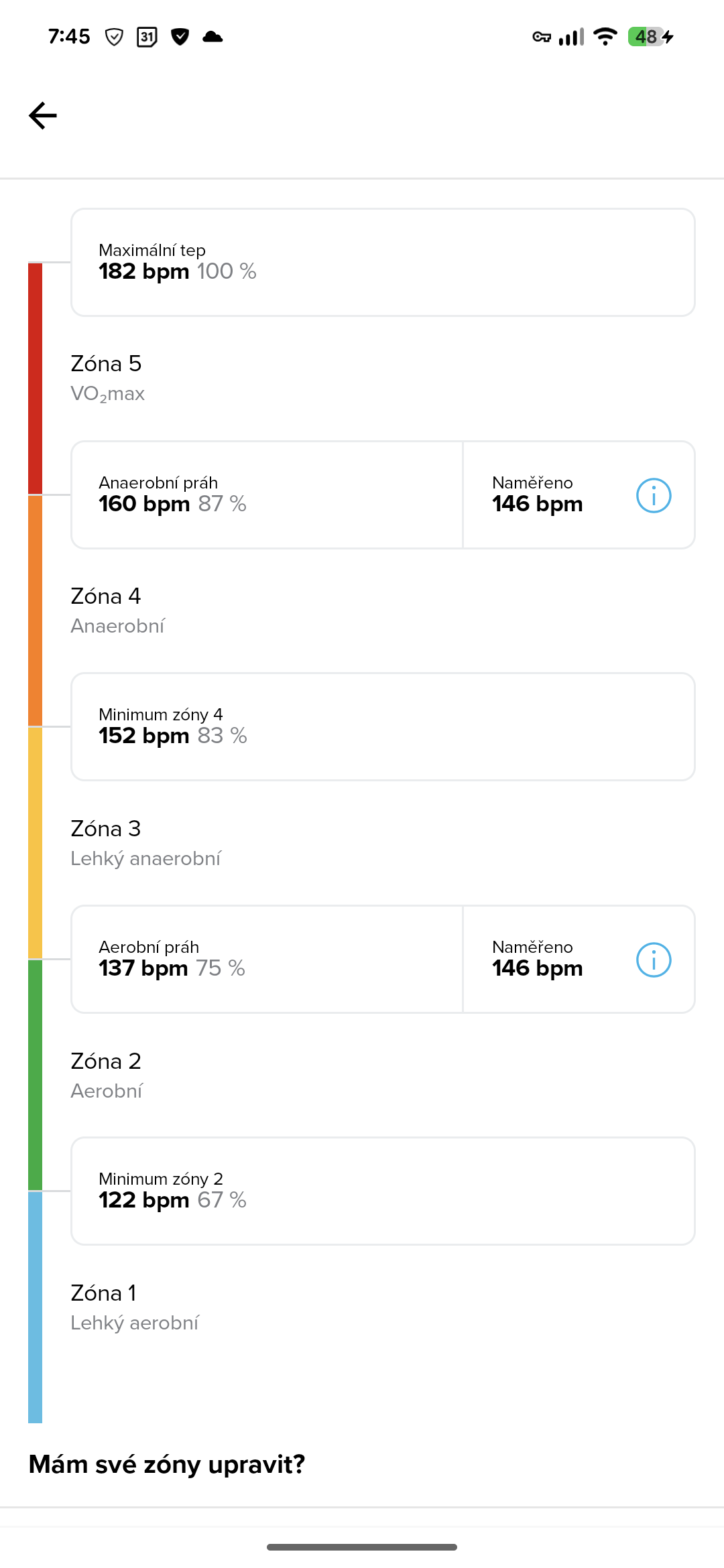
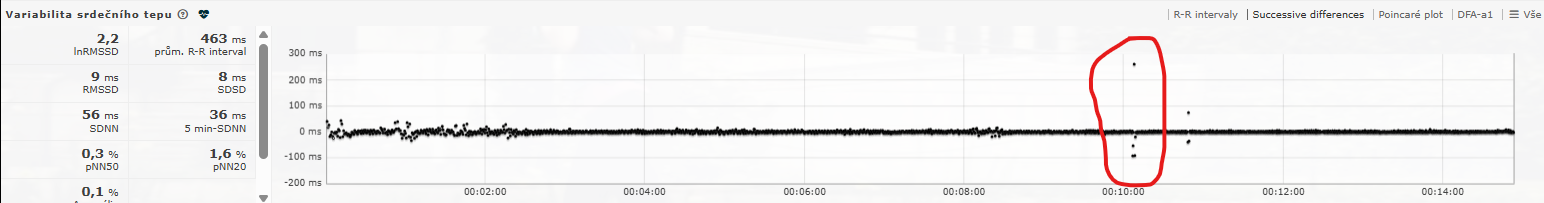
-
And one more thing comes to mind. The watch measures the lactate threshold, which should more or less correspond to the anaerobic threshold. But there’s no way to find out when the lactate threshold was detected, and I’d also like to know if I should actually use it in the heart rate zones as the anaerobic threshold, since Zonesense detects it only rarely.
-
@Brad_Olwin see all the questions about weird ZoneSense results and readings and people being confused on how to use them and what to do with them, if they can trust them…
That is why I tried to communicate the accuracy of ZoneSense and the algorithm behind it. Suunto definitely needs to do something…Maybe a better explanation in the app?@Jan-Suchánek in this thread, the science behind ZoneSense was discussed and you can also find the latest scientific publication from the developers of DDFA/ZoneSense. Maybe this can help you out to interpret the results and understand what is going on.
https://forum.suunto.com/topic/13699/lactate-threshold-in-suunto-run/4
And also here
https://forum.suunto.com/post/175850
Forum is quite a mess with same things talked about in different threads…
-
@brave_dave Thanks, maybe one of the reason is short activity with ZS in only a small part in the end.
-
@Jan-Suchánek no, it gives a value after collecting baseline results for 10 min. So the algorithm actually thinks it is a valuable result. Otherwise it would not show a result. If the result is actually true and reliable…who knows. Probably not at all, because it doesn’t make any sense and it is quite obvious. Still that’s the value it gives you…#reliability #accuracy
That’s why I referenced the other threads and the publication and would like Suunto to deliver more in-depth and eas information, so that people can check the results, the ZS throws out by themselves.
-
@Ian-Beveridge
If there is no r-r data in Runalyze - it’s the last of the charts/tables but you can’t miss it if you keep scrolling down - then your watch has recorded HR using the wrist optical sensor. This also would explain why you are not getting any ZoneSense data.Assuming the H10 sensor battery isn’t low (and the H10 is still paired with the watch), this will be because your H10 belt is now so worn (or dirty if it hasn’t been washed regularly) that it can’t detect your heart electrical signals. If the belt can’t detect your heart signal, the watch won’t detect the belt.
For one of your earlier runs where you had partial ZoneSense data, upload the fit file to Runalyze. You will almost certainly see a plot looking something like this:
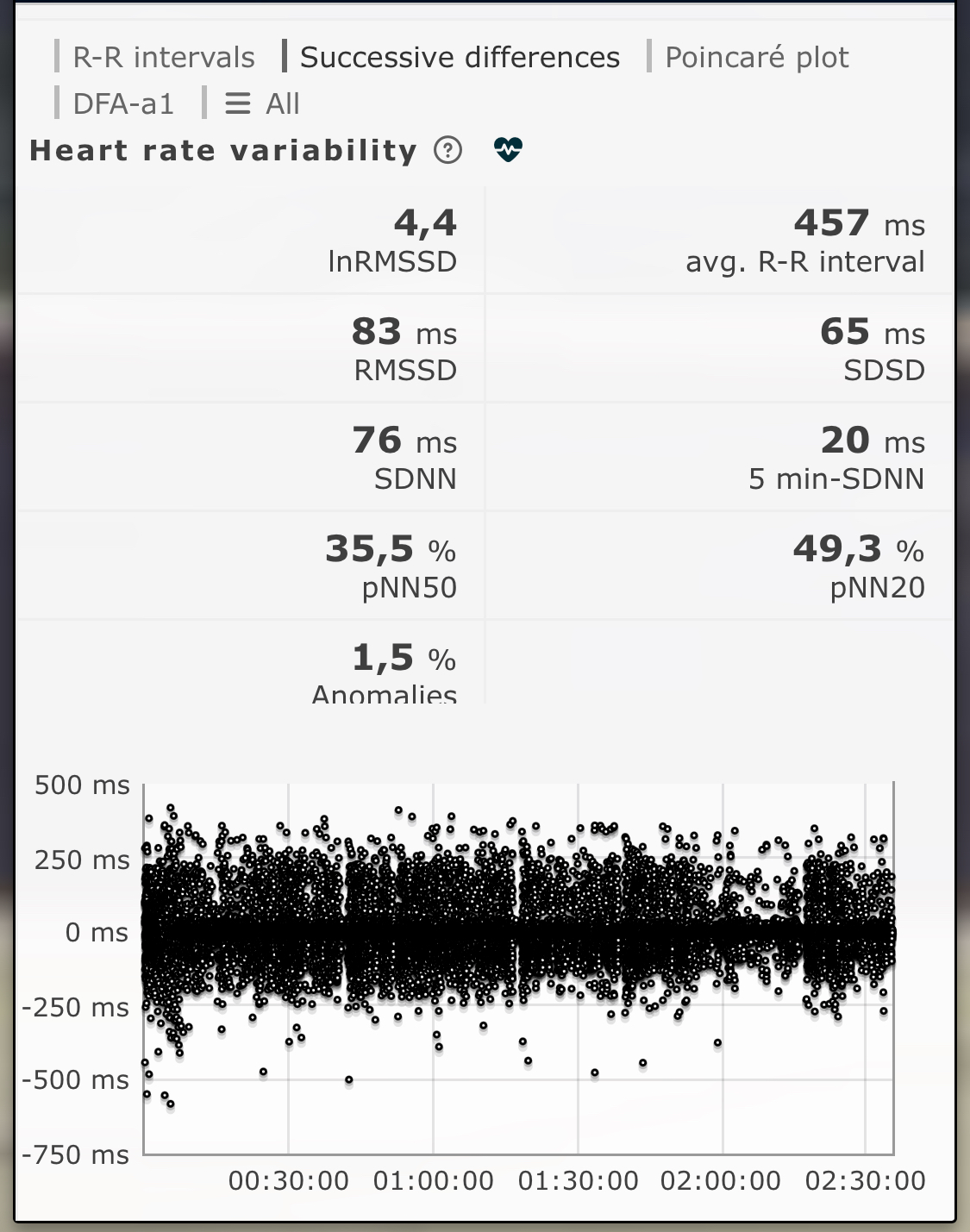
If you do get a plot like this, machine washing the belt might help but most likely you will need a new belt.
If you want to test further, try a run with your H10 again and verify it is connected by checking the pre-start icon and checking the optical sensor is off after you’ve started the activity. If it passes both of those checks but you get inconsistent HR data and limited or no ZoneSense data, check the r-r data in Runalyze and it will almost certainly look like the screenshot above.
A fault with your watch that was consistent with the information you’ve shared would require that:The watch is choosing not to record into the fit file the r-r data that it is receiving from the H10.
The watch is accurately recording the HR values it is receiving (at the same time as the r-r values) from the H10
The watch is taking the accurate HR values it receives and transforms them into inaccurate values for live display.This seems much less likely than a worn out belt - which would explain all of the problems you’re having - especially because you’ve already mentioned needing to use electrode gel and adjust belt tightness to get a good signal.
-
@MKPotts The H10+ Polar belt is about 2 months old and I already changed the battery due to the current issues with the watch. It is paired and is picked up and announced as such immediately when the workout is selected. I use sea salt dissolved in water as an electrolyte for insuring a contact with the skin - only because over the last 30 years I’ve experienced many belts that momentarily lose signal. I never said I use electrode gel or that the belt is worn out - it’s new, fully charged and works impeccably well.
What everyone is very sadly ignoring is that there are blatant errors within the watch. The first one I reported a few weeks back was the ZS real time counter was freezing. Last week this was admitted through a correction made to the firmware. The second and persistent one is that the logged (Logbook access) HR graph on the watch is totally wrong (as posted with images) despite the numerical statistics included with it being correct - while simultaneously the HR data being synced with the phone app (graph) is completely correct. This is the same whether ZS is active or disactivated. It’s plain common sense that there is an error.
No - it is not my watch reverting to Optical measurement during the workout - because I’m checking the watch ever 200 metres for 5 kilometers - it’s fine.
Now - I was CORRECT about he “counter freezing” and I’m going to be correct about the graph being wrong - there is definitely a bug and so far we’re not even looking at ZoneSense for the issues I’ve mentioned - it’s misleading to say that any of these two issues were caused by the new H10+ belt.
Given this carry on I prefer to trust the H10+ than the verified faulty watch firmware.
I
-
@Brad_Olwin
Quote " if no R-R data is in Runalyze then there is clearly something wrong with the belt and not the watch"Quote Me “I’ve deselected ZoneSense from both running and walking.”
The graphical error in the Logbook widget is kind of really bad. The belt data displayed on the phone app simultaneously is first class.
No I’m not using the “Run” it’s a Race S and the H10+ belt is new and never drops out.
Last week the constant “counter freezing” error in the watch was updated - that wasn’t my H10+ belt causing that one - and it’s not causing the graphical display error either. Get this sorted and it’s another step forward. I’ll keep looking into the ZS issue but the graphics error in the watch indicates it’s clearly dodgy firmware.
-
@MKPotts Here’s a plot from one of the few times I got ZoneSense to do anything. It doesn’t look anything like the plot you put up - but I know next to nothing about this subject.